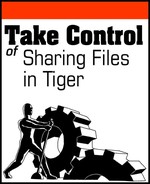Once you have a clear idea of what you want to achieve with file sharing, it’s time to think about the hardware components necessary for file sharing. Any Mac running Jaguar through Tiger (or even older operating systems, though I don’t cover how to set them up) can act as a file server; along with the server, you’ll need a network connection, and the faster the better.
File sharing imposes little computational load on a computer: dozens of people could be transferring files actively on a Power Mac G4 from 2002 or later that you’re simultaneously using as your primary work machine and you would hardly notice the effect on your work. However, file sharing does require sufficient bandwidth and RAM. (Panther and Tiger have particular system requirements, too, which limit which release of Mac OS X you can install on a given computer.)
If you had only a 128 Kbps connection to the Internet and all your file sharing was happening over that connection, each user might see files transfer at a crawl, and they’d feel like they were back in the days of 9600 bps modems. The same could be true with much older computers or computers without much RAM.
The solutions to improving the power or bandwidth of a server run across the price scale; I explain them next, examining solutions first by computer power and second by bandwidth.
To improve your setup by increasing your server’s power, consider the following solutions:
Add more RAM: As I write this, 256 MB of RAM for most Power Mac models costs less than $30. The more RAM, the more easily Mac OS X and most other operating systems can handle more activities at once, including sharing files. Mac OS X needs a minimum of 256 MB to run efficiently for a single local user; for a Mac that will handle ten or more users at once, I recommend at least 512 MB of RAM.
Buy a dedicated server: Even a Power Mac G4 from 1999 with a large hard disk and plenty of RAM can work well as a dedicated file server. A 400 MHz Power Mac G4 costs about $300 on eBay right now.
Install network-attached storage: Several companies sell a simple file server that looks like an overgrown hard drive with an Ethernet port. Some have Wi-Fi/AirPort adapters. A network-attached storage device has no monitor or keyboard connectors, and you configure it via special software or a Web interface. Plan to spend $200–$400 to get 80–200 GB of storage and an Ethernet and/or Wi-Fi interface. Prices go up dramatically for additional features and storage.
If you want to increase your Internet transfer speeds, one of these solutions may fit your situation:
Get more bandwidth: If you use the Internet to share large files; many files; or one file many, many times, you should consider an Internet connection that offers at least several hundred kilobits per second of bandwidth. Depending on your location, such a connection can cost from $30–$200 per month, especially if your ISP requires a business account if you want to run servers.
Use .Mac: If you’re already a .Mac subscriber or want to pony up $100 per year, you have access to iDisk—up to 235 MB of the 250 MB allotted to each account, available on high-speed Internet lines that you can use for sharing files via WebDAV or via the Web (download only). iDisk can be slow and wonky when used via WebDAV, though it’s usually fine for downloading files via a Web browser. For an extra $49.95 per year, you can increase your storage to a full gigabyte. Learn more at http://www.mac.com/.
Use a file storage service: Use a service designed to handle file storage over the Internet. Some offer special workgroup services. Here are some examples of the many options:
FilesAnywhere: (http://www.filesanywhere.com/) offers a five-user, 5 GB storage option for $25 per month or $200 per year.
Xdrive and IBackup: (http://www.xdrive.com/) and the IBackup division of Pro Softnet (http://www.ibackup.com/), which both start at 25 GB of plain storage for five users, charge $100 per month or $1000 per year.
My Docs Online: (http://www.mydocsonline.com/) charges $60 per month (billed quarterly) or $790 per year. These services are aimed at Windows but support Mac OS X through Web-based Java applications or WebDAV (see Share Files with WebDAV).
Make sure that you and the people with whom you’re sharing files have access to the right combination of file sharing clients and support before committing to a monthly service charge.
Use an ISP’s machine: Most ISPs offer 50–100 MB of combined email storage and Web space with dial-up or DSL accounts. They often provide multiple logins or email addresses with the same account. If you’re working with a trusted group, you can provide this secondary login information to the other members and use your Web or other storage allotment as your file service. (This probably limits you to FTP for file transfer.) ISPs generally don’t back up free storage space, so you’ll always want to make a local copy of any files stored there.