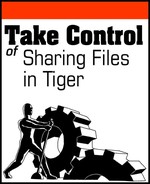This ebook contains many details, not all of which may be relevant to your situation. You do not need to read every word before sharing files, but you should be familiar with the overall process first.
Prepare to share files:
Before you think about the big world of sharing files on a network, you may wish to review techniques for sharing files among users on a single Macintosh. See Share Files on the Same Mac.
Learn how file sharing is different from using disks to copy files from computer to computer or using email attachments to move files around. See What Is File Sharing?
Review reasons to share files, and see which match your situation. See Reasons for File Sharing.
Decide on the hardware or online service that you’ll use as your file sharing server; see Hardware You Need to Serve Files.
Determine which file sharing technique makes sense for your goals, budget, and expertise. See Decide on a File-Sharing Technique.
Take steps to manage security risks by becoming informed about what you expose when you share files over the Internet. If you need to implement security measures, such as a firewall, now is the time to do so. See Avoid File-Sharing Risks.
Start sharing files:
Turn on file sharing using AppleShare, Samba, Web sharing, FTP, and/or WebDAV. If desired, get a few tips about turning on Unix’s NFS. See Turn On File Sharing and Appendix A: Share with SharePoints.
Start sharing photos and music; see Share Digital Media Files.
Access shared files:
Access shared files from Tiger, Panther, Jaguar, Mac OS 9, and Windows XP. See Access Shared Files.