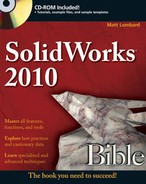The only file you see on this book's companion CD-ROM is a single Zip file. Extract the contents of the file to your hard drive in a location that is easy to access. The CD contains example and tutorial parts, assemblies, and drawings, as well as templates, macros, and tables as appropriate for each chapter. The files are organized within folders for each chapter and are named for the chapter and the function they demonstrate. Some of the files are starting points for tutorials, and some are finished models meant to be examined.
If you make changes to files, I recommend that you use the Save As command (File
Warning
I do not recommend that you open files directly from the CD or from the Zip file, because SolidWorks will respond with messages about read-only files.
Make sure that your computer meets the minimum system requirements listed in this section. If your computer doesn't match up to these requirements, you may have a problem using the contents of the CD.
Intel and AMD processors, single dual or quad cores.
1GB RAM minimum (2GB recommended).
Virtual memory twice the amount of RAM (recommended).
A certified OpenGL workstation graphics card and driver. (Check the SolidWorks Web site for details;
www.solidworks.com.)A mouse or other pointing device.
Microsoft Internet Explorer 6 minimum (IE 7 recommended).
A CD drive minimum (DVD drive recommended).
For Vista/Windows 7:
1GB RAM minimum (2GB recommended).
Other minimum requirements are the same as for Windows XP Professional.
For more details about the system requirements for SolidWorks 2010 and a list of certified graphics cards and drivers, visit www.solidworks.com.
Some older systems that run Windows XP Professional may not be compatible with Vista. Any hardware that runs Vista and most hardware that runs Windows XP should be able to work with Windows 7. For the latest information on system compatibility with Microsoft operating systems, visit www.microsoft.com. At this time, SolidWorks does not run on any non-Windows operating systems such as OS X, Linux, or Google Chrome OS.
Realistically, you will never be satisfied with minimum requirements. If you are using PhotoWorks, PhotoView 360, or any simulation (Finite Element Analysis, or FEA) software, multiple processors or multiple cores are advantageous. Multi-body modeling makes use of multiple cores but also takes advantage of higher processor clock speeds. Maximum clock speeds are usually higher for a lower number of cores, so higher speeds take precedence over number of cores for general solid modeling. You may get better performance per dollar with dual core processors than with quad core processors for functionality other than rendering and FEA.
You can only take advantage of more RAM up to the limit needed by your data sets. You can check your Windows Task Manager to see how much memory your largest or most complex models consume. For example, if your largest models use 3GB of RAM, you should have at least 4GB of RAM, but will probably not see a benefit from 16GB. You should use 64-bit operating systems if you intend to use more than 3GB of RAM.
All hardware produced in the last several years is 64-bit capable, but in order to take advantage of it, you have to have a 64-bit operating system installed. XP, Vista, and Windows 7 all have 64-bit versions, but you need to have installed the 64-bit version to take advantage of the huge memory advantages of 64 bit. 32-bit systems can handle a little over 3GB of RAM. To handle more than that you need a 64-bit operating system.
Some software has 32- and 64-bit versions, and some does not. SolidWorks has both versions, and you need to make sure you have disks or downloaded data for the correct installation type. Data files are interchangeable between 32 and 64 bit, so the files on the CD will work with either.
As of SolidWorks 2010, SolidWorks files from the 2010 version are not compatible with older versions. So, if you have a version of SolidWorks older than 2010, you will have difficulty reading most of the files on the accompanying CD. You may find some files that came from older versions on the CD, but this only happens where the text has not been updated for new versions. If you have old version software, the only thing you can do to get files you can read is to contact the author or Wiley technical support to access files in SolidWorks 2007 format, which was the earliest version of the software for which this book was written. You cannot get (because they do not exist), and the author will not create files in earlier versions.
The author is not responsible for Dassault Systemmes SolidWorks Corporation's choices in this matter of policy, and there is nothing the author can do to circumvent it. Your best bet if you have difficulties with this policy of version non-compatibility (sometimes referred to as backward compatibility) is to contact SolidWorks directly and voice your concerns.
This book was written using the SolidWorks 2010 version software, and while some of it may be applicable to previous versions, some of it may not due to annual changes that happen in the course of software development. Earlier versions of the book do exist (2009 and 2007) and are still available, which may benefit you if you have SolidWorks software in one of those versions.
If you have difficulty installing or using any of the material on the companion CD, try the following solutions:
Turn off any anti-virus software that you may have running. Installers sometimes mimic virus activity and can make your computer incorrectly believe that it is being infected by a virus. (Be sure to turn the anti-virus software back on later.)
Close all running programs. The more programs you're running, the less memory is available to other programs. Installers also typically update files and programs; if you keep other programs running, installation may not work properly.
Contact the author. For problems with the content of the CD, visit the author's Web site (
www.dezignstuff.com) or blog (www.dezignstuff.com/blog), or send an e-mail ([email protected]).See the ReadMe file. Please refer to the ReadMe file located at the root of the CD for the latest product information at the time of publication.
If you still have trouble with the CD, please call the Wiley Product Technical Support telephone number (800) 762-2974. Outside the United States, call 1 (317) 572-3994. You can also contact Wiley Product Technical Support at http://support.wiley.com. John Wiley & Sons will provide technical support only for installation and other general quality control items. For technical support on the applications themselves, consult the program's vendor or author.
To place orders or to request information about other Wiley products, please call (800) 225-5945.