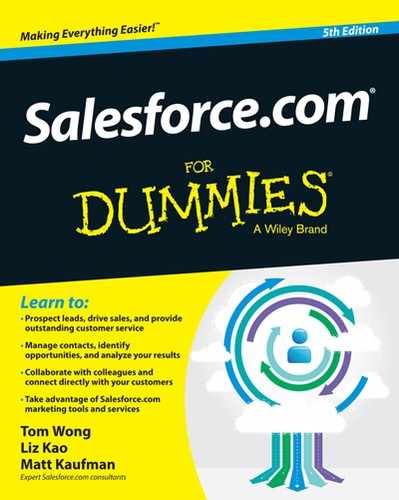Chapter 23
Ten Ways to Drive More Productivity
Salesforce.com drives much of its feature updates based on its existing road map and requests from customers just like you. A few times per year, salesforce.com comes out with a new release of its award-winning service. That’s the benefit of this family of business applications, which may be referred to as “cloud-based” or “in the cloud” because the infrastructure isn’t maintained by you. Unlike traditional software upgrades, these releases are immediately available to all customers and can be activated or deactivated when you are ready to make the change.
Keeping track of all the cool new updates that salesforce.com releases can get a little overwhelming. The speed with which it’s able to roll out releases is often barely faster than our ability to write all about it and get it in print to you! On the flip side, perhaps you do keep track of the newest features but have been struggling with an apparent feature limitation or would like more advice on how to best implement a particular feature.
Fortunately for us, both salesforce.com and its community of users strongly believe in helping each other out to make every customer successful. Through a variety of channels, the salesforce.com community shares best practices and offers suggestions and work-arounds for even the toughest head-scratcher questions.
In this chapter, we summarize five essential resources that every user in your organization should know about. Then we cover five great productivity tools that you might have overlooked.
Finding the Top Five Resources
Salesforce.com realizes that first you need to have healthy business processes before applying any type of CRM solution to them. Combine that with providing information at its customers’ fingertips, and you have several resources available to you when you want to talk about all things Salesforce. In addition to providing answers to the perennial “How do I do this?” question, salesforce.com also focuses on topics covering your business processes to address the “Why would I want to do this?” question. Here, we highlight five resources that can make a big difference in informing you and your organization about the hows and whys of Salesforce features:
- Salesforce.com blog (http://blogs.salesforce.com): Whether you’re an administrator or end user, bookmark this website now. Here you’ll find a wealth of best practices information contributed by product experts across the company. Across the top of the page, you can click on categories to focus on specific practice areas (like Sales, Customer Service, and so on).
- Salesforce IdeaExchange (https://success.salesforce.com/ideaSearch): The IdeaExchange is a forum within the Salesforce Success Community where you can post new product ideas, see what other users are requesting, and vote for the ideas most important to you. Not only do you get to see what the masses are clamoring for, but you also get to see salesforce.com employees, partners, and customers providing feedback. Then, even more satisfying, salesforce.com’s product managers monitor the posts and mark which features have been delivered into new releases.
- Salesforce.com local user groups: One of the best ways to find out about upcoming features, hear about third-party vendor integrations, network with your peers, and provide product feedback is to join a local user group. You’ll get to learn from and share tips with fellow customers in your vicinity. From the Salesforce Success Community (at http://success.salesforce.com), click the User Groups category at the top of the page. Look for groups based on your region or your company’s industry vertical. If you don’t see your city, think about starting your own group.
- Salesforce training and certification: One of the best ways to become an expert and have an opportunity to ask an expert about your company’s particular use of Salesforce is to be trained by salesforce.com. Then you can be your company’s expert and spearhead further ideas of using Salesforce to make your business processes run smoother. You find classes for every user role, and for every budget. For those of you who will be configuring and customizing Salesforce, you also find a series of certifications so that you can tell others just how special you are. Visit the salesforce.com website (www.salesforce.com) and look for Salesforce Training under the Services link on the home page.
- Salesforce.com online help topics: Finally, if you’re working in Salesforce and get stuck with a question, look for a Help for This Page icon on that page — it’s a question mark in a circle. Clicking that link opens a new Help & Training window that’s context sensitive.
Revisiting Five Great Productivity Tools
Few companies make use of every feature when they first deploy Salesforce to their employees. It would be overwhelming to absorb, and you know that success is a function of end-user adoption. So if you’re like other CRM project teams, you tend to focus on addressing the core business objectives that often include lead, account, and opportunity management.
If this sounds like you, the following list includes five tools that we’d like to remind you about. Give yourself time to set these up — you can substantially boost adoption and productivity, depending on your objectives:
- The AppExchange (http://appexchange.salesforce.com): “If only we could use Salesforce to do this … .” Does that sound familiar? Well, your business pain may be someone else’s as well. Someone may have already built a solution for it. Head on over to the AppExchange to look for a custom app or component that already exists to help you. You’ll find lot of popular free options, too!
- E-mail templates: This is a simple feature that can save your reps and marketing staff a ton of time. You no longer have to dig up an old e-mail, copy and paste it into a message, and scour the text for places where you should replace the old customer’s name. E-mail templates are easy to set up and help you send out professional-looking HTML or text e-mails that are personalized to your contacts. Create a few so that your reps can begin using them on Day 1. See Chapter 8 for more information on how to use templates.
- Online lead or case forms: This is a classic feature in Salesforce that every customer should roll out. Capturing lead or case information via a form helps maintain consistency of your data, which will help you increase the accuracy of your reporting. Whether you roll this out in the first phase of your implementation is up to you, but it should be high on your list. See Chapter 13 for Web-to-Lead or Chapter 16 for Web-to-Case details.
- Chatter: If your employees are distributed (in different cities, countries, or just on different floors) but need to collaborate, consider using Salesforce Chatter. Chatter, when used to communicate relevant, short business updates in a chronological-based feed, can draw in participation from colleagues you didn’t even know before. The power of Salesforce works here, as updates to records populate your Chatter feed, in addition to updates about humans, made by humans. What if you followed some top salespeople in your company, and you saw one day that they created an opportunity for a former employer of yours. You could quickly post some additional intel, or just offer yourself as resource, to help the salesperson close the deal.
- Salesforce1: Smartphones and tablets are essential for busy executives and various types of people with heavy travel requirements and customer-facing jobs. salesforce.com provides free apps through Apple’s App Store and the Google Play marketplace for iPhones and Android phones, respectively. These mobile-specific apps allow reps and field service employees to quickly access essential customer information from Salesforce in a way that easily fits whatever screen size you’re working with. Reps stay productive while riding in their calls or visiting customer sites, and apps give them a reason to expense their latest shiny smartphone.