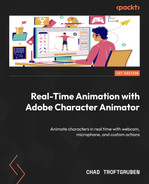Table of Contents
Preface
Part 1: Preparing Character Art for Rigging
1
What You Need to Know Before Rigging and Animating
Technical requirements
System requirements for Character Animator
Downloading Character Animator
Character Animator Pro versus Starter
Calibrating equipment in Character Animator
Creating a new project
Saving project versions
Loading and renaming project versions
Testing your webcam
Testing your microphone
Playing with samples and the characterizer
Playing with a sample rig
Recording animation
Animating with Characterizer
Summary
2
Comparing Adobe Character Animator to Other Animation Apps
What is Adobe Animate?
Brief history of Adobe Animate
The strengths of Adobe Animate
Using Animate with Character Animator productions
What is Adobe After Effects?
A brief history of Adobe After Effects
The strengths of After Effects
Using After Effects with our Character Animator productions
Other popular animation apps
Summary
3
Preparing a Character Rig in Photoshop
Designing your character
Streamlining and renaming layers
Creating a character group
Removing unneeded layers
Merging and renaming the limbs
Reorganizing the eye layers
Organizing with normal and independent groups
Creating main groups
Adding eyebrow phases
Arranging the eye groups
Separating out the hair
Cleaning up PSD layers
Summary
Part 2: Rigging Character Art for Animation
4
Importing and Tagging Your Character
Technical requirements
Adjusting the rig in Character Animator
Importing Chaz into Character Animator
Making layer changes in Character Animator
Creating PSD versions
Tagging the head and mouth
Switching the tag view
Understanding left and right tags
Tagging head layers
Tagging mouth layers
Tagging the body layers
Summary
5
Creating Control Handles and Behaviors
Technical requirements
Adding modifiers for mouse control
Adjusting the layer and mesh properties
Adding draggers and fixed modifiers
Linking Independent groups
Assigning layers as Independent
Welding Independent groups to the body
Refining limbs with the stick tool
Adjusting limb rotation
Summary
6
Physics, Behaviors, and Meshes
Technical requirements
Adding physics and danglers
Modifying universal behaviors
Creating layer-specific behaviors
Refining animation with meshes
Summary
7
Assigning Mouths and Props with Triggers and Swap Sets
Technical requirements
Creating triggers for props
Importing props
Creating triggers
Creating swap sets for hands
Further exploring triggers and swap sets
Creating visual controls for triggers
Other tips for using triggers and swap sets
Summary
8
Refining Layers and Exploring Optional Rig Features
Technical requirements
Animating eyelids
Importing a character with eyelids
Tagging the eyelids
Animating breathing and jaw animations
Implementing head turns
Tagging the head phases
Testing the head turns
Summary
Part 3: Animating and Refining Your Scene
9
Working with Preset Actions
Technical requirements
Creating a walk cycle
Modifying a walk cycle
Mixing actions on the timeline
Summary
10
Animating a Simple Sequence
Technical requirements
Assembling the set
Importing the background assets
Getting started with building the set
Positioning the characters in the scene
Importing and positioning Chaz
Importing and positioning the alien guest
Recording dialogue
Using a screenplay or outline
Recording Chaz’s dialogue in real time
Importing and lip-syncing the alien’s dialogue
Summary
11
Rearranging, Polishing, and Enhancing Our Sequence
Technical requirements
Using PNG sequences for external animations
Importing PNGs for the sequence
Adding Cycle Layers behavior
Adjusting the audience in the scene
Adding more character actions
Adjusting the alien’s gaze
Setting automatic blinks for the alien
Adding arm movement to the alien
Arranging character actions in sequence
Correcting flaws and enhancing animations
Summary
12
Exporting, Editing, and Sharing Your Character Animator Sequence
Technical requirements
Export options in Character Animator
Setting export duration
How to export files
Exporting Character Animator scenes as videos
Editing in After Effects with Dynamic Link
Why use After Effects?
Importing and understanding Dynamic Link
Layering
Adding special effects
Adding camera features
Editing in Premiere
Color grading and filters
Summary
13
Additional Character Animator Tools and Features
Technical requirements
Puppet Maker
Character Animator scene cameras
Tracking body animations
Tracking body turns
Using the Stream workspace
Summary
Index
Other Books You May Enjoy
..................Content has been hidden....................
You can't read the all page of ebook, please click here login for view all page.