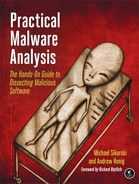A string in a program is a sequence of characters such as “the.” A program contains strings if it prints a message, connects to a URL, or copies a file to a specific location.
Searching through the strings can be a simple way to get hints about the functionality of a program. For example, if the program accesses a URL, then you will see the URL accessed stored as a string in the program. You can use the Strings program (http://bit.ly/ic4plL), to search an executable for strings, which are typically stored in either ASCII or Unicode format.
Note
Microsoft uses the term wide character string to describe its implementation of Unicode strings, which varies slightly from the Unicode standards. Throughout this book, when we refer to Unicode, we are referring to the Microsoft implementation.
Both ASCII and Unicode formats store characters in sequences that end with a NULL terminator to indicate that the string is complete. ASCII strings use 1 byte per character, and Unicode uses 2 bytes per character.
Figure 1-2 shows the string BAD stored as ASCII. The ASCII string is stored as the bytes 0x42, 0x41,
0x44, and 0x00, where 0x42 is the ASCII representation of a capital letter B,
0x41 represents the letter A, and so on. The 0x00 at the end is the NULL
terminator.
Figure 1-3 shows the string BAD stored as Unicode. The Unicode string is stored as the bytes 0x42,
0x00, 0x41, and so on. A capital B is represented by the bytes 0x42 and 0x00,
and the NULL terminator is two 0x00 bytes in a row.
When Strings searches an executable for ASCII and Unicode strings, it ignores context and formatting, so that it can analyze any file type and detect strings across an entire file (though this also means that it may identify bytes of characters as strings when they are not). Strings searches for a three-letter or greater sequence of ASCII and Unicode characters, followed by a string termination character.
Sometimes the strings detected by the Strings program are not actual strings. For example, if
Strings finds the sequence of bytes 0x56, 0x50, 0x33, 0x00, it will interpret that as the string
VP3. But those bytes may not actually represent that string; they
could be a memory address, CPU instructions, or data used by the program. Strings leaves it up to
the user to filter out the invalid strings.
Fortunately, most invalid strings are obvious, because they do not represent legitimate text. For example, the following excerpt shows the result of running Strings against the file bp6.ex_:
C:>strings bp6.ex_VP3VW3t$@D$499.124.22.1 ❹e-@GetLayout ❶ GDI32.DLL ❸ SetLayout ❷M}CMail system DLL is invalid.!Send Mail failed to send message. ❺
In this example, the bold strings can be ignored. Typically, if a string is short and doesn’t correspond to words, it’s probably meaningless.
On the other hand, the strings GetLayout at ❶ and SetLayout at ❷ are Windows functions used by the Windows graphics library. We
can easily identify these as meaningful strings because Windows function names normally begin with a
capital letter and subsequent words also begin with a capital letter.
GDI32.DLL at ❸
is meaningful because it’s the name of a common Windows dynamic link library
(DLL) used by graphics programs. (DLL files contain executable code that is shared among
multiple applications.)
As you might imagine, the number 99.124.22.1 at ❹ is an IP address—most likely one that the malware will use
in some fashion.
Finally, at ❺, Mail
system DLL is invalid.!Send Mail failed to send message. is an error message. Often, the
most useful information obtained by running Strings is found in error messages. This particular
message reveals two things: The subject malware sends messages (probably through email), and it depends on a
mail system DLL. This information suggests that we might want to check email logs for suspicious
traffic, and that another DLL (Mail system DLL) might be
associated with this particular malware. Note that the missing DLL itself is not necessarily
malicious; malware often uses legitimate libraries and DLLs to further its goals.