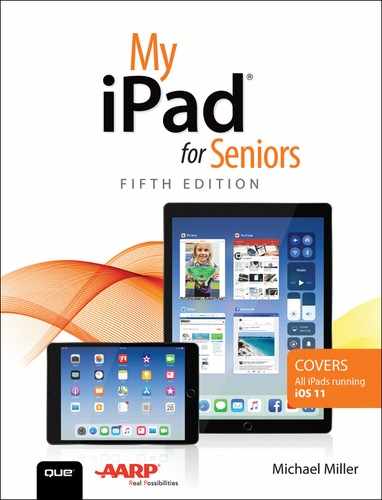24. Accessorizing Your iPad
In this chapter, you discover various accessories to personalize and power up your iPad.
![]() Protecting Your iPad with Cases and Covers
Protecting Your iPad with Cases and Covers
Numerous third-party companies make a variety of accessories you can add to your iPad. We’re talking everything from covers to keyboards to wireless headphones. These accessories keep your iPad safer and make it more functional and more personalized.
Protecting Your iPad with Cases and Covers
The iPad is an exceptionally sleek and stylish bit of technological design. Unfortunately, this thin, light, mostly glass device is prone to break if you happen to drop it or give it a good twist.
This is why it’s a good idea to encase your iPad inside some sort of protective cover. Of course, a rugged case tends to hide the sleek and stylish design, but that cool iPad design won’t mean much if you crack the screen or just plain break the thing.
Smart Covers
There are all manner of covers and cases available for the iPad, whether you have a regular iPad, a mini, or Pro. One particularly useful type is the smart cover, which automatically puts your iPad to sleep when closed and wakes it up when opened. You can find smart covers from Apple and a variety of third parties, many of which feature foldable backs to function as stands for your device.
Other Covers and Cases
Other companies make other types of covers and cases for your iPad. These range from soft silicone coverings to harder, more rugged protective cases. Some covers are optimized for use by children, making the device easier to hold and more impervious to unintentional destruction. There are even cases designed for presentation use, with hand straps or grips so you can hold the device in one hand when you give a presentation.
Desktop Stands
Some covers have folding backs that let you sit your iPad more vertically, but you might prefer a more single-purpose approach. Several companies offer desktop iPad stands that make it easier to read books and newspapers on your device, or to function as more of a desktop monitor—especially if you add a wireless keyboard.
Adding Functionality with Keyboards and Styli
If you want to use your iPad for office work, you need something other than the onscreen keyboard for typing. The good news here is that there are a variety of keyboards available that will turn your iPad into something more resembling a notebook computer—as well as “smart” styli to let you draw onscreen.
Apple’s Smart Keyboard
If you’re the proud owner of an iPad Pro, you need to seriously consider investing in Apple’s Smart Keyboard. Functioning as a keyboard, cover, and folding stand, the Smart Keyboard connects to your iPad Pro via the device’s Smart Connector. It’s a wireless connection that transfers both data and power between the two devices.
Apple sells Smart Keyboards in different sizes for all of its iPad Pro models. Prices range from $149 to $169.
Other Wireless Keyboards
You can use the Smart Keyboard only with the iPad Pro, but if you have a regular iPad or a mini, there are lots of other wireless keyboard choices available—priced substantially lower, unsurprisingly. Some of these are freestanding keyboards; others come as part of a keyboard/cover/stand. Prices range from around $25 up to $100 or more.
Apple Pencil
The iPad Pro is a unique beast in the iPad jungle. It’s designed for both heavy-duty office productivity and delicate onscreen drawing. If you plan to do drawing on your iPad, or even just take a lot of handwritten notes, the Apple Pencil is for you.
The Apple Pencil is a wireless stylus that you can use to write or draw on the iPad Pro screen. It connects to your iPad Pro via the Smart Connector, and it’s sensitive enough to let you vary line weight by increasing or decreasing pressure on the screen.
Like the Smart Keyboard, the Apple Pencil isn’t cheap. We’re talking $99, folks. But if you do a lot of onscreen drawing or note-taking, it’s worth the price.
Other Styli
The Apple Pencil isn’t the only stylus you can use with your iPad. Styli from other companies connect via Bluetooth, and can thus be used with any model iPad. You can find styli in all manner of shapes, sizes, and prices, so look for the model that fits best in your hand—and does what you need it to do.
Don’t confuse active styli, such as the Apple Pencil, with passive styli. An active stylus connects to your iPad, typically via Bluetooth, to interact with the screen. A passive stylus is little more than a pointy stick that you tap the screen with instead of your finger.
Extending Your iPad with Bluetooth Devices
There are lots of other wireless devices you can connect to your iPad, all using Bluetooth technology. Setting up a Bluetooth connection is as easy as opening up the Settings page, tapping Bluetooth, tapping “on” the Bluetooth switch, and then selecting the desired device from the list displayed. (When Bluetooth is enabled, your iPad is discoverable by other devices—and discovers other devices, in return.)
Wireless Headphones and Earphones
Probably the most popular type of Bluetooth accessory for the iPad is the wireless headphone or earphone. When you want to use your iPad to listen to music or videos but don’t want to disturb others nearby, just connect a Bluetooth listening device and you can crank it up as loud as you want.
Although there are many Bluetooth earphones from third-party companies, Apple would like it very much if you invested in a pair of their wireless AirPods. These are high-end Bluetooth earbuds that connect seamlessly with your iPad (or iPhone). They’re pretty cool but also pretty expensive, priced at $159. If you need to have the latest and greatest Apple stuff, this is the way to go; otherwise, look for similar performance from lower-priced models elsewhere.
Wireless Flexibility
Naturally, you can also connect wired headphones and earphones to your iPad, but Bluetooth models provide a degree of flexibility you just don’t get when you’re connected via a cable.
Wireless Speakers
Speaking of sound, if you want to use your iPad to host the music for your entire living room, you don’t have to settle for the two tinny little speakers built into the device. Connect one or more wireless speakers via Bluetooth and turn your iPad into the centerpiece of an honest-to-goodness home audio system.
>>>Go Further: SHOPPING FOR iPAD ACCESSORIES
Where can you find all the accessories mentioned in this chapter? iPad accessories are offered from a variety of different manufacturers and sold through Best Buy, Target, Walmart, and other traditional retailers, as well as Amazon.com and other online retailers. Apple also sells a bevy of iPad accessories (both its own and third-party items) on its website, at www.apple.com/shop/ipad/ipad-accessories. Prices do vary from store to store, of course, so make sure you shop around for the best price!