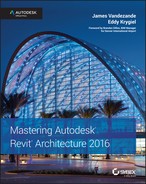Index
Symbols and Numbers
- 2D CAD data
- BIM conversion settings
- callouts
- coordination and
- detail linking
- exporting
- 2D elements, inserting from files
- 3D CAD data
- exporting
- IFC interoperability
- levels
- to SketchUp
- as face
- as mass
- as object
- exporting
- 3D coordination, interference checking
- 3-D printers
- 3D views
- annotating
- orienting to other views
- worksets
A
- A360 Collaboration
- adaptive components
- modeling
- additive method of storage
- alignment
- Paste Aligned
- alternate units
- ambient light
- analysis
- analytic extents (datum objects)
- analytic visualization
- design element identification
- project parameters
- solar and shadow studies
- user-defined parameters
- analytical model objects
- Analyze tab
- Annotate tab
- Dimension tools
- Tag tools
- Material Tag
- Multi-Category Tag
- Room Tag and Area Tag
- Tag All
- Tag By Category
- annotation
- 3D views
- areas
- custom
- dimensions
- alternate units
- equality
- strings
- text, custom
- keynotes
- parameters
- project
- shared
- assigning
- creating
- tagging
- rooms
- stairs
- tags and
- custom
- inserting
- section tags
- view tags
- text and
- formatting, contextual
- Annotation Objects tab
- Application menu
- architect role
- architect to MEP engineer workflow
- architect to structural engineer workflow
- Architecture tab
- Area And Volume Computations dialog box
- area boundaries
- area objects, documenting
- area plans
- large projects
- modifying, documenting
- sheets
- areas
- annotation and
- deleting
- schedule
- arraying elements
- assemblies
- creating
- views
- Asset Browser dialog box
- assets
- adding/replacing
- axonometric views
B
- balusters, railings
- as tread supports
- Basic Ceiling family
- BCF (BIM Collaboration Format)
- best practices
- groups
- BIM (building information modeling)
- execution plan
- Indiana University BIM requirements
- lonely
- processes
- analysis
- strategizing
- visualization
- project roles
- architect
- drafter
- modeler
- service opportunities
- social
- as source model
- staffing
- team building, adding members
- workflow
- BIM Task Group
- blends
- BOMA (Building Owners and Managers Association)
- Browser Organization dialog box
- browsers, Project Browser
- building pad
- buildingSMART Alliance
C
- CAD
- details, importing
- exporting data
- DWG exports
- views list
- file coordinates, acquiring
- inserting data
- 2D
- Background setting
- exploding
- families
- font types
- Foreground setting
- Graphic Overrides
- importing options
- importing versus linking
- layer colors
- layer visibility
- level visibility
- large data, linking
- projects
- calculating space, room objects and
- Callout tool
- callouts
- cantilevered metal decking
- CDE (conceptual design environment)
- CEA (conceptual energy analysis)
- refining
- setup
- simulations
- ceilings
- Automatic Ceiling mode
- Basic Ceiling family
- Compound Ceiling family
- creating
- floor types and
- height
- room-bounding and
- sketching for
- central files
- creating
- local copies
- synchronizing with
- working in
- certification exam sections and objectives
- Charles Pankow Foundation
- clash detection
- Clipboard
- copying from
- pasting from
- Edit Pasted
- Paste Aligned
- closing Revit
- cloud. See also revisions
- collaboration and
- point clouds
- large
- LiDAR
- modeling and
- COBie (Construction-Operations Building Information Exchange)
- Collaborate tab
- collaboration
- A360
- cloud
- consultants, coordination process
- consultants and
- coordinate systems
- acquiring
- publishing coordinates
- floors
- shared positioning
- workflows
- Color Fill Legends
- color schemes, numerical ranges
- custom
- program verification
- rooms
- settings
- color schemes, preconfiguring
- colors, selecting and
- columns, Copy/Monitor tool
- complex mass family
- component families
- Compound Ceiling family
- conceptual mass
- adaptive components
- modeling
- adaptive components
- Consistent Colors view
- constraints
- Construction Industry Insitute
- construction phase
- assemblies
- creating
- views
- Design Review
- publishing to
- digital markups
- parts
- category
- creating
- dividing with gap
- excluding
- merging
- modifying
- scheduling
- revisions, cloud
- creating
- leader
- placement
- tagging
- assemblies
- consultants
- collaboration and
- coordination process
- Copy/Monitor tool
- Interference Check tool
- Link Revit tool
- linked models
- content
- component families
- system families
- context menu
- Contextual tabs
- Coordinate Review tool
- exercise
- coordinate systems
- acquiring
- internal
- publishing coordinates
- shared
- coordination tools
- 2D CAD data
- Coordinate Review
- Copy/Monitor
- Interference Check
- Copy tool
- copying
- elements
- groups
- levels
- worksheets and
- Copy/Monitor Options dialog box
- Copy/Monitor tool
- exercise
- Create Form tool
- crop region
- curtain walls
- complex
- adaptive component family
- CDE
- pattern-based panel family
- pattern-based panel family size
- pattern-based panels, scheduling
- patterns
- editing
- project environment
- pyramid pattern-based family
- surface
- dividing
- intersects and
- surface representation, editing
- UV grid
- cutomizing
- design
- doors
- grids
- segment customization
- mullions
- corner mullions
- pinned
- replacing
- panels
- custom
- pinned
- replacing
- complex
- curves, Rhino
- cut patterns
- cut values, families
- cut-fill surface
D
- datum objects
- extents
- analytic
- graphic
- maximizing
- propagating
- resetting
- reference planes
- extents
- design
- early models
- iteration, options and
- options
- creating
- deleting
- editing
- groups and
- main model and
- phasing and
- primary
- scheduling
- sets, deleting
- viewing
- railings
- stairs
- sustainability analysis
- Design Option tool
- Design Review
- publishing to
- DWFx file export
- markup import
- publishing to
- detail groups
- Detail Level parameter
- Detail Level property
- detailing
- components
- families
- line-based
- repeating
- views and
- Detail Line tool
- Detail views
- Drafting views
- efficiency
- filled regions
- placing
- type creation
- type names
- hybrid
- insulation
- Linework tool
- model
- Region tool
- regions
- filled
- masking
- reusing details
- CAD details
- Revit projects
- saving
- stand-alone
- components
- dialog boxes
- Area And Volume Computations
- Asset Browser
- Browser Organization
- Copy/Monitor Options
- DWG Export
- Edit Assembly
- Edit Baluster Placement
- Edit Color Scheme
- Edit Shared Parameters
- Energy Settings
- Family Category and Parameters
- File Save Options
- Fill Patterns
- Filter
- Graphic Display Options
- Insert Views
- Line Patterns
- Loaded Tags
- Mass Floors
- New Family
- New Pattern
- New Project
- New Schedule
- Object Styles
- Phasing
- Project Parameters dialog box
- Sheet Issues/Revisions
- Stair Calculator
- Type Properties
- View Range
- View Templates
- Visibility/Graphic Overrides
- Worksets
- Dimension tools
- dimensions
- alternate units
- annotation and
- text, custom
- controls
- equality
- strings, editing
- disabling worksharing
- dissolving
- documentation
- area objects
- area plans
- large projects
- modifications
- areas, deleting
- BOMA (Building Owners and Managers Association)
- legends
- schedules
- creating
- room schedules
- sheets
- area plans
- guide grids
- schedules
- space calculation, room objects and
- doors
- curtain walls
- dormers
- double-clicking to edit
- drafter role
- drafting patterns
- drafting views
- drawing area
- drawings
- driving points
- Duplicate View commands
- DWG Export dialog box
- General tab
- Layers tab
- Lines tab
- Patterns tab
- Solids tab
- Units & Coordinates tab
E
- Edge control
- edges, floors
- custom
- slab edges
- Edit Assembly dialog box
- Edit Baluster Placement dialog box
- Edit Color Scheme dialog box
- Edit Shared Parameters dialog box
- editing elements
- aligning
- arraying
- linear arrays
- radial arrays
- constraints
- views
- copying
- from Clipboard
- Create Similar tool
- double-clicking
- extending lines/walls
- Join Geometry tool
- keyboard shortcuts
- mirroring, Mirror tool
- moving
- Move tool
- with nearby elements
- nudging
- temporary dimensions
- offsetting lines/walls
- Paint tool
- pasting, from Clipboard
- pinning
- rotating
- Rotate tool
- spacebar and
- scaling
- Split Face tool
- splitting lines walls
- trimming lines/walls
- wall structures
- editing requests, worksets
- editing shapes
- floors
- roofs
- elements
- editing
- aligning
- arraying
- constraints
- copying
- copying from Clipboard
- Create Similar tool
- double-clicking
- extending lines
- keyboard shortcuts
- mirroring
- Move tool
- moving
- moving with nearby elements
- nudging
- offsetting lines and walls
- Paint tool
- pinning
- rotating
- scaling
- Split Face tool
- splitting lines/walls
- temporary dimensions
- trimming lines
- moving, between worksets
- selecting
- editing
- elevation tags
- Elevation tool
- elevations, creating
- Energy Analysis panel
- energy modeling
- CEA (conceptual energy analysis)
- refining
- setup
- simulations
- detailed
- gbXML export
- CEA (conceptual energy analysis)
- Energy Settings dialog box
- execution plan
- exercises
- Coordinate Review tool
- Copy/Monitor tool
- Interference Check tool
- linked models
- exploded views
- exporting
- 2D CAD data
- CAD data
- DWG exports
- views list
- shared coordinate systems and
- extending lines/walls
- Extension settings
- exterior elevations
- exterior glazing material
- extrusions, creating
F
- Face control
- families. See also Family Editor
- adaptive components
- detail components
- file size
- hosted types
- in-place
- keynotes
- mass families
- 606-607
- in applications
- nesting
- nonhosted types
- parameters
- schedules
- Family Category and Parameters dialog box
- Family Editor. See also families
- Annotate Tab
- annotation symbols
- blends
- Create tab
- cut values
- detail components
- extrusions
- families, nesting
- family components
- family templates
- family type parameters
- Import CAD tool
- insertion point
- Is Reference property
- line-based components
- Link CAD tool
- masses
- materials
- object styles
- parameteric arrays
- parameters
- assigning
- dimensions
- sorting
- reference lines
- behavior
- reference planes
- behavior
- reference points
- revolves
- schedules
- subcategories
- sweeps
- tooltips
- troubleshooting
- visibility
- detail level
- settings
- visibility checks
- family templates
- family worksets
- File Save Options dialog box
- files
- naming
- size
- families
- groups
- views
- fill patterns
- Coarse Scale Fill Pattern type
- color schemes, preconfiguring
- custom
- creating
- importing
- cut patterns
- drafting patterns
- model patterns
- PAT files
- simple
- creating
- surface patterns
- Fill Patterns dialog box
- filled regions
- placing
- type names
- types, creating
- Filter dialog box
- filters
- phase filters
- applying
- Properties palette
- selections
- views
- phase filters
- finishes (floors)
- thick
- thin
- floor plans, creating
- floors
- area
- collaboration
- Copy/Monitor tool
- edges
- custom
- slabs
- finishes
- thick
- thin
- floor-by-face method
- mass floors
- metal decking, cantilevered
- objects
- pads
- Pick Walls mode
- room-bounding and
- sandwich
- area
- Sandwich Edge profile
- shape editing
- sketching for
- structural
- Format panel
- formula-driven massing
- complex mass family
- generic model mass family
- Generic Model template
- formulas
- framework, massing framework, building
- free points
- free-form massing
G
- gbXML files
- exporting to
- generic model mass family
- geometry
- massing and
- phasing and
- glass railings
- Google Maps
- Graphic Display Options dialog box
- graphic extents (datum objects)
- Green Building Studio service
- grids
- Copy/Monitor tool
- grid justification marker
- UV
- grips (text boxes)
- groups
- best practices
- creating
- copying
- from links
- datum objects
- design options and
- detail groups
- excluding elements
- file size
- hosted elements
- loading
- mirroring
- model groups
- modifying
- nesting
- phasing and
- relationships, attached
- saving
- shared parameters
- worksets
- guide grids
H
- handrails
- Hidden Line view
- hosted family types
- hosted points
- hybrid detailing
I
- IDMs (information delivery manuals)
- IFC (Industry Foundation Classes)
- export settings
- exporter
- Indiana University BIM requirements
- clash detection
- InfoCenter
- in-place families
- in-place masses
- Insert tab
- Insert Views dialog box
- instance parameters
- stairs
- versus type parameters
- insulation
- Interactive Ray Trace view
- Interference Check tool
- interior elevations
- interoperability
- 2D CAD data, inserting
- CAD data, inserting
- intersects
- IPD (integrated project delivery)
J
- Jitter settings
K
- key schedules
- keyboard shortcuts
- keynotes
- adding
- assigning
- editing
- family
- files
- legends
- loading/reloading
- schedules
- settings
- TXT file
L
- landings, stairs
- large projects, area plans
- Layers table
- legends
- keynotes
- levels
- 3D data export
- copying
- Copy/Monitor tool
- plan views
- LiDAR (light detection and ranging)
- benefits
- color
- detail
- existing conditions
- exterior scans
- hardware
- imagery
- interior scans
- point clouds
- schedules
- lighting controls
- Line Patterns dialog box
- line-based detail components
- lines
- line weight settings
- patterns
- creating
- Spline Through Points
- styles
- Linework tool
- linked models
- benefits
- coordinate systems
- acquiring
- internal
- publishing coordinates
- shared
- exercises
- limitations
- PBP (project base point)
- clipped
- unclipped
- phasing and
- portability setting
- relative paths
- shared positioning
- SP (survey point)
- clipped
- unclipped
- views
- visibility, modifying
- worksets and
- properties
- worksharing files and
- links
- CAD details
- groups, creating
- Loaded Tags dialog box
- local files
- benefits
- lonely BIM
M
- MacLeamy, Patrick
- MacLeamy Curve
- Manage tab
- Manage Project panel
- masking regions
- Mass Floors dialog box
- massing
- conceptual mass
- adaptive components
- control arrow
- dissolving
- Edge control
- Face control
- Family Editor
- floors
- formula-driven
- complex mass family
- generic model mass family
- Generic Model template
- framework, building
- free-form
- geometry
- in-place masses
- mass floors
- placing masses
- scheduling masses
- Show Mass mode
- surfaces
- Vertex control
- conceptual mass
- Massing & Site tab
- Match Type Properties tool
- Material Browser
- organization
- Project Materials list
- Graphics tab
- Identity tab
- Material Takeoff schedule
- materials
- assets
- adding/replacing
- exterior glaze
- fill patterns
- organizing
- assets
- MEA (model element author)
- menus, Application
- metal decking, canitlevered
- model detailing
- model groups
- Model Objects
- model patterns
- modeler role
- Modify mode
- Modify tab
- Modify tools, behaviors
- mouse, navigation
- Move tool
- Constrain option
- Disjoin option
- Multiple option
- moving
- elements
- Move tool
- with nearby elements
- nudging
- between worksets
- text boxes
- elements
- mullions
- corner
- pinned
- MVDs (model view definitions)
N
- naming, files
- navigation
- mouse
- Space Navigator
- SteeringWheels
- ViewCube
- Navigation bar
- NBIMS-US (National BIM Standard)
- nesting families
- networks, Revit Server Accelerator
- New Family dialog box
- New Pattern dialog box
- New Project dialog box
- New Schedule dialog box
- nonhosted family types
- Note Block schedule
- nudging elements
O
- Object Styles dialog box
- objects
- calculating space and
- datum objects
- optimizing performance
- Options bar, UI (user interface)
- organizational chart
P
- PACE (Partnership for Achieving Construction Excellence)
- pads, floors
- Paint tool
- palettes, Properties
- panels
- dialog launchers
- expanded panels
- parameters
- annotation and
- project
- shared
- assigning
- creating
- tagging
- Detail Level
- families
- assigning
- Family Editor, dimensions
- instance
- stairs
- project
- shared
- assigning to category
- creating
- tagging
- sorting
- type
- catalogs
- annotation and
- parts
- category
- creating
- dividing with gap
- excluding
- merging
- modifying
- scheduling
- PAT files
- patterns, curtain walls
- PBP (project base point)
- clipped
- unclipped
- Penn State Office of Physical Plant
- performance optimization
- permissions
- Perspective view
- phase filters
- applying
- phasing
- applying phases
- design options and
- geometry
- groups and
- linked models and
- Material Browser dialog box
- settings
- view phase
- Phasing dialog box
- Graphic Overrides tab
- Photographic Exposure
- photorealistic visualization
- Pin tool
- pinning elements
- plan views, levels
- Point Cloud File Indexing
- point clouds
- large
- LiDAR
- modeling and
- points
- driving points
- free points
- hosted points
- measurement direction
- reference points
- presentation
- 3D views
- annotating
- orienting to other views
- Color Fill Legends
- color scheme numerical ranges
- custom
- program verification
- rooms
- settings
- exploded views
- viewports, editing types
- 3D views
- profiles (railings)
- Project Browser
- saving groups
- Project Materials list
- Graphics tab
- Appearance property
- Cut Pattern property
- Shading property
- Surface Pattern property
- Identity tab
- Graphics tab
- Project Parameters dialog box
- project standards worksets
- project templates
- Asset Browser
- line settings
- line styles
- pattern creation
- patterns
- weights
- Material Browser
- Project Materials list
- materials
- assets
- fill patterns
- organizing
- New Project dialog box
- new projects and
- Object Styles dialog box
- redundant work reduction
- projects
- 2D elements, from files
- central file
- creating
- local copy
- synchronizing
- managing
- models
- organizating
- parameters, annotation and
- roles
- architect
- drafter
- modeler
- standards, transferring
- views, from files
- properties
- matching
- views
- worksets, linked models and
- Properties palette
- Apply button
- filters and
- instance parameters in
- selecting and
- Type Selector
- view templates
- property lines
- tagging
- publishing coordinates
Q
- QAT (Quick Access toolbar)
- quality control
- file size
- schedules
- warnings
R
- railings
- balusters
- as tread supports
- best practices
- creating
- Place On Host method
- Sketch Path tool
- custom
- extensions
- glass
- handrails
- lamposts as baluster family
- profiles
- as shading defice
- top rail
- transportation components
- balusters
- Realistic view
- reference lines
- control points
- segments
- reference planes
- reference points
- regions
- filled
- placing
- types, creating
- masking
- filled
- relative paths, linked models
- Repeating Detail Component tool
- revisions
- cloud
- creating
- leader, disabling
- live model
- placement
- tagging
- live models
- cloud
- Revit
- closing
- drawings
- elements
- overview
- Revit Server Accelerator
- revolves, creating
- Rhino, curves
- ribbon
- Modify mode
- tabs
- Analyze
- Annotate
- Architecture
- Collaborate
- Contextual
- Insert
- Manage
- Massing & Site
- Modify
- Structure
- Systems
- View
- views, creating
- right-click commands
- roles
- architect
- drafter
- modeler
- roofs
- dormers
- Fascia tool
- Gutter tool
- Roof By Face tool
- roof in-place method
- roof-by-extrusion method
- roof-by-footprint method
- room-bounding and
- shape editing
- sketching for
- slope
- arrows
- glazing
- sloped topping
- Soffit tool
- thickness
- referencing level
- variable
- room-bounding
- rooms
- annotation and
- Color Fill Legends
- schedules
- area schedule
- sheet list
- wall schedule
S
- sandwich (floors)
- area
- Sandwich Edge profile
- saving
- groups
- intervals
- scaling elements
- Schedule/Quantities schedule
- schedules
- creating
- families
- Graphical Column Schedule
- key
- keynotes
- LiDAR
- masses
- Material Takeoff
- Note Block
- quality control and
- room schedules
- area schedule
- sheet list
- wall schedule
- Schedule/Quantities
- Sheet List
- sheets
- View List
- SDs (supplemental drawings)
- section box
- section poché
- section tags
- custom graphics
- Section tool
- selecting
- all instances
- colors and
- context menu
- elements
- filters
- Match Type Properties tool
- options
- Properties palette and
- service opportunities
- Shaded view
- Shadows toggle
- shape editing
- floors
- roofs
- shared coordinate system
- shared parameters
- annotation and
- assigning to category
- creating
- group
- tagging
- Sheet Issues/Revisions dialog box
- sheet list, room schedules
- Sheet List schedule
- sheets
- area plans
- guide grids
- schedules
- view ports
- views, activation
- Show Mass mode
- Silhouettes option
- simple patterns, creating
- site context
- building pad
- cut-fill surface
- property lines
- tagging
- section poché
- toposurface
- CAD data
- placing points
- points file
- sketching
- SketchUP, exporting to
- Sketchy Lines
- SKs (supplemental sketches)
- slabs, edges
- sloped topping (roofs)
- social BIM
- solids, voids as
- SP (survey point)
- clipped
- unclipped
- Space Navigator
- spider fittings
- SPie (Specifiers' Properties Information Exchange)
- Spline Through Points line
- Split Element tool
- Split Face tool
- Split With Gap tool
- stacked walls
- staffing
- Stair Calculator dialog box
- stairs
- annotations
- balusters, as tread supports
- best practices
- carriage
- custom
- instance parameters
- instance properties
- landings
- run
- stringer
- support
- tools
- stand-alone detailing
- status bar
- SteeringWheels
- stringer (stairs)
- strings, dimensions, editing
- structural floors
- structural to MEP engineer workflow
- Structure tab
- subtractive method of storage
- sunshades
- surface patterns
- surfaces
- forms
- massing surfaces
- multiple splines
- sustainability
- SWC (Synchronize With Central) command
- sweeps, creating
- swept blends
- synchronizing, central files
- system families
- Systems tab
T
- tags
- annotating and
- inserting
- custom
- elevation tags
- section tags
- view tags
- families
- parameters, shared
- revision cloud
- annotating and
- teams, adding members
- templates. See project templates
- additive approach for management
- family templates
- subtractive approach for management
- view template
- views
- assigning
- temporary dimensions, moving elements and
- Temporary View Properties
- text
- in annotation
- formatting, contextual
- Format panel
- keynote files
- Type Selector
- in annotation
- text boxes
- grips
- moving
- rotating
- thick finishes (floors)
- thickness (roofs)
- referencing level
- variable
- thin finishes (floors)
- top rail
- toposurface
- building pad
- CAD data
- cut-fill surface
- placing points
- points file
- property lines
- tagging
- section poché
- Split Surface tool
- subregions
- transferring project standards
- tread supports
- Trim/Extend tools
- trimming lines/walls
- type catalogs
- type parameters
- catalogs
- Type Properties dialog box
- Type Selector
- text annotation
U
- UI (user interface)
- 3D views
- Callout tool
- content
- component families
- system families
- datum objects, extents
- Detail Level parameter
- drafting views
- drawing area
- Elevation tool
- Graphic Display Options dialog box
- InfoCenter
- legends
- menus, Application
- navigation
- mouse
- SteeringWheels
- ViewCube
- Navigation bar
- Options bar
- panels
- dialog launchers
- expanded panels
- parameters
- instance
- type
- plan views, levels
- Project Browser
- project models
- Properties palette
- instance parameters in
- QAT (Quick Access toolbar)
- ribbon
- Analyze tab
- Annotate tab
- Architecture tab
- Collaborate tab
- Contextual tabs
- Insert tab
- Manage tab
- Massing & Site tab
- Modify tab
- panels
- Structure tab
- Systems tab
- View tab
- schedules
- Section tool
- sections
- sheets
- status bar
- Temporary View Properties
- views
- control bar
- creating
- duplicating
- properties
- scale
- template
- Visibility/Graphic Overrides dialog box
- work plane viewer
- UK-based BIM Task Group
- user-created worksets
- usernames, worksharing
- UV grid
V
- Vertex control
- view control bar
- view controls
- detail level
- graphic display options
- section box
- View List schedule
- view phase
- View Range dialog box
- View tab
- View Templates dialog box
- View Templates tool
- ViewCube
- viewports
- types, editing
- views
- 3D
- ambient light
- assemblies
- axonometric
- Browser Organization dialog box
- Consistent Colors
- creating
- duplicating
- exploded
- filters
- Hidden Line
- inserting from files
- Interactive Ray Trace
- lighting
- linked files
- Perspective
- Photographic Exposure
- properties
- Realistic
- scale
- Shaded
- shadows
- sheets, activating
- silhouttes
- starting view
- tags
- template
- templates
- assigning
- worksets, 3D
- views worksets
- visibility in linked files
- Visibility/Graphic Overrides dialog box
- visual programming
- visualization
- analytic
- design element identification
- project parameters
- solar and shadow studies
- user-defined parameters
- photorealistic
- light groups
- lighting
- artificial
- locking views
- materials assignment
- monochromatic views
- perspective views
- rendering, cloud
- rendering settings
- sequencing
- walkthroughs
- exporting
- workflow
- role of
- view controls
- detail level
- graphic display options
- section box
- worksharing
- analytic
- voids, as solids
W
- walls
- articulation
- basic wall types
- joins, editing
- modeling techniques
- Copy/Monitor tool
- cores
- curtain
- complex
- corner mullions
- custom types
- design
- door placement
- grid segments
- mullions
- panels
- pinned mullions
- pinned panels
- spider fittings
- sunshades
- editing, structures
- extended modeling techniques
- floors, attaching automatically
- Function type property
- Graphics type property
- in-place walls, custom
- layers, extending
- layer-wrapping solution
- profiles, modifying
- schedule
- stacked
- sweeps
- returns
- work plane, named reference planes
- work plane viewer
- workflow
- collaborative
- worksets and
- saving work
- Workset1
- worksets
- amount needed
- central file
- creating
- local copy
- synchronizing
- working in
- collaboration
- elements, moving between
- families
- groups
- linked models and
- properties
- organization
- ownership
- editing requests
- permissions
- Worksharing Monitor
- project standards
- user-created
- view templates
- views
- 3D
- workflow and
- saving work
- Worksets dialog box
- worksharing
- central file
- creating
- local copy
- synchronizing
- collaboration
- cloud
- disabling
- enabling
- files, opening
- library analogy
- linked models
- usernames
- visualization
- central file
- Worksharing Monitor
- worksheets, copying and
X
- X-Ray mode
..................Content has been hidden....................
You can't read the all page of ebook, please click here login for view all page.