Preface
Welcome to Inkscape by Example! Inkscape is a popular vector graphics program. It is free and has a wide range of tools and a great online community. Also, it is easy to use on a basic level, but there is a steep learning curve if you want to use it professionally. This book is here to help with that. Just follow my example!
Who this book is for
This book showcases several projects suitable for graphic designers, UI designers, illustrators, art directors, digital artists, and other creatives looking to elevate their Inkscape skills. If you are an application developer who knows the basics, but want to get out more of the application, and be able to create vector graphics for various professional or DIY projects, this book offers the next step. The aim of the projects in this book is to help you build all the skills and routines you need to master Inkscape and create high-quality vector graphics on your own.
What this book covers
Chapter 1, Inkscape Is Ready for Work – Design a Business Card as a Warmup!, answers the question is Inkscape the relevant tool for you? In the first chapter we will list and define the strengths of Inkscape. You will then learn about the new tools and features in Inkscape 1.0. and 1.2. Finally, you can test your current Inkscape skill level with a fast warm-up exercise!
Chapter 2, Design a Clever Tech Logo with Inkscape, looks at designing a logo, which is a common task faced by a professional designer. Inkscape gives us all the flexibility we need to create a smart logo! In this chapter, we will create a simple logo for a tech company, using the different shape tools and Boolean operations in Inkscape. Then, we will create logo mutations via duplication and export the logos into different formats.
Chapter 3, Modular Icon Set Design with the Power of Vector, discusses how while creating a single icon is usually a basic task, creating a whole set of icons can be a real challenge! We will use the power of vectors and create a modular set of nine icons for any theme! The flexibility of Inkscape will help you set and maintain your own design ruleset throughout the process.
Chapter 4, Create Detailed Illustrations with Inkscape, discusses how while basic vector illustrations are a good way to learn Inkscape, to provide design services for a client or reach your artistic goals as an illustrator, you need to know the tools and rules to create more detailed drawings in Inkscape. The project in this chapter focuses on the workflow of creating a business illustration with many details and elements.
Chapter 5, Edit a Photo and Create a Hero Image in Inkscape, explores how while Inkscape is a vector graphics software, it has tools for photo editing too! You can use these tools and filters to your advantage while creating layouts or trace photos to use them as scalable vector elements in your designs. In this project, we will clip and trace photos to use them as story elements in a website header.
Chapter 6, Flexible Website Layout Design for Desktop and Mobile with Inkscape, as any current website has to behave responsively, discusses how there is no better tool to create flexible layout mockups than a vector. In this chapter’s project, you will create a simple website layout for three views, using the elements we created in the previous chapters. We will focus on using an effective workflow and learn how to rescale and reshape elements for different screen sizes. We will also learn about the SVG format and how it is great for illustrations targeted for the web!
Chapter 7, Combine Inkscape and Other (Free) Programs in the Design Workflow, discusses how while Inkscape is a great vector graphics application, you should use it in combination with other programs for a really efficient workflow. In this chapter, you will get to know a few examples of free software that work great with Inkscape. In the first example, you will enhance your Inkscape illustrations with Krit. In the second, you will learn about Scribus, which is used to create desktop publishing with crisp vector elements imported from Inkscape files. The third part is about Inkscape and DragonBones, to give you a taste of 2D illustration possibilities. The last example in this chapter is Blender with SVG files, and how to turn them into 3D fast!
Chapter 8, Pro Tips and Tricks for Inkscapers, is about situations you might encounter using Inkscape, and the solutions and workarounds for them. CMYK? SVG? EPS? PDF? XML? We share tips about navigating your SVG file and exporting it into different formats, and how to use LPEs to your advantage and work faster than ever before!
Chapter 9, Conclusion, provides a short summary of topics we covered in this book, the type of projects we completed. This chapter concludes everything we covered in this book.
To get the most out of this book
You can follow along with the chapters individually, but the projects are also loosely built on each other. They are also ordered in level of difficulty, from shorter projects to more complex ones. Each chapter shows an example of what you can create with Inkscape, and all the possibilities you have using the program!
By the end of this book, you will be competent in creating your own solutions to any projects with Inkscape and tackle all the tasks a vector designer should be able to do.
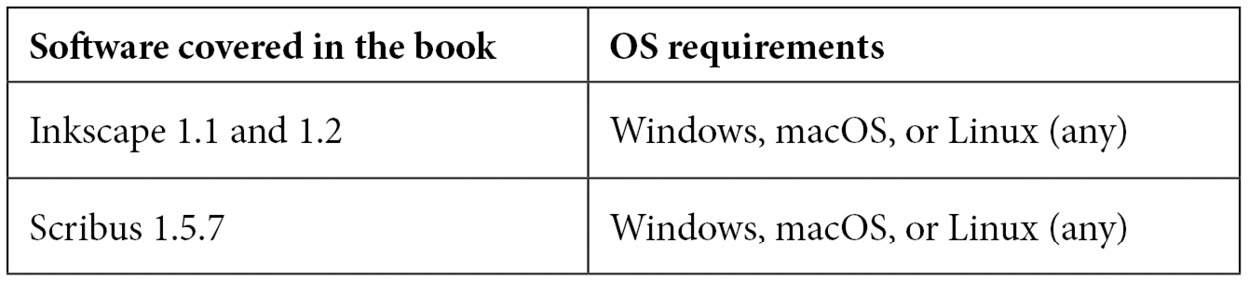
Download the supporting files
You can download the supporting files for this book from GitHub at https://github.com/PacktPublishing/Inkscape-by-Example. If there're any updates to the files, they will be updated in the GitHub repository.
We also have other code bundles from our rich catalog of books and videos available at https://github.com/PacktPublishing/. Check them out!
Download the color images
We also provide a PDF file that has color images of the screenshots and diagrams used in this book. You can download it here: https://packt.link/muZqP.
Conventions used
There are a number of text conventions used throughout this book.
Code in text: Indicates code words in text, database table names, folder names, filenames, file extensions, pathnames, dummy URLs, user input, and Twitter handles. Here is an example: “Select and copy the user shape into a new .svg document.”
Bold: Indicates a new term, an important word, or words that you see onscreen. For instance, words in menus or dialog boxes appear in bold. Here is an example: “Feel free to create your own colors, using the color wheel in the Fill and Stroke window.”
Tips or important notes
Appear like this.
Get in touch
Feedback from our readers is always welcome.
General feedback: If you have questions about any aspect of this book, mention the book title in the subject of your message and email us at [email protected].
Errata: Although we have taken every care to ensure the accuracy of our content, mistakes do happen. If you have found a mistake in this book, we would be grateful if you would report this to us. Please visit www.packtpub.com/support/errata, selecting your book, clicking on the Errata Submission Form link, and entering the details.
Piracy: If you come across any illegal copies of our works in any form on the Internet, we would be grateful if you would provide us with the location address or website name. Please contact us at [email protected] with a link to the material.
If you are interested in becoming an author: If there is a topic that you have expertise in and you are interested in either writing or contributing to a book, please visit authors.packtpub.com
Share your thoughts
Once you’ve read Inkscape by Example, we’d love to hear your thoughts! Please select https://www.amazon.com/dp/1803243147 for this book and share your feedback.
Your review is important to us and the tech community and will help us make sure we’re delivering excellent quality content.
Download a free PDF copy of this book
Thanks for purchasing this book!
Do you like to read on the go but are unable to carry your print books everywhere?
Is your eBook purchase not compatible with the device of your choice?
Don’t worry, now with every Packt book you get a DRM-free PDF version of that book at no cost.
Read anywhere, any place, on any device. Search, copy, and paste code from your favorite technical books directly into your application.
The perks don’t stop there, you can get exclusive access to discounts, newsletters, and great free content in your inbox daily!
Follow these simple steps to get the benefits:
- Scan the QR code or visit the link below:

https://packt.link/free-ebook/9781803243146
- Submit your proof of purchase
That’s it! We’ll send your free PDF and other benefits to your email directly.
