Chapter 11
Operating Specialties
IN THIS CHAPTER
![]() Exploring the digital modes
Exploring the digital modes
![]() Contacting distant stations
Contacting distant stations
![]() Participating in contests
Participating in contests
![]() Pursuing awards
Pursuing awards
![]() Operating with low power
Operating with low power
![]() Mastering Morse code
Mastering Morse code
![]() Using satellites
Using satellites
![]() Communicating with images
Communicating with images
No matter why you got interested in ham radio, once you get started you will discover it includes a whole world of interesting specialties. These specialties can be the real attraction of the hobby and keep it endlessly fresh and interesting. More are evolving all the time!
In this chapter, I give you an overview of popular activities and operating styles, cover some of their basic techniques and resources, and demystify a little bit of their specialized jargon. As you follow your interests, don’t hesitate to investigate things that catch your interest. Ham radio offers a banquet of choices and you are free to sample as many as you want.
Getting Digital
Operating via digital modes is the fastest-growing segment of amateur radio. Applying the power of digital signal processing (DSP) allows hams to communicate keyboard to keyboard, using just a few watts of output power and modest antennas.
On HF bands, digital modes must overcome the hostile effect of the ionosphere and atmospheric noise on delicate bits and bytes. Digital modes with error detection and correction mechanisms can overcome those problems. Are you limited in what antennas you can put up? Is the noise level in your neighborhood making it hard to hear signals on CW and SSB? If so, digital mode operating could be just the thing to overcome those challenges and get you on air and successful.
On the VHF and higher frequency bands, digital data modes have fewer restrictions on bandwidth. The bands are quieter, with less fading and interference, so data communication works better. At 440 MHz and up, you can use 56 kbaud technology. D-STAR supports an Ethernet bridge mode that connects two computers via the amateur 1.2-GHz band as though they were connected by an Ethernet network cable. Broadband-Hamnet, or HSMM, creates full WiFi-like connections on the 2.4- and 5.6-GHz band.
Table 11-1 lists a number of software packages that support multiple digital modes. Some are free, whereas the more comprehensive packages that incorporate logging and other functions cost a modest amount (these may have a free trial version).
TABLE 11-1 Digital Mode Software Resources
Resource |
Description |
FLDIGI ( |
Free, Multi-mode, Windows |
MultiPSK ( |
Free, Multi-mode, Windows |
MixW ( |
Multi-mode, Windows |
CocoaModem ( |
Free, Multi-mode, Macintosh |
MultiMode ( |
Multi-mode, Macintosh |
Ham Radio Deluxe ( |
Multi-purpose, Multi-mode, Windows |

Courtesy American Radio Relay League
FIGURE 11-1: A DigiPan window with waterfall display.
Digital definitions
baud — The rate at which symbols are transmitted (no need to say “baud rate” since that would be equivalent to “symbol rate rate”)
bit — One unit of data, a 0 or a 1
bps — Bits per second, a measure of the rate at which data is being transferred
encode (decode) — Change digital 0 or 1 bits into some characteristic of a transmitted signal (recover the 0 or 1 bits from the transmitted signal)
FEC — Forward error correction, the technique of adding redundant information to allow errors in a received signal to be detected and removed
keying — Causing a symbol to be transmitted
symbol — A change in the transmitted signal that represents data
WPM — Words per minute, the speed at which five-character groups are transmitted
PSK31
The most widely used digital mode on the HF bands is PSK31. Peter Martinez (G3PLX) invented it — a great example of ham innovation — and developed a complete package of Windows-based software to support it. He generously placed his creation in the ham radio public domain, and hams adopted it like wildfire.
PSK stands for phase shift keying, and 31 represents the 31.25-baud rate of the signal — about regular typing speed. It also uses a new coding system for characters, called Varicode, which has a different number of bits for different characters, not unlike Morse code. Instead of a carrier turning on and off to transmit the code, a continuous tone signifies the bits of the code by shifting its timing relationship (known as phase) with a reference signal. A receiver syncs with the transmitter and decodes even very noisy signals because the receiver knows when to look for the phase changes.
PSK31 is very tolerant of the noise and other disturbances on HF bands. In fact, you can obtain nearly “solid copy” (receiving 100 percent of the transmission) with signals barely stronger than the noise itself. Figure 11-1 shows a DigiPan software display of several signals, some of which are quite weak. (The screen shot of FLDIGI in Chapter 8 and of DigiPan in Chapter 10 show other examples of PSK31 reception.) DigiPan is a free software package for PSK31/63 and is available at www.digipan.net.
Because the bandwidth of PSK31 is so narrow, finding other PSK31 stations on the air requires a pretty good idea of where they are. The most common frequencies in North and South America on the HF bands are 3580, 7070, 10142, 14070, 18100, 21080, 24920, and 28120 kHz. See the calling frequency table at en.wikipedia.org/wiki/PSK31 for other regions and more bands.
If you want to find out more about using PSK31, the PODXS Ø7Ø Club (www.podxs070.com) specializes in this popular mode, including a good tutorial in its “Frequently Asked Questions” section.
Since PSK31’s introduction, several enhancements have been made in the original protocol, including two variant called PSK63 and PSK125 that add some features and quality improvements at the expense of wider on-the-air bandwidth. There are also quadrature variations that uses a different type of modulation to create the on-air signal.
Radioteletype (RTTY) and FSK
The first fully automated data transmission protocol was radioteletype (RTTY). Commercialized in the 1930s, RTTY (pronounced “ritty” by hams) uses a 5-bit code known as Baudot after its inventor — also the origin of the word baud. The Baudot code sends plain-text characters as 5-bit codes that use alternating patterns of two audio frequencies known as mark and space, creating a type of modulation called frequency shift keying (FSK). Because RTTY has just the two tones, it is sometimes called binary FSK to distinguish it from schemes with more than two tones.
The tones 2125 Hz (mark) and 2295 Hz (space) fit within a normal voice’s bandwidth, so the RTTY signal can be transmitted as pair of audio tones using a regular voice SSB transceiver. The separation of the tones, 170 Hz, is the FSK signal’s shift. RTTY characters are transmitted at a standard speed of 60 words per minute (WPM). There are other variations of tones, shift, and speed but these are the standard configuration.
On the receiving end, the transmission is received as an audio signal. The text characters can be recovered from the pair of mark and space tones by an external decoder or a computer and sound card running software such as MMTTY (see Table 11-2).
TABLE 11-2 RTTY Resources
Resource |
Description |
AA5AU’s RTTY page ( |
Tutorial information, links to RTTY programs, troubleshooting, and RTTY contesting |
RTTY Contesting ( |
Dedicated to contesting using RTTY |
MMTTY ( |
Free, RTTY decoder, Windows |
Free, RTTY decoder, Windows |
|
RTTY email reflector ( |
International membership email group |
The tones can be sent through a regular SSB transceiver’s speech circuits. This type of signal is called audio frequency shift keying (AFSK). If the transceiver’s oscillator is varied directly by a digital data signal from the computer, that is direct FSK. Both sound exactly alike on the air, assuming the speech circuits are properly adjusted to avoid distortion or overmodulation.
Because of the two tones, you will see an RTTY signal as two closely spaced lines on a waterfall display. To tune in the signal, the decoding software will display a tuning indicator like one of those in Figure 11-2. The waterfall display at the lower left shows the two vertical lines corresponding to the mark and space tones. Above the waterfall display is a spectrum display showing the strength of each tone. The vertical lines show the frequencies the software is expecting. To the right is an interesting dual-ellipse display with each ellipse representing one tone. To decode the RTTY signal, tune your receiver so that the waterfall and spectrum display peaks align with the vertical lines and the ellipses are at right angles.

Courtesy American Radio Relay League
FIGURE 11-2: RTTY tuning indicators of the MMTTY software.
Although RTTY is being supplanted by the more modern modes, it’s still a strong presence on the bands. Tune through the digital signals above the CW stations, and you’ll hear lots of two-tone signals “diddling” to each other. A sizable community of RTTY DXers and several major award programs have RTTY endorsements. DXpeditions (refer to “DXing — Chasing Distant Stations,” later in this chapter) often include RTTY in their operating plans as well. Table 11-2 lists several online resources for beginning RTTY operators.
MFSK modes
When you tune around the digital signal areas of the bands, you’re likely to come across signals that sound like crazy calliopes or steam whistles playing what sound like random melodies. These signals are multiple frequency shift keying (MFSK) modes. Instead of varying the phase or amplitude of a signal to carry the information, MFSK uses different tones, combinations of, or sequences of tones to do the job. Because the data is digital 1s and 0s, the mode is made up of a group of discrete tones that you hear as “notes” or “chords” on your receiver.
Why use more than a couple of tones? The more tones you have, the more information you can pack into one combination or sequence. This can speed up the data rate or you can use the extra capacity to add error-correction. You can also add structure to the transmissions that further helps decode the information it carries. The WSJT package of modes makes good use of this technique, as I discuss later.
Hams are innovating like crazy, and new modes are popping up all the time. The FLDIGI software package, mentioned earlier, stays current with the variations as they come along. You can find the technical details on MFSK modulation at www.qsl.net/zl1bpu/MFSK. Here are a few you can find on the bands today:
- MFSK16: 16 tones, spaced 15.625 Hz apart, sent one at a time at 15.625 baud. Each tone represents four bits of data in a bandwidth of about 316 Hz. The mode includes forward error correction (FEC) to produce excellent error resistance under even poor conditions. The overall character rate is about 40 WPM, which is a good typing speed for most of us.
- DominoEX: With six different modes and FEC that can be turned on or off, this mode can be adapted to different band conditions with speeds ranging from 12 to 140 WPM. Instead of each tone needing to be exactly of a certain frequency, which makes tuning critical for other modes, DominoEX uses incremental frequency keying (IFK) so that only the difference between tones matters. (DominoEX was invented by Murray Greenman, ZL1BPU.)
- Olivia: There are quite a number of different types of Olivia signals: 5 different bandwidths and 8 different sets of tones for a total of 8 × 5 = 40 different variations of Olivia! This flexibility allows the mode to recover signals that are as much as 10 dB below the noise or even more. The tradeoff is that the rate of character exchange is quite low, stretching contacts out over a long time. The alternative, though, is no contact at all on less robust modes. (Olivia was invented by Pawel Jalocha, SP9VRC.)
Automatic link establishment (ALE)
ALE was developed for long-distance government communications on HF without requiring a skilled operator to determine the right frequencies to use. It is an MFSK mode using eight different tones, each representing three bits of information. The overall character rate is 375 bps.
The most interesting feature of ALE and what sets it apart from other modes is the way in which two ALE radios link up with each other automatically. Each radio is programmed with a unique call sign. When not making a contact, an ALE radio scans a list of frequencies, looking for another ALE radio trying to make contact with it by transmitting the desired call sign on the different frequencies. After the frequency with the best communication quality is determined, the receiving station answers the calling station and the two radios link up with each other.
This process happens automatically once an operator has entered the desired call sign. Automatic control of transmissions is only allowed on narrow portions of the amateur bands, so you will always find ALE operation taking place in those segments.
ALE is built into dedicated transceivers from commercial vendors or you can run the PCALE program at hflink.com/software. There is a lot more information about ALE operation on that website. The full specification for ALE is available at hflink.com/itu/ITU_ALE_Handbook.pdf, if you want to really understand how it works.
PACTOR and WINMOR
A user of RTTY (described above) quickly discovers that the fading and distortion common on HF can do serious damage to characters sent via Baudot code. The modes known as Teleprinting over Radio (TOR) include data organization and error-correction mechanisms to overcome the limitations of RTTY.
PACTOR goes one step further by adding error-checking packets to the mode. PACTOR 2 and 3 add error correction. PACTOR adjusts its speed based on conditions as well. PACTOR 3 is the most recent release of this technology available to hams. PACTOR 3 and subsequent versions are available only in equipment available from SCS (www.scs-ptc.com/pactor).
Rick Muething (KN6KB) developed WINMOR mode as a nonproprietary alternative to PACTOR 3 communications. WINMOR achieves almost the same data rates as the advanced PACTOR modes and can be used with a computer and sound card; no external controller is required. WINMOR is commonly used in the Winlink email system, discussed in Chapter 10.
Similar data modes include the proprietary family of CLOVER modes (www.arrl.org/clover) developed by HAL Communications. These modes use transmitted waveform shapes and frequencies that are carefully managed to keep the signal within a 500 Hz bandwidth and decrease errors caused by HF propagation.
WSJT modes — fast and slow
The software package WSJT and the latest version WSJT-X support several different modes originally developed by Joe Taylor, K1JT, for extremely weak signal operation. All the modes stem from Joe’s experience in extracting faint signals from the noise with a radio telescope and computer software. Joe received the 1993 Nobel Prize in Physics for his work with Russell Hulse in detecting the first direct evidence of gravitational waves by observing a binary pulsar with the Arecibo Observatory’s 1,000-foot dish (en.wikipedia.org/wiki/Joseph_Hooton_Taylor_Jr.). (You may have read about gravity waves finally being detected in 2016 by the LIGO system.) Not bad for a guy who started out as a teenage ham radio operator interested in VHF scatter propagation!
These modes have enabled hams with modest stations to make contacts that previously required large antennas and high power. For example, bouncing a signal off the Moon (called moonbounce or EME for Earth-Moon-Earth, strangely enough) can now be done on 2 meters with a pair of Yagi antennas (see Chapter 12), a good preamp, and 100 watts of RF power. That is, if you are running one of Joe’s WSJT modes! The software is free and updated on a regular basis, so what’s stopping you from giving it a try?
The package of modes includes several “slow” modes: JT4, JT9, JT65, QRA65, and FT8. Each mode is optimized for weak-signal communication on a particular type of propagation path. Each type of path affects the radio signal a little bit differently. Because signals can be very weak in these types of operation, getting every last bit of signal out of the noise is very important. These modes are considered “slow” because of the long transmit and receive times required — up to one-minute long for some modes.
The “fast” modes are: MSK144, ISCAT, and WSPR. These send information very quickly since they are designed for “scatter” propagation from meteors, airplanes, and weather phenomena in the atmosphere. WSPR — for “weak signal propagation reporter” — is designed to act as a very low-power beacon to assess worldwide propagation on the HF bands or check your own echoes “off the Moon.” Doesn’t that sound interesting? It is! I have my own small WSPR transmitter, which generates only one-fifth of a watt, but which was heard one sunset in western Australia, France, and South Africa, all in the span of a few minutes.
The WSJT modes all use MFSK techniques and are designed to use a regular SSB transceiver. The “secret sauce” that makes the WSJT modes perform so well are specially coded tone sequences and message structures. These establish a unique pattern that receiving software can detect, even when the signal is hundreds of times weaker than the noise level! In fact, many QSOs have been made with these modes with signals that are completely inaudible to a human listening to the channel.
You can learn all about the WSJT modes in a pair of QST articles by Taylor, Steve Franke, K9AN, and Bill Somerville, G4WJS. “Work the World with WSJT-X, Part 1: Operating Capabilities” and “… Part 2: Codes, Modes, and cooperative Software Development” are both posted online by numerous sites. Just search for those titles. There is a thorough “how to get started” instruction package (WSJT-X User Guide) and an online support forum that has helped hundreds of hams get going (www.physics.princeton.edu/pulsar/K1JT/wstjx-doc/wsjtx-main.1.7.1-devel.html and groups.yahoo.com/neo/groups/wsjtgroup/info).
Packet radio, APRS, and tracking
Packet radio is a wireless network system based on the commercial X.25 data transfer protocol. Developed by the Tucson Amateur Packet Radio group (TAPR: tapr.org), packet can send error-corrected data over VHF links, which led to the creation of novel data systems for hams. You can read more about packet and one of its best-known applications, APRS, at www.tapr.org/packetradio.html.
With packet, ordinary VHF/UHF FM transceivers transfer data as audio tones. An external modem called a terminal node controller (TNC) provides the interface between the radio and a computer or terminal. Data is sent at 1,200 or 9,600 baud as packets of variable length up to about 1,000 bytes. The protocol that controls packet construction, transmission control, and error correction is called AX.25 (for Amateur X.25). Some packet systems can also use the TCP/IP Internet protocol. (A slower variation at 300 baud can be used on HF but performs poorly due to noise and packet errors.)
Like wired networks, packet systems are connected in many ways. A packet controller is called a node. The connection between nodes is a link. Connecting to a remote node by using an intermediate node to relay packets is called digipeating. A node that does nothing but relay packets is a digipeater. A node that makes a connection between two packet networks or between a packet network and the Internet is called a gateway.
APRS and tracking
The Automatic Packet Reporting System (APRS) is an amateur invention that combines GPS positioning and packet radio. APRS was developed by Bob Bruninga (WB4APR).
The most common use of APRS is to relay location data from GPS receivers via 2 meter radio as an “I am here” service. APRS packets are received directly by other hams or by a packet radio digipeater. If they’re received by a digipeater, the packets may also be relayed to a gateway station that forwards the call sign and position information to an APRS server accessed through the Internet. After the information is received by a server, it can be viewed through a web browser or an APRS viewing program.
The most common frequency for APRS is 144.39 MHz, although you can use 145.01 and 145.79 MHz. You can find a group of HF APRS users using LSB transmission on 10.151 MHz. The actual tones are below the carrier frequency of 10.151 MHz and fall inside the 30 meter band.
The map in Figure 11-3 shows the location of WA1LOU-8. WA1LOU is a call sign, and -8 is a secondary station ID (SSID), allowing the call sign to be used for several purposes with different SSIDs. The figure shows that WA1LOU is in Connecticut, 7.9 miles northeast of Waterbury. You can zoom in on WA1LOU’s location. If the radio changes location, this change is updated on the map at the rate at which the operator decides to have his APRS system broadcast the information.

FIGURE 11-3: WA1LOU’s position reported by APRS.
If you have a GPS receiver with an NMEA (National Marine Electronics Association) 0183 data output port and a 2 meter rig and packet radio TNC, you’re ready to participate. Kenwood and Yaesu make APRS-ready 2 meter radios that include GPS receivers or have direct GPS data interfaces. Icom radios with GPS and D-STAR can send data to the APRS network via the D-PRS app.
You don’t need a handheld or mobile transceiver to send information to the APRS servers. An APRS tracker is a combination low-power 2 meter transceiver, GPS receiver, and a microcontroller to handle the packet radio protocol. These are available in various power levels, sizes, and configurations. The Byonics MicroTrak product line (www.byonics.com/microtrak) includes the most common types of trackers. You can put trackers in your car (this is where the commercial LoJack products came from), on your bicycle, or carry them with you on a hike.
It has become quite common for student teams to use APRS trackers in high-altitude balloons, model rockets, and drones. Hams have sent balloons to altitudes of more than 100,000 feet — the edge of space! Figure 11-4 shows the track of WB8ELK’s Skytracker balloon that went around the world six times in 75 days. The solar powered tracker provided updates on the balloon’s position the whole way.

Courtesy American Radio Relay League
FIGURE 11-4: The WB8ELK Skytracker balloon tracked via APRS.
You can learn more about the interesting blend of science and ham radio in high-altitude ballooning at www.arhab.org. The website tracker.habhub.org shows the current location of all balloon-borne trackers.
You can do a lot more with APRS than just report location. APRS supports a short-message format similar to the Short Message Service (SMS) format that’s used for texting on mobile phones. Popular mapping software offers interfaces so that you can have street-level maps linked to your position in real time by ham radio. Race organizers use APRS to keep track of far-flung competitors. You can also add weather conditions to APRS data to contribute to a real-time automated weather tracking network. To find out more, including detailed instructions on configuring equipment, start with the resources listed in Table 11-3.
TABLE 11-3 APRS Resources
Resource |
Description |
APRS ( |
Website describing the current state of the technology, with useful articles and links |
APRS introduction ( |
Primer on APRS technology and use |
OpenAPRS ( |
APRS map server interface |
TAPR APRS group ( |
Information on APRS equipment, tutorials, mailing lists, and software |
Broadband-Hamnet and spread spectrum
The widespread adoption of wireless local area network (WLAN) technology such as WiFi has brought the same technology within reach of hams as well. Hams share portions of the 2.4, 3.4, and 5.6 GHz bands with unlicensed LAN devices but without the power restrictions of consumer equipment.
Ham experimenters have adapted commercial WLAN protocols, with higher transmitter power and larger antennas than commercial technology products. The most active group, Broadband-Hamnet (www.broadband-hamnet.org), is building regional networks. See Chapter 9 for a discussion of the growing AREDN systems built around this technology.
Some hams are also using spread-spectrum modems on the UHF and microwave ham bands. At present, a relatively small community of experimenters is attempting to extend the range of commercial technology on amateur frequencies. TAPR hosts the largest community of spread-spectrum experimenters; for information, visit www.tapr.org/spread_spectrum.html.
DXing — Chasing Distant Stations
Pushing your station to make contacts over greater and greater distances, or DXing (DX means distance), is a driving force that fuels the ham radio spirit. Somewhere out in the ether, a station is always just tantalizingly out of reach; the challenge of contacting that station is the purpose of DXing.
Thousands of hams around the world like nothing better than making contacts (QSOs) with people far away. These hams seem to ignore all nearby stations, because their logs are filled with exotic locations. Ask them about some odd bit of geography, and you’re likely to find that they not only know where it is, but also know some of its political history and the call sign of at least one ham operator there. These hams are DXers.
The history of ham radio is tightly coupled with DXing. As transmitters became more powerful and receivers more sensitive, the distances over which a station could make contact were a direct measure of its quality. Hams quickly explored the different bands and followed the fluctuations of the ionosphere. DXing drove improvements in many types of equipment, too, especially antennas and receivers.
Today, intercontinental contacts on the HF frequencies traditionally considered to be the shortwave bands are common but still thrilling. Cross-continental contacts on VHF and UHF, once thought impossible, are being made in increasing numbers. Because the Sun and the seasons are always changing, each day you spend DXing is a little (and sometimes a lot) different. Sure, you can log in to an Internet chat room or send email around the world, but logging a QSO, mastering the vagaries of the ionosphere, and getting through to a distant station are real accomplishments.
DXing on the shortwave (HF) bands
The following sections show you how to use the shortwave or HF bands to contact a distant station, known as working DX. Signals routinely travel long distances at frequencies below 30 MHz, bouncing between the ionosphere and the planet’s surface as they go. Even low-power signals can be heard over long distances on the shortwave bands, so HF DXing is often a worldwide event, with stations calling from several continents.
VHF and UHF DXing are no less exciting on these bands but require a different approach. Propagation is much more selective here, so fewer signals are detectable at one time and usually come from stations concentrated in a few areas. These differences make DXing quite different on the shortwave bands versus VHF and UHF — a topic that I cover in “DXing on the VHF and UHF bands,” later in this chapter.
Picking up DX signals
Even if you have a very modest home or mobile HF station, you can work DX. Skill and knowledge compensate for a great deal of disparity in equipment. The first skill to master is how to listen.
Signals coming from far away have to make several hops off the ionosphere and take several paths to your station. The signals mix with one another as they arrive at your antenna, spreading out in time and changing strength rapidly. You need to be able to recognize accents and signals that have a curious, hollow, or fluttery sound, because they mean that DX is at hand.
Start tuning from the bottom of the band, and keep listening, noting what you hear and at what times. In DXing, experience with the characteristics of a band’s propagation is the best teacher. Try to detect a pattern when signals from different population centers appear, and see how the seasons affect propagation on the different bands. Soon, you’ll recognize the signals of regulars on the band, too.
If you plan on doing a lot of DXing, bookmark the ARRL’s DXCC Award program website at www.arrl.org/dxcc, and purchase or download a copy of the ARRL DXCC List (www.arrl.org/files/file/DXCC/2016%20DXCC%20Current.pdf) and a ham radio prefix map of the world for reference. Maps are often available for free from manufacturers like Yaesu and Icom, or you can use the great software maps described in the nearby Tip. These tools help you figure out what countries correspond to the call signs you hear. Another handy tool is a prefix list, which helps you figure out call signs’ countries of origin. A detailed prefix-country list is available at www.ac6v.com/prefixes.htm#PRI.

FIGURE 11-5: An azimuthal-equidistant map centered on the Midwestern United States.
DAYTIME SIGNALS
You must account for the fluctuations in the ionosphere when you’re DXing. Depending on the hour, the ionosphere absorbs a signal or reflects it over the horizon as described in Chapter 8. In the daytime, the 14, 18, 21, 24, and 28 MHz bands, called the high bands, tend to be open to DX stations — that is, they support propagation.
Before daylight, signals begin to appear from the east, beginning with 14 MHz and progressing to the higher-frequency bands over a few hours. After sunset, the signals linger from the south and west for several hours, with the highest-frequency bands closing first, in reverse order.
Daytime DXers tend to follow the maximum usable frequency (MUF), the highest signal the ionosphere reflects. These reflections are at a low angle and so can travel the longest distance for a single reflection. (One reflection is called a hop.) Because the signal gets to where it’s going in the fewest hops, it has a higher signal strength.
NIGHTTIME DXING
The nighttime bands of 10, 7, 5, 3.5, and 1.8 MHz are known as the low bands. These bands are throttled for long-distance communication during the daytime hours by absorption in the lower layers of the ionosphere. At sunset, these bands start to come alive.
First, 10, 7, and 5 MHz may open in late afternoon and stay open somewhat after sunrise. The 3.5 and 1.8 MHz bands, however, make fairly rapid transitions around dawn and dusk. Signals between stations operating on 3.5 and 1.8 MHz often exhibit a short (15- to 30-minute) peak in signal strength when the easternmost stations are close to sunrise, a peak known as dawn enhancement. This time is good for stations with modest equipment to be on the air and to take advantage of the stronger signals on these more difficult DX bands.
Contacting a DX station
Making a call to a DX station requires a little more attention to the clarity of your speech and the quality of your sending than making a call to a nearby ham does. Your signal likely has the same qualities to the DX station as the DX station’s signal does to you — hollow or fluttery and weak — so speak and send extra carefully. Give the other station’s call sign, using the same phonetics that the other station is using; then repeat yours at least twice, using standard phonetics. For Morse code or digital contacts, send the DX station’s call sign once and your call sign two or three times. The speed of your Morse should be no faster than that of the DX station.
Except when signals are quite strong, DX contacts tend to be shorter than contacts with nearby stations. When signals are weak or the other station is rare, a contact may consist of nothing more than a confirmation that both stations have the call signs correct, as well as a signal report (see Chapter 8). To confirm the contact, both you and the DX station must get each other’s call signs correct. To do that, use standard phonetics (on voice transmissions), speak clearly, and enunciate each word.
When it’s time to conclude the contact, you need to let the other station know whether you’ll confirm the contact by using an online system like Logbook of the World (www.arrl.org/logbook-of-the-world) or by sending a QSL card. Collecting QSL cards, like those shown in Figure 11-6, is a wonderful part of the hobby. See Chapter 13 for more info on these cards and on QSLing systems.

FIGURE 11-6: DX QSL cards from New Zealand, Japan, Pratas Island, and England.
Navigating pileups
A pileup is just that: a pile of many signals trying to get through to a single, often quite rare station. Pileups can sound like real messes, but if you listen carefully, you’ll notice that some stations get right through. How do they do this? They listen to the rare station’s operating procedure, find what kind of signals the operator is listening for, and carefully time their calls. If they don’t get through the first time, they stop calling and listen until they have the pattern figured out. These smooth operators use their ears instead of their lungs or amplifiers to get through. You can, too, by listening first and transmitting second. Here are some common tricks to listen for and try yourself:
- Time your call a little bit differently from everybody else. Wait a second or two before beginning, or wait for the short lull when most hams have given their call signs once and are listening.
- Make your signal sound a little bit different — higher or lower — by offsetting the transmit frequency by 200 Hz or 300 Hz.
- Give your call once or twice before listening for the DX station. Some folks never seem to stop calling; how would they know if the DX station did answer them?
- Use phonetics similar to those of others who have gotten through.
- Try to figure out what the DX station hears well, and do that.
Working split: Split-frequency operation
A split refers to a station that’s transmitting on one frequency but listening on another. This procedure, called working split, is common when many stations are trying to get through to a single station, such as a rare DX station. You can tell that a station is working split when you hear the station contacting other stations but can’t hear those stations’ responses.
The process can also work the other way around: Sometimes, you tune in a pileup of stations trying to contact a DX station, but you aren’t able to hear the DX station’s responses. Typically, the DX station’s split listening frequency is a few kHz above the transmitting frequency. The station being called gives instructions such as “Listening up 2” or “QRZed 14205 to 14210.” The former means that the DX station is listening for stations 2 kHz above the transmit frequency; the latter means that the station is listening in the range between the two frequencies (in this case, probably 14205–14210 kHz). Your radio’s instruction manual can show you how to configure your radio to receive and transmit on different frequencies.
Using (and abusing) spotting networks
DXers share the frequencies and call signs of DX stations that they discover on the air through an extensive worldwide system of websites. A message that describes where you can find the DX station is called a spot, and websites that link up to provide and relay the spots form what is called a spotting network. Numerous DX spotting websites are listed at www.ac6v.com/dxlinks.htm.
Following is an example spot received from the popular DX Summit website (www.dxsummit.fi):
W5VX 7003.7 A61AJ 0142 05 Nov Up 1 to 3 |
U.A.E. |
This spot means that W5VX is hearing A61AJ from the United Arab Emirates (A6 is the prefix of call signs for amateurs in the U.A.E.) on a frequency of 7003.7 kHz at 0142Z (01:42 a.m. in London) on November 5. A61AJ is operating split (see the previous section) and listening up 1 to 3 kHz.
Earning awards
Many DXing award programs are available, and the most popular are listed in Table 11-4.
TABLE 11-4 Popular DX Awards Programs
Sponsor |
Awards Program |
Achievement |
ARRL ( |
IARU Worked All Continents (WAC) |
Confirm a contact in each of six continents. |
Worked All States (WAS) |
Confirm a contact in each of the 50 U.S. states. |
|
DX Century Club (DXCC) |
Confirm a contact with 100 of the DXCC entities (currently, 340 countries, islands, and territories). |
|
CQ Magazine ( |
Worked All Zones (WAZ) |
Confirm contacts with all 40 of the world’s CQ-defined zones. |
Worked Prefixes (WPX) |
Confirm contacts with stations with different prefixes in the call signs to receive awards. |
|
Radio Society of Great Britain ( |
Islands on the Air (IOTA) |
Confirm contacts with saltwater islands around the world to achieve various levels of awards. |
Most DX awards programs reward achievement in the same manner. First, you must qualify for the basic award (100 entities, 100 islands, 300 prefixes, and so on). You receive a certificate and your first endorsement (a sticker or other adornment signifying a level of achievement). From that point, you can receive additional endorsements for higher levels of achievement: more contacts on one band, more contacts in one geographic region, and so on. For more information on awards, see “Chasing Awards,” later in this chapter.
DXing on the VHF and UHF bands
Although DXing on the traditional shortwave bands is popular, an active and growing community enjoys DXing on the bands above 30 MHz. The excitement of extending your station’s capability to these bands is being shared by more hams than ever before. The explosion in popularity of VHF/UHF DXing is similar to the explosion of HF DX enthusiasm in the 1960s, when top-quality equipment became available to the average ham. These days, the latest generation of all-band HF/VHF/UHF radio equipment puts top-notch DXing on the shack desktop.
With the exception of the 6 meter band (known as the magic band because of its sudden and dramatic openings for distant stations), these higher frequencies usually don’t support the kind of long-distance, transoceanic contact that’s common on HF, because the ionosphere can’t reflect those signals. VHF/UHF DXers look for contacts by using different methods of propagation.
The VHF and UHF bands have undeserved reputations for being limited to line-of-sight contacts because of the limitations of previous generations of relatively insensitive equipment and the prevalence of FM, which takes considerably more signal strength to provide signal quality equivalent to single sideband (SSB) and Morse code transmissions. You can also make use of the WSJT digital modes discussed earlier in this chapter. By taking advantage of well-known modes of radio propagation, you can extend your VHF and UHF range dramatically beyond the horizon.
Finding and working VHF and UHF DX
As on the HF bands, you find DX stations at the lowest frequencies on the band in the so-called weak signal segments. On the 6 meter band, for example, 50.0–50.3 MHz — a 300-kHz segment as large as most HF bands — is where the Morse code, SSB, and WSJT mode calling frequencies are located. Similar segments exist on all VHF and UHF bands through the lower microwave frequencies.
When you’re DXing on VHF or UHF, stay close to these calling frequencies, or set your radio to scan across the low end of the band and leave the radio on. Propagation between widely separated points is often short-lived. If you wait for somebody to call you or email you with news about a DX station, you’re probably going to miss the boat. Set your squelch control (squelch mutes the receiver unless a signal exceeds a preset level) so that the radio is barely quieted. If anything shows up on the frequency, the radio springs to life. This way, you (and whoever else is in earshot) don’t have to listen to continuous receiver hiss and random noise.
For this type of DXing, I recommend using a small beam antenna (see Chapter 12). A beam antenna is easy to build, is relatively small compared with HF antennas, and is a terrific homebrew project. Mount the antenna for horizontal polarization, with the antenna elements parallel to the ground. You should be able to point the antenna in any horizontal direction, because signals may appear from nearly any direction at any time.
SPORADIC E
The term sporadic E refers to an interesting property of one of the lower ionospheric layers: the E layer. Somewhere around 65 to 70 miles above the Earth, illumination of the E layer by the Sun produces small, highly ionized regions that are reflective to radio waves — so reflective that they can reflect signals from the 10 meter, 6 meter, 2 meter, 1-1/4 meter, and (rarely) 70 cm bands back to Earth. These regions, which drift around over the Earth’s surface, usually don’t last more than an hour or two. While they’re available, though, hams can use them as big radio reflectors. Their unpredictable nature has led to the name sporadic E.
Sporadic E (or Es) propagation occurs throughout the year but is most common in the early summer months and the winter. When sporadic E is present, signals appear to rise out of the noise over a few seconds as the ionized patch moves into position between stations. The path may last for seconds or for hours, with signals typically being very strong in both directions. Working Es with only a few watts and simple antennas is possible. Most VHF and UHF DXers get their start working Es openings on 6 meters; certainly, more people are actively DXing in that way than in any other.
AURORA
Another large ionized structure in the ionosphere is the aurora borealis or aurora australis, which is oriented vertically instead of horizontally like sporadic E but still reflects signals. Both auroral zones are centered near the magnetic North and South Poles. When charged particles from the solar wind excite the upper ionosphere, a strong aurora is created. The resulting ionized regions not only glow, they can reflect VHF and UHF signals over a wide area.
One of the neatest things about auroral propagation is that it adds its own audible signature to the signals it reflects. If you’ve ever seen the aurora, you understand how dynamic it is, twisting and shimmering from moment to moment. This movement is even more pronounced for radio waves. The result is that signals reflected by an aurora have a characteristic rasp or buzz impressed on the Morse tone or the spoken voice. A very strong aurora can turn Morse transmissions into bursts of white noise and render voices unintelligible. After you hear the auroral signature, you’ll never forget it.
TROPOSPHERIC
Tropospheric propagation (also known as tropo) occurs in the atmospheric layers closest to the Earth’s surface, known as the troposphere. Any kind of abrupt change in the troposphere, such as temperature inversions or weather fronts, can serve as a long-distance conduit for VHF, UHF, and even microwave signals. If your region has regular cold or warm fronts, you can take advantage of them to reflect or guide your signals.
Tropo supports surprisingly regular communications on 2 meters and 1-1/4 meters between stations in California and on the upper slopes of Hawaiian volcanoes. A stable temperature-inversion layer forms over the eastern Pacific Ocean most afternoons, so a properly located station on the slope of a volcano at the right altitude can launch signals along the inversion. As the inversion breaks up near land, the signals disperse and are received by mainland amateurs. When conditions are right, mainlanders can send signals back along the same path — more than 2,500 miles!
METEOR AND AIRPLANE SCATTER
The most fleeting reflectors of all result from the tens of thousands of meteors that enter the Earth’s atmosphere each day, traveling at thousands of miles per hour. The friction that occurs as the meteors burn up ionizes the gas molecules for several seconds. These ionized molecules reflect radio signals, so two lucky stations that have the meteor trail between them can communicate for a short period — typically a minute or so at maximum. The ionized trails reflect radio waves for shorter and shorter durations as frequency increases. As a result, the lowest-frequency VHF band, 6 meters (50 MHz), is the easiest band for beginners to use for making contacts via meteor scatter.
Hams who attempt to make contact in this way are called ping jockeys, because the many short reflections off small meteors make a characteristic pinging sound. As you may imagine, ping jockeys go into high gear around the times of meteor showers, large and small. Because of meteor scatter, hams can enjoy meteor showers even during daylight hours.
What other reflecting surface moves through the atmosphere? How about airplanes? They reflect the microwave signals of radar and they’ll reflect your VHF and UHF signals, too! A growing number of hams use airplane tracking software to aim their antennas at them, making short contacts over hundreds of miles. Don’t worry — even a high-power ham signal can’t cause any problems on board an aircraft.
MOUNTAINTOPPING
What do you do when all the popular DXing methods fail to provide you an over-the-horizon path? Move your horizon! Because VHF/UHF radios are lightweight and the antennas are small, you can drive, pack, or carry your gear to the tops of buildings, hills, ridges, fire lookouts, and even mountaintops.
The higher the elevation of your station, the farther your signal travels without any assistance from the ionosphere, weather, or interplanetary travelers. Camping, hiking, and driving expeditions can take on a ham radio aspect, even if you’re just taking a handheld radio. From the tops of many hills, you can see for miles, and a radio can see even better than you can. These expeditions are particularly popular in VHF contests, discussed in “Taking Part in Radio Contests,” later in this chapter. All you have to do is pick up a book of topographic maps of your state, load the car with your radio gear, and head out.
Earning VHF and UHF DX awards
Because VHF DX contacts generally aren’t as distant or dispersed as their shortwave cousins are, VHF DX awards deal with geographic divisions on a smaller scale, called grid squares. Grid squares are the basis for the Maidenhead Locator System, in which one grid square measures 1° latitude by 2° longitude. Each grid square is labeled with two letters (called the field) and two numbers (called the square). A location near St. Louis, Missouri, for example, is in the EM48 grid square. Grid squares are divided even further into subsquares, which are denoted by two additional lowercase letters, as in EM48ss.
In North America, where countries tend to be large (except in the Caribbean), the primary VHF/UHF award program is the ARRL’s VHF/UHF Century Club (VUCC; www.arrl.org/vucc). The number of grid squares you need to contact to qualify varies by the band, due to the degree of difficulty. As an example, on the lowest two bands (6 meters and 2 meters) and for contacts made via satellites, contacts with stations in 100 different grid squares are required. The ARRL’s Worked All States (WAS) program (refer to Table 11-1, earlier in this chapter) has a vigorous VHF/UHF audience as well.
In Europe, where more countries are within range of conventional VHF/UHF propagation, many of the shortwave DX awards have VHF/UHF counterparts. Many of those awards are based on contacting different countries, too.
Finally, what would DXing be without a distance record? On shortwave bands, with signals bouncing all the way around the world, the maximum terrestrial distance records were set long ago. In VHF/UHF, though, many frontiers are still left. Al Ward (W5LUA) has put together a VHF/UHF/Microwave record list at www.arrl.org/distance-records, and new records are added all the time. Maybe your call sign will be there one day.
Taking Part in Radio Contests
If you’ve never encountered a radio contest before, the concept can seem pretty puzzling. In this section, I clear up any confusion.
Radio contests, or radiosport, are competitions between stations to make as many contacts as possible with as many stations as possible within the time period of the contest. Time periods range from a couple of hours to a weekend. Restrictions specify who can contact whom and on what bands, and what information must be exchanged. Often, themes dictate which stations to contact, such as stations in different countries, grids, or states.
When the contest is over, participants submit their logs to the contest sponsor via email or a web page. The sponsor performs the necessary amount of cross-checking between logs to confirm that the claimed contacts actually took place. Then the final scores are computed, and the results are published online and in magazines. Winners receive certificates, plaques, and other nonmonetary prizes.
What’s the point of such contests? Well, for one thing, they can be a lot of fun, as many stations are all on the air at the same time, trying for rapid-fire short contacts. In the big international contests, such as the CQ World Wide DX Contest (www.cqww.com), thousands of stations around the world are on the air on the bands from 160 meters through 10 meters. In a few hours, you can find yourself logging a Worked All Continents (WAC) award and being well on your way to earning some of the DX awards I mention later in this chapter.
Contests are also great ways to exercise your station and your operating ability to their limits. Test yourself to see whether you can crack contest pileups and copy weak signals through the noise; find out whether your receiver is up to the task of handling strong signals. If you want to increase your Morse code (CW) speed, spend some time in a contest on the CW sub-bands. Just as in physical fitness, competitive activities make staying in shape a lot more fun.
Choosing a contest
Contest styles run the gamut from low-key, take-your-time events occurring on a few frequencies to band-filling events involving hectic activity in all directions. Table 11-5 lists some popular contests.
TABLE 11-5 Popular Contests
Contest Name |
Sponsor |
ARRL VHF Contests (Jan, June, Sep) ARRL International DX Contest ARRL RTTY Roundup ARRL Field Day ARRL November Sweepstakes ARRL 10 and 160 Meter Contests |
ARRL ( |
CQ World Wide DX and WPX Contests |
CQ Magazine ( |
IARU HF Championship |
IARU ( |
North American QSO Parties |
National Contest Journal ( |
Worked All Europe (WAE) |
Most contests run annually, occurring on the same weekend every year. The full-weekend contests generally start at 0000 UTC (Friday night in the United States) and end 48 hours later (Sunday night in the United States) at 2359 UTC. You don’t have to stay up for two days, but some amazing operators do. Most contests have time limits or much shorter hours.
Start by finding out what contests are coming up. Use Table 11-6 to locate several sources of information, or enter contest calendar in a web search engine. The list of contests will also help you identify which contest a station is participating in if you hear it on the air. Most websites include the contest rules or a link to the contest sponsor’s website.
TABLE 11-6 Contest Calendars
Calendar |
URL |
ARRL Contest Calendar |
|
ARRL Contest Update (biweekly email newsletter, free to ARRL members) |
|
SM3CER Contest Service |
|
WA7BNM Contest Calendar |
After you know the rules for a particular contest, listen to a participating station. The most important part of each contact is the information passed between stations, known as the exchange. For most contests, the exchange is short — a signal report and some identification such as a serial number (the count of contacts you made), name, location, or club membership number. By reading the rules or simply listening, you’ll know what’s required and the order in which you need to send your information. When you’re ready, give the contest a try.
Operating in a contest
Don’t be intimidated by the rapid-fire action that occurs during contests. Contesting is unusual as a sport, in that the participants score by cooperating with one another. Even archrivals need to put each other in their logs to earn points. All the participants, including the big guns, need and want to talk to you.
You needn’t have a huge and powerful station to enjoy contesting; most contesters have a simple setup. Besides, the most important part is the operator. If you listen, know the rules, and have your station ready to go, you’re all set.
Making contest contacts
Here’s an example of a contact in a typical contest: the Washington State Salmon Run. (State contests are often referred to as QSO parties, to emphasize their easygoing style.) In this scenario, I’m W7VMI in King County, calling CQ to solicit contacts, and you’re W1AW in Connecticut, tuning around the band to find Washington stations. The information we exchange is a signal report (see Chapter 8) and my county and your state, because (at least for this example) you’re not in Washington.
- Me (W7VMI): CQ Salmon Run CQ Salmon Run from Whiskey Seven Victor Mike India.
You (W1AW): Whiskey One Alfa Whiskey.
(Note: You send or say your call sign once, using standard phonetics on voice transmissions.)
- W7VMI: W1AW, you’re five-nine in King County.
- W1AW: QSL, W7VMI, you’re five-nine in Connecticut.
- W7VMI: Thanks, QRZed Salmon Run Whiskey Seven Victor Mike India.
The whole thing takes about ten seconds. Each station identifies and exchanges the required information. “Five-nine” is the required signal report signifying “loud and clear.” That’s an efficient contest contact, and most contacts are similar.
When the contact is over, keep tuning for another station calling “CQ contest.” This method of finding stations to call is searching and pouncing, which I cover later in this chapter.
What if you miss something? Maybe you’ve just tuned in the station, and the band is noisy or the signal is weak. To continue the preceding example, my response to your call might sound like this:
- Me (W7VMI): W1AW, you’re five-nine in BZZZZTCRASH@#$%^&*.
- You (W1AW): Sorry, please repeat your county.
- W7VMI: Kilo India November Golf, King County.
- W1AW: QSL, W7VMI, you’re five-nine in Connecticut.
You’re probably thinking, “But I missed the county. How can the signal report be five-nine?” By convention, most contesters say “Five-nine,” type 599, or send 5NN in Morse code (the N represents an abbreviated 9). Since the signal report doesn’t affect the score unless it’s miscopied, contesters have naturally decided not to make more work for themselves and send the same signal report.
Contesting is no more complicated than getting your sandwich order taken at a busy deli counter during lunch hour. Contesting has a million variations, but you’ll quickly recognize the basic format.
Your score for almost all contests is made up of QSO points and multipliers. Each contact counts for one or more QSO points, sometimes depending on the mode, band, or other special consideration. Multipliers — so named because they multiply QSO points for the final score — are what make each contest an exciting treasure hunt. Depending on the theme, you may be hunting for states, grids, counties, lighthouses, islands, or anything else. Read the rules carefully to find out how the multipliers are counted: only once, once per band, once per mode, and so on. Special bonus points may be awarded for working certain stations or multipliers.
Logging your contacts
Manual logging (with pencil and paper) is the easiest method when you’re a beginner. Often, the contest sponsor has a log sheet that you can download or print from a website. After the contest, you can convert your written entry to electronic form by using logging software or an online converter such the one at www.b4h.net/cabforms.
If you’re a more experienced contester, using a general-purpose logging program or special contesting software makes contesting much easier. The software keeps score, maintains a dupe list (a list of stations you’ve already worked), shows needed multipliers, connects to spotting networks, and creates properly formatted logs to submit to the sponsors.
Table 11-7 lists some popular software programs. Entering contest logger in a search engine also turns up many useful programs.
TABLE 11-7 Popular Contest Logging Software
Software |
URL |
CQ/X (for mobile operation in state QSO parties) |
|
N1MM Logger+ |
|
WriteLog |
|
N3FJP contest loggers |
|
Rover Log |
|
Win-Test |
|
SD by EI5DI |
Most contests expect logs in Cabrillo format, which is nothing more than a method of arranging the information in your log so that the sponsor’s log-checking software can read it. Contest-logging software inserts Cabrillo-formatted logs for you. To find out more about Cabrillo, visit www.arrl.org/cabrillo-format-tutorial.
Many sponsors post a Logs Received web page that you can check to make sure that your log was received. Don’t miss the deadline — usually a few days after the contest — for submitting logs. Even if you’re not interested in having your score posted in the results, submitting your log just for the sponsor to use in checking other logs helps improve the quality of the final scoring.
Taking tips from winners
After you’ve participated a few contests, you may feel that the top scores are out of your reach. How do the contest winners achieve them? They’ll tell you that no magic is involved: Winning contests comes down to perseverance and patient practice. The following sections discuss a few tricks of the trade that you’ll develop with time.
Calling CQ in a contest
To make a lot of contacts, you have to call CQ. In any contest, more stations are tuning than calling. You can turn those numbers to your advantage. Find a clear frequency (see “Being polite,” later in this chapter), and when you’re sure that it’s not in use, fire away.
Following are a few examples of appropriate ways to call CQ in a contest. (Replace Contest with the name of the contest or an abbreviation of the name.)
- Voice transmissions: CQ Contest CQ Contest from Whiskey One Alpha Whiskey, Whiskey One Alfa Whiskey, Contest.
- Morse code or digital modes: CQ CQ TEST DE W1AW W1AW TEST.
- VHF/UHF transmissions: CQ Contest from W1AW FN31.
Keep transmissions short, and call at a speed at which you feel comfortable receiving a reply. Pause for two or three seconds between CQs before calling again. Other stations are tuning the band and can miss your call if you leave too much time between CQs.
When you get a stream of callers going, keep things moving steadily. Try to send the exchange the same way every time. On voice, don’t say “uh” or “um.” Take a breath before the exchange, and say everything in one smooth sentence. As you make more contacts, your confidence builds. An efficient rhythm increases your rate — the number of contacts per minute.
Contesting being what it is, you’ll eventually encounter interference or a station that begins calling CQ on your frequency. You have two options: Stick it out or move. Sometimes, sending a simple “The frequency is in use, CQ contest …” or “PSE QSY” (which means “Please change your frequency”) on CW and digital modes does the trick. Otherwise, unless you’re confident that you have a strong signal and good technique, finding a new frequency may be more effective. The high end of the bands is often less crowded, and you may be able to hold a frequency longer.
Searching and pouncing
Searching and pouncing (S&P) is usually accomplished by tuning across the band and finding stations manually. Another popular method is to connect to the spotting network and use logging software to create a list of stations and their frequencies, called a band map. If your logging software can control your radio, all you have to do is click the call signs to jump right to their frequencies.
If you call and get through right away, terrific. Sometimes, though, you won’t get through right away. Use your radio’s memories or alternate variable-frequency oscillator (VFO; see Chapter 8). By saving the frequencies of two or three stations, you can bounce back and forth among several pileups and dramatically improve your rate.
Many stations use the spotting networks to find rare or needed stations in a contest. Be aware that using such information usually requires you to enter in an assisted or multiple-operator category. Know the rules of the contest regarding spotting information, and be sure to submit your score and log in the proper category.
Being polite
Large contests can fill up most or all of an HF band, particularly during voice-mode contests, and often cause friction with noncontest operators. As in most conflicts, each side needs to engage in some give-and-take to keep the peace. If you’re participating in a contest, be courteous, and make reasonable accommodations for noncontesters. If you’re not contesting, recognize that large competitive events are legitimate activities and that you need to be flexible in your operating expectations.
That said, how can you get along with everyone? Here are a few tips:
- Make sure that your signal is clean. Clean, in this context, means not generating key clicks or splatter from overmodulation. (You may hear about such problems from stations operating near you.) A distorted signal’s intelligibility is greatly reduced. A clean signal gets more callers every time and occupies less bandwidth.
- Make sure that your receiver isn’t overloaded. Keep your noise blanker and preamp off (read about these devices in your radio’s operating manual), and use every receiver adjustment on the front panel, including the front-end attenuator.
Listen before you leap. Noncontest contacts are relaxed, with long pauses, so a couple of seconds of dead air don’t mean that the frequency is clear. Asking “Is the frequency in use?” (QRL? in Morse code) before calling CQ is the right thing to do, whether you’re in a contest or not. If a Morse code contact is ongoing, the response to your query may be a dit (meaning “Yes, it’s busy”) if the other operator is in the middle of trying to copy an exchange from a different station.
 When you’re participating in a contest, keep a minimum of 1.5 kHz between you and adjacent contest contacts on phone and 400 Hz on CW or radioteletype (RTTY). Don’t expect a perfectly clear channel. Contesters should tune higher in the band to find less-congested frequencies and give noncontest QSOs a wider margin.
When you’re participating in a contest, keep a minimum of 1.5 kHz between you and adjacent contest contacts on phone and 400 Hz on CW or radioteletype (RTTY). Don’t expect a perfectly clear channel. Contesters should tune higher in the band to find less-congested frequencies and give noncontest QSOs a wider margin.- Avoid major net frequencies. Examples include the Maritime Mobile Service Net on 14.300 MHz. Also, be aware of any emergency communications declarations or locations where regional emergency nets meet, and give those frequencies a wide berth. Those frequencies are often busy with noncontest activity.
Chasing Awards
If the awards I mention in the section on DXing pique your interest, the following sections may satisfy that interest by discussing awards in greater detail. Seeking awards is one of the most fulfilling activities in the hobby of ham radio. Certificates (often called wallpaper) are the usual rewards. Some radio shacks that I’ve visited are literally papered (ceilings, too) with certificates and awards in all shapes, sizes, and colors. Some wallpaper is plain, but it can be as colorful and as detailed as paintings or photographs. (See Figure 11-7.)

FIGURE 11-7: Participating in a contest can result in an attractive certificate.
If awards sound interesting, you may be a member of the species of ham known as the paper chaser or wallpaper hanger. Believe me, a lot of them are out there!
Finding awards and special events
You can find awards almost everywhere you look. CQ magazine, for example, runs a column featuring novel awards every month, and The K1BV DX Awards Directory (www.dxawards.com) lists more than 3,300 awards from nearly every country. Want to try for the “Tasmanian Devil” award? Contact VK7 (Tasmania’s prefix) amateurs. Or pursue the South African Relay League’s “All Africa” award for contacting the six South African call areas and 25 other African countries.
Most awards have no time limit, but some span a given period, often a year. Whatever your tastes and capabilities, you can find awards that suit you. For example, during the ARRL’s centennial year, its famous call sign W1AW was activated in each of the 50 U.S. states and many of the territories. If you “worked ’em all” you received the nice certificate shown in Figure 11-8.

FIGURE 11-8: Special events and achievement award certificate.
Along with ongoing awards programs, you can find many special-event stations and operations, which often feature special call signs with unusual prefixes (of great interest to hams who chase the WPX award; refer to Table 11-5) and colorful, unusual QSL cards. Ham stations often take part in large sporting events and public festivals, such as international expositions and the Olympic Games. The larger special-event stations are well publicized and are listed on web pages such as www.arrl.org/special-event-stations, in the DX bulletins mentioned earlier in this chapter, and on the ham Internet portals I discuss in Chapter 3. Other special-event stations just show up unannounced on the air, which makes finding them exciting.
Recording (logging) contacts
Before embarking on a big adventure to achieve an obscure award, find out whether the award is still active by checking with the sponsors. Get a positive “go ahead” if you have the slightest question whether an award program is active.
Determine whether the award requires you to submit QSL cards. Overseas sponsors may allow you to submit a simple list of contacts that comply with their General Certification Rules (GCR) instead of requiring you to submit actual cards.
When you make an eligible contact, be sure to log any information that the award may require. If you’re working Japanese cities, for example, some awards may require you to get a city number or other ID. This information may be printed on the QSL card that the other station sends you, so ask for the information during the contact itself. Grid-square information isn’t always on QSLs, either. Be sure to ask during the contact or in a written note on the QSL you send to the other station.
Applying for awards
When applying for an award, use the proper forms, addresses, and forms of payments. Follow the instructions for submitting your application to the letter. If you aren’t certain, ask the sponsor. Don’t send your hard-earned QSLs or money before you know what to do.
Mastering Morse Code (CW)
Mastering Morse code, also known as CW for “continuous wave,” is a personal thing, such as playing an instrument or achieving a new athletic maneuver. Many people liken it to studying another language because it involves the same sudden breakthroughs after periods of repetition. Becoming a skilled Morse code operator results in a great sense of accomplishment, and you’ll never regret taking the time to learn it.
Starting with Farnsworth
The style that most hams are successful with is the Farnsworth method. The dits and dahs of each character are sent at the code speed you want to achieve (measured in words per minute [wpm]), but the individual characters are spaced far enough apart in time that the overall word speed is low enough for you to process the character’s sound pattern. This spacing is called character spacing. For the beginner, a common sending speed for individual characters is 17 wpm; the character spacing results in a much lower overall speed for the words.
By sending the character elements at high speed, you hear them as one continuous pattern and keep from falling into the look-it-up-in-the-table trap. Thinking of the code as a table of letters in one column and a dot-dash pattern in another is a natural tendency. When you hear a sequence of code elements (the dots and dashes), such as short-long-long, you look it up in your head to find the character W. This method works, but only up to speeds of a few wpm, and it’s a very hard habit to break.
While you’re listening to Morse, you may hear some odd characters that don’t make up a word or abbreviation, especially as the operators start and stop sending. These characters are prosigns (short for procedural signs) used to control who sends and who doesn’t. On voice, “over” is the same as the prosign K. Some prosigns, such as BK (break), are two letters sent together. Others include SK, which means “end of contact,” and KN, which means “only the station I am in contact with start transmitting.” You can find out more about prosigns and other Morse conventions and abbreviations at www.hamuniverse.com/qsignals.html.
Sharpening your skills
Figure 11-9 shows the normal progression in code speed. Between steps, or plateaus, you achieve new skills. While you’re on a plateau, you refine or solidify the skill. Over time, you progress from copying letter by letter to hearing whole groups of characters and then words.

FIGURE 11-9: The normal progression in code speed.
The secret of mastering Morse code is keeping at it. You’ll have days when conquering new letters and higher speeds seem to come effortlessly; then you’ll have days when progress is elusive. Those plateau days are the most important times to keep going, because they’re the times when your brain is completing its new wiring.
Soon, you’ll effortlessly copy bits and pieces that seemed impossible to grasp only days before. Characters that were hopelessly opaque become as natural as speech. Trust me — learning Morse code well enough to begin making contacts is within your grasp if you’re willing to give it a try.
Copying the code
To get really comfortable with CW, you need to copy in your head. Watching good operators having a conversation without writing down a word is an eye-opener. How do they do that? The answer is practice.
As your code speed increases during the learning process, you gradually achieve the ability to process whole groups of characters as one group of sound. Copying in your head just takes that ability to another level. To get there, spend some time just listening to code on the air without writing anything down. Without the need to respond to the sender, you can relax and not get all tensed up, trying not to miss a character. Soon, you’ll be able to hold more and more of the contact in your head without diminishing your copying ability.
When you try making Morse contact for real, jot down topics and information for your part of the next transmission on a piece of paper. (Resist the temptation to write each letter on the paper.)
“Read the mail” (listen to contacts) on the bands, trying to relax as much as possible without staying right up with each character. Don’t force the meaning; let your brain give it to you when it’s ready. Gradually, the meaning pops into your head farther and farther behind the characters as they’re actually received. What’s happening is that your brain is doing its own form of error correcting, making sure that what you copy makes sense and taking cues from previous words and characters to fill in any blanks.
Good copying ability sneaks up on you over time. When you really hit a groove, you’re barely conscious of the copying process at all. CW has become your second language.
Pounding Brass — Sending Morse
You may think that sending ability automatically follows receiving ability. To some extent, that’s true, but after listening to other operators on the air, you’ll find a wide range of sending ability. It isn’t hard to develop a good, smooth sending style.
First, decide what type of device you want to use to send code. The basic telegraph key, or straight key, shown in Figure 11-10, is used on the bands every day, but sending good code at high speed with one is challenging. The straight key tops out at somewhere between 20 and 30 words per minute (wpm). At these speeds, sending becomes a full-body experience, and you have to be really skilled to make it sound good.

FIGURE 11-10: My paddle-key combo, a bug, and the venerable straight key.
You can find several better options. Before the advent of inexpensive electronics, fast code was sent with an automatic key, now known as a bug, shown in the bottom of Figure 11-10. It’s called a bug because the largest manufacturer, Vibroplex (www.vibroplex.com), uses a lightning bug as its symbol. Note: Bugs are rarely heard today, which makes their rhythm unusual and hard to copy, especially in the fist of an unskilled operator.
Electronic keyers are the most common way to send CW today. These devices generate dots and dashes electronically, controlled by the keying paddles (also shown in Figure 11-10), referring to the flat ovals touched by the operator. The simplest electronic keyers only make strings of dits and dahs; the operator must put them together with the right timing. More sophisticated keyers make sure that the spacing between dits and dahs is correct and even for better “copy.”
Iambic keyers will send alternating di-dah-di-dah-di-dah patterns if both the dot and dash paddle are closed. Some operators prefer iambic keying because it saves some finger movement. You won’t need to worry about that as a beginner.
A good operator can send well over 30 wpm with an electronic keyer and comfortable paddle. If you’re serious about Morse, I recommend that you start with a paddle and keyer so that you don’t have to change gears as your speed increases.
No matter whether you decide to start with a straight key or a paddle, use a good-quality instrument, for that’s what it is: an instrument. See whether you can borrow or try one out. Experiment with different styles, and eventually you’ll find one that feels just right. Key and paddle manufacturers are listed in QST magazine’s advertising pages.
CW is a lot easier to learn and copy if you’re equipped to listen to it properly. For starters, headphones (cans) really help because they block out distracting noise. When you’re copying code, your brain evaluates every little bit of sound your ears receive, so make its job easier by limiting noncode sounds.
When you have a comfortable audio environment, be sure that your radio is set up properly. Most radios come with a receiving filter intended for use with voice signals. Typically, a voice filter is 2.4 kHz wide (meaning that it passes a portion of radio spectrum or audio that spans 2.4 kHz) to pass the human voice clearly. CW doesn’t need all that bandwidth. A filter 500 Hz wide is a better choice, and you can purchase one as an accessory for an older radio without adjustable software filters. The narrower filter removes nearby signals and noise that interfere with the desired signal. In fact, four or five code signals can happily coexist in the bandwidth occupied by a single voice signal.
Narrower isn’t necessarily better below 400–500 Hz. A very narrow filter, such as 250 Hz models, may allow you to slice your radio’s view of the spectrum very thin, but the tradeoff is an unnatural sound, and you’ll be less able to hear what’s going on around your frequency. These extra-narrow filters are useful when interference or noise is severe, but use a wider filter for regular operation.
Be sure to read the sections on CW operation in your radio’s operating manual. Find out how to use all the filter adjustment controls, such as the IF Shift and Passband Tuning controls. Most CW operators like to set the AGC control to the FAST setting so that the radio receiver recovers rapidly. Being able to get the most out of your receiver is just as important on CW as on voice.
Making code contacts
Making code contacts, or CW, is a lot like making voice contacts in terms of structure. Hams are hams, after all. What’s different about the Morse code contact is the heavy use of abbreviations, shorthand, and prosigns (two-letter combinations used to control the flow of a contact) to cut down the number of characters you send. You can find a complete list of CW abbreviations and prosigns at www.ac6v.com/morseaids.htm and in the ARRL Operating Manual (www.arrl.org/shop/operating).
At the conclusion of a Morse code contact, after all the 73s (best regards) and CULs (see you later), be sure to close with the appropriate prosign: SK for “end of contact” or CL if you’re going off the air. You may also hear the other station send “shave and a haircut” (dit-dididit-dit), and you’re expected to respond with “two bits” (dit dit). These rhythms are deeply ingrained in ham radio and even occur in spoken conversations between hams. I wrap up many a chat with “diddly bump-de-bump,” the rhythm of SK, or just “dit dit,” meaning “See ya!” Yeah, it’s a little goofy, but have fun!
Operating with Low Power (QRP) and Portable
Why would you want to use low power and a weak signal instead of high power and a strong signal? Skill. Putting as little as possible between yourself and the station at the other end and still making the contact takes skill. Build up a little experience and then give QRP a try.
QRP is up to 5 watts of transmitter output power on Morse code or digital transmissions and 10 watts of peak power on voice, usually SSB. The quality of your antenna or location isn’t considered, just transmitter power. If you choose to turn the power down below 1 watt, you’re milliwatting.
QRP is primarily an HF activity, and most QRP contacts are in Morse code due to the efficiency and simplicity of that mode. QRPers often hang out around their calling frequencies, shown in Table 11-8. For digital modes with QRP, use the digital calling frequencies listed later in this chapter.
TABLE 11-8 North American QRP HF Calling Frequencies
Band (Meters) |
Morse Code (MHz) |
Voice (MHz) |
160 |
1.810 |
1.910 |
80 |
3.560, 3.710 |
3.985 |
40 |
7.030, 7.110 |
7.285 |
30 |
10.106 |
no voice modes |
20 |
14.060 |
14.285 |
17 |
18.096 |
None |
15 |
21.060, 21.110 |
21.385 |
12 |
24.906 |
none |
10 |
28.060, 28.110 |
28.385, 28.885 |
Getting started with QRP
To start QRPing, just tune to a clear frequency nearby and call CQ. You don’t need to call CQ QRP unless you specifically want to contact other QRPers.
If you’re just getting started, tune in a strong signal, and give that station a call with your transmitter output power turned down to QRP levels. (Check your radio operating manual for instructions.) Make sure that your transmissions are clear, which allows the other station to copy your call sign easily.
Getting deeper into QRP
When you have some experience with QRPing, you may want to get deeper into that aspect of the hobby by taking up the following pursuits:
Building your own QRP gear: Many QRPers delight in building their own equipment — the smaller and lighter, the better. You can find lots of kits, such as the popular backpackable PFR-3 transceiver from Hendricks QRP Kits (
www.qrpkits.com), shown in Figure 11-11, and homebrew designs for hams who have good construction skills.QRPers probably build more equipment than those in any other segment of the hobby, so if you want to find out about radio electronics, you might consider joining a QRP club (discussed later in this list) and one of the QRP email mailing lists.
- Entering QRP contests: You’ll find some QRP-only contests, and nearly all the major contests have QRP categories. Many awards have a special endorsement for one-way and two-way QRP. The QRP clubs themselves have their own awards, including my all-time favorite, the 1,000 Miles Per Watt award (
www.qrparci.org). Some stations make contact with so little power that their contacts equate to millions of miles per watt! - Joining QRP organizations: QRPers are enthusiastic and helpful types, always ready to act as QRP Elmers. Their clubs and magazines are full of “can-do” ham spirit.

FIGURE 11-11: The three-band Pack-Friendly Radio (PFR-3) QRP CW transceiver.
Portable QRP operating
I talk about mobile and portable equipment and accessories in Chapter 14. Now, consider the natural partnership of QRP and operating from “out there.” The capabilities of QRP transceivers today range from minimalist designs to full-scale state of the art transceivers like the Elecraft KX- series (www.elecraft.com). Coupled with better antenna designs and some interesting award programs, portable QRP operation has really taken off.
Do you like to hike and camp? Why not try to activate one of the Summits on the Air peaks? Do islands float your boat, so to speak? For saltwater islands, the Islands On the Air program is top notch. Freshwater islands have their own place in the sun with the U.S. Islands program.
Table 11-9 lists some QRP and portable operating resources, including large QRP organizations and online groups.
TABLE 11-9 QRP and Portable Operating Resources
Organization |
URL |
Resources/Information |
Adventure Radio Society |
Portable operation |
|
eHam.net QRP forums |
|
Discussions on a wide variety of topics |
GQRP Club |
Sprat magazine, and building and operating information |
|
Islands On the Air (IOTA) |
Award program for activating saltwater islands around the world |
|
National Parks on the Air (NPOTA) |
Activity is continuing following the ARRL’s NPOTA award program in 2016. |
|
QRP Amateur Radio Club International (ARCI) |
QRP Quarterly magazine and numerous awards |
|
QRP-L email reflector |
Best-known QRP email reflector; archives for email, files, and articles |
|
Summits On the Air (SOTA) |
Active group of QRP operators who hike to mountaintops |
|
U.S. Islands |
Award program for activating freshwater islands in U.S. rivers and lakes. |
Direction-finding (ARDF)
Although it’s not a transmitting event, the popular outdoor activity known as direction-finding has a similar philosophy to portable, low-power operating. (en.wikipedia.org/wiki/Amateur_radio_direction_finding). In these events, low-power transmitters operating on 3.5 MHz and the 2 meter band are hidden around a park or other site. Competitors like those in Figure 11-12 then find all the transmitters as quickly as they can, combining orienteering and map-reading skills with radio expertise to use directional antennas and lightweight receivers. There are entry classes for kids through seniors and you can participate at a walk or on the run.

Courtesy American Radio Relay League
FIGURE 11-12: Competitors in a direction-finding meet use lightweight portable antennas.
The Amateur Radio Direction Finding organization hosts regular meets around the U.S. and worldwide. The culmination is a world championship and the most recent was in Bulgaria in 2016. The 2017 U.S. ARDF championships were held in Cincinnati, Ohio (ardfusa.com/2017-championships).
Operating via Satellites
Nonhams usually are pretty surprised to find out about ham radio satellites. Imagine — do-it-yourself satellites! The first amateur satellite, OSCAR-1 (Orbiting Satellite Carrying Amateur Radio), was built by American hams and went into orbit in 1961, just a couple of years after the Soviet Union launched Sputnik and ignited the space race. As of late, 17 satellites capable of providing ham-to-ham communications were active. More than a dozen more were supporting the scientific experiments of student teams by sending telemetry back to Earth.
Getting grounded in satellite basics
Most amateur satellites are located in near-circular low Earth orbit, circling the planet several a times each day. For practical and regulatory reasons, satellite transmissions are found on the 21 and 28 MHz HF bands, the VHF/UHF bands at 144 and 432 MHz, and microwaves at 1296 MHz and higher. The ionosphere doesn’t pass signals reliably at lower frequencies, and satellite antennas need to be small, requiring shorter wavelengths.
The satellite’s input frequencies are called the uplink, and the output frequencies are called the downlink. The pieces of information that describe a satellite’s orbit (and allow software to determine where it is) are called the orbital or Keplerian elements. Knowing where a particular satellite is in space is required for you to operate through it.
There are four common types of satellites:
- Transponder: A transponder listens on a range of frequencies on one band, translates those signals to a different band, and retransmits them in real time.
- Repeater: Just like terrestrial repeaters, repeater satellites listen and receive on a specific pair of channels. Satellite repeaters are crossband, meaning that their input and output frequencies are on different bands.
- Digital: Digital satellites can act as bulletin boards or as store-and-forward systems. You can access both types of digital satellites by using regular packet radio protocols and equipment. The International Space Station (ISS) has a digital bulletin board that’s available to hams on the ground, as well as an onboard APRS digipeater. Store-and-forward satellites act as message gateways, accepting messages and downloading them to a few control stations around the world. The control stations also pass messages back up to the satellites that are downloaded by ground-based users. Digital satellites are very useful to hams at sea or in remote locations.
- Telemetry: Many student teams and other noncommercial groups (whose members have licenses, like all other hams) use amateur radio frequencies to build small satellites called CubeSats, which are launched into low Earth orbit as a group when a commercial satellite launch has spare payload capacity. Each CubeSat measures something or performs some interesting function and then sends a stream of digital data (telemetry) back to Earth. A CubeSat may or may not be controllable by telecommand from a ham station on Earth. CubeSats typically operate for less than a month; then they gradually reenter the atmosphere and burn up.
Accessing satellites
The best place to find out which satellites are active and in what mode is the AMSAT home page (www.amsat.org). Click the Satellite Info and Current Status links to get complete information about what each satellite does and its current operational status.
To access satellites, you also need a satellite tracking program. Several of these programs, including free and shareware trackers, are listed at www.dxzone.com/catalog/Software/Satellite_tracking. AMSAT also provides several professional-quality tracking and satellite operation programs.
When you have the tracking software, obtain the Keplerian elements for the satellite you’re seeking from the AMSAT home page (click the Keplerian Elements link). Enter this information into your software program, and make sure that your computer’s time and date settings are correct.
A complete set of instructions on using satellites is beyond the scope of Ham Radio For Dummies, but a short example of how to connect to the packet station aboard the ISS and receive a nice certificate is available at websites like amsat-uk.org/beginners/how-to-work-the-iss-on-aprs-packet-radio.
Seeing Things: Image Communication
All the ham transmissions I’ve covered so far in this chapter have been voice, data, or codes. Don’t hams care about pictures and graphics? They do! With the increasing availability of excellent cameras and computer software, getting on one of the amateur image modes has never been easier.
The ease of image communication has resulted in several really interesting uses, such as sending images from balloons and radio-controlled vehicles. In addition, emergency communications teams are starting to use images as tools for assessing damage after a disaster or managing public events. The ARRL Handbook and The ARRL Operating Manual both have a chapter on image communication. The next few sections discuss these image modes. Figure 11-13 shows examples of images sent on each mode.

Courtesy American Radio Relay League
FIGURE 11-13: Pictures typical of those sent via amateur radio image modes.
Slow-scan television and facsimile
You can find slow-scan television (SSTV) primarily on the HF bands, where SSB voice transmission is the norm. The name comes from the fact that transmitting the picture over a narrow channel made for voice transmissions takes several seconds. Usually, you can hear slow-scan signals in the vicinity of 14.230 and 21.340 MHz by using USB transmissions.
SSTV enthusiasts start with a webcam or video camera and a sound card. They use frame-grabber software to convert the camera video to data files. Graphics files from any source can be used. SSTV software encodes and decodes the files, which are exchanged as audio transmitted and received with a voice SSB transceiver. You can use analog SSTV, in which the picture is encoded as different audio frequencies, or digital SSTV, in which the picture is broken into individual pixels and transmitted via a digital protocol.
Facsimile over radio is still a widely used method of obtaining weather information from land-based and satellite stations. Hams rarely transmit fax signals anymore, but it’s handy to be able to receive fax transmissions.
You can find links to detailed information about SSTV and facsimile transmission at www.ac6v.com/opmodes.htm#SS and www.qsl.net/kb4yz.
Fast-scan television
You can also send full-motion video, just as regular broadcasters do, with fast-scan video transmissions. Fast-scan uses the same video standards as analog broadcast and consumer video, so you can use regular analog video equipment. This mode is usually called amateur television (ATV) and is most popular in metropolitan and suburban areas, where transmission distances are relatively short. ATV even has its own repeaters.
The Ham TV website (www.hamtv.com) has lots of resources for ATV. It includes sections on using ATV to beam back photos from RC-controlled planes and drones, balloons, and rockets.
ATV transmissions are restricted to the 440 MHz band and higher frequencies because of their wide bandwidth — up to 6 MHz. You won’t be able to use your regular 70 cm transmitter to handle that bandwidth, so you must construct or purchase a transmitter designed specifically for ATV. The transmitters are designed to accept a regular video camera signal, so little extra equipment except a good antenna is required to use ATV.
Many ATV transmissions use the same video transmission format (called NTSC) that analog TV broadcasts did. That means old analog television receivers can be used as receivers. A frequency converter is used to transfer the ham band ATV signals to one of the higher UHF TV channels, where they’re received just like any other TV signals.
Hams are also using the same types of signals as digital TV broadcasts or DTV. As of late 2017 more surplus equipment has become available and hams are migrating to DTV formats. There are repeaters for DTV, too. The DATV-Express project (www.datv-express.com) is working to develop and produce inexpensive DTV equipment that doesn’t rely on the availability of broadcast industry surplus. This is an active area of experimentation so expect the situation to change.
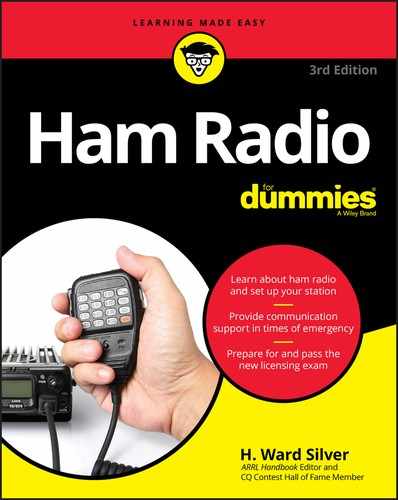
 Many of the current HF digital modes can all be used with the same connection between a computer sound card and the transceiver. I cover how to do that in
Many of the current HF digital modes can all be used with the same connection between a computer sound card and the transceiver. I cover how to do that in  Many digital modes are constant amplitude, meaning that once you start transmitting, your transmitter stays on for the whole transmission at the same power. (This is also how FM voice behaves.) This can be hard on a transmitter! Many of the digital modes have such good performance that full power transmissions aren’t required to get through. Nevertheless, when operating the digital modes turn the power down a bit and make sure you keep the radio cool.
Many digital modes are constant amplitude, meaning that once you start transmitting, your transmitter stays on for the whole transmission at the same power. (This is also how FM voice behaves.) This can be hard on a transmitter! Many of the digital modes have such good performance that full power transmissions aren’t required to get through. Nevertheless, when operating the digital modes turn the power down a bit and make sure you keep the radio cool. The 160 meter (1.8 MHz) band is known as the top band because for a long time it had the longest wavelength of any currently authorized amateur band. This long wavelength requires larger antennas. Add more atmospheric noise than at higher frequencies, and you have a challenging situation, which is why some of the most experienced DXers love top-band DXing. Imagine trying to receive a 1-kilowatt broadcast station halfway around the world. That’s what top-band DXers are after, and many of them have managed it. The new 630 meter and 2,200 meter bands will present their own challenges. Maybe they’ll become the “tip-top bands”?
The 160 meter (1.8 MHz) band is known as the top band because for a long time it had the longest wavelength of any currently authorized amateur band. This long wavelength requires larger antennas. Add more atmospheric noise than at higher frequencies, and you have a challenging situation, which is why some of the most experienced DXers love top-band DXing. Imagine trying to receive a 1-kilowatt broadcast station halfway around the world. That’s what top-band DXers are after, and many of them have managed it. The new 630 meter and 2,200 meter bands will present their own challenges. Maybe they’ll become the “tip-top bands”? If you call and call and can’t get through, or if the stations you contact ask for a lot of repeats and fills (in other words, if they often ask you to repeat yourself), you may have poor transmitted audio quality. Have a nearby friend, such as a club member, meet you on the air when the bands are quiet, and do some audio testing. Check to see whether you have hum or noise on your audio. Noise is often the result of a broken microphone cable connection, either in the microphone itself or at the radio connector. The radio’s power-meter output alone may not tell you when you have a problem, so an on-the-air check is necessary to find it. Inexpensive or old microphones have poor fidelity. If your on-the-air friend says that you sound like a bus-station announcer, upgrade to a better microphone.
If you call and call and can’t get through, or if the stations you contact ask for a lot of repeats and fills (in other words, if they often ask you to repeat yourself), you may have poor transmitted audio quality. Have a nearby friend, such as a club member, meet you on the air when the bands are quiet, and do some audio testing. Check to see whether you have hum or noise on your audio. Noise is often the result of a broken microphone cable connection, either in the microphone itself or at the radio connector. The radio’s power-meter output alone may not tell you when you have a problem, so an on-the-air check is necessary to find it. Inexpensive or old microphones have poor fidelity. If your on-the-air friend says that you sound like a bus-station announcer, upgrade to a better microphone.