Chapter 8
Making Contact
IN THIS CHAPTER
![]() Listening on ham radio frequencies
Listening on ham radio frequencies
![]() Finding and tuning in signals
Finding and tuning in signals
![]() Interpreting a contact
Interpreting a contact
![]() Making contacts on your own
Making contacts on your own
The chapters in Part 3 introduce you to the way hams operate. I’ve structured things this way so you’ll know what you’re trying to accomplish as you learn about setting up a station in Part 4. After you have your ham radio transceiver (a receiver/transmitter combination or rig) set up and a license (ticket) clearing you for takeoff, you’ll be ready to make your first contacts with other hams.
I start by showing you how to listen in and then explain the basics of making a contact. I also cover on-the-air manners and the “little things” that make contacts flow smoothly.
If the thought of actually transmitting makes your palms a little sweaty, don’t worry; all hams start out feeling just this way, and they survive. You will, too. With a little preparation, you’ll feel comfortable and confident, ready to get on the air and join the fun.
Listen, Listen, Listen!
The ham bands are like a 24-hour-a-day party, with people coming and going all the time. Just as you do when you walk into any other big party, you need to size up the room by doing two things for a while before jumping in:
- Tuning: Receiving on different frequencies to assess activity
- Monitoring: Listening to or watching an ongoing contact or conversation
By listening first, you discover who’s out there and what they’re doing, what the radio conditions are like, and the best way for you to make contact.
The most important part of learning how to make a contact, also known as a QSO, is listening — or, in the case of digital signals, watching what the computer displays. (QSO is one of many Q-signals — a type of ham radio abbreviation. These are explained in the sidebar “Q&A with Q-signals,” later in this chapter.) In fact, your ears (and eyes) are the most powerful parts of your station. It is often said that getting your ham radio license is really getting a license to learn, so let’s begin!
Finding out where to listen
You can listen on the following groups of bands, which are just ranges of frequencies set aside for hams to use:
- HF (high frequency) bands cover 3 MHz to 30 MHz and are usually thought of as the shortwave bands.
- VHF (very high frequency) bands cover 30 MHz to 300 MHz.
- UHF (ultra high frequency) bands cover 300 MHz to 3 GHz.
- Microwaves are considered to start at about 1 GHz.
The shortwave or HF bands have a different flavor from the VHF and UHF bands and those are different than the microwave bands. On the HF bands, you can find stations on any frequency that offers a clear spot for a contact. Up on the VHF bands, most contacts take place by means of repeaters on specific frequencies or on channels, but there are random HF-style contacts, too. Up on the microwaves, you will find data networks and specialized communications such as moonbounce (yes, really!) or tropo, which uses weather patterns. How are you supposed to figure out where the other hams hang out?
On both HF and VHF, hams engaged in certain activities tend to be found on or near specific frequencies. Digital operating fans who use the popular PSK31 mode, for example, usually hang out near 14.070 MHz. Sixmeter operators often listen at 50.125 MHz for signals to appear.
No rule says that they must operate on that frequency, but they gather there routinely anyway. That kind of consistency provides a convenient way for you to meet others who have similar interests and equipment. To continue my party metaphor, it’s like when a fellow partygoer tells you, “There’s usually a group talking about jazz at that table in the corner.” When a frequency becomes known as a spot on the band where you can find other hams using similar modes or operating styles, it becomes a calling frequency.
Understanding how bands are organized
In the United States, FCC regulations specify the segments in each band where the various types of signals may be transmitted and by which licensees. These are called sub-bands, and each license class has a different set of privileges. Figure 8-1 shows the sub-bands and privileges for the 80 meter band. The American Radio Relay League (ARRL) offers handy charts of U.S. sub-bands at www.arrl.org/graphical-frequency-allocations.

FIGURE 8-1: The 80 meter band sub-band plan showing the privileges for each class of license holder.
Outside the United States, regulations are much less restrictive. You’ll probably hear Canadian and overseas hams having voice contacts in a part of the 40 meter band where American hams aren’t allowed to transmit phone signals. (Phone is an abbreviation for radiotelephone, which includes all voice modes of transmission.) How unfair! Because of the number of American hams, the Federal Communications Commission (FCC) long ago decided that to maintain order, it was necessary to separate the wide-bandwidth phone signals from narrow-bandwidth Morse code and digital or data signals. That’s just the way it is. So close and yet so far!
Within the bands, hams have organized the different operating styles on each band. Not all amateur users can coexist on the same frequency, so agreements about where different types of operations occur are necessary. These agreements are called band plans. Band plans are based on FCC regulations, but they go beyond them to recognize popular calling frequencies and segments of bands on which you usually find certain operating styles or modes.
A complete list of up-to-date U.S. band plans is online at www.arrl.org/band-plan. You can also do an Internet search for calling frequency and your favorite mode or activity.
Listening on VHF and UHF
Let’s start on the VHF and UHF bands because new hams usually operate there as they get introduced to how ham radio works.
Most contacts on these bands are made using repeaters, which are radios that listen on one frequency and retransmit what they hear on another frequency. Repeaters are located at high spots such as hilltops or on tall towers so they can be used over a wide area. (You can find more information about repeaters in Chapter 9.) The most common mode by far is FM voice, although more digital voice signals are appearing every day, as discussed below.
Repeaters are used for local and regional communication because they enable individual hams to make contacts over a wide area with low-power handheld or mobile radios. The repeater input and output frequencies are fixed and well known, so the bands are organized into sets of channels. You can view a complete band plan for the 2 meter and 70 cm bands at www.arrl.org/band-plan. (Except for some at the upper end of the 10 meter band, repeaters aren’t used on the HF bands.)
Many hams use repeaters as a kind of intercom to keep in touch with friends and family or club members as they go about their daily business. These contacts usually have an informal “conversational” style, and you’re likely to hear contacts among the same groups of hams every day. Repeaters are where you find local hams and information about local events, traffic, upcoming meetings, hamfests, and so on.
Listening on HF
Most of the traditional shortwave bands between 1.8 MHz and 30 MHz are broadly organized into two segments. In the United States, Morse code (CW) and data signals occupy the lower segment, and voice signals occupy the higher segment. Voice contacts on HF are made using single-sideband (SSB), which I explain in more detail later in this chapter. SSB comes in two modes: upper sideband (USB) and lower sideband (LSB). Your radio must be set to the correct mode to receive the signals properly.
Within each of these segments, the lower frequencies are where you tend to find the long-distance (DX) contacts, special-event stations, and contests operating. Casual conversations (ragchews) and scheduled on-the-air meetings (nets) generally take place on the higher frequencies within each band.
Organizing activity on HF bands
Table 8-1 provides some general guidelines on where you can find different types of activity. Depending on which activity holds your interest, start at one edge of the listed frequency ranges and start tuning as described in “Receiving Signals,” later in this chapter.
TABLE 8-1 Activity Map for the HF Bands
Band |
CW, RTTY, and Data Modes |
Voice and Image Modes |
160 meters* (1.800–2.000 MHz) |
1.800–1.860 MHz (no fixed top limit) |
1.840–2.000 MHz |
80 meters (3.500–4.000 MHz) |
3.500–3.600 MHz |
3.600–4.000 MHz |
60 meters (5 separate channels near 5.35 MHz) |
Permitted, but the signal has to be centered in the channel. |
5330.5, 5346.5, 5357.0, 5371.5, and 5403.5 MHz (USB, CW, RTTY, and data only) |
40 meters (7.000–7.300 MHz) |
7.000–7.125 MHz |
7.125–7.300 MHz |
30 meters (10.100–10.150 MHz) |
10.100–10.125 MHz CW 10.125–10.150 MHz RTTY and data |
Not permitted |
20 meters (14.000–14.350 MHz) |
14.000–14.150 MHz |
14.150–14.350 MHz |
17 meters (18.068–18.168 MHz) |
18.068–18.100 MHz (no fixed top limit) |
18.110–18.168 MHz |
15 meters (21.000–21.450 MHz) |
21.000–21.200 MHz |
21.200–21.450 MHz |
12 meters (24.890–24.990 MHz) |
24.890–24.930 MHz (no fixed top limit) |
24.930–24.990 MHz |
10 meters (28.000–29.700 MHz) |
28.000–28.300 MHz |
28.300–29.7 MHz (most activity below 28.600 MHz) |
* Technically, 160 meters is part of the MF (Medium Frequency) range from 300 kHz to 3 MHz, but operation is similar to the other amateur HF bands.
Adjusting for time of day
Because the ionosphere strongly affects signals on the HF bands as they travel from point A to point B, time of day makes a big difference. On the lower bands, the lower layers of the ionosphere absorb signals by day but disappear at night, allowing signals to reflect off the higher layers for long distances. Conversely, the higher bands require the Sun’s illumination for the layers to reflect HF signals back to Earth, supporting long-distance hops or skips. (With the exception of sporadic effects, the ionosphere is much less a factor on the VHF and UHF bands at 50 MHz and above.)
Table 8-2 shows general guidelines on what you might hear on different HF bands at different times of day.
TABLE 8-2 Day/Night HF Band Use
HF Band |
Day |
Night |
160, 80, and 60 meters (1.8, 3.5, and 5 MHz) |
Local and regional out to 100–200 miles. |
Local to long distance, with DX best near sunset or sunrise at one end or both ends of the contact. |
40 and 30 meters (7 and 10 MHz) |
Local and regional out to 300–400 miles. |
Short-range (20 or 30 miles) and medium distances (150 miles) to worldwide. |
20 and 17 meters (14 and 18 MHz) |
Regional to long distance; bands open at or near sunrise and close at night. |
20 meters: Often open to the west at night and may be open 24 hours a day. 17 meters: Follows the same pattern but opens a little later and closes a little earlier. |
15, 12, and 10 meters (21, 24, and 28 MHz) |
Primarily long distance (1,000 miles or more); bands open to the east after sunrise and to the west in the afternoon. 15 meters: A good daytime band, especially to the Caribbean and South America. 12 meters and 10 meters: Usually have short openings in the morning and afternoon (unless there are lots of sunspots). |
15 meters: Open to the west in very late afternoon but closes soon after sunset. 12 meters and 10 meters: Close immediately after sunset. 10 meters is often used for local communications 24 hours a day. |
Receiving Signals
Receiving or tuning in a signal consists of using the main tuning control on the radio to change the radio’s operating frequency. The control may tune the radio smoothly across the band or it may jump from channel to channel.
The correct method of tuning in a signal depends on the type of signal it is. On signals that you receive or copy by ear — such as Morse code (CW) or voice transmitted as single sideband (SSB) or FM — you use your ears to guide the tuning process. For digital or data signals — such as radioteletype (RTTY), packet, or PSK31 — you use the characters shown on the computer screen get your receiver set just right. There may be tuning indicators to help you zero in on a digital signal. Whether you tune in a signal from above or below its frequency doesn’t matter, although you may develop a preference for one or the other.
Tuning in a signal begins with selecting the type of signal you want to receive. Set your radio to receive this type of signal as described in the operating manual (you do have your operating manual handy, right?). If you are using a computer to display the signals, you’ll have to tell the program what type of signal you’re trying to receive.
If you’re using a stand-alone radio, the control that sets your operating frequency will be a rotating knob or dial. For a computer-based radio that uses software to receive the signal, the control may be a mouse-operated slider, cursor, or even specific keys. If you know what frequency you want, there will be ways to enter that frequency directly with a keyboard or front-panel buttons.
The next few sections give you an idea of how to tune in a few types of signals. Here you go!
Receiving FM
Because hams adapted surplus FM radios from businesses and public-safety agencies to the ham bands, operation has been organized as channels on specific frequencies. As a result, tuning on most FM rigs consists of selecting different channels or moving between specific frequencies instead of making a continuous frequency adjustment.
To tune in an FM signal from a repeater, the most common type of FM operation, follow these steps:
Set your rig to operate on FM if necessary.
Most VHF/UHF radios use only FM, so your radio may not have a control for selecting the mode.
Set the squelch control so that you hear noise.
This procedure is called opening the squelch.
Reset the squelch so that it just stops the noise.
This step enables you to hear weak signals without having to listen to continuous noise. For very weak signals, you may have to reopen the squelch to receive them.
 Your radio may have a MONITOR or MON button that opens the squelch temporarily without changing the level. This is useful when checking to see if a weak signal is present.
Your radio may have a MONITOR or MON button that opens the squelch temporarily without changing the level. This is useful when checking to see if a weak signal is present.Determine which repeater you’ll listen to.
Most repeaters on the 2 meter band (the most popular) have outputs between 146.60 and 147.40 MHz. Not all repeater channels have an active repeater. To find repeaters in your area or while traveling, check a repeater directory or website (see Figure 8-2). Some of these directories are nationwide, such as The ARRL Repeater Directory (
www.arrl.org/shop) or Repeater MapBook Directory (www.artscipub.com/mapbook); others focus on specific regions, such as the New England Repeater Directory atwww.nerepeaters.com. RF Finder (www.rfinder.net) is an app that accesses a worldwide directory on a subscription basis.Repeater directories list the frequencies and locations of repeaters so you can tell which ones may be available in your area. Repeater directories also note special features, if a repeater supports digital voice operation, and for analog repeaters any required access tones or codes.
Set your radio’s frequency.
If you’re using an FM-only rig such as a handheld or mobile unit, you can enter the frequency via a keypad, rotate a small tuning control that changes frequency (as on HF), or select a memory channel. If hams are active on that channel, you hear the operator’s voice. Depending on the change in frequency with each step, you may have to tune back and forth to find the frequency where the voices sound best. If you’re mistuned (off frequency), the voices are muffled or distorted.
 Some VHF/UHF radios have an “auto repeater” feature that can tell when you are tuned to the repeater channels and automatically set up the radio to transmit and receive on the different frequencies required.
Some VHF/UHF radios have an “auto repeater” feature that can tell when you are tuned to the repeater channels and automatically set up the radio to transmit and receive on the different frequencies required.If you are using a tuning knob or slider, you can tune in the signal by listening for the most natural-sounding voice with the least distortion. Some radios have a tuning indicator called a discriminator, sometimes labeled DISC. The discriminator shows whether you’re above or below the FM signal’s center frequency. When the signal is centered on the discriminator, you’re tuned just right.

Courtesy American Radio Relay League, ArtSCI Publishing
FIGURE 8-2: Repeater directories are available online, as books, or as apps for phones and tablets.
Most handheld and mobile FM radios are sold with the tuning set for a standard spacing between channels. You can jump from channel to channel by turning the main frequency control knob or using an UP/DOWN button on the front panel or microphone.
Receiving SSB
Single sideband (SSB) is the most popular mode of voice transmission on the HF bands. It is also used as one of the “weak-signal” modes on the VHF and UHF bands. SSB is a type of amplitude modulation, or AM, in which the speech information is transmitted by variations in signal strength.
As shown in Figure 8-3, an AM signal has three parts: two identical copies of the voice information, called sidebands, plus a single-frequency signal called a carrier. Each sideband signal occupies a narrow band above and below the carrier frequency signal.

FIGURE 8-3: AM, USB, and LSB signals. Following the usual convention, the USB signal is shown on 20 meters and the LSB on 40 meters.
SSB starts with an AM signal then removes one of the sidebands and the carrier. All the power in an SSB signal is dedicated to that one sideband, so it is more efficient than AM and saves precious radio-spectrum space. (AM still has a dedicated following of hams who appreciate the mode’s characteristic fidelity and equipment, however.)
On your radio you can choose to receive and transmit either the upper sideband (USB) or the lower sideband (LSB). Even though it is not transmitted for an SSB signal, the carrier’s frequency is the radio’s displayed frequency when using SSB.
The radio’s frequency control is referred to as a variable-frequency oscillator (VFO). When you are tuning for SSB signals, the VFO adjusts the frequency smoothly across the band. A received signal’s operating frequency is the radio’s displayed frequency when the signal is tuned in properly. The frequency is presented on some kind of numeric display or as a cursor on a software-based radio.
How do you know when to use USB or LSB? Because of how early sideband rigs were designed, USB is used for voice modes on the HF bands above 9 MHz and LSB below 9 MHz. The only exception is on the 60 meter band where FCC rules require USB signals. On VHF and higher frequencies, the standard is to use USB.
To tune in an SSB signal, follow these steps:
Set your rig to receive SSB signals.
You may have to choose LSB or USB.
Select the widest SSB filter.
To select filters, you use a Wide/Narrow control or buttons labeled with filter widths. (Check the operating manual for exact instructions.)
Adjust the tuning dial until you hear the SSB frequency.
As you approach an SSB signal’s frequency, you hear either high-pitched crackling (like quacking) or low-pitched rumbling. You can tell from the rhythm that you’re listening to a human voice, but the words are unintelligible. What you’re hearing are the high- and low-frequency parts of the operator’s voice.
Continue to tune until the voice sounds natural.
If the voice sounds too bassy, your transmitted signal will sound too treble-y to the receiving operator, and vice versa.
Receiving digital voice
One of the biggest changes in amateur radio over the past few years has been the growing use of digital voice modes. There are now several different digital techniques for voice communication. Each turns the voice into a stream of digital data by using a codec (short for code-decode) integrated circuit or software. The digitized voice is then packaged with additional data used to control the way the signal is exchanged with and processed by another station. The bundle of data is then fed to the transmitter, where it is added to the actual over-the-air signal by the process of modulation. This process is reversed at the receiving station so that the digitized voice is turned back into analog speech.
FCC rules make no distinction between analog voice and digital voice signals, so they must use the same band segments and meet the same specifications for signal bandwidth and quality. Some of the digital voice protocols can also exchange graphic images, similar in quality and speed to slow-scan television (SSTV). When exchanging images, the FCC rules for image signals apply. I cover operating with these digital voice modes in Chapter 9.
AOR’s digital voice and FreeDV are the most common digital voice signals found on HF as of late 2017. If you tune them in with a radio set up for analog SSB, you’ll hear a “roaring” noise. If you are using a panadapter that shows signal strengths across a band, digital voice signals appear “solid” in that they tend to occupy all of a channel without the peaks that follow speech patterns. The decoding equipment or software for these modes has tuning indicators to help you adjust the frequency for proper reception. When you’re tuned in, the codec will sync up with the data, and a voice will suddenly be heard.
Several digital voice systems are in use on the VHF and UHF bands. They are organized on the same channels that analog FM repeaters use. The most common as of late 2017 are D-STAR, System Fusion, and DMR. Listening to these signals requires receivers that are compatible with that type of signal. The operating manual for radios using these systems will describe how to tune in a signal. Another option for listening in is to access the repeater system through the Internet and stream the audio to your computer speakers. Each system has a different method for accessing the audio and may require you to register before you can do so. A mentor who is familiar with the ins and outs of a particular digital mode is very helpful here!
Some digital system repeaters can relay both analog and digital voice signals. Typically, a repeater’s users tend to be all-analog or all-digital, but some systems support both types. You can check a repeater directory or just search online for repeaters supporting a specific system in your area. For example, searching for d-star repeater missouri turns up several lists of local repeaters and links to national repeater databases.
One problem with all these digital systems is that they are incompatible with each other. Stations using AOR modems and FreeDV software can’t talk to each other. The same is true for D-STAR, System Fusion, and DMR systems. Some bridge devices and software translate between the different streams of data, but no transceiver can make contacts on more than one system without using a translator. Hopefully, this will change in the future because we are still experimenting with digital voice techniques.
Receiving digital or data modes
Many types of digital signals exist, and all of them sound a little different on the air, from buzzing (PSK31) to two-tone chatter (RTTY) to a sound like a rambling calliope (MFSK). Each type of signal requires a different technique to tune in, so in this section, I focus on an easy-to-use mode that you’re likely to try right away: PSK31.
First, you need to be running some digital-mode decoding software. By far, the most popular program as of 2017 is FLDIGI, by W1HKJ (www.w1hkj.com). You can download it for free and start using it immediately, as described in the software’s help file. If you start using the digital modes regularly, you’ll want to use an audio interface gadget between the radio and your PC. But to give the mode a try, here’s a way to listen to a digital mode signal: Just use the computer’s microphone and turn up the radio’s volume.
When you have the software installed, follow these steps to tune in PSK31:
Set your rig to USB, and tune to one of the PSK31 calling frequencies.
You might try a frequency such as 14.070 MHz during the day or 7.070 MHz at night.
If several filters are available, select one that’s suitable for voice, such as the standard 2.4-kHz filter.
(For details on selecting filters, see “Receiving SSB,” earlier in this chapter.)
If PSK31 signals are present, you hear whistling or buzzing. If you only hear a hiss or static, try a different band.
Run FLDIGI, and set it to receive PSK31.
(Refer to FLDIGI’s instructions to get started.)
Turn on the waterfall display.
This display (see Figure 8-4) shows the signal as a yellow stripe against a blue-and-black background.
 A waterfall display shows a series of snapshots of received signals. Signal strength is represented by different colors. Each successive snapshot pushes the older snapshots down, causing the display to look like a waterfall moving down the screen.
A waterfall display shows a series of snapshots of received signals. Signal strength is represented by different colors. Each successive snapshot pushes the older snapshots down, causing the display to look like a waterfall moving down the screen.Adjust the receive volume until the background is mostly covered with blue speckles.
Assuming that signals are present, you’ll see them as yellow stripes slowly making their way down the page. (The figure shows a signal as a white stripe near the left edge of the waterfall display area.)
Click the strongest signal.
The red PSK31 channel markers straddle the signal, and if it’s a PSK31 signal, the decoded text is displayed in the yellow window.

FIGURE 8-4: The FLDIGI display with received text and a waterfall-style signal display.
That’s really all there is to it: Run the software, connect the audio, and click a signal to start receiving. Practice this technique to receive other PSK31 signals. You may be surprised by what you can hear, because PSK31 is a very efficient mode.
When you get good at PSK31, try tuning around the RTTY or MFSK calling frequencies, and see whether you can tune in a few of them. Don’t forget to change the software’s mode or it won’t be able to decode the signal.
Receiving Morse code
Morse code signals are often referred to as CW, which stands for continuous wave. Early radio signals died out quickly because they were generated by sparks. Soon, however, operators discovered how to make steady signals, or continuous waves, by turning the signals on and off with a telegraph key. Thus, Morse code and CW became synonymous.
To tune in a Morse code signal, follow these steps:
- Set the rig to receive Morse code by selecting the CW mode and tuning to a frequency somewhere in the bottom 20 kHz to 50 kHz of an HF band.
If your rig has more than one filter, set it to use a wide filter.
A wide filter allows you to find and tune in stations, whereas the narrower ones block out unwanted nearby signals. You select filters with a Wide/Narrow switch or with buttons or controls labeled with filter widths.
Adjust the tuning control until you hear a Morse code signal.
The pitch changes as you change the receiver’s frequency. Tune until the pitch is comfortable to your ear.
 A low tone (300–600 Hz) is most restful to the ear, but a higher tone (500–1200 Hz) often sounds crisper. Most radios are designed so that when you tune in a signal with a tone or pitch around 600 Hz, the transmitted signal is heard by the other station at a similar pitch. If you prefer to listen to a note more than 100 Hz higher or lower, check your rig’s operating manual to find out how you can adjust the radio to accommodate your preferred pitch.
A low tone (300–600 Hz) is most restful to the ear, but a higher tone (500–1200 Hz) often sounds crisper. Most radios are designed so that when you tune in a signal with a tone or pitch around 600 Hz, the transmitted signal is heard by the other station at a similar pitch. If you prefer to listen to a note more than 100 Hz higher or lower, check your rig’s operating manual to find out how you can adjust the radio to accommodate your preferred pitch.When you tune in the signal at your preferred pitch, select a narrower filter (if one is available) to reduce noise and interference.
If the frequency isn’t crowded or noisy, you can stay with a wider filter.
Understanding Contacts (QSOs)
As you tune across the bands, dozens of contacts (called QSOs) may be going on. That number may sound like a bewildering variety, but you’ll find that most QSOs are one of three types:
- Casual conversations (ragchews)
- Nets
- Contesting (DXing)
I discuss all three types in the following sections.
Chewing the rag
“Chewing the rag” is probably the oldest activity in ham radio. It is a very old expression, as I explain in Chapter 1. If you like to chat, you’re a ragchewer, and you are following in the footsteps of the mythical master ragchewer, The Old Sock himself. Ragchewing is an excellent way to build your operating skills, perhaps leading to an award such as the A-1 Operator’s Club Award, shown in Figure 8-5.

FIGURE 8-5: The ARRL offers several operating awards, including this one.
Keep these things in mind while you’re chewing the rag:
Start with your basic information: Your call sign, signal report, operator name, and station location. Ragchews may be conducted between hams in the same town or a world apart.
 Most digital mode software encourages you to enter information about yourself and your station that’s stored as messages — called brag macros — that are sent by pressing a single key.
Most digital mode software encourages you to enter information about yourself and your station that’s stored as messages — called brag macros — that are sent by pressing a single key.After you exchange basic information, you may wander off in any direction. Hams talk about family members, other hobbies, work, propagation, technical topics, operating, you name it. Just about anything may be discussed.
 In general, hams avoid talking about politics or religious topics, and they don’t use profanity. Those restrictions still leave a lot to talk about, however, and hams seem to cover most of it.
In general, hams avoid talking about politics or religious topics, and they don’t use profanity. Those restrictions still leave a lot to talk about, however, and hams seem to cover most of it.- Wrap up the contact when you run out of things to talk about, when conditions change, or when maintaining contact gets difficult. Exchange call signs once more, and tune away.
Meeting other hams on nets
Nets (short for networks) meet at a regular time and on a consistent frequency. Each net has a theme — emergency-communications training, maritime or mobile service, or specific topics such as antique radios or technical Q&A.
You can find nets for a specific topic or frequency online. The ARRL Net Directory, for example, is at www.arrl.org/arrl-net-directory.
Follow these tips when accessing a net:
- Tune in to the listed net frequency, listen for a request to check in with the net control station (NCS), give your call, and when recognized, state your business. The NCS orchestrates all exchanges of information and formally terminates the net when business is concluded. (The net may meet until all business is taken care of or for a fixed amount of time.)
- If you’re a visitor, find out when you can check in. Nets often have specific times when visitor stations can participate.
I discuss nets and net operation in more detail in Chapter 10.
Contesting and DXing
Many hams like to participate in radio contests, which are competitions in which call signs and short messages are exchanged as quickly and accurately as possible. Similar to the short-term contests is chasing DX or DXing — pursuing contacts with distant stations.
In a contest, whether your competing or just “giving out some points,” there are a couple of guidelines to follow:
- Keep contest contacts short. In a contest, the object generally is to make the largest number of contacts, so a lot of conversation isn’t desirable.
Pass along just the minimum amount of information, called the exchange. Then tune in search of more contacts. This works for DXing, too. If many stations are calling, keep contacts short. Just exchange call signs and signal reports. This allows other hams to make those sought-after contacts, too.
 DX contacts tend to be short because the distances are great and maintaining contact is difficult. Ragchews with DX stations are encouraged only if conditions support good signals in both directions. Try to judge conditions, and tailor your contact appropriately.
DX contacts tend to be short because the distances are great and maintaining contact is difficult. Ragchews with DX stations are encouraged only if conditions support good signals in both directions. Try to judge conditions, and tailor your contact appropriately.If you encounter stations making contest QSOs, listen until you figure out what information is being exchanged before calling. By far the most common types of information exchanged are signal reports, locations (often expressed as a numbered zone or abbreviation defined by the contest sponsor), and serial numbers.
Serial numbers count each contact made in the contest. If you’re making your fifth QSO in a contest, for example, your serial number is 5.
If the rate of making contacts is relatively relaxed, just ask “What do you need?” Contesters are happy to explain what information they need. Usually, you can find the complete rules for contests in online contest calendars such as
www.contestcalendar.comandwww.arrl.org/contest-calendar, which includes QST magazine’s Contest Corral, or on the sponsor’s website. If contestants are making contacts lickety-split, you may want to wait, or figure out what they need on your own and then make a quick contact.Remember that not everyone speaks English. Most hams who don’t speak English still know enough words of English to communicate a name, location, and signal report. Otherwise, an international set of Q-signals (see the nearby sidebar) allows you to exchange a lot of useful information with people who speak a different language.
 DXing is a great way to exercise that rusty high-school Spanish or German. The DX operator will appreciate your efforts, too!
DXing is a great way to exercise that rusty high-school Spanish or German. The DX operator will appreciate your efforts, too!
I cover contests and DXing in more detail in Chapter 11.
Making Your Own Contacts
Your big moment approaches! In the next two sections, I walk you through the process of initiating contacts, using my call sign and my son’s — NØAX and KD7FYX, respectively — as examples. (Don’t forget that Ø is the way hams write a zero.) Replace my call sign with your own.
Starting a repeater contact
To make contact via a repeater, you may have to enable tone access on your radio. Tone access adds one of several standard low-frequency tones to your speech audio to let the repeater know that your signal is intended for it and isn’t interference. If you don’t transmit the required tone, the repeater won’t retransmit your signal, and you can’t be heard. (The radio’s operating manual can tell you how to select and activate the tones.)
The next step is to see if your signal is strong enough to activate the repeater. To do so, you’ll need to make a short transmission. Press or “key” the PTT switch and say something like, “This is NØAX. Can someone give me a signal report, please?” (You can also ask for “a radio check.”) A station may respond after a few seconds. If you did activate the repeater, when you “unkey” after a couple of seconds the repeater transmitter turns off and a short burst of noise known as a squelch tail is heard.
Hams generally use repeaters as regional intercoms and the signals are strong in the repeater’s coverage area. That means you don’t have to make extended calls to start a QSO. (You never hear “CQ CQ CQ” on a repeater, for example.) Hams will listen to or monitor a repeater channel to contact friends or just in case someone needs a contact. It is common for someone interested in making a QSO to simply say, “This is NØAX. Is anyone available for a contact?”
For your first contact, you might want to call someone else who has announced his presence by saying something like “This is NØAX monitoring,” or making some other kind of general “I’m here” announcement. To respond, make a 1-by-1 call consisting of your call followed by his call (“NØAX this is KD7FYX”) to see whether the other ham responds or “comes back” to you. You will also get good results by calling a station immediately after a contact is finished. If the station answers you or asks “Who is the station calling?” then you have started a contact! Jump to the section “Conducting your QSO” and give it a try. If you haven’t made many contacts, let the other station know and she will walk you through the basics.
Starting an HF contact
Because there is no formal structure of channels on the HF bands, one way of making a contact is to tuning to a calling frequency or net frequency where certain types of activity are conducted. Or you can tune around to find a station to contact or a clear frequency to throw your call sign out there to see who hears you!
Follow these steps to start a contact on one of the HF bands:
Find someone to talk to.
For this example, imagine a voice contact. When you come across a fellow ham who’s making a general “Come in, anybody” call, you’ve found someone who’s calling CQ (see “Calling CQ on HF,” later in this chapter). This situation is the easiest way for you to make a contact. You’ll hear something like this: “CQ CQ CQ, this is November Zero Alfa X-ray, standing by …”
November, Alfa, and X-ray are phonetics that represent the letters of my call sign. Phonetics are used because many letters sound alike (think B, E, T, and P in English), and the words help get the exact call sign across.
Table 8-4 lists the standard International Telecommunication Union (ITU) phonetics that hams use. You may encounter alternatives, such as Germany instead of Golf. When in doubt, I respond or call with the phonetics used by the station I want to contact.
Carefully note the other ham’s call sign, and respond (come back).
Press the microphone’s push-to-talk (PTT) switch and say something like this: “Kilo Delta Seven Foxtrot Yankee X-ray this is November Zero Alfa X-ray, this is [repeat twice more], over.” Then release the PTT switch to go back to receiving.
Give the calling station’s call sign once (you don’t have to repeat it; the other ham already knows it) and then give yours three times — a setup known as a 1-by-3 call. If the calling station is strong, you can give your call twice instead of three times — a 1-by-2 call.
 You don’t need to shout. Just speak in a normal, clear voice.
You don’t need to shout. Just speak in a normal, clear voice.Listen for a response.
You may hear something like this: “NØAX [possibly in phonetics] from KD7FYX, thanks for the call. Your signal report is… .” When you do, you have a QSO in your logbook!
If you don’t get a response, try again after the next CQ. She might not have heard your signal for some reason. If you can’t get through, turn to “Failing to make contact,” later in this chapter.
TABLE 8-4 ITU Standard Phonetics
Letter |
Phonetic |
Letter |
Phonetic |
A |
Alfa |
N |
November |
B |
Bravo |
O |
Oscar |
C |
Charlie |
P |
Papa |
D |
Delta |
Q |
Quebec |
E |
Echo |
R |
Romeo |
F |
Foxtrot |
S |
Sierra |
G |
Golf |
T |
Tango |
H |
Hotel |
U |
Uniform |
I |
India |
V |
Victor |
J |
Juliet |
W |
Whiskey |
K |
Kilo |
X |
X-ray |
L |
Lima |
Y |
Yankee |
M |
Mike |
Z |
Zulu |
Starting or CW digital mode contacts
With CW and digital modes, the process is much the same as it is for voice contacts.
To start a contact, follow these steps:
Copy the calling station’s call sign.
You will hear (or see, if you’re using software) something like this: “CQ CQ CQ DE KD7FYX KD7FYX KD7FYX K.”
DE is telegrapher’s shorthand for from. K means “end of transmission, go ahead.” (Note: Morse code doesn’t use uppercase or lowercase characters, so de is equivalent to DE.)
Respond with a 1-by-2 or 1-by-3 call.
Send or type something like this: “KD7FYX DE NØAX NØAX NØAX K.” (For details on 1-by-2 and 1-by-3 calls, see “Starting an HF contact,” earlier in this chapter.)
Listen for a response.
The response will be something like this: “KD7FYX DE NØAX TKS FOR THE CALL MY NAME IS… .” (TKS and TNX are shorthand for thanks.)
If you don’t get a response, see the next section.
Failing to make contact
What if you try to make a contact and your call doesn’t get a response? Your signal may be too weak, or the station may have strong noise or interference. In such a case, just find another station to call. The most important thing is to keep from getting discouraged!
Assuming that your signal is strong enough for other stations to hear, however, several other things may have happened:
- Other hams are calling at the same time. You can either wait around until the station you intend to contact is free and then try again, or you can tune around for another contact opportunity.
The calling station can hear you but can’t make out your call. The ham may either ask you to call again or respond to you, but he or she won’t have your call sign correct. The station may say or send “Station calling, please come again” or “QRZed?” or “Who is the station calling?”
QRZed? is the international Q-signal for “Who’s calling me?” (refer to Table 8-3, earlier in this chapter). Hams often use the British pronunciation of the letter Z, which is zed. On the digital modes or Morse code, you would receive just QRZ?
At this point, just repeat your call two or three times, using standard phonetics, and say “Over” when you finish.
- The station gets your call wrong by a letter or two. First, stand by for a few seconds to make sure that another station with a similar call sign isn’t on the same frequency. (I’m often on the air in contests at the same time as NØXA, for example, and we’re always getting confused.) If a few seconds go by and you don’t hear another station responding, respond as follows: “NØAX, this is KD7FYX [repeat twice more]. Do you have my call correct? Over.”
- Are you transmitting on the right frequency? Press the microphone’s PTT switch or press the Morse key, and watch the radio’s display very carefully. The indicators for frequency and sideband should stay exactly the same. If not, you’re transmitting on a different sideband or frequency from the one you think you’re using.
- Is your transmitter producing power? Watch the rig’s power output meter to ensure that the output power varies along with your voice or keying.
- Is the antenna connected properly? You should be receiving most signals as moderate to strong, with an indication of 4 to 9 on the radio’s S meter, which displays signal strength. If the signals are very weak, you may have an antenna or cable problem. This problem also shows up as a reading of more than 5:1 on your rig’s SWR meter, which measures how well your transmitter power is getting to the antenna. (A reading of 1:1 is the best case, and values over 2:1 indicate that you may have an antenna or feed line problem.)
After your call is received correctly by the other station, proceed with the rest of the contact.
Failed contacts and errors are handled very similarly on CW and the digital modes.
Breaking into an ongoing contact
Sometimes, you can’t wait for the end of a contact to call a station. Interrupting another contact is called breaking in (or breaking). The proper procedure is to wait for a pause in the contact and quickly say “Break” (or send BK) followed by your call sign.
Why do you want to do this? Perhaps you have an emergency and need to make contact right away. More frequently, you tune in to a contact, and the participants are talking about a topic with which you’re familiar; if you wait for the contact to end, you may not be able to contribute or help.
To break in to a contact, follow these steps:
Listen for a good opportunity to make your presence known.
When the stations switch transmitting and receiving roles, that’s usually a good time to break in. You may hear something like this: “So, Sharon, back to you. AE7SD from KD7FYX.”
Quickly make a short transmission.
Don’t be shy and wait for the other station to begin transmitting. Say “Break,” followed by your call sign, just once.
Wait to see whether either station heard your transmission.
If a station hears you, the operator may say something like this: “This is AE7SD. Who’s the breaker?”
If no one hears your transmission, start over with Step 1.
Respond as though you’re answering a CQ.
Say this: “AE7SD, this is NØAX [repeated twice]. Over.”
Depending on the circumstances, give your name and location before proceeding to explain why you broke in.
At that point, the stations may engage you in further conversation, and you’ll be in a three-way QSO. Sometimes, however, they won’t want to have a third party in the contact, in which case you should just courteously sign off and go on to the next contact.
Conducting your QSO
Because you listen to contacts (QSOs) on the air, you understand the general flow of the contacts. What do hams talk about, anyway? As in most casual contacts with people you don’t know, warming up to a new contact takes a little time.
During the initial phase of a contact, both parties exchange information about the quality of the signals, their names, and their locations. This phase is a friendly way of judging whether conditions permit you to have an extended contact. Follow with information about your station and probably the local weather conditions. This information gives the other station an idea of your capabilities and indicates whether static or noise is likely to be a problem.
Common information to exchange
Here are the common items you exchange when making a contact:
- Signal report: This report is an indication of your signal’s strength and clarity at the receiving station. You send it as follows (see Table 8-5 for details):
- SSB: A two-digit system communicates readability and strength, although sometimes, you can use a single Quality report from Q1 to Q5.
- CW and RTTY: The same two-digit system is used for readability and strength, but a third digit is added to indicate the purity of the signal’s transmitted tones — rarely anything but 9 nowadays, because transmitting equipment is quite good. If you encounter a poor signal, however, don’t hesitate to make an appropriate report.
- Digital modes: It’s becoming common to use a Readability, Strength, and Quality (RSQ) report, with the final digit reporting the quality of how a signal is being decoded. (For more information on RSQ, see
www.rsq-info.net.) - FM: The signal report is the degree to which the noise is covered up, or quieting.
- QTH (location): On HF, where contacts take place over long distances, you generally give your town and state or province. You can give an actual address if you’re asked for it, but if you aren’t comfortable doing so, you don’t have to. On VHF/UHF, you report the actual physical location, particularly if you’re using a mobile radio, such as a grid square (
www.arrl.org/grid-squares). - Rig: You can just report the power output shown on your transmitter’s power meter (such as 25 watts) or give the model number and let your contact assume that the transmitter is running at full output power.
- Antenna: Typically, you just report the style and number of elements, such as a two-element quad or ⅝-wave whip. Sometimes, you can report a specific model.
- Weather: Remember that stations outside the United States report the temperature in degrees Celsius. Standard weather abbreviations that you can use for CW and digital modes include SNY, CLDY, OVRCST, RNY, and SNW. A Russian ham in Siberia once sent me his weather report as “VY SNW” (very snow)!
TABLE 8-5 Reporting Signal Quality
Mode |
System |
Report Definitions |
SSB |
RS: Readability and Strength |
R is a value from 1 to 5. The value 5 means easy to understand, and 3 means difficult to understand; 1 and 2 are rarely used. |
S is a value from 1 to 9. This number generally corresponds to the rig’s signal-strength-meter reading on voice peaks. |
||
Quality number(number): Indicates overall quality |
Q(number) is a value from Q1 to Q5. Q5 indicates excellent readability; reports below Q3 are rare. |
|
CW |
RST: Readability, Strength, and Tone |
R is a value from 1 to 5; the values mean the same as for SSB. |
S is a value from 1 to 9; the values mean the same as for SSB. |
||
T is a value from 1 to 9. The value 9 is a pure tone, and 1 is raspy noise. The letter C is sometimes added to indicate a chirpy signal. |
||
Digital (alternative) |
RSQ: Readability, Strength, and Quality |
R is a value from 1 to 5. The values mean the same as for SSB. |
S is a value from 1 to 9. The values mean the same as for SSB. |
||
Q is a value from 1 to 9, reflecting the quality of your signal’s modulation. |
||
FM |
Level of quieting (signal report is for the station calling, not the repeater’s output signal strength) |
Full quieting means that all noise is suppressed. Scratchy means that enough noise is present to disrupt understanding. Flutter means rapid variations in strength as a vehicle is moving. Just making it means that the signal is only strong enough to activate the repeater and not good enough for a contact. |
Further discussion
After you go through the first stages of the QSO, if the other ham wants to continue, you can try discussing some other personal information. The possible topics are almost endless — your age, your other hobbies, what you do for a living, your family members, any special interests, and ham-radio topics such as propagation conditions or particularly good contacts that you made recently.
Try to keep your transmissions short enough that the other station has a chance to respond or that someone else can break in (see “Breaking into an ongoing contact,” earlier in this chapter). Also, if propagation is changing, or if the band is crowded or noisy, short transmissions allow you to ask for missed information. But you can have a QSO just as long and detailed as both parties want it to be.
Learning the FM style
Because VHF and UHF FM voice contacts are usually local or regional, they tend to be used for personal contacts rather than to make random acquaintances. Most hams use a few favorite repeaters or simplex frequencies as a sort of regional intercom. They turn on a radio at home or in the car and monitor a channel or two to keep an ear out for club members or friends. Even though several people may be monitoring a repeater, they mostly just listen unless someone calls them specifically or they hear a request for information or help.
This style can be a little off-putting to new hams and can even seem unfriendly at times. Rest assured that the hams aren’t being unfriendly; they’re just not in “meet and greet” mode on the repeater or a favorite simplex channel. Imagine the difference between meeting someone at a party versus at a grocery store. At the party, everyone expects to make new acquaintances and has conversations. At the store, people aren’t there as a social exercise and may even seem to be a little brusque. With this idea in mind, here are some ideas to help you get comfortable with the FM style.
Joining the group
The best way to become acquainted with a group is to participate in its activities. In areas with good repeater coverage — such as cities and suburban areas — nets are a very common group use of FM repeaters, for example. The most common nets on FM are for emergency-services groups, weather and traffic (the automobile kind), and training. Technical assistance or question-and-answer nets are common in the evenings and on weekends. Your club or group will be able to tell you what nets are available and how to participate.
If you aren’t part of a group that has regular nets, you can use the ARRL net-search page at www.arrl.org/arrl-net-directory-search to find local nets on the VHF and UHF bands. Your mentor or Elmer (see Chapter 3) may be able to help you with times and frequencies, and so will other radio club members.
Almost all nets include a special opportunity to call in for visitors, generally at the end of the net session, and that’s your chance. When you check in (by giving your call sign and maybe your name; follow the given directions), ask for an after-net contact with the net control station or a station that said something of interest to you. After-net contacts are initiated on the net frequency when the net is completed. Sometimes, they’re held on the net frequency; at other times, the stations establish contact there and then move to a different frequency.
During the after-net contact (QSO), you can introduce yourself and ask for help finding other nets in the area. If you have specific interests, ask whether the station knows about other nets on similar topics. Ideally, you’ll get a referral and maybe even a couple of call signs to contact for information.
After you check in to a few nets, your call sign starts to become familiar, and you have a new set of friends. If you can contribute to a weather or traffic net, or deliver a message destined for your town or neighborhood, by all means do so. Contributing your time and talents helps you become part of the on-the-air community in no time, and it’s good practice for your skills, too.
Seizing the opportunity
As you monitor the different channels, you quickly discover which repeaters encourage conversations and which don’t. If you can identify a repeater that’s ragchew-friendly, you’ll have a fairly easy time making a few casual contacts.
Listen for a station accessing the repeater, which sounds something like this: “N7WA monitoring” or “N7WA for a call.” When you hear that transmission, respond with a quick 1-by-2 call using phonetics, such as “N7WA, this is NØAX, November Zero Alpha X-ray, over.” By convention, calling CQ is reserved for SSB and Morse code (CW) operations when you’re not sure who’s out there and signals are generally weak.
To fit in with FM’s strong-signal intercom style, make short transmissions. This also prevents activating a repeater’s time-out system, as discussed in the next chapter.
Calling CQ on HF
After you make a few HF contacts, the lure of fame and fortune may become too strong to resist. It’s time to call CQ yourself!
Anatomy of a CQ
A CQ consists of two basic parts, repeated in a cycle:
- CQ itself: The first part is the CQ itself. For a general-purpose “Hello, World!” message, just say “CQ.” If you’re looking for a specific area or type of caller, you must add that information, as in “CQ DX” or “CQ New England.”
- Your call sign: The second part of the CQ is your call sign. You must speak or send clearly and correctly. Many stations mumble or rush through their call signs or send them differently each time, running the letters together. You’ve probably tuned past CQs like those.
A few CQs, followed by “from” or “DE,” and a couple of call signs make up the CQ cycle. If you say “CQ” three times, followed by your call sign twice, that’s a 3-by-2 call. If you repeat that pattern four times, it’s a 3-by-2-by-4 call. At the end of the cycle, you say “Standing by for a call” (or “Over” or just send K), to let everybody listening know that it’s time to call.
Here’s an example of a 3-by-3-by-3 on CW or a digital mode: “CQ CQ CQ DE NØAX NØAX NØAX CQ CQ CQ DE NØAX NØAX NØAX CQ CQ CQ DE NØAX NØAX NØAX K.”
CQ tips
Here are a few CQ do’s and don’ts.
Do:
- Keep your two-part cycle short to hold the caller’s interest.
- Use standard phonetics for your call sign (refer to Table 8-4, earlier in this chapter) on voice modes at least once per cycle.
- Send CW at a speed you feel comfortable receiving.
- Make an effort to sound friendly and enthusiastic.
- Wait long enough between CQs for callers to answer.
Don’t:
- Mumble, rush, or slur your words.
- Send erratically or run letters together.
- Drag the CQ out. A 3-by-3-by-3 call is good for most conditions.
- Shout or turn up the microphone audio level too far. Clean audio sounds best.
The long goodbye
If hams do one thing well, it’s saying goodbye. Hams use abbreviations, friendly names, phrases, and colloquialisms to pad their contacts before actually signing off. You rarely hear anyone say “Well, I don’t have anything more to say. W1XYZ signing off.” Sometimes, signing off takes as long as signing on. This is an endearing feature of hams and ham radio in general!
Toward the end of the contact, let the other station know that you’re out of gas. Following are some good endings:
- I AM QRU: In Morse code–speak, QRU means out of things to talk about.
- See you down the log: Encourage another contact at a later time.
- BCNU: Morse code for be seein’ you.
- CUL: Morse code for see you later.
- 73: Don’t forget to send your best regards.
- Pulling the big switch or going QRT: If you’re leaving the airwaves, be sure to say so after your call sign on the last transmission. On voice, say “clear.” On digital or Morse, send “NØAX SK CL.” Anyone receiving these transmissions will know that you’re vacating the frequency.
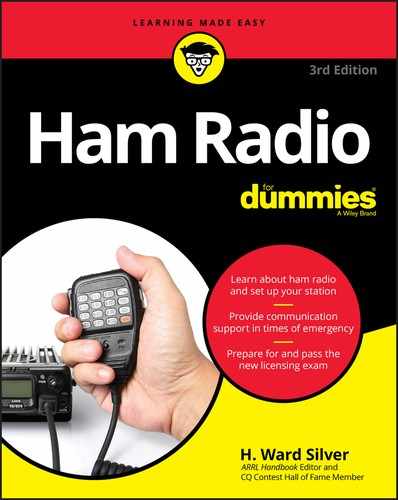
 Because hams share the 60 meter band with government stations, there are special rules for operating on this band. Read the rules for 60 meter operation before getting on the air.
Because hams share the 60 meter band with government stations, there are special rules for operating on this band. Read the rules for 60 meter operation before getting on the air. If every voice that you hear sounds scrambled, your radio is probably set to receive the wrong sideband. Change the sideband (USB or LSB) and try again.
If every voice that you hear sounds scrambled, your radio is probably set to receive the wrong sideband. Change the sideband (USB or LSB) and try again.