Chapter 2
Getting a Handle on Ham Radio Technology
IN THIS CHAPTER
![]() Getting familiar with ham radio gear
Getting familiar with ham radio gear
![]() Discovering radio waves
Discovering radio waves
![]() Understanding the effects of nature on ham radio
Understanding the effects of nature on ham radio
Ham radio covers a lot of technological territory — one of its most attractive features. To get the most out of ham radio, you need to have a general understanding of the technology that makes ham radio work.
In this chapter, I cover the most common terms and ideas that form the foundation of ham radio. If you want, skip ahead to read about what hams do and how we operate our radios; then come back to this chapter when you need to explore a technical idea.
Getting to Know Basic Ham Radio Gear
Although the occasional vintage vacuum-tube radio still glows in a ham’s station, today’s ham radios are sleek, microprocessor-controlled communications centers, as you see in this section.
Basic station
The basic radio is composed of a receiver combined with a transmitter to make a transceiver, which hams call a rig. (Mobile radios are called rigs too.) If the rig doesn’t use AC line power directly, a power supply provides the DC voltage and current.
The topmost image in Figure 2-1 shows the equipment in a station intended to operate on the traditional “shortwave” bands. The radio is connected with a feed line to one or more antennas. Three popular antenna types — dipole, beam, and vertical — are shown. A dipole is an antenna made from wire and typically connected to its feed line in the middle. Dipoles can be held up by poles or trees. A beam antenna sends and receives radio waves better in one direction than in others; it’s often mounted on a mast or tower with a rotator that can point it in different directions. Antenna switches allow the operator to select one of several antennas. An antenna tuner sits between the antenna/feed line combination and the transmitter, like a vehicle’s transmission, to make the transmitter operate at peak efficiency.

FIGURE 2-1: Basic station and common accessories: (a) A typical HF (shortwave) station; (b) a mobile FM station; and (c) the gear typically used with a handheld transceiver.
You use headphones and a microphone to communicate via the various methods of transmitting speech. If you prefer Morse code (also referred to as CW for continuous wave), you can use the traditional straight key (an old-fashioned Morse code sending device), but more commonly, you use a paddle and keyer, which are much faster to use than straight keys and require less effort. (Morse code operating is discussed in Chapter 8) Connecting a computer to your radio is common and we discuss that later in this chapter.
When you get your entry-class “Technician” license, you’ll probably set up a station like those in the second and third images in Figure 2-1. Many hams install a mobile rig in their vehicle, powering it from the battery. They often use a “mag-mount” antenna on the roof or trunk held on with a large magnet. You can also use these radios at home with an AC-powered supply.
Also, many hams also have a small handheld radio, too. Figure 2-1c shows you some of the common accessories that are available. There are all sorts of batteries and battery chargers. For better range, you can use a mag-mount antenna instead of the flexible “rubber duck” antenna supplied with the radio.
Many radios also have an interface (either COM or USB) that allows a computer to control the radio directly. More and more radios are available with Ethernet ports so that they can be connected to a router or home network and operated by remote control (discussed in Chapter 12).
A lot of programs allow you to control the operating frequency and many other radio functions from a keyboard. They can also keep your log, a record of your contacts. Computers can send and receive Morse code, too, marrying the hottest twenty-first–century technology with the oldest form of electronic communications.
If you use the computer to exchange data over the air, you’re using a digital mode. Figure 2-2 shows two typical digital mode setups. A data interface passes signals between the radio and computer. For some types of data, a computer can’t do the necessary processing, so a multiprotocol controller is used. The computer talks to the controller by using a COM or USB port.

FIGURE 2-2: Use a computer to send and receive digital data.
Miscellaneous gadgets
Aside from the components that make up your actual operating station, quite a few tools and pieces of equipment make up the rest of your gear.
Feed lines
Two common types of electrical feed lines connect the antennas to the station and carry RF energy between pieces of equipment:
- Coax: The most popular type of feed line is coaxial cable, or coax, so named because it’s constructed of a hollow tube surrounding a central wire. The outer conductor is called the shield (or braid, if it’s made from fine woven wire). The wire in the middle, called the center conductor, is surrounded by insulation that holds it right in the center of the cable. The outer conductor is covered by a plastic coating called the jacket.
- Open-wire: The other kind of feed line is open-wire (also called twin-lead or ladder line), made from two parallel wires. The wires may be exposed, held together with insulating spacers, or covered with plastic insulation.
Feed line measurement
Most radios and antenna tuners have the capability to evaluate electrical conditions inside the feed line, measured as the standing wave ratio (SWR). SWR tells you how well the power from the transmitter is being accepted and turned into radio waves by the antenna. Most radios have a built-in SWR meter. Having a handheld SWR meter or analyzer is handy when you’re working on antennas or operating in a portable situation.
You can also measure feed line conditions by using a wattmeter, which measures the actual power flowing back and forth.
SWR meters are inexpensive, but wattmeters are more accurate. These devices typically are used right at the transmitter output.
Filters
Filters are designed to pass or reject ranges of frequencies. Some filters are designed to pass or reject only specific frequencies. Filters can be made from individual or discrete electronic components called inductors and capacitors, or even from sections of feed line, called stubs. Filters come in the following varieties:
- Feed line: Use feed line filters to prevent unwanted signals from getting out of the radio to the antenna. For transmitted signals, filters ensure that unwanted signals from the transmitter aren’t radiated, causing interference to others. They also prevent undesired signals from getting to the receiver, where they may compromise receiver performance.
- Receiving: Receiving filters operate inside the radio. They remove all but the desired signal in a receiver. In the latest radio models, filtering is done by a digital signal processor (DSP). Filters improve a receiver’s selectivity, which is its capability to receive a single signal in the presence of many signals.
- Audio: Use audio filters on the receiver output to provide additional filtering capability, rejecting nearby signals or unwanted noise.
- Notch: A notch filter removes signals in a narrow range of frequencies, such as a single tone or voice.
Communication technologies
Aside from the equipment, ham radio technology extends to making contacts and exchanging information. You use the following technologies when you use ham radio:
- Modulation/demodulation: Modulation is the process of adding information to a radio signal so that the information can be transmitted over the air. Demodulation is the process of recovering information from a received signal. Ham radios primarily use two kinds of modulation: amplitude modulation (AM) and frequency modulation (FM), similar to what you receive on your car radio or home stereo.
- Modes: A mode is a specific combination of modulation and information. You can choose among several modes when transmitting, including voice, data, video, and Morse code.
- Repeaters: Repeaters are relay stations that listen on one frequency and retransmit what they hear on a different frequency. Because repeaters are often located on tall buildings, towers, or hilltops, they enable hams to use low-power radios to converse over a wide region. They can be linked by radio or the Internet to extend communication around the world. Repeaters can listen and transmit at the same time — a feature called duplex operation.
- Satellites: Just like the military and commercial services, hams construct and use their own satellites. (We piggyback on commercial satellite launches; we don’t build our own rockets!) Some amateur satellites act like repeaters in the sky; others make scientific measurements, and some relay digital messages and data.
- Computer software: Computers have become big parts of ham radio. Today, they act as part of the radio, generating and decoding digital data signals, sending Morse code, and controlling the radio’s functions. Some radios consist almost completely of software running on a PC. Hams have constructed radio-linked computer networks and a worldwide system of email servers accessed by radio.
Exploring the Fundamentals of Radio Waves
Understanding ham radio (or any type of radio) is impossible without also having a general understanding of the purpose of radio: to send and receive information by using radio waves.
Radio waves are another form of light that travels at the same speed; 186,000 miles per second. Radio waves can get to the Moon and back in 2½ seconds or circle the Earth in ![]() second.
second.
The energy in a radio wave is electromagnetic. That is, the waves are made up of both electric and magnetic fields. (A field is just a way of storing energy in space, like a gravitational field that makes you experience weight.) The radio wave’s field makes charged particles — such as the electrons in a wire — move in sync with the radio wave. These moving electrons are a current, just like in an AC power cord except that they form a radio current that your radio receiver turns into, say, audible speech.
This process works in reverse to create radio waves. Transmitters cause electrons to move so that they, in turn, create the radio waves. Antennas are just structures in which the electrons move to create and launch radio waves into space. The electrons in an antenna also move in response to radio waves from other antennas. In this way, energy is transferred from moving electrons at one station to radio waves and back to moving electrons at the other station.
Frequency and wavelength
The fields of a radio wave aren’t just one strength all the time; they oscillate (vary between a positive and a negative direction) the way a vibrating string moves above and below its stationary position. The time a field’s strength takes to go through one complete set of values is called a cycle. The number of cycles in one second is the frequency of the wave, measured in hertz (abbreviated Hz).
The wave is also moving at the speed of light, which is constant. If you could watch the wave oscillate as it moved, you’d see that the wave always moves the same distance — one wavelength — during one cycle (see Figure 2-3). The higher the wave’s frequency, the faster a cycle completes and the less time it has to move during one cycle. High-frequency waves have short wavelengths, and low-frequency waves have long wavelengths.

Courtesy American Radio Relay League
FIGURE 2-3: As a radio wave travels, its fields oscillate at the frequency of the signal. The distance covered by the wave during one complete cycle is its wavelength.
If you know a radio wave’s frequency, you can figure out the wavelength because the speed of light is always the same. Here’s how:
- Wavelength = Speed of light / Frequency of the wave
- Wavelength in meters = 300,000,000 / Frequency in hertz
Similarly, if you know how far the wave moves in one cycle (the wavelength), you also know how fast it oscillates because the speed of light is fixed:
Frequency in hertz = 300,000,000 / Wavelength in meters
Frequency is abbreviated as f, the speed of light as c, and wavelength as the Greek letter lambda (λ), leading to the following simple equations:
f = c / λ and λ = c / f
The higher the frequency, the shorter the wavelength, and vice versa.
Radio waves oscillate at frequencies between the upper end of human hearing at about 20 kilohertz, or kHz (kilo is the metric abbreviation meaning 1,000), on up to 1,000 gigahertz, or GHz (giga is the metric abbreviation meaning 1 billion). They have corresponding wavelengths from hundreds of meters at the low frequencies to a fraction of a millimeter (mm) at the high frequencies. As an example, AM broadcast waves have frequencies of about 1 MHz and wavelengths of 300 meters or so. FM broadcast radio has a much higher frequency, around 100 MHz, so the wavelength is shorter, about 3 meters. WiFi waves (WiFi is a radio system, too!) are about ⅛ meter long.
The most convenient two units to use in thinking of radio wave frequency (RF) and wavelength are megahertz (MHz; mega means 1 million) and meters (m). The equation describing the relationship is much simpler when you use MHz and m:
f = 300 / λ in m and λ = 300 / f in MHz
The radio spectrum
The range, or spectrum, of radio waves is very broad (see Figure 2-4). Tuning a radio receiver to different frequencies, you hear radio waves carrying all kinds of different information. These radio waves are called signals. Signals are grouped by the type of information they carry in different ranges of frequencies, called bands. FM broadcast-band stations, for example, transmit signals with frequencies between 88 and 108 MHz. That’s what the numbers on a radio display mean — 88 for 88 MHz and 108 for 108 MHz, for example. Bands help you find the type of signals you want without having to hunt for them over a wide range.

Courtesy American Radio Relay Leagu
FIGURE 2-4: The radio spectrum extends over a wide range of frequencies and wavelengths.
The different users of the radio spectrum are called services, such as the Broadcasting Service or the Amateur Radio Service. Each service gets a certain amount of spectrum to use, called a frequency allocation. Amateur radio, or ham radio, has quite a number of allocations sprinkled throughout the radio spectrum. Hams have access to many small bands; I get into the exact frequencies of the ham radio bands in Chapter 8.
Radio waves at different frequencies act differently in the way they travel, and they require different techniques to transmit and receive. Because waves of similar frequencies tend to have similar properties, the radio spectrum hams use is divided into five segments:
- Medium Frequency (MF): Frequencies from 300 kHz to 30 MHz. This segment — the traditional shortwave band — includes AM broadcasting and one ham band. Hams have recently gained access to a pair of bands in and below this range at 472 kHz and 135 kHz, as well.
- Shortwave or High Frequency (HF): Frequencies from 3 to 30 MHz. This segment — the traditional shortwave band — includes shortwave broadcasting; nine ham radio bands; and ship-to-shore, ship-to-ship, military, and Citizens Band users.
- Very High Frequency (VHF): Frequencies from 30 MHz to 300 MHz. This segment includes TV channels 2 through 13, FM broadcasting, three ham bands, public safety and commercial mobile radio, and military and aviation users.
- Ultra High Frequency (UHF): Frequencies from 300 MHz to 1 GHz. This segment includes TV channels 14 and higher, two ham bands, cellular phones, public safety and commercial mobile radio, and military and aviation users.
- Microwave: A general term for frequencies above 1 GHz. This segment includes GPS; digital wireless telephones; WiFi wireless networking; microwave ovens; eight ham bands; satellite TV; and numerous public, private, and military users.
Dealing with Mother Nature
Ham radio offers a whole new way of interacting with the natural world around us. The movement or propagation of radio waves is affected by the Sun, the characteristics of the atmosphere, and even the properties of ground and water. We may not be able to see these effects with our usual senses, but by using ham radio, we can detect, study, and use them.
Seeing how nature affects radio waves
On their way from Point A to Point B, radio waves have to journey around the Earth and through its atmosphere, encountering a variety of effects:
- Ground wave propagation: For local contacts, the radio wave journey along the surface of the Earth is called ground wave propagation. Ground wave propagation can support communication up to 100 miles but varies greatly with the frequency being used.
- Sky wave propagation: For longer-range contacts, the radio waves must travel through the atmosphere. At HF and sometimes at VHF (refer to “The radio spectrum,” earlier in this chapter), the upper layers of the atmosphere, called the ionosphere, reflect the waves back to Earth. The reflection of radio waves is called sky wave propagation. Depending on the angle at which the signal is reflected, a sky wave path can be as long as 2,000 miles. HF signals often bounce between the Earth’s surface and the ionosphere several times so that contacts are made worldwide. At VHF, multiple hops are rare, but other reflecting mechanisms are present.
- Tropospheric propagation: Apart from the ionosphere, the atmosphere itself can direct radio waves. Tropospheric propagation, or tropo, occurs along weather fronts, temperature inversions, and other large-scale features in the atmosphere. Tropo is common at frequencies in the VHF and UHF range, often supporting contacts over 1,000 miles or more.
- Aurora: When the aurora is strong, it absorbs HF signals but reflects VHF and UHF signals while adding a characteristic rasp or buzz. Hams who are active on those bands know to point their antennas north to see whether the aurora can support an unusual contact.
- Meteor trails: Meteor trails are very hot from the friction of the meteor’s passage through the atmosphere — so hot that the gases become electrically conductive and reflect signals until they cool. For a few seconds, a radio mirror floats high above the Earth’s surface. Meteor showers are popular times to try meteor-scatter mode (see Chapter 11).
Dealing with noise
One limiting factor for all wireless communication is noise. Certainly, trying to use a radio in a noisy environment such as a car presents some challenges, but I’m talking here about electrical noise, created by natural sources such as lightning, the aurora, and even the Sun. Other types of noise are human-made, such as arcs and sparks from machinery and power lines. Even home appliances make noise — lots of it. When noise overpowers the signal, radio communication becomes very difficult.
Radio engineers have been fighting noise since the early days of AM radio. FM was invented and used for broadcasting because of its noise-rejection properties. Even so, there are practical limits to what transmitters and receivers can do, which is where digital technology comes in. By using sophisticated methods of turning speech and data into digital codes, digital technology strips away layers of noise, leaving only the desired signal.
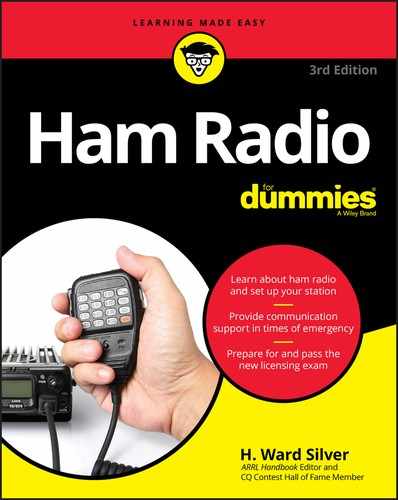
 Hams have always been interested in pushing the envelope when it comes to applying and developing radio technology — one of the fundamental reasons why ham radio exists as a licensed service. Today, ham inventions include such things as creating novel hybrids of radio and other technologies, such as the Internet or GPS radio location. Broadband-Hamnet or HSMM, for example, consists of different ham groups working to adapt wireless local area network technology to ham radio. Ham radio is also a hotbed of innovation in antenna design and construction — in short, techie heaven!
Hams have always been interested in pushing the envelope when it comes to applying and developing radio technology — one of the fundamental reasons why ham radio exists as a licensed service. Today, ham inventions include such things as creating novel hybrids of radio and other technologies, such as the Internet or GPS radio location. Broadband-Hamnet or HSMM, for example, consists of different ham groups working to adapt wireless local area network technology to ham radio. Ham radio is also a hotbed of innovation in antenna design and construction — in short, techie heaven! You will see radio waves referred to as electromagnetic radiation. Don’t let the word radiation alarm you (or your neighbors). This is just a general term for any kind of electromagnetic energy flying around. There isn’t nearly enough energy in a radio wave to cause the same kind of concern as nuclear or ionizing radiation. It’s not even close! Radio waves are non-ionizing radiation and can’t cause the genetic effects or other damage associated with radioactivity.
You will see radio waves referred to as electromagnetic radiation. Don’t let the word radiation alarm you (or your neighbors). This is just a general term for any kind of electromagnetic energy flying around. There isn’t nearly enough energy in a radio wave to cause the same kind of concern as nuclear or ionizing radiation. It’s not even close! Radio waves are non-ionizing radiation and can’t cause the genetic effects or other damage associated with radioactivity. Because a radio wave has a specific frequency and wavelength, hams use the terms frequency and wavelength somewhat interchangeably. (The 40 meter and 7 MHz ham bands are the same thing, for example.) I use both terms in this book so that you become used to interchanging them as hams are expected to do.
Because a radio wave has a specific frequency and wavelength, hams use the terms frequency and wavelength somewhat interchangeably. (The 40 meter and 7 MHz ham bands are the same thing, for example.) I use both terms in this book so that you become used to interchanging them as hams are expected to do.