Chapter 14
Operating Away from Home
IN THIS CHAPTER
![]() Building a mobile station
Building a mobile station
![]() Operating with a portable station
Operating with a portable station
![]() Enjoying Field Day
Enjoying Field Day
The equipment available to today’s hams for operating away from home is the best ever; it’s small, it’s lightweight; it’s efficient. This makes it easier than ever to have fun with ham radio from your car, campsite, or even while taking a hike! If you like being outdoors, visiting new places, and taking the occasional road trip, you can mix in a little ham radio! This chapter introduces you to the first steps and points you at resources to take you the rest of the way.
Mobile Stations
“Goin’ mo-byle” has returned to ham radio in a big way — hams are activating rare counties, parks, and grid squares from mobile stations as good as those at home! State QSO parties and OTA (“on the air”) programs have created a great demand for the mobile-er. Whether you have a station at home or not, operating on the road offers challenges and opportunities all its own.
HF mobile radios
Recognizing the rapid growth in mobile and portable operation, most manufacturers offer small, rugged radios. Each year, more bands and better features are crammed into these amazing radios. These radios are quite capable as base or fixed stations if you want to use the radio at home, too. Many radios include coverage of VHF and UHF bands on the weak-signal modes (SSB and CW) as well as FM.
Because they’re so small, these radios must make some compromises to save space. The operator interface is constructed as a series of menus. This makes some adjustments a little harder to get to, although the most-used controls remain on the front panel. These smaller rigs don’t include internal antenna tuners at the 100-watt output level, as many larger rigs do.
As when evaluating these radios’ larger base-station siblings, you have to consider features and accessories. Because these radios have a minimal set of controls and are menu-driven, I recommend that you try one before you buy it. If you don’t have a friend who owns one, you can often find an owner online, maybe even with a video to share, who will answer basic questions.
The Icom IC-7100 in Figure 14-1 is a typical example of mobile all-band radios. (An earlier version, the IC-7000, is shown later in this chapter.) The IC-7100 is small, but produces 100 watts output on all amateur bands between 1.8 and 50 MHz, 50 watts on 144 MHz, and 35 watts on 432 MHz. The radio’s detachable control head is intended to be securely mounted near the operator. The radio itself is typically installed under a seat or in the trunk. As of late 2017, other popular rigs for mobile operation include the Yaesu FT-891, Kenwood TS-480, and Alinco DX-70.

Courtesy American Radio Relay League
FIGURE 14-1: The IC-7100 is the latest model in the IC-7000 series of mobile radios.
If you plan to operate from your RV, take a few pointers from the clean layout shown in Figure 14-2, designed by Pete Wilson (K4CAV). When Wilson stops at a campground, he sets up a station right at the driver’s position. The HF transceiver is not only mounted right on the dashboard, but also sitting on top of a mobile amplifier for an extra-powerful signal. When the RV is in motion, all this gear is safely stowed.

Courtesy American Radio Relay League
FIGURE 14-2: Pete Wilson (K4CAV) operates right from the driver’s seat when his RV is parked.
Maybe you’d like something less tied to an automobile or RV. Well, how about a bicycle mobile station? The bicycle mobile station shown in Figure 14-3 was built by Ben Schupack (NW7DX) during his senior year of high school. An HF QRP rig mounted on the handlebars of the recumbent bike. A whip antenna and batteries are mounted behind the rider.

Courtesy American Radio Relay League
FIGURE 14-3: Ben Schupack (NW7DX) went for the recumbent look on his two-wheeler setup.
Mobile installations
Driving your station creates its own set of unique considerations. Because vehicles come in so many styles, every installation is a custom installation. Leave some of your radio budget for automotive fixtures and wiring. You may find it prudent to spend a few dollars for a professional shop to make recommendations about power wiring, how to route wires and cables in your vehicle, and safe installation methods.
Where can you fit a radio in your vehicle or boat? If you have an RV or a yacht, you may not have a problem, but in a compact car or an 18-foot runabout, the space issue can be a challenge. Luckily, many radios designed for mobile use, such as the IC-7000 shown in Figure 14-4, have detachable front panels (these are also control heads). A cup-holder flex-mount designed to hold phones or tablets can also hold a small control head.

Courtesy American Radio Relay League
FIGURE 14-4: Most mobile radios have detachable lightweight control heads that are easy to secure on flexible or dashboard mounts.
As you can see, this arrangement provides lots of functionality in a small space. This mobile station can operate on the HF bands and several VHF/UHF bands with all controls right at the driver’s fingertips. (The small unit below the control head is a controller for an adjustable antenna.)
A detachable control head allows you to put the body of the radio under the dash or a seat or on a bulkhead. The radio is attached to the control head with a special cable available from the manufacturer in several lengths. The combination of cable and mounting hardware for the radio and control head is called a separation kit. The separation kits can be expensive purchased separately but may be available at reduced cost if purchased with the radio.
It can be “interesting” trying to find a solid connection to vehicle power that can supply enough current for your radio at full power. A 100-watt rig can draw as much as 25 amps at peak output. This is far too much current to use the typical auxiliary power jack, also known as a cigarette or cigar lighter. Those are usually rated at less than 10 amps — check the vehicle’s manual. You will have to find a connection rated for the load.
The most robust power connection is directly to the battery. (Newer cars and trucks have a battery charge control system — see your owner’s manual or consult the dealer for the proper point at which to connect your radio.) To prevent a short circuit from finding a path through your radio, be sure to include a fuse in both the positive and negative leads. Make sure your connections are secure so they won’t come loose in the car’s harsh mechanical environment. Use anti-corrosion compound on the terminals because the connection will be exposed to corrosive chemicals, salt, and water.
Each vehicle is different in the way cables have to be routed. If you can find protected access holes and cable trays, use them because they keep the cables from being abraded or pinched, which can lead to damaging short circuits. Fight the temptation to make a hasty or unsecured connection to vehicle power. Speaking from personal experience, a loose connection or wire can cause a lot of trouble in a big hurry. Be safe and do things right.
Mobile antennas
Obviously, you won’t be able to drive, boat, or cycle around with a full-size HF antenna for most of the bands. Quarter-wave whips for 10, 12, and 15 meters are 8.3, 9.4, and 11 feet long. Mounting the antenna on the vehicle adds at least a foot or two to the overall height. Because maximum allowed vehicle height is 13 feet, 6 inches, longer antennas will exceed that limit and become increasingly impractical.
For mobile operation on the HF bands, many hams use Hamstick-type antennas attached to a mag-mount or a permanent mount attached directly to the vehicle, as shown in Figure 14-5. These antennas consist of wire coiled on fiberglass tubes about 4 feet long, with a stainless-steel whip or “stinger” attached at the top. The antennas work on a single band and are sufficiently inexpensive that you can carry a whole set in the car. You have to change the antenna to use a different band. Another design uses resonators attached to a permanent base section to operate on different bands. The resonators and fiberglass whip antennas use a standard ⅜-24 threaded mount.

FIGURE 14-5: (a) A Hamstick-type mobile antenna mounted on the NØAX mobile along with a small VHF/UHF dual-band whip; (b) a screwdriver-style adjustable antenna.
An adjustable design that has become popular in recent years allows the antenna to tune over nearly any HF frequency. (Antennas of this type are known as screwdriver antennas because they were first made with DC motors similar to those in battery-powered electric screwdrivers.) The antenna is similar to a Hamstick — its base section is a coil with a whip attached at the top. The coil is adjustable, however, with sliding contacts that are controlled from inside the vehicle. The coil is adjusted for minimum SWR.
The antenna also has a small switch in its base that closes temporarily once with each turn of the motor. Screwdriver antenna controllers, such as the one seen in Figure 14-4, count the number of switch closures as the coil contacts move up and down. This way you can store pre-sets to position the antenna automatically. Advanced controllers can use the radio’s computer interface to read the operating frequency and set the antenna accordingly. This is more convenient than swapping an antenna.
Hamstick-type antennas are least expensive, and screwdriver antennas are most expensive. Performance varies dramatically, depending on mounting and installation, so predicting which gives the best results is difficult. An advantage of the screwdriver antennas is that they can be adjusted to suit the circumstances even if something is close to the antenna or wind is bending the whip section.
The type of antenna mount you select depends on where it can be mounted and how your vehicle is constructed. HF antennas are pretty large, and it takes a three-magnet design for a mag-mount to be secure at highway speeds. Adjustable trunk-lip and hatch-lip mounts are available, such as the Diamond K400 (www.diamondantenna.net/k400.html), which can hold a good-sized mobile antenna, even one of the smaller screwdriver antennas.
No matter what kind of mount you use, there should be a solid connection from the mount to the body of the car. The connection may be made by the mount itself, such as by set-screws. If a mag-mount is being used, the connection can be made with a heavy wire attached to a body screw somewhere nearby, such as in a door frame.
Your antenna mount may come with feed line attached, typically RG-58 for HF antennas although miniature Teflon cables are another possibility. If not, RG-58 is the smallest regular coax you should use. Smaller cable, such as RG-174, is too lossy, particularly at high values of SWR.
When running the cable between the mount and the radio, be sure it will not be pinched or worn by moving seats or doors. If the mount is on a hatchback or swinging door, leave a loop of cable to allow for the motion. Running the cable underneath weatherstripping helps protect it, as well.
If adjusting your antenna doesn’t produce a low-enough minimum SWR, you will probably have to try adding a matching component or antenna tuner. The MFJ-909 or -910 (www.mfjenterprises.com) may be all you need. They add a small amount of capacitance to your antenna. If that doesn’t do the job, you will need an adjustable antenna tuner, either manual or automatic, for the transmitter to output full power.
Portable Operating
Portable operation is seemingly getting more popular every week. The “self-contained” style involves carrying or packing the entire radio package, including a power source, to the location where you plan to operate. You can hike, bike, or paddle to your station site, combining outdoor action with ham radio! Even if hauling the gear all by yourself isn’t your cup of tea, setting up a small station from a scenic camp is a great way to enjoy ham radio, as you can see by Jim Hadlock’s (K7WA) smile in Figure 14-6.

Courtesy Jim Hadlock
FIGURE 14-6: K7WA operating portable from the Pacific shore in British Columbia.
Planning is important for portable operation to be a success. If you are going to be vehicle-based, you can haul considerably more gear. Will your power source be a battery, the vehicle battery, commercial AC, AC from an inverter connected to a battery, or an AC generator? How about operating tables or tent? Fabric camp chairs can be awfully uncomfortable for operating a radio on a table — try them out. Before setting out, set up in your backyard and take the station for a spin so you can see what works and what doesn’t. The author operated from Emerald Island, North Carolina during a July contest (see Figure 14-7) and managed to bring a fan along, too!

FIGURE 14-7: The author operating from a campground on Emerald Island, NC.
If you’re going to be hauling your gear, treat it like a backpacking trip. Start by assigning yourself a total weight budget. Get creative with antennas and accessories to maximize your options for the radio and power. Some amazingly small and lightweight radios are available. These radios aren’t always the easiest to operate, however. If you’re just starting, you may want to pass up a minimal radio in favor of one that’s easier to operate and has more features until you know more about operating. When you have more experience, you’ll know what features you can do without. Practice setting up and using the gear at home so you’re not trying to learn how it works while swatting mosquitos!
When you are just starting, concentrate on one or two bands. On HF, the 14, 17, and 21 MHz bands are favorites with low-power and portable operators. These bands are active for a large portion of the day, and the antennas are small enough to carry easily. If you like evening operating, 7 MHz and 10 MHz are best. Picking one band from each group is a good beginning strategy.
On VHF, 50 MHz and 144 MHz operation from high spots is common. Plenty of operators are available, particularly during weekend contests, and those bands often feature interesting propagation.
Portable Antennas
At VHF and UHF, portable antennas are very small, lightweight, and easy to pack and carry. Even for the 6 meter band, a three-element Yagi or 2-element quad can be quickly disassembled and carried in a gym bag. On higher-frequency bands, longer, higher-gain antennas are practical, as well. Two or three sections of a painter pole or telescoping tubing are sufficient to hold the antenna with a minimum of guying. Three light-duty ropes and some tent pegs are sufficient to hold up most antennas and masts.
At HF, however, the larger antennas are more difficult to deal with. You can try a lightweight wire antenna if you can find a way to support it well above the ground. Trees or lightweight fiberglass masts are your best choices. Vertical antennas need a sturdy base, often a set of guy ropes, and usually a set of wires to make a ground screen.
A more convenient choice may be the portable antennas designed exactly for this type of operation. The Buddipole designs (Figure 14-8a; www.buddipole.com) are well-known and easy to set up. Each of the horizontal sections is adjustable so you can create a dipole for the 40 through 2 meters bands. Turned vertically, the TW vertical dipole (Figure 14-8b: www.dxengineering.com/parts/dxe-tw-2010l-p) can be adjusted to cover several bands. Both the Buddipole and TW designs are supported by a tripod which makes them easy to support, even in the wind.

Courtesy Chuck Greeno
FIGURE 14-8: (a) Chuck Greeno, WA7BRL using a Buddipole portable dipole antenna to activate a lighthouse; (b) A TW portable vertical dipole at a scenic overlook — a great radio location.
Portable Power
In Figure 14-6, K7WA is using a lead-acid storage battery to power his 100-watt transceiver. This certainly enables him to put out a strong signal but it’s not a practical choice for carry-able stations! What other options are out there?
- Lead-acid storage: Large and heavy but these batteries can supply a lot of power. When fully charged, they can run a QRP transceiver for an entire weekend.
- Lead-acid gel-cells: Available in a wide range of sizes, these are still heavy but smaller than car or tractor batteries; can be trickle-charged.
- Li-ion: Multi-cell battery packs are fairly lightweight and can be charged quickly; good for QRP operations; must have a Li-ion charger.
- Li-iron-phosphate (LFP): Better performance than Li-ion and constant voltage output, but expensive; must have an LFP charger.
- Solar panels: Bulky at the size needed to run a radio directly; can be combined with a battery pack and charger; combination panel-charger-battery units available.
Field Day
The annual ARRL Field Day (www.arrl.org/field-day) is one of ham radio’s largest events. (See Figure 14-9.) Held on the fourth full weekend of June, more than 50,000 hams from around North America are involved in some years. Clubs, informal groups, and individuals are all involved in this annual exercise.

FIGURE 14-9: Members of the St Charles Amateur Radio Club (KOØA) during the Field Day night shift.
Field Day operating frequently involves disassembling and moving equipment from a fixed station to a temporary location and operating for the weekend. Assuming you can drive to the site, this kind of portable operation can be approached much like building a fixed station, but with the expectation that it will be disassembled after a couple of days.
Much of a successful Field Day revolves around antenna selection and installation. It’s a challenge to erect effective HF and VHF/UHF antennas using temporary supports. You have to choose between quick-but-low and difficult-but-high antenna systems. Instead of heavy towers, you’ll have to make do with masts. Can you really get a line over that high branch in a tree, and will it stay there for the weekend? Remember that a compromise antenna that can be put up and put on the air makes more contacts than a complicated “Field Day Special” that turns out to be a little too special to stay up!
Field Day is a great opportunity to see if you are really prepared to respond following a disaster or to provide effective public service. Is all the gear ready to go? Can you find all the accessories? Does it all work when away from home or a club station? These are good questions to answer before you need to respond to a real emergency.
Field Day “gotchas”
If you’re going to be operating with more than one radio being active at a time, take along some band-pass filters to keep Radio A from interfering with Radio B. Suffering through local interference all weekend is stressful and makes it darned hard to have a good time. Try to keep the antennas for each radio far apart and don’t point them at each other.
Whether just using 100-watt transceivers or adding amplifiers, having “RF in the shack” can be a real problem. Make sure you bring some ferrite RFI suppressors, follow good cabling practices, and pay attention to bonding of the equipment and computer.
Assuming you’re using AC power, don’t scrimp on AC safety. Be sure the generator is protected by a GFCI (Ground-fault Circuit Interrupter) outlet or build your own (kits for outdoor GFCI outlets are available in the electrical department of home improvement stores). Check the ground and neutral wiring of extension cords and power strips. Even without rain, equipment may still get damp, so be sure you have good grounds at the station and at the generator.
Because Field Day tends to attract larger antennas, don’t get sloppy about putting them up. “Walking up” a tower or mast with an HF antenna attached can be perilous — keep the center of gravity between the lifters and the base of the tower, which should be securely held down. Don’t let anyone climb a poorly guyed tower! Watch out for power lines and other hazards — remember that you’re not familiar with the area.
Protect yourself and visitors by clearly marking feed lines and power cables, antenna wires, guy wires and stakes, fuel cans, batteries, and other safety hazards. Assign one member of the team to be a “safety captain.” Keep vehicles away from the stations and antenna systems. And watch the weather — rain, wind, and lightning can appear quickly.
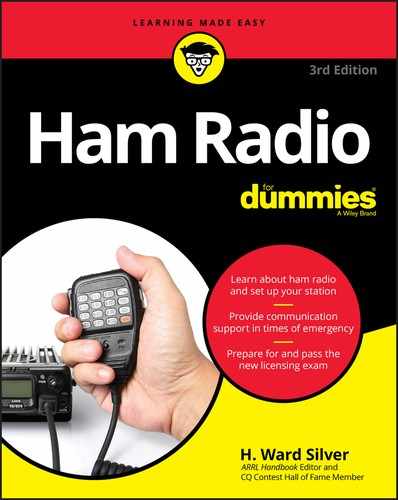
 An excellent website for mobile operators is Alan Applegate (KØBG)’s Web Site for Mobile Operators (
An excellent website for mobile operators is Alan Applegate (KØBG)’s Web Site for Mobile Operators ( Lease agreements may prohibit modifications to the vehicle or hold you responsible for repair costs. If you share the vehicle, get agreement on where to place the radio before drilling any holes.
Lease agreements may prohibit modifications to the vehicle or hold you responsible for repair costs. If you share the vehicle, get agreement on where to place the radio before drilling any holes. When you’re not using an AC-powered supply, you need to use equipment that can operate from a wide range of voltages. Batteries discharge or a cloud can shade a solar panel. Most 100-watt transceivers need to be supplied with 13.8 V plus-or-minus a couple of volts. Low-power QRP radios are more tolerant but you still need to keep the input voltage above the specified minimum. When power supply voltage drops to the minimum, the radio may begin operating erratically or transmit a poor-quality signal.
When you’re not using an AC-powered supply, you need to use equipment that can operate from a wide range of voltages. Batteries discharge or a cloud can shade a solar panel. Most 100-watt transceivers need to be supplied with 13.8 V plus-or-minus a couple of volts. Low-power QRP radios are more tolerant but you still need to keep the input voltage above the specified minimum. When power supply voltage drops to the minimum, the radio may begin operating erratically or transmit a poor-quality signal.