Chapter 10
Public Service Operating
IN THIS CHAPTER
![]() Joining a public service team
Joining a public service team
![]() Practicing for operation under stress
Practicing for operation under stress
![]() Providing communication as a public service
Providing communication as a public service
![]() Participating in nets
Participating in nets
![]() Sending email via ham radio
Sending email via ham radio
As your experience with ham radio grows, you’ll find more and more practical uses for your communications skills. Your ham radio skills can also benefit others, which is where the service part of amateur radio service comes in. These services are important to you for two reasons: You can use them yourself and you can provide them to others. In this chapter, you find out what those services are and how to get started with the groups that provide them.
Note: This chapter, written primarily for American and Canadian hams, describes the U.S. emergency communications organizations. Elsewhere around the world, you can find similar organizations. Contact your national amateur radio society for information about them.
Joining a Public Service Organization
An important element of the Federal Communications Commission’s (FCC’s) Basis and Purpose of amateur radio (Part 97.1) is providing emergency communications. Just during the writing of this book, hams provided critical services during hurricanes along the Gulf Coast and in the Caribbean, wildfires across the West, and earthquakes in Mexico. You never know when the need will present itself, so start preparing as soon as you’re licensed.
In return for privileges that go with the license — access to a broad range of frequencies, protection from many forms of interference, maintenance of technical standards, and enforcement of operating rules — amateurs “give back” by providing trained operators and communication systems.
Emergency communications (known in the radio biz as emcomm) is loosely defined as any communication with the purpose of reducing an immediate threat of injury or property damage. This includes everything from reporting car accidents to supporting large-scale disaster relief. Public service communications are more frequently conducted in support of events or organizations and provide great training for emergencies and disasters.
In this section, I introduce the elements of public service communication and show you how to get started. The ARRL provides many additional training resources and tutorials on its website for Public Service Communications at www.arrl.org/public-service.
Finding a public service group
Whether your interests are to support yourself and your family or to participate in organized public service, you need to know how amateurs are organized. Otherwise, how will you know where to tune or how to interact with them?
This section gives you several good places to start.
ARES
ARRL’s Amateur Radio Emergency Service (ARES) is the largest nationwide ham radio emergency communications and public service organization, organized by individual ARRL sections that may be as large as a state or as small as a few counties, depending on population. ARES is managed by the ARRL Field Organization (a system of volunteer managers and technical resources) and works primarily with local public safety groups and nongovernmental agencies, such as local fire departments and the American Red Cross. Local ARES leaders determine how best to organize the volunteers and interact with the agencies their groups serve. Training is arranged by the ARES teams and local organizations.
RACES
Radio Amateur Civil Emergency Service (RACES), organized and managed by the Federal Emergency Management Agency (FEMA), is a national emergency communications organization governed by special FCC rules. Its mission, like that of ARES, is to provide communications assistance to public and private agencies during a civil emergency or disaster. The organization is open to all amateurs and welcomes your participation.
RACES groups are organized and managed by local, county, or state civil-defense agencies that are responsible for disaster services and activated during civil emergencies by state or federal officials. RACES members are required to be members of their local civil-preparedness groups as well, and they receive training to support those groups.
MARS
A third organization that maintains an extensive emergency communications network of ham volunteers is the Military Auxiliary Radio System (MARS), which provides an interface between the worldwide military communications systems and ham radio. MARS is sponsored by the U.S. Department of Defense. There is a MARS program for the Army and Air Force, as well as some elements of the Navy, Coast Guard, National Guard, and even NOAA. You can learn more about the MARS programs through Wikipedia articles and links at en.wikipedia.org/wiki/Military_Auxiliary_Radio_System.
If you are willing to meet the time commitment and learn the necessary procedures and techniques, MARS members receive special licenses and call signs that allow them to operate on certain frequencies just outside the ham bands. MARS will provide you with the necessary technical and operations training, as well as preparation for emergency communications.
Volunteering your services
You can volunteer for ARES, RACES, and MARS as follows:
- ARES: You can register as an ARES volunteer simply by filling out the ARES application form FSD-98 (
www.arrl.org/files/file/Public%20Service/fsd98.pdf) and mailing it to the ARRL. You also need to join a local ARES team to participate in training and exercises. The easiest way to find out about the ARES organization in your area is to contact your ARRL section manager (www.arrl.org/sections). You can also searchwww.arrl.org/arrl-net-directory-searchfor ARES nets in your area; check in to the net as a visitor, and ask for information about ARES. - RACES: You can get more information about RACES by contacting the civil-defense organization in your area, which is managed by your county or parish (or the local equivalent).
- MARS: To be a MARS volunteer, you must be at least 18 years old, be a U.S. citizen, and hold a valid amateur license. For more information on joining one of the MARS programs, check out the Army’s MARS Facebook page (
www.facebook.com/HQArmyMARS).
If you want to help administer and manage public service activities in your ARRL section after you have some ham radio experience, consider applying for an ARRL Field Organization appointment. Beginning volunteers like you can fill the following positions:
- Assistant section manager (ASM): The section manager (SM) is appointed, but you can always assist him or her. Tasks vary according to the activities of the section, but typical duties include collecting and analyzing volunteer reports, and working with and checking into local and regional nets. Should a special task arise, you may be asked to perform it on behalf of the SM.
- Official emergency station (OES): As the control operator of an OES, you perform specific actions as required by local emergency coordinators. OES appointments go to stations that are committed to emergency communications; they provide the opportunity to tackle detailed projects in operations, administration, or logistics.
- Public information officer (PIO): You can establish relationships with local and regional media to publicize ham radio, particularly the public service and communication services performed on behalf of the public. PIOs also help establish good relationships with community leaders and organizations.
- Official observer (OO): OOs help other hams avoid receiving an FCC notice of rule violation because of operating or technical irregularities. They also keep an ear out for unlicensed intruders or spurious transmissions from other services.
- Technical specialist (TS): If you have expertise in a specific area, or if you’re generally skilled in some aspect of radio operations, you can be a technical specialist. A TS serves as a consultant to local and regional hams, as well as to the ARRL.
Preparing for Emergencies and Disasters
Getting acquainted with emergency organizations is fine, but it’s only a start. You need to take the necessary steps to prepare yourself so that when the time comes, you’re ready to contribute. Preparation means making sure that you know four things:
- Whom to work with
- Where to find your group on the air
- What gear to have on hand
- How to be of service
Knowing who
Earlier in this chapter, I discuss the organizations that provide emergency communications. First, become familiar with the leaders in your ARRL section; then get acquainted with the local team leaders and members.
The call signs of the local public service teams and stations operating from an emergency operations center (EOC) are valuable to have at your fingertips in times of emergencies. The best way to get familiar with these call signs (and make your call sign familiar to them) is to be a regular participant in nets, training exercises, and public service events. Checking in to weekly nets takes little time and reinforces your awareness of who else in your area is active. If you have the time, attending meetings and other functions such as open houses and work parties also helps members put faces with the call signs. Building personal relationships pays off when a real emergency comes along.
Knowing where
When an emergency occurs, you don’t want to be left tuning around the bands trying to find your local teams. Keep a detailed list of the emergency net frequencies, along with the names of the leaders in your area. (I provide a link to a downloadable chart for you to fill in at this book’s page at www.dummies.com.)
You may want to reduce this list with a photocopier and laminate it for a long-lasting reference the size of a credit card that you can carry in your wallet or purse or vehicle. (Office supply and copy centers can do the reduction and lamination for you.)
Knowing what
If the need occurs and your equipment isn’t ready, you can be under pressure to get your gear together and respond. In your haste, you might omit some crucial item or won’t be able to find it on the spur of the moment. I recommend assembling a go kit (similar to a first-aid kit) as an antidote to adrenaline-induced confusion and mistakes.
Assembling a go kit
Your go kit is a group of items necessary during an emergency; collect them in advance and place them in a handy carrying case or bag. Having a go kit allows you to spend your time responding to the emergency instead of racing to get your gear together. Preparing the kit in advance also makes you less likely to forget important elements.
Figure 10-1 shows a portable go kit that can sustain a couple of people for 24 hours.

Courtesy Ralph Javins (N7KGA)
FIGURE 10-1: A typical go kit.
Before making up your go kit, consider what mission(s) you may be attempting. A personal checklist is a good starting point. You can find a generic checklist in the ARES Field Resources Manual at www.arrl.org/files/file/ARESFieldResourcesManual.pdf.
What goes into a go kit varies from ham to ham, but every kit should contain the following essentials:
- Nonperishable food: Remove the uncertainty of not knowing when or if food will be available by having your own food that doesn’t require refrigeration. If you bring canned food, don’t forget the can opener!
- Appropriate clothing: If you get too cold, you’ll want a jacket nearby; if you get too hot, you’ll want to exchange your current clothing for something more lightweight. Preparation allows flexibility. Having a separate winter and summer go kits can be useful and keeps weight and volume down.
- Radios and equipment: Bring all the equipment you may need: radios, antennas, power supplies, and batteries. Make sure everything is lightweight, flexible, and easy to set up.
- References: You need lists of operating frequencies, as well as phone lists — a personal phone list and a list of emergency-related telephone numbers. Don’t forget the email addresses!
Preparing your home
You may not need a formal go kit if you operate from home, but you still need to prepare for emergencies such as an extended power outage or the failure of your main antenna.
Your primary concern is emergency power. Most modern radios aren’t very battery friendly, drawing more than 1 amp even when they’re just receiving. You’ll need a generator to power them during any extended power outage. If you have a home generator, make sure that you can connect to it safely and that it can adequately power the AC circuits in your radio shack.
If you don’t have a generator, you may be able to use another backup power source: Most radios with a DC power supply can run from an automobile battery. Getting power from your car to your radio isn’t always easy, however. Decide which radios you want to operate from your car, and investigate how you can power and connect an antenna to each of them.
Knowing how
Knowing the procedures to follow is the most important part of personal preparedness. Whatever your experience and background are, you have to know the specific details of working with your emergency organizations. If you don’t, you won’t be prepared to contribute when you show up on the air from home or at a disaster site.
Do everyone a favor — including yourself — by spending a little time getting trained in the necessary procedures and techniques. Your public service team has plenty of training opportunities and training nets for practice. Participating in public-service activities, such as acting as a race-course checkpoint in a fun run or as a parade coordinator, is awfully good practice, and it exercises your radio equipment as well. (By the way, you’ll make good friends at these exercises who can teach you a lot.)
Operating in Emergencies and Disasters
All situations are different, of course, so no single step-by-step procedure is always going to be useful. But here are some solid general principles, based on the ARES Field Resources Manual, to follow when disaster strikes:
- Make sure that you, your family, and your property are safe and secure before you respond as a volunteer.
- Monitor your primary emergency frequencies.
- Follow the instructions you receive from the net control. Check in if and when check-ins are requested.
- Contact your team leader or designee for further instructions.
Reporting an accident or other incident
Accident reports are more common than you may think. I’ve personally used ham radio to report accidents, stalled cars, and fires. Know how to report an incident quickly and clearly — don’t assume that people with mobile phones are already doing it, particularly in rural areas where service might be spotty.
Follow these steps to report an incident via a ham repeater:
Set your radio’s output power to maximum, and clearly say “Break” or “Break emergency” at the first opportunity.
A strong signal can get the attention of listening stations. Don’t hesitate to interrupt an ongoing conversation.
After you have control of the repeater or the frequency is clear, state that you have an emergency to report and ask for a relay to 911.
Report all the necessary material and then stand by on frequency until the relaying station reports to you that the information has been relayed and the call is complete. (If the repeater has an autopatch function, the responding station may elect to make the call that way.)
- If you are the relaying operation, dial 911 and when the operator responds, state your name and state that you’re reporting an emergency via amateur radio.
Follow the directions of the 911 operator.
If the operator asks you to stay on the line, do so, and ask the other repeater users to please stand by.
- When the operator finishes, announce that you are finished with the emergency traffic and that the repeater is available for normal use.
To report the need effectively, you must be able to generate clear, concise information. To report an automobile accident, for example, you should know the following details:
- The street name or highway number
- The street address or approximate highway mile marker
- The direction or lanes in which the accident occurred
- Whether the accident is blocking traffic
- Whether injuries are apparent
- Whether the vehicles are on fire, are smoking, or have spilled fuel
Making and responding to distress calls
Before an emergency occurs, be sure that you know how to make a distress call. You should also know the frequencies where hams are likely to be listening, such as a wide-coverage repeater in your area. Boaters know about the Maritime Mobile Service Net on 14.300 MHz (www.mmsn.org). Store a few such frequencies in your radio’s memory channels.
Making a distress call
Do the following things when you make a distress call:
For immediate emergency assistance, say “Mayday” or send the Morse code signal SOS (yes, just like in the movies).
Maydays sound something like “Mayday, mayday, mayday, this is NØAX,” followed by
- The location (latitude/longitude) or address of the emergency
- The nature of the emergency
- The type of assistance needed (such as medical or transportation aid)
Repeat your distress signal and your call sign for several minutes or until you get an answer.
Even if you don’t hear an answer, someone may hear you.
Try different frequencies if you don’t get an answer.
If you decide to change frequencies, announce the frequency to which you’re moving so that anyone who hears you can follow.
Responding to a distress call
Here’s what to do if you hear a distress signal on the air:
Immediately record the time and frequency of the call.
If possible, start keeping a log of what is said and the time of each communication. You may not remember clearly later if the information becomes important.
Respond to the call.
Say something like this: “[The station’s call sign], this is [your call sign]. I hear your distress call. What is your situation?”
- Collect and record the following information:
- The location (latitude/longitude) or address of the emergency
- The nature of the problem
- The type of assistance needed (such as medical or transportation aid)
- Any other information that might help emergency responders
- Ask the station in distress to remain on frequency.
Call the appropriate public agency or public emergency number, such as 911.
Explain that you’re an amateur radio operator and that you’ve received a distress call. The dispatcher will either ask you for information or transfer you to a more appropriate agency.
Follow the dispatcher’s instructions to the letter.
The dispatcher may ask you to act as a relay to the station in distress.
As soon as possible, report back to the station in distress.
Tell the operator whom you contacted and any information you’ve been asked to relay.
- Stay on frequency as long as the station in distress or the authorities need your assistance.
Public service communications outside your area
How can you provide assistance in case of a disaster or emergency situation outside your immediate vicinity? The best thing you can do is make yourself available to the on-site communications workers — but only if you’re called upon to do so. Because most of the important information from a disaster flows out, not in, you don’t want to get in the way.
If a hurricane is bearing down on Miami, for example, getting on the air and calling “CQ Miami!” is foolish. You have only a minimal chance of actually rendering assistance, but you stand a good chance of misdirecting some actual emergency communication by the proper authorities. Instead, support the communications networks that the Miami hams depend on. Check in to your local nets to see whether any messages need to be relayed to your location. Monitor the Hurricane Watch Net on 14.325 MHz, the Caribbean Emergency Net on 7.188 MHz, and any Florida emergency net frequencies. Tune to the bands that support propagation to Florida, in case someone is calling for help; you may be able to relay information from a station that’s unable to contact local authorities.
Here’s another example. Suppose that a search-and-rescue (SAR) operation in the nearby foothills is coordinated by nets on 2 meter repeaters and several simplex frequencies. Do you check in to the SAR nets? No! But you can monitor (listen without transmitting) their operations to see whether an opportunity arises for you to provide assistance, especially if you have beam antennas that you can aim directly at the area. (See Chapter 12 for more on beam antennas.) If you can set your radios to listen to the repeater input frequencies as well as the outputs, you may hear a weak station that’s unable to activate the repeater. If you monitor the simplex frequencies, you may act as a relay station. Two stations in hilly areas may be unable to communicate directly, but you can hear both and can relay communications between them. If such a situation occurs, you can break in and say, “This is [your call sign], and I can copy both stations. Do you want me to relay?”
Providing Public Service
Between emergencies, hams perform many other valuable public services. After you become associated with a local emergency communications group, you can use your ham radio skills for the public’s benefit.
Weather monitoring and SKY WARN
One of the most widespread public-service functions is amateur weather watching. In many areas, particularly those that have frequent severe weather conditions, nets devoted to reporting local weather conditions meet regularly. Some nets meet once or twice every day; others meet only when a threat of severe weather exists.
Many weather nets are associated with the SKYWARN program (www.skywarn.org), operated by the National Weather Service (NWS). Groups reporting weather conditions under the SKYWARN program relay information to the NWS, which uses the reports in forecasting and severe weather management. In some areas, a net control station may operate a station from the NWS itself. For information on whether a SKYWARN net is active in your area, click the Local Groups link on the SKYWARN home page or enter skywarn net in an Internet search engine.
Other weather nets may operate on VHF/UHF repeaters or on 75 meter voice nets. The New England Weather Net, for example, meets on 3905 kHz Monday through Saturday at 5:30 a.m. Informal weather nets on local repeaters are common. Ask around to see if one operates in your area. These nets usually are active at commuting drive times. (For more information on these groups, see “Participating in Nets,” later in this chapter.)
Parades and charity events
Amateurs often assist parades and charity events like “fun runs” by providing communications. This gives the event managers timely information and helps with coordination. In return, amateurs get training with procedures and operations that simulate real-life emergencies. You can think of a parade, for example, as being similar to a slow-speed evacuation. A lost-child booth at a parade is similar to a small SAR operation. Helping keep track of race entrants in a marathon or bikeathon is good practice for handling health-and-welfare messages.
A leader of the amateur team usually coordinates plans with the event managers; then the group deploys as the plan requires. Depending on the size of the event, all communications may take place on one frequency or several channels may be required. Information may be restricted to simple status or actual logistics information may be relayed. Communications support includes a wide variety of needs. Be flexible!
Event managers typically work with a single club or public service team that manages the ham radio side of things. If you want to participate in these events, start by contacting your ARRL section manager. He or she can direct you to one or more hams active in public service who can let you know about upcoming events.
- Check to see if any pre-event registration or personal background information is required by the organizers or public service team.
- Get the appropriate identification and any required insignia. Dress similarly to the rest of the group members.
- Take along a copy of your amateur license and a photo ID.
- Take water and some food with you in case you’re stationed somewhere without support.
- Don’t assume that you’ll be out of the weather. Protect yourself against the elements.
- Have your identification permanently engraved on or attached to your radio equipment so the radio can be returned to you if borrowed, lost, or misplaced.
Participating in Nets
Short for “network,” nets are regularly scheduled on-the-air meetings of hams with a common interest or purpose. Nets are among the oldest ham radio activities. Because the range of early ham stations was limited, nets helped relay traffic (messages) over longer distances. Sometimes, nets are strictly for enjoyment, discussing topics such as collecting equipment or pursuing awards. Other nets are more functional, such as those for training, public service, or weather reporting.
If a net follows standard operating procedures, it’s called a directed net. Nearly all directed nets have a similar basic structure. A net control station (NCS) initiates the net operations, maintains order, directs the net activities, and then terminates net operations according to a standard procedure. Stations that want to participate in the net check in at the direction of the NCS. A net manager defines net policy and focus, and works with the NCS stations to keep the net meeting on a regular basis.
Checking in and out
To participate in a net, check in (register) with your call sign and location or status by calling the NCS when check-ins are being taken. Be sure that you can hear the NCS clearly and that you can understand his or her instructions. If you’re not a regular net member, wait until the NCS calls for visitors.
When you check in, give your call sign once (phonetically if you’re using voice). If the NCS doesn’t copy your call sign the first time, repeat your call sign, or the NCS can ask one of the listening stations to relay your call sign.
You can check in with business (such as an announcement) or traffic for the net in a couple of ways; listen to the net to find out which method is appropriate. The most common method is to say something like “NØAX with one item for the net.” The NCS acknowledges your item, and you wait for further instructions. Alternatively, you can check in with your call sign, and when the NCS acknowledges you and asks whether you have any business for the net, reply, “One item.” Follow the examples of other net members checking in — when in Rome, check in as the Romans do.
If you want to contact one of the other stations checking in, say so when checking in or wait until the check-in process is complete and the NCS calls for net business. Either way, the NCS will ask the other station to acknowledge you. You will then be directed to make contact according to net procedures. The contact may be on the net frequency or the NCS may direct you to another frequency or channel.
To check out, contact the NCS and request to be excused. The NCS may release you immediately or may ask if any other station has business or traffic for you. If you will need to be released before the regular net session concludes, let the NCS know that when you check in.
Exchanging information
Formal net traffic (messages in a standard format) is often exchanged as a radiogram (see Figure 10-2). If the net is serving a public safety agency or conducted under the Incident Management System (IMS), other forms such as ICS-213 (a standard report form used by many emergency organizations) may be used. Your public service team will determine what form is appropriate for the need.

FIGURE 10-2: An ARRL radiogram form with a sample message.
Informal verbal messages may be exchanged on the net frequency or on a nearby frequency or channel at the direction of the NCS. Nets for selling and trading equipment, for example, keep all their transmissions on one frequency so that everyone can hear them. This system is quite inefficient for a net that’s intended to route traffic and formal messages. The NCS of these nets will send stations off frequency to exchange the information and then return to the net frequency.
Here’s an example of an NCS directing an off-frequency message exchange during an net that’s using a repeater.
W2---: I have one piece of traffic for the EOC.
(W2--- is either relaying the message from another ham or is the originating station.)
NCS: W2---, stand by. EOC, can you accept traffic?
(The net is practicing the use of tactical call signs along with the FCC-issued call signs.)
- EOC: EOC is ready for traffic.
- NCS: W2--- and EOC, move to the primary simplex frequency and pass the traffic.
This transmission means that W2--- and the station at the EOC are to leave the net frequency, change to the team’s primary simplex (no repeater) frequency, and reestablish contact. W2--- then transmits the message to the EOC. When both stations are done, they return to the net frequency and report to the NCS.
Tactical call signs
Tactical call signs are usually the name of a place (EOC, Race Headquarters, West High School Shelter) or a function (Bike Relay, Sag Wagon, Medical Response). They simplify communications so that no one has to remember which operator is at which station or what specific call signs are. This is also how the event or incident managers refer to places and functions so no translation is required.
As a control operator, you still have to give your FCC call sign along with the tactical call sign whenever you begin operation, every ten minutes during operation, and whenever the operator changes. All you have to say is something like “Lead Car, NØAX” with no extra words or phrases. Your public service team will provide training to help you satisfy these simple rules.
Radio discipline
You may hear that term in meetings or training exercises. What does it mean? Mostly it means to be efficient and keep the net operating smoothly. Here are some pointers:
- Do not transmit out of turn or if not authorized to transmit.
- Be ready to respond promptly. If you have to step away from the radio for a significant period, let the NCS know you are temporarily unavailable.
- Use a minimum of words and don’t repeat information unless requested. Practice not saying, “Uhhh…” and unnecessary phrases like “Please copy.” Even “Please” and “Thank you” eat up a lot of air time.
- Use plain language. Say “Yes” and “No” and not the unnecessary “Affirmative” or “Negative” no matter what you see in the movies.
- Follow procedures. Follow instructions.
Your team leaders and experienced net control operators will help you become a top-notch, smooth operator with practice!
Digital Message Networks
Hams have adapted a number of networking technologies to work within the FCC rules for amateur radio. New digital modes and services are always being evaluated and adopted! This section covers the two most active systems as of late 2017 — Winlink and AREDN (Amateur Radio Emergency Data Network). A system that uses satellites to store-and-forward messages through ground stations was beginning development in 2017 — watch the AMSAT website (www.amsat.org) for the latest developments.
Winlink — email by radio
The dominant ham radio email system is Winlink (www.winlink.org). Winlink is a worldwide network of RMS (radio message server) stations operating 24 hours a day on the HF bands as well as on VHF and UHF. It has grown from a network used by boaters to a sophisticated, hardened network used for disaster relief and emergencies of all kinds. Stations communicate with its mailbox stations using packet radio, PACTOR, WINMOR, D-STAR, or ALE digital modes. (I talk about digital modes in Chapter 11.)
The ability to send and receive email has proven to be extremely useful, particularly during regional emergencies. For example, after hurricane Maria severely damaged commercial phone and Internet service on Puerto Rico in 2017, email sent by ham radio carried thousands of health-and-welfare and logistics messages. Email over ham radio has become an important part of disaster recovery and relief efforts!
To find the frequencies and locations of Winlink stations, visit winlink.org/RMSChannels. This extensive and growing network covers much of the world. (See Figure 10-3.) These stations are linked to a system of hardened servers via the Internet, creating a global home for Winlink users. The Winlink system is also connected to the Automatic Packet Reporting System (APRS; www.aprs.org) so that position, weather, and other information can be exchanged or viewed via the Internet. (I discuss APRS in Chapter 11.)

Map provided by Google.com
FIGURE 10-3: Winlink mailbox stations using WINMOR as of October 2017.
To use the Winlink system, you must register as a user on the Winlink network so that the system recognizes you when you connect. When you’re a recognized user, your messages are available from anywhere on Earth, via whichever Winlink station you use to connect. You must also download and install a Winlink-compatible email client program, such as Airmail or Paclink, which are available on the Winlink website.
Along with a computer that runs the email client software, you need a way to generate the signals for the digital mode you choose to access the RMS stations. On HF, you need a sound card and software to send and receive WINMOR mode signals (www.winlink.org/WINMOR) or an external communications processor that supports the PACTOR family of digital modes, such as the SCS PTC or P4 modem (www.scs-ptc.com/pactor). Automatic Link Establishment (ALE: en.wikipedia.org/wiki/Automatic_link_establishment) transceivers can also be used. On VHF and UHF, you can connect with a local RMS station with a standard packet radio Terminal Node Controller (TNC) or a D-STAR radio.
Once you have all the necessary software and hardware to connect to the Winlink stations, download the Winlink “Frequently Asked Questions” (FAQ) document from winlink.org/content/winlink_faq_frequently_asked_questions_answers. There is also an excellent set of “Quick Start Links” (winlink.org/content/quick_start_links_mariners_and_everyone) that will help get you started.
If you are using the Winlink system to support your public service team or activities, you’ll need to follow procedures for generating and exchanging email. Your team may have a set of forms all ready to go, for example. Winlink is very powerful but you still have to use it according to the needs and requirements of the “customer” (the agencies or organizations you support).
AREDN
AREDN (Amateur Radio Emergency Data Network; www.aredn.org) is a relatively new system (as of 2017) that uses commercial wireless Internet routers to create a mesh network. This is the same technology referred to as High-Speed Multimedia (HSMM) or Broadband-Hamnet. (I talk about HSMM in Chapter 11.) It operates on the 2.4 GHz, 3.4 GHz, and 5.6 GHz microwave bands with data rates of up to 144 Mbps.
The basic organization of a typical network is shown in Figure 10-4. The wireless network routers are configured to form network nodes that automatically link with other nodes in the network through a backbone. Each node is then connected to standard WiFi access points. You can then connect regular laptops, tablets, and other WiFi-enabled gear through the WiFi link to the ham network. The network may not connect to the commercial Internet and is not intended to be an alternative Internet access network. (See the previous warning about using ham radio and commercial content.)

Graphic courtesy of the American Radio Relay League.
FIGURE 10-4: Elements of a typical AREDN network.
AREDN network nodes can be permanent or temporary. A populated area may have an established AREDN network that runs all the time. An AREDN network can be set up just for one event or emergency need. The temporary AREDN network can be completely stand-alone or it may connect to a permanent network if a link can be established.
Once the network is established, software on the computing equipment can be used as if it is connected to the Internet. (Internet-connected services will not be available, of course.) Because of the high data rate compared to HF/VHF/UHF networks, AREDN can be used to transfer images and larger files that are normally used by the served agencies.
The AREDN is introduced in more detail in a June 2017 QST article by Andre Hansen, K6KH. The article can be read online at www.aredn.org/content/qst-june-2017. In addition, the AREDN website has numerous articles and guides to help you get started. If you are unfamiliar with networking technology, join up with a regional AREDN group — it is a great way to learn!
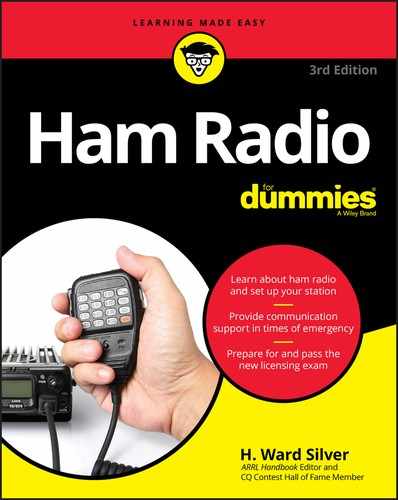
 You may have obtained your ham radio license to provide personal communications for emergencies or disasters. You’re part of a long tradition in ham radio — welcome! However, ham radio is not like a flashlight that can be dropped in a drawer with some batteries. It’s more like a first-aid kit that you have to train with to use effectively. If you don’t practice regularly, you won’t know how to use the radio, whom to contact, or how, and if you do contact someone you won’t know what to say or do. Why waste your time and effort? Practice and train for when you need ham radio. You will probably find yourself having a lot of fun along the way!
You may have obtained your ham radio license to provide personal communications for emergencies or disasters. You’re part of a long tradition in ham radio — welcome! However, ham radio is not like a flashlight that can be dropped in a drawer with some batteries. It’s more like a first-aid kit that you have to train with to use effectively. If you don’t practice regularly, you won’t know how to use the radio, whom to contact, or how, and if you do contact someone you won’t know what to say or do. Why waste your time and effort? Practice and train for when you need ham radio. You will probably find yourself having a lot of fun along the way! The process of becoming an effective communicator is a lifelong learning process, not only for public service but for all of ham radio. Remember that your license is a “license to learn” and that no one knows everything. We all have lots to teach each other and that is particularly true for public service. If you take the attitude that every event and drill and meeting is an opportunity to learn something new, you will have a great time!
The process of becoming an effective communicator is a lifelong learning process, not only for public service but for all of ham radio. Remember that your license is a “license to learn” and that no one knows everything. We all have lots to teach each other and that is particularly true for public service. If you take the attitude that every event and drill and meeting is an opportunity to learn something new, you will have a great time! The different levels of emergencies and disasters, with varying degrees of resource requirements, require different responses by government agencies. As a result, a one-size-fits-all plan isn’t appropriate to handle all emergencies. You should expect to adapt to whatever your served agency (the organizations you support) needs to handle the situation.
The different levels of emergencies and disasters, with varying degrees of resource requirements, require different responses by government agencies. As a result, a one-size-fits-all plan isn’t appropriate to handle all emergencies. You should expect to adapt to whatever your served agency (the organizations you support) needs to handle the situation. Autopatch is a link between the phone line and the repeater audio and control circuits. At one time, autopatch facilities were common, but fewer repeaters offer them now that mobile phones have reduced the need. You can find out more about autopatch at this book’s page at
Autopatch is a link between the phone line and the repeater audio and control circuits. At one time, autopatch facilities were common, but fewer repeaters offer them now that mobile phones have reduced the need. You can find out more about autopatch at this book’s page at