Chapter 13
Organizing Your Station
IN THIS CHAPTER
![]() Choosing an effective ham station layout
Choosing an effective ham station layout
![]() Staying safe electrically
Staying safe electrically
![]() Managing concerns about exposure to RF
Managing concerns about exposure to RF
![]() Grounding and bonding your equipment
Grounding and bonding your equipment
![]() Logging and confirming your contacts
Logging and confirming your contacts
A well-organized station provides many benefits for occasional and serious ham enthusiasts alike. You spend many hours in the station, so why not make the effort to make your experience as enjoyable as possible? This chapter explains how to take care of the two most important inhabitants of the station: the gear and you. The order of priority is up to you.
Designing Your Ham Station
One thing you can count on is that your first station layout will prove to be unsatisfactory. It’s guaranteed! Don’t bolt everything down right away. Plan to change the layout several times as you change your operating style and preferences.
You’ll spend a lot of time in your station, no matter where it’s located, so making it comfortable and efficient is important. By thinking ahead, you can avoid some common pitfalls and save money, too.
Keeping a station notebook
Before you unpack a single box or put up one shelf in your station, you should start a station notebook to record how you put your station together and to help you keep your station operating. The notebook can be a simple spiral-bound notebook or a three-ring binder. Station notebooks are great places to keep those small instruction sheets that come with gadgets and accessories. Tape the instructions into your notebook and write down any configuration or setting information you might need later.
Sketch your designs before you begin building, make lists of equipment and accessories, and record the details as you go along. If you hook up two pieces of gear with multiconductor cable, write down the color of each wire and what it’s attached to. With all the cameras in phones and tablets, it’s easy to take a photo or two as you assemble or disassemble something. There are numerous voice-recorder apps, as well, so you can take verbal notes, too. All these methods save you tons of time and frustration by recording important details that are hard to remember.
Building in ergonomics
Spending hours in front of a radio or workbench is common, so you need to have the same concerns about ergonomics in your radio station that you do at work. You want to avoid awkward positions, too-low or too-high furniture, and harsh lighting, to name just a few. By thinking about these things in advance, you can prevent any number of personal irritations.
The focal point
Remember your main goals for the station. Whatever you plan to do, you’ll probably use one piece of equipment more than half the time. That equipment ought to be the focal point of your station. The focal point can be the radio, a computer keyboard and monitor, or even a microphone or Morse code paddle. Paying attention to how you use that specific item pays dividends in operating comfort.
The computer
You may be building a radio station, but in many cases, you’ll use your computer more than the radio. Certainly, monitors are the largest pieces of equipment at your operating position. Follow the guidelines for comfortable computer use. Position the desktop at the right height for extended periods of typing, or a keyboard tray might work.
Buy a high-quality monitor, and place it at a height and distance for relaxed viewing. Used or recycled PC stores have many excellent monitors available at deep discounts. Most have adjustable tilt, but try to find one with adjustable height and with the ability to rotate for additional adjustment options. Figure 13-1 shows a few ways of integrating a monitor with radio gear.

FIGURE 13-1: Three popular arrangements of monitors with radios.
Monitors mounted too far above the desk give you a sore neck. If you place the monitor too far away, your eyes hurt; if you place it too far left or right, your back hurts. Now is the time to apply computer ergonomics and be sure that you don’t build in aches and pains as the reward for the long hours you spend at the radio.
The radio
Radios (and operators) come in all shapes and sizes, which makes giving hard-and-fast rules difficult. HF operators tend to do a lot of tuning, so placement of the radio is very important. If the tuning knob is at an uncomfortable height or if there’s not enough desktop on which to rest your arm, a case of sore “tuning elbow” can result. VHF-FM operators do less tuning, so the radio doesn’t have to be as close to the operator. Placing your most-used radio on one side of the keyboard or monitor is probably the most comfortable arrangement.
Adjust the front of the radio to a comfortable viewing angle. You should be able to see all the controls and displays without having to move your head up or down.
The operating chair
A key piece of support equipment, so to speak, is the operator’s chair. I’m always astounded to visit state-of-the-art radio stations and find cheap, wobbly, garage-sale chairs at the operating positions. Even though the operator may have spent thousands of dollars on electronics, he or she doesn’t get the most out of the radios because of the chair.
Get a roll-around office-style chair with good lower-back support and plenty of padding in the seat. An adjustable model is best, preferably one that you can adjust with levers while sitting down. Choose a chair that lets you sit in several comfortable positions at the desk without leaning on your arms or stressing your lower back. You may find that chairs with arms make sitting close to the operating desk difficult. It is usually possible to remove the arms.
The desk and shelves
The top surface of your operating desk is the second-most-contacted piece of equipment. As is the case with chairs, many choices are available for desks suitable for a ham station. Consider height and depth when looking at desks.
Before choosing a desk, you need to decide whether the radio will sit on the desk or on a shelf above it. Figure 13-2 illustrates the basic concerns. Do you like having your keyboard on the desk? You need to be comfortable sitting at your desk with your forearms resting comfortably on it. If you tune a radio a lot, such as for most HF stations, avoid arrangements that cause your arm to rest on the elbow or on the desk’s edge for prolonged periods. Nothing is more painful! Make sure you have enough room for wrist support if using the keyboard is your main activity.

FIGURE 13-2: The basic considerations for station desk and chair.
The most common height for desks is 28 to 30 inches from the floor. A depth of 30 inches is about the minimum if a typical transceiver that requires frequent tuning or adjustment is sitting directly on it. You need at least 12 inches between the front edge of the desk and the tuning knob. With your hand on the radio control you use most frequently, your entire forearm needs to be on the desktop. If the radio is sitting on a shelf above the desk, be sure that it’s close enough to you that tuning is comfortable and doesn’t require a long reach. Be sure you can see the controls clearly.
Viewing some examples
Because every station location and use is going to be different, the most helpful thing I can do is provide examples. Then you can decide what works for you. The goal of this section is to get you thinking about what works for you, not to suggest that you duplicate these stations exactly.
Ham stations
Paul Beringer (NG7Z) faced the challenge of setting up a station in a condominium for low-power HF contesting and DXing. His solution, shown in Figure 13-3, was to use a home-assembled computer workstation with a fold-down front desk.

FIGURE 13-3: Paul Beringer (NG7Z) put a lot of contacts in his log from this compact layout.
Beringer’s workstation has these features:
- The radio and accessories are stacked where he can easily see and operate them.
- The fold-down surface provides enough desk surface for wrist support.
- A slide-away drawer holds the computer keyboard and mouse below the desk at a comfortable height.
- The monitor is close enough to be easy on the eyes and at a comfortable viewing angle even to the side of the radio.
- Lighting is from behind the operator to prevent glare.
The club station at the Missouri University of Science and Technology, WØEEE, has a larger area and more equipment (see Figure 13-4). One club member can operate on HF, for example, whereas other members operate on VHF/UHF, use an SDR station, or chat on the local repeater. Left to right are Sterling Coffey (NØSSC), Brad Ziegler (KCØBSZ), and Tanner Fokkens (KEØKIZ) doing the operating.

Courtesy Gabriel Krukowski
FIGURE 13-4: This multiple-operating-position station organizes gear by function to allow more than one club member to operate at a time.
This setup has the following features:
- The computer monitor is right in the middle at a height that minimizes head and eye movement between the radios and software.
- Shelving holds larger gear, displays, and accessories above the rigs that are at tabletop level for easy tuning.
- There’s lots of tabletop surface for the keyboard and mouse, making it easy and comfortable to operate without forearm or wrist strain.
- Everything that requires frequent adjustment is within easy reach. No side-to-side movement is required.
You needn’t have gear stacked to the ceiling to have an effective station, as you see in the clean, simple layout of Don Steele (NTØF). Steele’s specialty is operating in digital mode contests, usually on the RTTY (radioteletype) mode, which means a lot of monitor-watching. Figure 13-5 shows that the LCD computer monitor is the focus of the operating position and that the transceivers and all accessories are within easy reach.

Courtesy American Radio Relay League
FIGURE 13-5: This well-laid-out station reduces operator fatigue and looks good too.
Building in RF and Electrical Safety
Whatever type of station you choose to assemble, you must keep basic safety principles in mind. Extensive literature is available for hams (see the sidebar “Sources of RF and electrical safety information,” later in this chapter).
Electrical safety
Electrical safety isn’t particularly complicated. It consists of following the few simple rules that prevent shock and fire hazards. Electricians and engineers have developed these rules over many decades. Take advantage of what they have learned to keep your station safe.
- Know and follow the fundamental wiring rules for AC power. The National Electrical Code (NEC) contains the rules and tables that help you do a safe wiring job. The NEC Handbook, as well as numerous how-to and training references, is available in your local library or at home-improvement centers. The Complete Guide to Wiring (published by Cold Spring Press, 6th edition) is an excellent source of instructions and guidelines for safe and correct wiring in your station that is “up to code” as of 2017. If you’re unsure of your skills, hire an electrician.
- Deal with DC power carefully, especially in a car, to prevent short circuits and poor connections. Treat vehicle batteries and connections to them with respect and caution. A short circuit results in high currents that can cause expensive fires. Poor connections result in your radio operating erratically. Be sure to install fuses and protect the wiring from abrasion or cuts. As with AC power, read the safety literature or hire a professional installer to do the job right.
- Think of your own personal and family safety when constructing your station. Don’t leave any kind of electrical circuit exposed where someone can touch or damage it accidentally. Use a safety lockout (a device that prevents a circuit breaker from being closed, energizing a circuit) on circuit breakers when you’re working on AC wiring or AC-powered equipment. Have fire extinguishers handy and in good working order. Show your family how to remove power from the ham station safely.
Lightning
The power and destructive potential of lightning are awesome. Take the necessary steps to protect your station and home. The ARRL web page on lightning protection (www.arrl.org/lightning-protection) includes several articles by Ron Block (NR2B) on how to create “zones of protection” in your home and station. Whether you decide to simply disconnect your feed lines outside the station or install a more complete protection plan, be sure to do the job thoroughly and completely.
RF exposure
The signals your transmitter generates can also be hazardous if you are too close to the antenna. The human body absorbs radio-wave frequency (RF) energy, turning it into heat. The biological effect of RF energy varies with frequency, being most hazardous in the VHF and UHF regions. A microwave oven operates at the high end of the UHF frequencies, for example.
Amateur signals are usually well below the threshold of any harmful effects but can be harmful when antennas focus the signal in such a way that you’re exposed for a long period of time. High-power VHF and UHF amplifiers can definitely be hazardous if you don’t handle them with caution.
A comprehensive set of RF safety guidelines is available in The ARRL Handbook and at www.arrl.org/rf-exposure. As you construct your own station, do a station evaluation to make sure you’re not causing any hazards due to your transmissions.
First aid
As in any other hobby that involves the potential for injury, having some elementary skills in first aid is important. Have a first-aid kit in your home or station, and be sure your family members know where it is and how to use it. Training in first aid and CPR is always a good idea for you and your family, regardless of your hobby.
Grounding and Bonding
Grounding and bonding are two techniques for insuring electrical safety and managing the RF currents flowing around your antenna system and station equipment. Grounding means a connection to the Earth. Bonding means connecting equipment together so there can be no voltage difference between them. Both are important for safety and good station design.
AC and DC power
AC and DC power systems employ grounding and bonding to prevent shock and fire hazards. Shock hazards are created when there is a path for current to flow from an energized conductor through you. Fire hazards are created by high currents that heat wires enough to melt or ignite flammable materials. Grounding provides safety by connecting exposed conductors, such as equipment cases, directly to the Earth or to a zero-voltage point, such as a building’s metal structure. The ground conductor also provides a path to guide current away from you in the event of a short circuit between the power source and the exposed conductors.
AC power safety grounding uses a dedicated conductor — the so-called “third wire.” In the home, three-wire AC outlets connect the ground pin to the home’s ground connection at the master circuit-breaker box. The ground conductor must be heavy enough to handle any possible fault currents and cause the circuit breaker to trip. The ground connection also keeps unwanted currents from flowing through you to get to the ground.
All equipment in your station that have exposed metal cases or connections, whether powered directly by AC or not, should be bonded together with wire or strap. This keeps everything at the same voltage and prevents your getting a shock when touching two different pieces of equipment at the same time. Bonding all the equipment together also provides current a safe path to ground if any short-circuits occur.
Because DC systems generally use low voltages (less than 30 volts), grounding is less concerned with preventing shock than with preventing excessive current and poor connections. Both can result in a lot of heat and significant fire hazards. Follow the manufacturer’s recommendations for the size of wire to use for power connections. Keep connections tight and clean to prevent erratic operation by your equipment.
RF management
The techniques that work for AC and DC power safety often don’t work well for the high frequency signals that hams use. For RF, a wire doesn’t have to be very long before it starts acting like an antenna or transmission line. At 28 MHz, for example, an 8-foot piece of wire is about ¼ wavelength long. It can have high voltage on one end and very little voltage on the other.
The way to control RF voltages and current in your station is to bond all the equipment together. Bonding keeps the equipment at the same RF voltage, not necessarily zero volts. This helps prevent RF interference, or RFI, which can disrupt radio or computer operation. The term RF ground is discouraged to keep from getting the wrong idea about the purpose of bonding.
You can bond equipment together at RF by connecting each piece of gear to a copper strap or pipe with a short piece of strap or wire, as shown in Figure 13-6. Ham gear usually has a ground terminal just for this purpose. Then connect the bonding strap or pipe to your station’s AC safety ground with a heavy wire.

FIGURE 13-6: Proper bonding for RF signals with a safety ground.
This simple guidelines get you started, but you need to learn more about grounding and bonding practices. To answer your questions and help you perform grounding and bonding correctly, I wrote the book Grounding and Bonding for the Radio Amateur. (See Figure 13-7.) It’s available from the ARRL, online, and from ham radio distributors. The book goes into detail about AC safety, lightning protection, and RF management, including examples to guide you as your station grows.

Courtesy American Radio Relay League
FIGURE 13-7: Grounding and Bonding for the Radio Amateur by the author shows you how to build in safety and control RF.
Keeping a Log of Your Contacts
As you get ready for contacts with your new station, you’ll need a way to keep track of them. Maintaining a detailed logbook or just “log” is no longer an FCC requirement, but there are a lot of good reasons to record what you do on the ham bands. The main log is a nice complement to your station notebook.
Your station log can be paper log sheets in a notebook or binder with handwritten entries for every contact. Figure 13-8 shows a typical format.

FIGURE 13-8: A typical paper log sheet showing basic information.
Be sure to record the basics:
- Time: Hams keep time in UTC (or World Time) for everything but local contacts.
- Frequency and mode: Just recording the band in either MHz or wavelength is sufficient (20 meters or 14 MHz, for example). An abbreviation for the mode (SSB, CW, FM, PSK, etc) is sufficient.
- Call sign: Identify each station you contact.
Those three pieces of information are enough to establish the who, when, and where of ham radio. Beyond the basics, you probably want to include the power you used, the signal reports you gave and received, and any personal information about the other operator, like name and location. Most people don’t keep a log of casual local contacts made via repeaters, but you may want to log your participation in nets or training exercises. If so, it’s okay to use local time.
Logging by computer
If you’re an active ham, I highly recommend keeping your log on a computer. The logging software makes it easy to look up previous contacts with a station or operator. You can also use your logging program like a web blog as a day-to-day radio diary to keep track of local weather, solar and ionospheric conditions, equipment performance, and behavior. (In fact, the word blog is a shortened version of web log, meaning “a log on the web.”) If you ever decide to participate in “radiosport” operating achievement award programs or radio contests (see Chapter 11), you’ll be very glad to have kept a log! Just do an Internet search for ham radio logging software, and you’ll be surprised at the variety available.
Figure 13-9 shows the window for logging contacts from the software DXLab Suite (www.dxlabsuite.com). Note that not only can you enter all the information but also the program automatically interfaces to your radio’s computer control port and fills in the frequency and mode for you. Programs like Ham Radio Deluxe (www.ham-radio-deluxe.com) and DX4WIN (www.dx4win.com) are also available.

Graphics courtesy of dxlabsuite.com and n3fjp.com.
FIGURE 13-9: (a) DXLab Suite is a general purpose logging program; (b) N3FJP's Field Day Log is a contest-style logger.
Contest operation is a little more demanding so the software is focused on what you need to participate efficiently. There are several contest “loggers” available, but I often recommend N3FJP’s software (n3fjp.com) as easy-to-learn and very inexpensive. Figure 13-9 shows the popular N3JFP program you might encounter at Field Day. Other excellent choices include N1MM Logger+ (n1mm.hamdocs.com) and WriteLog (writelog.com).
Logging programs can also export data in standard file formats such as ADIF (Amateur Data Interchange Format) and submit your contact information to electronic confirmation services like eQSL.net and the ARRL’s Logbook of the World. For contest logs, your software will generate a log in Cabrillo format (www.arrl.org/cabrillo-format-tutorial).
For mobile or portable operation, portable logging apps such as HamLog (pignology.net/hamlog.html) or CQ/X (www.no5w.com) will run on a smartphone or tablet. Specially designed for mobile operation in VHF+ contests (called roving), the program RoverLog (roverlog.2ub.org) helps you maximize your score.
Submitting a contest log
Perhaps you heard hams exchanging rapid-fire contacts in a contest (see Chapter 11), made a few QSOs, and discovered it was a lot of fun! It won’t take you long to have quite a few contacts in your log — why not send your log to the contest sponsors? This helps them cross-check the contacts; you might even get a certificate!
It’s pretty easy — here’s how to send in your log. Start by generating a Cabrillo-formatted log file. Your logging software does this automatically. Check the software’s Help services to find out how. Name the file “yourcallsign.log.” Use a plain text editor like Notepad to view the file and make sure the information is correct. Don’t change the file to a word processor format; keep it in plain-text format.
Next, visit the sponsor’s web page to find out whether you should email the log or use a web-based upload page. (Most sponsors accept but don’t really want paper printouts of your log.) If email is preferred, attach the log to the email with your call sign in the Subject line. Otherwise, use the log upload web page and follow its instructions.
After you have submitted a log, you may receive a confirmation message from the sponsor. Save that message in case there are any problems in processing your log. The sponsor may have a claimed-score or logs-received web page as well. If your call is listed there, the log has been received and will be checked and scored. All you have to do is wait for the results!
Understanding QSL Cards
QSL cards, which are the size of standard postcards, are the ham radio equivalent of a business card. They range from simple to ornate. DXpeditions (see Chapter 11) often creates a multi-panel folding cards with lots of information and pictures from the rare location. QSLs are primarily exchanged for HF contacts and are used to qualify for operating awards. Exchanging QSL cards is one of my favorite activities, and I’ve built a lifetime collection of several thousand from all over the world.
The usual format for QSLs is a photo or graphic with the station’s call sign on the front (see Figure 13-10). Information about a contact is written on the front or back, depending on the design. The card is then mailed directly to the other station or through an intermediary.

Courtesy Mississippi Valley DX and Contest Club
FIGURE 13-10: My club’s QSL card.
You can find many varieties of QSLs, but three basic rules can help make exchanging them as quick and error-free as possible:
- Have your call sign and QSO information on one side so that the receiver doesn’t have to look for it.
- Print your call sign and all contact information in a clear, easy-to-read typeface or in capital letters.
- Beyond your mailing address, make sure that the QSL shows the physical location of the station, including county (for U.S. stations) and four- or six-character grid square (see Chapter 11).
You can find advertisements for QSL printers in ham magazines and on websites such as www.ac6v.com/qslcards.htm. You can design your own cards and have them printed at a local print or copy shop. Using a photo-quality printer, you can even print each one at home.
Follow these suggestions for accuracy:
- Double-check the dates and times of your contacts. Date and time are frequent sources of error. Start by making sure that your own clock is set properly. Use UTC or World Time for every QSL except those for local contacts.
- Use an unambiguous format for date. Does 5/7/17 mean May 7 or July 5? The date is crystal-clear if you show the month with a Roman numeral, as in 7/V/17, or spell the month out, as in 5 Jul 2017.
- Use heavy black or blue ink that won’t fade over time. Never use pencil that can be erased or altered.
Sending and Receiving QSLs
QSLing electronically
Many hams are confirming their contacts on two sites: eQSL and ARRL’s Logbook of the World (LoTW). Your logging software may even be able to upload your contacts to these systems automatically as you make them. With these systems, there is no need to exchange paper cards although many hams send a card for a first contact with a station for their collections.
eQSL (www.eqsl.net) was the first electronic QSL system and is extremely easy to use. Its site has a tutorial slideshow that explains just how eQSL works and how to use it. eQSL offers its own operating awards, as well, verified by contacts uploaded to the eQSL system.
The ARRL’s LoTW (www.arrl.org/logbook-of-the-world) is more complicated to use. You’re required to authenticate your identity and license, and all submitted contacts are digitally signed for complete trustworthiness. LOTW provides electronic verification of QSOs for award purposes. It currently supports the ARRL awards and CQ’s WPX and WAZ award programs.
Direct QSLing
If you want to send a paper card, the quickest (and most expensive) option is direct, meaning directly to other hams at their published addresses. You can find many ham addresses on the web portal QRZ.com. This method ensures that your card gets to recipients as fast as possible and usually results in the shortest turnaround time. Include the return postage and maybe even a self-addressed, stamped envelope. Direct QSLing costs more than electronic QSLing but makes it as easy as possible for you to get a return card on its way from the other ham — many times, with a colorful stamp.
Using QSL managers
To avoid poor postal systems and cut postage expenses, many DX stations and DXpeditions use a QSL manager. The manager is located in a country with reliable, secure postal service. This method results in a nearly 100 percent return rate. QSLing via a manager is just like direct QSLing. If you don’t include return postage and an envelope to a manager for a DX station, you’ll likely get your card back via the QSL bureau (see the next section), which takes a few months at minimum. You can locate managers on websites such at QRZ.com’s QSL Corner, which is free to members (www.qrz.com/page/qsl-corner.html). If the station has a website or has posted information on the QRZ.com page, a manager will usually be listed there. The DX newsletters listed in Appendix B are also good sources of information.
If you send your QSL overseas, be sure to do the following:
- Use the correct global airmail letter rate from the U.S. Postal Service website (
postcalc.usps.com). - Ensure airmail service by using an Air Mail sticker (free at the post office), an airmail envelope, or an Air Mail/Par Avion stamp on the envelope.
- Include return postage from the DX operator's home country to the U.S. from sources such as William Plum DX Supplies (email
[email protected]) or the K3FN Air Mail Postage Service (www.airmailpostage.com).
Bureaus and QSL services
All that postage can mount up pretty quickly. A much cheaper (and much slower) option exists: the QSL bureau system. You should use this method when the DX station says “QSL via the bureau” or on CW and digital modes, “QSL VIA BURO.” The QSL bureau system operates as a sort of ham radio post office, allowing hams to exchange QSLs at a fraction of the cost of direct mail.
If you are an ARRL member, you can bundle up all your DX QSLs (you still have to send domestic cards directly) and send them to the outgoing QSL bureau, where the QSLs are sorted and sent in bulk to incoming QSL bureaus around the world. The cards are then sorted and distributed to individual stations. The recipients send their reply cards back in the other direction. Go to www.arrl.org/qsl-service for more details. To get your cards, you must keep postage and envelopes in stock at your incoming QSL bureau. (Anyone can use the incoming QSL bureaus.) Then, when you least expect it, a fat package of cards arrives in the mail. What fun!
An intermediate route is the K3FN QSL Service (www.airmailpostage.com), which forwards QSLs to foreign and U.S. managers for a fee, currently 1 to 5 dollars per card depending on how fast you want the QSL in return. You send outbound cards directly to K3FN, and your return cards are sent to you by the service level you paid for.
Applying for awards
Each award program has its own method for submitting QSL cards to qualify for an award. All of them have a few things in common, though. There is a form to fill out listing each contact individually. For more than a few contacts, you’ll need to enter the information in alphabetical order by prefix. For example, a contact from KA9ABC will be listed before N1EUZ before WBØGQP. (For DX prefix order, use the ARRL’s most-current DXCC List at www.arrl.org/files/file/DXCC/2017_Current_Deleted2.txt.) Print clearly so the award manager does not misread your information. Pay the award fee, if any, with a check or money order or electronically if that option is available. (Don’t send cash unless it is necessary.)
Next, sort the cards into the same order as on the form. Orient them with the contact information facing up, even if it is on the back of the card. Bundle the cards together so that the top card is the first on the application form. You then mail or ship the cards to the award manager as directed by the award’s sponsor. If you are sending a lot of cards or if the cards are particularly rare, send the cards by certified mail or with a signature-required service.
Don’t forget to include return postage or shipping costs in your award fee. It is also a good idea to include a self-addressed postcard with the application that the sponsor can return so you know the package was received. Assuming all your information checks out, you’ll receive your certificate and QSL cards!
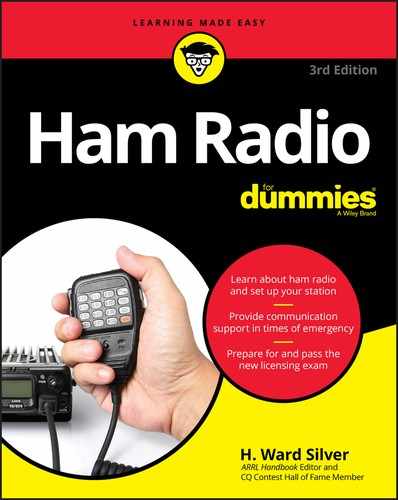
 You might not want to have your notebook out “in the field” when you’re working on antennas or operating a portable station. Make a pocket notebook and pencil part of your tool kit so you can take notes whenever you need to.
You might not want to have your notebook out “in the field” when you’re working on antennas or operating a portable station. Make a pocket notebook and pencil part of your tool kit so you can take notes whenever you need to. You won’t regret spending a little extra on the chair. Your body is in contact with your chair longer than with any other piece of equipment.
You won’t regret spending a little extra on the chair. Your body is in contact with your chair longer than with any other piece of equipment. Don’t think that you can ignore safety in the ham station. Sooner or later, equipment gets damaged or someone gets hurt. Take a little time to review the safety fundamentals.
Don’t think that you can ignore safety in the ham station. Sooner or later, equipment gets damaged or someone gets hurt. Take a little time to review the safety fundamentals.