Chapter 12
Getting on the Air
IN THIS CHAPTER
![]() Deciding what you want from your station
Deciding what you want from your station
![]() Choosing radio equipment and antennas
Choosing radio equipment and antennas
![]() Selecting a computer
Selecting a computer
![]() Buying new or used equipment
Buying new or used equipment
![]() Upgrading your station
Upgrading your station
Even a casual stroll through the ads in CQ or QST turns up page after page of colorful photos, with digits winking, lights blinking, and signals spread across every band. Websites are full of clickable ads for every gadget imaginable. Antennas are even more numerous, with elements sticking out every which way, with doodads dripping off them, and with all manner of claims made about performance. Then you have to sort through nearly an infinite number of accessories and apps. The decision can be overwhelming. How do you choose?
This is an exciting time for you and for ham radio. Technology is quickly changing what a radio is and how you interact with it. Radios now consist mostly of software, and are even called software defined radios (SDRs). The ever-present Internet gives you the ability to use your radio from anywhere on the planet (remote operating). These developments are just two of the brand-new tools to use and enjoy, with more becoming available every day.
What Is a Station?
Everybody has a different idea of what a station should be. Some think of racks of equipment like in a broadcast station. Some imagine a desktop full of equipment. Others might think of putting a whiz-bang setup in their vehicle or even a backpack. They’re all in agreement and all correct — these are ham radio stations.
All stations have a few basic parts in common:
- Transceiver: Nearly all hams use the combined receiver-transmitter, but there are some with separate receivers and transmitters.
- Power source: AC line, batteries, generators, solar panels, wind turbines.
- Antennas: Including all the feed line, switches, tuners, masts, towers, ropes, and so forth.
- Control: This might be you or it might be a computer, located at the equipment or connected over the Internet.
- Logging and recordkeeping: All hams perform these functions to some degree.
In this chapter, I start by asking questions about the kind of operating you’d like to try and what bands you want to use. Then I review the different types of station equipment to help you choose among different styles of equipment, select an appropriate antenna, and connect everything. This chapter also helps you figure out what kind of computer and interface accessories work best for operating and recordkeeping or logging.
At first, these choices can seem impossibly complicated. Rest assured that by thinking things through a little bit, you can make it a lot easier on yourself. Don’t forget — this is supposed to be fun! You can change your mind! You can try different things! Let’s just get started, shall we?
Setting Goals for Your Station
Don’t tell anybody, but you’re about to embark on a journey called system design. You may think that making decisions is impossible, but all you have to do is a little thinking up front.
Deciding what you want to do
You can find many activities in ham radio, which I cover in Part 3. You can use the same equipment to participate in most of them. Before you start acquiring equipment, decide what you want to do with it by answering these questions:
- What attracted you to ham radio?
- Can you pick two or three operating activities, styles, or modes that really pique your interest?
- If you know and admire a ham, does he or she do something that you want to do?
- Are you most attracted to the shortwave bands or to the VHF and UHF bands?
- What sounds most intriguing: Using the digital modes, chatting by voice, mastering Morse code, exchanging images?
- Are you interested in a special type of contact, such as satellite or DX or meteor scatter?
- Will you operate with home, mobile, or portable equipment (or all three)?
- Do you intend to participate mainly for enjoyment or for a specific purpose, such as public service or travel communications?
All these considerations affect your choice of equipment.
Knowing your ham radio resources is also important. Answer these questions:
- What’s your budget for getting on the air?
- How much space do you have available for your station?
- How much space do you have for antennas?
- Do you have restrictions in your property deed or rental/lease agreement on transmitting or putting up antennas?
The following sections help you determine what your options are.
Deciding how to operate
The first decision to make is where you expect to operate your station most of the time — at home, in a car, or in a backpack, for example. This choice determines the size and weight of the equipment, what kind of power source it needs, and the type of antennas you’ll be using. All those characteristics have a big effect on what features and accessories you’ll want and need.
Home operation
A home station is a semi-permanent fixed installation. (In CB and commercial systems, this is a “base” station.) Along with the radio equipment, you need a little furniture and space to put it in. Choose a location for your station that minimizes the effect on other family members. A basement station shouldn’t be right below a bedroom, for example. All in all, a spare bedroom or dry basement is about the best place because it won’t be wet, hot, or cold.
Using voice or CW modes means speaking out loud and probably listening on a speaker. Because you don’t copy digital signals by ear, you generally won’t listen to them out loud, except when tuning your receiver. Nevertheless, a good, comfortable pair of headphones is a must. You’ll find it much easier to understand signals by using headphones.
Because most hams operate with external antennas, plan appropriate ways of getting feed lines to them. What’s going to hold the antennas up? Larger structures, such as rotatable beams on masts or towers, will probably need building permits or approvals. Even small external antennas are prohibited under some real estate agreements. (I cover antennas later in this chapter.)
Handheld radio operation
Regardless of what other pursuits you choose in ham radio, you will find it useful to have a handheld VHF/UHF radio. It’s just so darn handy! A handheld radio keeps you in touch with local hams and is very useful on club and personal outings. Many handheld radios also feature an extended receive range that includes commercial FM stations, weather stations, or police and fire department bands.
Accessories can extend the life and usefulness of a portable radio. Here are some of the most popular:
- The flexible rubber duck antenna supplied with handheld radios is great for portable use but isn’t as efficient as a full-size whip antenna. An external base-station antenna greatly extends the range of a handheld radio while you’re at home.
- Use a high-quality, low-loss feed line for cables more than a couple dozen feet long. (See “Feed line and connectors,” later in this chapter, for more information.) You’ll need an adapter from the radio’s RF connector to the feed line, too.
- A speaker–mike combination allows you to operate without holding the radio up to your face.
- A case or jacket (like a smartphone sleeve) protects the radio against the rough-and-tumble nature of portable use.
- Spare batteries are musts. If you have a rechargeable battery pack, be sure to have a spare, and keep it charged. A drop-in charger works faster than the supplied wall-transformer model. If the manufacturer offers one, a battery pack that accepts ordinary AA cells is good to have, especially in emergencies, when you may not be able to use a charger.
- An “automotive adapter” or “vehicle power” cable that connects to the auxiliary power (“cigarette lighter”) is also handy.
Allocating your resources
When you start assembling a station, you have a range of items to obtain — not only the radio itself, but also antennas, accessories, cables, and power sources. Table 12-1 shows some comparisons of relative costs based on the type of station you’re setting up. If you pick a radio first, the remaining four columns give you a rough idea of how much you should plan on spending to complete the station. These figures are approximate but can get you started. I assume that all the gear is purchased new.
TABLE 12-1 Relative Cost Comparisons
Radio and Power Supply or Batteries |
Antennas |
Accessories |
Cables and Connectors |
Total Cost Relative to Basic HF Base |
|
Handheld VHF/UHF |
75% |
Included |
25% |
Included |
0.1–0.3 |
Mobile VHF/UHF |
75% |
20% |
Not required |
5% |
0.2–0.5 |
All-mode VHF/UHF |
50% |
30% |
5% |
15% |
1.0 |
Portable HF |
75% |
10% |
10% |
5% |
0.5 |
Mobile HF |
60% |
25% |
10% |
5% |
0.7 |
Basic HF base |
50% |
25% |
15% |
10% |
1.0 |
Full-featured HF |
75% |
15% |
10% |
5% |
2.0–5.0 |
Choosing a Radio
Now comes the fun part: Shopping and choosing!
To get an idea of what products are available, check the advertisements of the latest models in recent copies of QST and CQ magazines. If you have a license, no doubt you’ve received a copy of a catalog from Ham Radio Outlet (www.hamradio.com), DX Engineering (www.dxengineering.com), or Universal Radio (www.universal-radio.com). (If not, call them and ask for one!) Perhaps MFJ Enterprises (www.mfjenterprises.com) sent you a catalog of its extensive line of accessories and antennas. If you have a local radio store, pay a visit to browse through the catalogs and product brochures. Inquire about upcoming sales or promotions. Manufacturers often exhibit their new gear at larger hamfests and conventions. Many of the vendors advertise on the popular ham radio websites, too. Your job at this point is to gather a wide variety of information.
Dozens of handheld and mobile radios are for sale, so use a checklist of features to help you decide on a model. Note the capabilities you want as well as the ones that fall into the nice-to-have category. The small all-band, multiple-mode radios available today enable HF, VHF, and UHF operation from either a home station or even the smallest vehicle.
After you have started to narrow your list of choices, you can follow up with reviews of specific equipment. The ARRL publishes Product Review columns covering all sorts of gear. The articles are all archived and available to members online. The popular eham.net portal has a product review forum that you can search by manufacturer and model.
As you can see in Table 12-1 (refer to “Allocating your resources,” earlier in this chapter), regardless of what kind of station you plan to assemble, a new radio consumes at least half of your budget. This is appropriate because the radio is the fundamental piece of equipment in ham radio. New hams interact with the radio more than any other equipment.
Radios for the HF bands
All modern radios have perfectly usable receive and transmit performance. The differences involve performance in several key areas, such as capability to receive in the presence of strong signals, signal filtering, coverage of one or more VHF/UHF bands, operating amenities such as sub-receivers, and whether a built-in antenna tuner is available.
HF radios for the home station fall into three categories:
- Basic: This radio has a simplified set of controls with basic receiver filters and signal adjustments. Controls may be fixed-value, with on and off settings. The radio has limited displays and metering, connects to a single antenna, and has minimal support for external accessories. A basic radio is good for a beginning ham and makes a great second or portable radio later.
- Standard: This radio includes all the necessary receive and transmit adjustments. It has front-panel controls for incremental tuning (fine tuning) plus filter selection and adjustment. It has an expanded set of memory, display, and metering functions. You can find models that have additional bands and direct connections for digital operation. Internal antenna tuners are common. Many radios have “accessory” connectors for external equipment, such as data interfaces and band-switching equipment.
- High-performance: This radio has a extensive receive and transmit controls on the front panel. Some controls are configurable via a menu system. These radios have band-scope, panadapter, or waterfall displays that show signals across a wide frequency range. A state-of-the-art receiver and subreceiver are included, along with complete interfaces for digital modes. Internal antenna tuners are standard, and some antenna switching usually is provided.
The major ham radio dealers have organized their catalogs and websites to help you find a capable radio at a price that fits your budget. Start online, collecting information on the radios you like; then head for the product review sections of eHam.net and QRZ.com. Your club members may have some opinions as well.
Digital data on HF
More and more HF radios provide a connector or two with a USB data interface built in so that it’s easy to connect a personal computer and operate on the digital modes, such as PSK31 or RTTY. A few even have a built-in decoder for some types of digital mode signals. The key features to look for are accessory sockets on the radio carrying some of the following signals:
- FSK (frequency-shift keying): A digital signal at this connector pin causes the transmitter to output the two tones for frequency-shift keying, a method of transmitting using two frequencies, usually used for radioteletype (RTTY).
- Data in/out: If a radio has an internal data modem, you can connect these digital data inputs and outputs to a computer. You may need an RS-232 (a type of serial communication) or USB converter interface.
- Line in/out: Audio inputs and outputs compatible with the signal levels of a computer’s sound card, this input is used for digital data when a computer sound card is used as the data modem.
- PTT: This input (the same as the push-to-talk feature on a microphone) allows a computer or other external equipment to turn the transmitter on and off.
To find out how to configure a radio to support digital data, look on the manufacturer’s website, or ask the dealer for the radio manual. Proper connections for PSK31 and RTTY operation should be included. If the manual doesn’t provide an answer, contact the manufacturer to ask how to hook up the radio.
HF amplifiers
I recommend that you refrain from obtaining an amplifier for HF operations until you have some experience on the air. Most HF radios output 100 watts or more, which is sufficient to do a lot of operating in any part of the hobby.
You need extra experience to add an amplifier and then deal with the issues of power, feed lines, RF safety, and interference. Also, the stronger signal you put out when using an amplifier affects more hams if the signal is misadjusted or used inappropriately. Get the basic techniques right first.
When do you need output of 1500 watts, or even 500 to 800 watts? In many circumstances, the extra punch of an amplified signal gets the job done. DXers use amplified signals to make contact over long paths on difficult bands. A net control station’s amplifier gets switched on when a band is crowded or noisy so that everybody can hear. In emergencies, an amplifier may get the signal through to a station that has a poor or damaged antenna.
HF amplifiers come in two varieties: vacuum-tube and solid-state. Tubes are well suited to the high power levels involved. Solid-state amplifiers, on the other hand, tend to be complex but require no tuning or warm-up; just turn them on and go. Tube amplifiers are less expensive per watt of output power than solid-state amps, but they’re larger, and the tubes are more fragile.
VHF and UHF radios
VHF/UHF radios that operate in single sideband (SSB), Morse code (CW), and FM modes are known as all-mode or multimode to distinguish them from FM-only radios. Many of the VHF/UHF all-mode radios have special features, such as full duplex operation and automatic compensation for transponder offsets, that make using amateur satellites easier. (I introduce amateur satellite operation in Chapter 11.) Satellite operations require special considerations because of the need for cross-band operation and the fact that satellites are moving, which results in a Doppler shift on the received signal.
An all-mode radio can also form the basis for operating on the amateur microwave bands. Commercial radios aren’t available for these bands (900 MHz; 2.3, 3.4, 5.6, 10, and 24 GHz; and up), so you can use a transverter instead. A transverter converts a signal received on the microwave bands to the 28, 144, or 440 MHz band, where the radio treats it just like any other signal. Similarly, a transverter converts a low-power (100 milliwatts or so) output from the radio back up to the higher band. Bringing the output signal up to 10 watts or more requires an external amplifier.
Some “all-band” HF/VHF/UHF radios include 50, 144, and 440 MHz operation. The Kenwood TS-2000 and Icom IC-9100 can go all the way to 1200 MHz by adding an accessory module. This power makes purchasing a second radio just for VHF/UHF operating less a necessity for the casual operator. It’s common to have an all-band HF/VHF/UHF radio backed up with a VHF/UHF FM rig for using the local repeaters.
Mobile and handheld FM radios
Many hams use FM on the VHF and UHF bands regardless of their favorite operating style or mode. A newly minted Technician licensee likely uses an FM mobile or handheld radio as a first radio. FM is available on the all-mode rigs, but because of the mode’s popularity and utility, FM-only rigs are very popular.
FM radios come in two basic styles: mobile and handheld, as shown in Figure 12-1. Although they are intended for use in vehicles, you can use them rigs as base stations at home, too. Both mobile and handheld radios offer a wide set of features, including loads of memory channels to store all your region’s repeater information, powerful scanning modes, and several types of squelch systems.

Courtesy American Radio Relay League
FIGURE 12-1: FM radios: (a) A Yaesu FT-7900A mobile and (b) a Kenwood TH-D74A handheld.
I suggest that you start with a mobile radio shared between your car and your home. Assuming you live in an area with average or better repeater coverage, you can simply put a magnet-mount (mag-mount) antenna on top of the refrigerator and you’re in business. (If you live in a rural area, you probably need an outdoor antenna.) The stronger signal from the mobile allows you to operate successfully over a wider range, which is important at first. When you know more about what type of FM operating you want to do, you can buy a handheld radio with the right features and save money.
The more-powerful mobile transceivers used with an external antenna extend your range dramatically. Receivers in mobile radios often have better performance than those in handheld radios; they’re capable of rejecting the strong signals from commercial transmitters on nearby frequencies. Information about how receivers perform in such conditions is available in product reviews. Your own club members may have valuable experience to share, because they operate in the same places as you.
You can use mobile radios for digital data operation on the VHF/UHF bands, such as packet radio and APRS as discussed in Chapter 11. The most common setup was shown in Chapter 2 — the radio connects to an external data interface which is connected to a computer. For packet (which includes APRS and Winlink system connections), this interface is called a terminal node controller, or TNC. Radios that support D-STAR and other digital voice modes also have a digital interface that connects directly to the computer.
As radio modem technology has advanced, hams have begun to use 9600-baud data. If you plan to use your mobile rig for digital data, make sure that it’s data-ready and rated for 9600 baud without modification. These radios have an discriminator output (sometimes labeled DISC). This input is the unfiltered output of the FM demodulator. External equipment can use this signal both to indicate tuning and to receive data.
You can expect the radio to include as standard features encoding and decoding of CTCSS subaudible tones (tones used to restrict access to analog repeaters), variable repeater offsets, dozens of memory channels, and a numeric keypad. Digital voice radios include the majority of the digital system features.
Programming a radio with dozens (if not hundreds) of memory channels can be a chore if you do it all with the front-panel controls. Most manufacturers offer free or low-cost programming software that connects to the radio with an optional cable. The software package CHIRP (chirp.danplanet.com/projects/chirp/wiki/Home) is a free, open-source programming tool, and RT Systems (www.rtsystemsinc.com) offers comprehensive packages including cables — both support numerous radios.
Ask around in your club to see if someone has programming software and a cable to connect your radio to a computer; you’ll be really glad you did. The software enables to you to quickly set up your radio for the local repeaters and simplex channels, including alphanumeric labels for each channel, if your radio supports that feature.
HANDHELD FM RADIOS
Handheld radios come in single-band, dual-band, and multiband models. With the multiband radios covering 50–1296 MHz, why choose a lesser model? Expense, for one thing. The single-band models, particularly for 2 meters, cost less than half the price of a multiband model. You’ll do the lion’s share of your operating on the 2 meter (VHF 144–148 MHz) and 70 cm (UHF 420–440 MHz) bands, so the extra bands may not get much use.
A rechargeable battery and simple charger come with the radio. Be sure to get a spare battery and the base charger, if your budget allows. Other useful accessories include a full-size whip antenna, adapters for connecting external antenna cables, battery packs that accept standard AA or AAA batteries, speaker-mike combinations, and earphones.
VHF/UHF amplifiers
Increasing the transmitted power from a handheld or low-power mobile radio is common. Amplifiers can turn a few watts of input into more than 100 watts of output. Solid-state commercial units are known as bricks because they’re about the size of large bricks, with heat-sinking fins on the top. A small amp and external antenna can improve the performance of a handheld radio to nearly that of a mobile rig.
Amplifiers are either FM-only or SSB/FM models. Amplifiers just for FM use cause severe distortion of an SSB signal. An amplifier designed for SSB use is called a linear amplifier, and SSB/FM models have a switch that changes between the modes. You can amplify Morse code signals in either mode, with more gain available in FM mode.
VHF/UHF preamplifiers
You may find that you need more sensitivity at VHF and higher frequencies. This could be due to being far away from other stations or you could have a long run of coaxial cable that soaks up some of the signal due to cable loss. Either way, adding a preamplifier or just preamp is a common solution.
Preamps are sensitive, low-power amplifiers that increase the level of a received signal. To be most effective, they must be installed at the antenna. The preamp receives power through feed line connecting it to the station and has a switching circuit that detects when you are transmitting and routes the powerful output signal around the preamp circuits. (Not all preamps have automatic switching — be sure you understand how the preamp works.)
Software-defined radio
The software-defined radio (SDR) in which most of a radio’s functions are implemented by digital signal processing (DSP) software is one of the most significant changes in ham radio technology since the transistor; I predict that it will largely displace traditional analog radio construction by 2020.
In an SDR, except for the receiver input and transmitter output circuits, the signal-handling part of the “radio” is a program. You can change the program any time you want to make the SDR do something else. A manufacturer can upgrade your equipment with new software just like a new operating system version on your phone.
In an SDR, after a some filtering and conditioning, the incoming radio signal is converted to digital data. From there, the signal is all data until it’s converted back to audio for the operator or to data characters for a computer. Going the other way, the outbound signal only needs to be amplified before being applied to the antenna and radiated into space.
As of late 2017, several SDR ham radio transceivers are available, and hams are finding the latest models to be strong performers. FlexRadio’s FLEX-6000 series (www.flexradio.com), shown in Figure 12-2, is the latest in the company’s SDR line of equipment. The popular IC-7300 is a completely standalone SDR packaged like a traditional transceiver but with all the SDR flexibility and functions. Manufacturers like Apache Labs (apache-labs.com), ELAD (ecom.eladit.com), and Expert Electronics (eesdr.com/en) are announcing new models of SDR and more are appearing every day. There are many receive-only SDRs, even built into USB thumb-drive “stick” packages.

Photo courtesy American Radio Relay League
FIGURE 12-2: (a) PowerSDR software running with a FlexRadio; (b) Icom IC-7300 standalone SDR.
A typical SDR displays signals across a frequency range as in the top of the figure. This display is called a panadapter view. Below it is the waterfall display, with colors that show which signals are strongest over time. You use a mouse to select signals and click operating controls. (See the discussion of software like DigiPan and FLDIGI in Chapter 11 for more about these types of displays.)
Hams are just beginning to scratch the surface of what SDR can do. All that data onscreen can just as easily be passed to more programs. What will hams do with it? Nobody knows yet. It’s an exciting time for ham radio!
Filtering and noise
After sensitivity, the ability to pick up a weak signal, the most important capability for a receiver is distinguishing one signal from another. This is called selectivity. Receivers use filters to remove unwanted signals from interfering with the one you want to receive while attenuating (reducing the strength of) unwanted signals just a few hundred hertz away. The range of frequencies that are passed is the filter’s bandwidth, measured in hertz or kilohertz. Filters that remove a range of frequencies are called band-reject filters. If the range of rejected frequencies is very narrow, the filter is a notch filter.
Current mid-level and high-end radios use DSP technology to perform filtering in software. The bandwidth of DSP filters is adjustable, which allows you to use just the right amount of filtering. DSP can also perform filtering functions to remove off-frequency signals, reduce or eliminate several kinds of noise, or automatically detect and remove interfering tones.
The standard filter bandwidth for HF SSB operation is 2.4 to 2.8 kHz. FM and AM operation use 6 to 10 kHz filter bandwidths. Filters with bandwidths of 1.5 to 2.0 kHz are available for operating under crowded conditions with some loss of fidelity. For Morse code and digital modes, the standard filter is 500 Hz wide and is a good option to select. Narrower filters, down to and below 250 Hz, are available.
Another kind of filtering removes noise that is received along with the desired signal. This is called noise reduction and is usually turned on and off with a switch labeled NR. The radio may just have one general purpose NR function or different ones for voice and CW. NR often doesn’t work well with digital modes. You can try each setting and decide which you like best or whether you want to use them at all.
Both analog and digital radios that are used for CW and SSB operation offer noise blankers. The controls for noise blankers are labeled NB. Noise blankers are used to remove short noise bursts called impulse noise. Noise blankers work by detecting the noise pulse and cutting off or “blanking” the receiver’s output during the pulse. Most radios have a general purpose NB feature, and some higher-end models have more than one. Noise blanking is intended primarily for on ignition noise (from gas engines) and power-line noise.
Choosing an Antenna
I can’t say which is more important: the radio or the antenna. Making up for deficiencies in one by improving the other is difficult. A good antenna can make a weak radio sound better than the other way around. You need to give antenna selection at least as much consideration you do to radio selection. This section touches on several types of useful and popular antennas.
VHF/UHF antennas
Most antennas used above 50 MHz at fixed stations are either short whips (thin steel or aluminum rods) or beams. Whips mounted so that they’re vertical are used for local FM operation, whereas beams — antennas that transmit and receive in a preferred direction — are used for VHF/UHF DXing (contacting a distant station) on SSB and CW. The most common type of beam antenna is called a Yagi, after Japanese scientists Yagi and Uda, who invented the antenna in the 1920s. A Yagi has several straight rods or tubes (called elements) mounted on a long supporting tube called a boom. Log-periodics similar to large TV antennas with lots of elements are another type of beam antenna used by hams.
Polarization is the vertical or horizontal orientation with respect to the ground of the antenna and the radio waves from it. If an incoming radio wave and the antenna are oriented differently, called cross-polarization, the antenna won’t receive the radio wave very effectively. Polarization is most important on the VHF and UHF bands, where signals usually arrive with their polarization largely intact. On the HF bands, travel through the ionosphere scrambles the polarization so that it’s much less important.
FM operating is done with vertically polarized antennas because vertical antennas on vehicles are omnidirectional, meaning that they transmit and receive equally well in all directions. These characteristics are important for mobile operation — the first widespread use of FM. To prevent cross-polarization, the base antennas are vertical, too. This convention is universal.
You can mount mobile antennas as removable or permanent fixtures. The most easily removed antennas are the mag-mount models, which use a magnetic base to hold themselves to a metal surface. Mag-mount antennas are available from HF through UHF. Lip-mounts, such as the Diamond K412 (www.diamondantenna.net/k412snmo.html), can be attached to a trunk, hood, or hatchback. The drawback of these mounts is that the installation isn’t as clean as that of a permanently mounted antenna.
Drilling a hole in your car for a permanent mount, such as for an NMO-style base, looks best of all. Trunk-mount antennas for VHF and UHF look good and perform well. Roof-mount antennas perform the best but are most exposed to damage and have the biggest visual impact. All three options are fairly close in performance.
Whichever method you choose, be sure that you can remove the antenna from the mount to deter theft and for clearance, such as in a car wash or parking garage. You can generally route antenna cables under trim, carpet, and seats.
Operators chasing long-distance VHF and UHF contacts use beam antennas that are horizontally polarized. Many of the long-distance VHF and UHF propagation mechanisms respond best to horizontally polarized waves. If you have an all-mode radio and want to use it for both FM and SSB/CW/digital operating, you’ll need both vertically and horizontally polarized antennas.
If you choose to use a beam on VHF and UHF bands, it’s a good idea to use 3 to 5 elements on 6 meters and 5 to 12 elements at higher frequencies. These antennas are small enough to mount and turn with heavy-duty TV antenna rotators.
HF antennas
At HF, antennas can be fairly large. An effective antenna is usually at least ¼ wavelength in some dimension. On 40 meters, for example, a ¼-wavelength vertical antenna is a metal tube or wire 33 feet high. At the higher HF frequencies, antenna sizes drop to 8–16 feet but are still larger than even a big TV antenna. Your physical circumstances (and any regulations or restrictions) have a great effect on what antenna you can put up. Rest assured that a large variety of designs can get you on the air.
Wires, verticals, and beams are the three basic HF antennas used by hams all over the world. You can build all these antennas with common tools or purchase them from the many ham radio equipment vendors.
Wire antennas
The simplest wire antenna is a dipole, which is a piece of wire cut in the middle and attached to a feed line, as shown in Figure 12-3. The dipole gives much better performance than you may expect from such a simple antenna. To construct a dipole, use 10- to 18-gauge copper wire. It can be stranded or solid, bare or insulated.

FIGURE 12-3: Simple HF wire antennas.
Although you often see the formula for dipole length given as 468/f, the building process is a lot more reliable if you begin with a bit longer antenna and make one or two tuning adjustments. Start with an antenna length of
Length in feet = 490 / frequency of use in MHz
Allow an extra 6 inches on each end for attaching to the end insulators and tuning and another 12 inches (6 inches × 2) for attaching to the center insulator. If you’re building a 10 meter dipole, you should start with a length of 490 / 28.3 = 17.3′ + 6″ + 6″ + 12″ = 19.3 feet.
To assemble the dipole, follow these steps:
- Cut the wire exactly in the middle, and attach one piece to each end insulator, just twisting it back on itself for the initial check.
- Attach the other end to the center insulator in the same way.
- Attach the feed line at the center insulator, and solder each connection.
- Attach some ropes, and hoist the antenna in the air.
Check the dipole.
Make some short, low-power transmissions to measure the standing wave ratio (SWR, a measure of RF energy reflected back to the transmitter by the antenna), as explained in your radio’s operating manual, or use an antenna analyzer such as an MFJ-259 (
www.mjfenterprises.com). The SWR should be somewhat less than 2:1 on the frequencies you want to use.Adjust the antenna’s length.
If the SWR is low enough but at too high a frequency or is lowest at the high end of the band, loosen the connections at the end insulators and lengthen the antenna by a few inches on each end.
If the frequency of lowest SWR is too low, shorten the antenna by the same amount.
Repeat the process until SWR is satisfactory.
Make a secure wrap of the wire at the end insulators, solder the twist if you like, and trim the excess.
You’ve made a dipole!
Figure 12-3 shows some examples of simple wire antennas you can build and install in your backyard or use for portable operation. Most cost only a few dollars and can be built and installed in an afternoon. There’s a special sense of satisfaction in making contacts via antennas that you built yourself.
You can connect the dipole directly to the transmitter with coaxial cable and use the dipole on the band at which it’s ¼ wavelength long or any odd number of ½ wavelengths. A dipole tuned for 7 MHz, for example, works reasonably well on the 21 MHz band, too, where it’s approximately 3½ wavelengths long.
Other common and simple wire antenna designs include
- Inverted-V: This dipole is supported at its midpoint, with the ends angling down at up to 45 degrees. This antenna requires only one tall, central support and gives good results in nearly all directions.
- Full-wavelength loop: Attach a feed line at the middle of the loop’s bottom and erect the loop so that it’s vertical. Then the feed line works best broadside to the plane of the loop. These antennas are larger than dipoles but radiate a little more signal in their favored directions.
- Non-resonant doublet: The wires of this antenna are fed at the center with open-wire or ladder-line feed line and used with an antenna tuner to cover several bands. These antennas usually aren’t ½ wavelength long on any band, so they’re called doublets to distinguish them from the ½-wavelength dipoles.
- Trap dipole: This antenna uses some appropriately placed components to isolate portions of the antenna at different frequencies so that the dipole acts like a simple ½-wavelength dipole on two or more bands (
www.arrl.org/hf-trap-antennas). - Random-length wire: Attach some open-wire feed line 15 to 35 feet from one end, and extend the wire as far and high as you can. A couple of bends won’t hurt. You have to use an antenna tuner at the transmitter. This antenna’s performance is hard to predict, but it’s an excellent backup or temporary antenna that is popular for portable operation.
For more information on these and many other antennas you can build, check out the ARRL’s antennas page at www.arrl.org/antennas.
If you don’t have the perfect backyard to construct the antenna of your dreams, don’t be afraid to experiment. Get an antenna tuner (or use the one in your radio), and put up whatever you can. You can even bend wires or arrange them at strange angles. Antennas want to work!
Vertical antennas
Vertical antennas are nearly as popular as wire antennas. Verticals don’t require tall supports, keep a low visual profile, and are easy to move or carry. Verticals radiate fairly equally in all horizontal directions, so they’re considered to be omnidirectional antennas.
The ¼-wavelength design is a lot like a ½-wavelength dipole cut in half and turned on end. The missing part of the dipole is supplied by an electrical mirror of sorts, called a ground screen or ground plane. A ground screen is made up of a dozen or more wires stretched out radially from the base of the antenna and laid on top of the ground. The feed line connects to the vertical tube (it can also be a wire) and to the radials, which are all connected together. The ¼-wavelength verticals are fairly easy to construct and, like dipoles, work on odd multiples of their lowest design frequency.
Ground-independent verticals are up to twice as long as their ¼-wavelength counterparts but don’t require a ground screen. The lack of a ground screen means that you can mount them on masts or structures above the ground. A special impedance matching circuit is used to work with low-impedance coaxial feed lines. Several commercial manufacturers offer ground-independent verticals, and many hams with limited space or opportunities for traditional antennas make good use of them.
Both types of verticals can work on several bands. Commercial multiple-band verticals are available that work on up to nine of the HF bands.
Beam antennas
The most common HF Yagi today is a three-element design (a reflector, a driven element, and a director). The antenna works on three popular ham bands (20, 15, and 10 meters) and so is called a tri-bander. Figure 12-4 shows a three-element Yagi beam with a lowest operating frequency of 14 MHz. The antenna is on a 55-foot telescoping mast.

FIGURE 12-4: A typical HF beam antenna for 20 through 10 meters.
Log periodics are also used on the HF bands, with popular models available that cover 20 through 10 meters and all the frequencies in that range. These antennas have a similar appearance to Yagis but have more elements, and all of them are connected to the feed line.
A beam antenna, such as the one shown in Figure 12-4, can be rotated, which allows you to concentrate your signal or reject an interfering signal in a certain direction. You can place small HF beams on inexpensive masts or rooftop tripods, although they are too big for most structures designed for TV antennas. You also need a rotator that mounts on the fixed support and turns the beam. You can control the rotator from inside the station with a meter to indicate direction (see “Supporting Your Antenna,” later in this chapter).
Most hams start on HF with a wire or vertical antenna. After you operate for a while, the signals you hear on the air give you a good idea of which antennas are effective. Visit other ham stations to get more ideas for antennas suitable for you. After you have some on-the-air experience, you can decide whether you need a beam antenna.
Feed line and connectors
Gee, how tough can picking a feed line be? It’s just wire, right? Not at all, as Figure 12-5 shows. As I mention in Chapter 2, there are two basic types: coaxial cable and open-wire.

Courtesy American Radio Relay League
FIGURE 12-5: Different types of feed lines.
Coaxial cable or “coax” (pronounced “co-ax”) has a center conductor surrounded by a plastic insulator (also called the dielectric), which, in turn, is surrounded by a metal sleeve called the shield. The shield is covered by a protective plastic jacket. The signal is contained entirely inside the cable, as the figure shows. Coax can be bundled with other cables and laid directly on metal surfaces without affecting the signals inside. Most amateur feed lines are coax.
Open-wire feed line also goes by several other names: parallel-conductor, window line, ladder line, and twin lead. It is just two wires held apart by plastic insulation (window line) or by individual plastic or ceramic spacers (ladder line). The signal flows equally on both wires. Because the wires are not surrounded by any shielding material, open-wire feed line has to be separated from other feed lines and any conductive surfaces.
You may be surprised that feed line can turn some of your signal into heat, both on transmit and receive. This is called feed line loss. Some types of feed lines are lossier than others.
When I started hamming, I used 100 feet of RG-58 with a 66-foot dipole that I tuned on all bands. I didn’t realize that on the higher bands, I was losing more than half of my transmitter output and received signals in the coax. The 50-foot piece I was using on my 2 meter antenna lost an even higher fraction of the signals.
Although losing 50 percent, or 3 dB (decibels), is only about half an S unit (S units measure signal strength; a change of 1 S unit represents a factor of 4 times higher or lower power), I lost a few contacts when my signals were weak or the band was noisy. Making up that loss with amplifiers costs hundreds of dollars. Changing antennas to a beam with 3 dB of gain costs at least that much, not counting the mast and rotator. That makes the extra cost of lower-loss RG-213 cable look like a pretty good bargain.
Table 12-2 compares several popular feed lines in terms of their relative cost (based on RG-58) and the loss for a 100-foot section at 30 MHz and 150 MHz. The loss is shown in dB and in S units on a typical receiver, assuming that one S unit is equivalent to 6 dB.
TABLE 12-2 Relative Cost and Loss of Popular Feed Lines
Type of Line and Characteristic Impedance |
Outside Diameter (Inches) |
Cost Per Foot Relative to RG-58 |
Loss of 100′ at 30 MHz in dB and S Units |
Loss of 100′ at 150 MHz in dB and S Units |
RG-174A/U (50 ohms) |
0.100 |
⅔ |
6.4 dB/1 S unit |
>12 dB/>2 S units |
RG-58C/U (50 ohms) |
0.195 |
1 |
2.6 / 0.5 |
6.7 / 1.1 |
RG-8X (50 ohms) |
0.242 |
1¼ |
2.0 / 0.3 |
4.6 / 0.7 |
RG-213/U (50 ohms) |
0.405 |
3 |
1.2 / 0.2 |
3.1 / 0.5 |
1” open-wire line |
1” width |
1 to 2 |
0.1 / <0.1 |
0.4 / <0.1 |
The moral of the story is to use the feed line with the lowest loss you can afford. Open-wire feed line is a special case because you must add an impedance transformer or tuner to convert its higher characteristic impedance to the 50 ohms needed by transmitters. This adds some extra expense.
Before buying used cable, examine the cable closely. The jacket should be smooth and shiny, with no obvious nicks, dents, scrapes, cracks, or deposits of adhesive or tar (from being on a roof or outside a building). Slit the jacket at each end for a few inches to expose the braid, which should be shiny and show no signs of corrosion or discoloration whatsoever. Slip the braid back. The center insulator should be clean and clear (if solid) or white if foam or Teflon synthetic. If the cable has a connector on the end, checking the cable condition may be difficult. Unless the connector is newly installed, you should replace it anyway, so ask if you can cut the connector off to check the cable. If you can’t cut it off, you probably shouldn’t take a chance on the cable.
The standard RF connectors used by hams are BNC, UHF, and N-type connectors. BNC connectors are used for low power (up to 100 watts) at frequencies through 440 MHz. UHF connectors are used up to 2 meters and can handle full legal power. N connectors are used up through 1200 MHz, can handle full legal power, and are waterproof when properly installed. (Photos or drawings of connectors are shown in vendor catalogs, such as The RF Connection catalog at www.therfc.com.)
Good-quality connectors are available at low prices, so don’t scrimp on these important components. A cheap connector works loose, lets water seep in, physically breaks, or corrodes, eating up your valuable signals. By far the most common connector you’ll work with is the PL-259, the plug that goes on the end of coaxial cables. The Amphenol 83-1SP model is the standard PL-259 connector. By buying in quantity, you can get these high-quality connectors at a steep discount compared with purchasing them individually.
To crimp or not to crimp? You can install a crimp-on connector quickly and get reliable service if you do it right. Crimped connectors also work outside but absolutely require proper waterproofing, which means more than a layer of electrical tape. Crimping tools, or crimpers, are available for less than $50. If you have a lot of connections to make, a crimp-on connector may be a good choice.
Supporting Your Antenna
Antennas come in all shapes and sizes, from the size of a finger to behemoths that weigh hundreds of pounds. All antennas, however, need to be clear of obstacles.
Before you start mounting your antenna, take a minute to review some elementary safety information for working with antennas and their supports. The article “Antenna and Tower Safety” at www.arrl.org/antennas points out a few common pitfalls in raising masts and towers. To work with trees, aside from using common sense about climbing, you may want to consult an arborist.
If you plan on putting up or working on a tower, two books should be on your reading list: Antenna Towers for Radio Amateurs, by Don Daso (K4ZA), and Up the Tower, by Steve Morris (K7LXC). Both are available from the ARRL and other booksellers.
Antennas and trees
Although Marconi used a kite for his early experiments, a handy tree is probably the most common antenna support. A tree often holds up wire antennas, which tend to be horizontal or use horizontal support ropes. The larger rotatable antennas and masts are rarely installed on trees (not even on tall, straight conifers) because of the mechanical complexity, likelihood of damage to the tree, and mechanical interference between the antenna and tree.
Nevertheless, for the right kind of antennas, a tree is sturdy, nice to look at, and free. The goal is to get a pulley and halyard (the lifting rope) into the tree at the maximum height. If you’re a climber (or can find someone to climb for you), you can place the pulley by hand. Otherwise, you have to figure out some way of getting a line through the tree so you can haul up a pulley. You may be able just to throw the antenna support line over a branch. Bear in mind that when a line is pressing against the bark of a tree, the tree can rub and chafe against the line until the line breaks. (This catastrophe always happens at night, in a storm, or right before an important contact.) If the line stays intact, the tree tries to grow around the line, creating a wound that makes raising or lowering the antenna impossible.
Masts and tripods
A wooden or metal mast is an inexpensive way to support an antenna up to 30 feet above ground. If you’re handy with tools, making a homebrew mast is a good project; numerous articles about their construction are in ham magazines. Masts are good candidates to hold up wire HF antennas and VHF/UHF antennas, such as verticals and small beams. If you’re just supporting a VHF or UHF vertical, you won’t need a heavy support and probably can make a self-supporting mast that doesn’t need guy wires. If you area has high winds or if the mast is subjected to a side load (such as for a wire antenna), however, it needs to be guyed.
One commercially available option is a telescoping push-up mast, designed to hold small TV antennas and often installed on rooftops. Push-ups come in sizes up to 40 feet, with guying points attached. You can also construct masts by stacking short sections of metal TV antenna mast, but you have to add your own guying points. You can’t climb either telescoping or sectional masts, so mounting the antenna and then erecting the whole assembly is up to you. You can also mount a section or two of stacking mast on a chimney to support a small vertical. Push-up and TV masts are available (along with all the necessary mounting and guying materials) online — just search for tv antenna push-up mast and you’ll get lots of choices.
One step beyond the mast is the roof-mount tripod. The lighter tripods are used for TV antennas and can hold small amateur antennas. Larger tripods can handle midsize HF beams. Tripods are good solutions in urban areas and in subdivisions that may not allow ground-mounted towers. Tripods ranging from lightweight to heavy-duty are available from several tower and antenna manufacturers.
In recent years, multiple-section telescoping fiberglass masts have become available at low cost, such as those from Spiderbeam (distributed by Vibroplex in the U.S. at www.vibroplex.com). These masts can’t hold a lot of weight but are perfect for small wire antennas and verticals. They make great portable antenna supports, too.
Towers
By far the sturdiest antenna support is the tower. Towers are available as self-supporting (unguyed), multisection crank-up, tilt-over, and guyed structures 30 feet tall and higher. Towers are capable of handling the largest antennas at the highest heights, but they’re substantial construction projects, usually requiring a permit to erect. Table 12-3 lists several manufacturers of towers.
TABLE 12-3 Tower Manufacturers
Antenna |
Website |
Lattice |
Crank-Up |
Self-Supporting |
U.S. Towers |
X |
|||
Rohn Industries |
X |
X |
||
Trylon |
X |
|||
Aluma Tower |
X |
X |
X |
|
Heights Tower |
X |
X |
X |
|
Universal Towers |
X |
The most common ham tower is a welded lattice tower. This tower is built from 10-foot sections of galvanized steel tubing and welded braces. You must guy or attach it to a supporting structure, such as a house, at heights of 30 feet or more. A modest concrete base of several cubic feet is required to provide a footing. Lattice towers for amateur use are 12 to 24 inches on a side and can be used to construct towers well over 100 feet high. Lattice towers are sufficiently strong to hold several large HF beam antennas, if properly guyed. Tilt-over towers are lattice towers hinged in the middle so that you can pivot the top sections toward the ground by using a winch. Because of mechanical considerations, tilt-overs are limited to less than 100 feet in height.
Crank-up towers are constructed from telescoping tubing or lattice sections. A hand-operated or motorized winch raises and lowers the tower with a cable and pulley arrangement. A fully nested crank-up is usually 20 to 25 feet high, reducing visual effect on the neighborhood, and when fully nested and blocked for safety you can climb it to work on the antennas. Crank-ups also usually have a tilting base that aids in transporting and erecting the tower. Crank-ups don’t use guy wires, so they depend on a large concrete foundation of several cubic yards. This keeps their center of gravity below ground level to prevent tipping over when fully extended. You can install crank-ups in small areas where guying isn’t possible; they’re available in heights of up to 90 feet.
Self-supporting towers are triangular in cross section like lattice towers, and rely on a large concrete base for center-of-gravity control. They’re simpler and less expensive than crank-ups. Available at up to 100 feet, they have carrying capacity similar to that of fixed lattice towers. Mounting antennas along the length of a self-supporting tower is more difficult than for a fixed lattice tower with vertical supporting legs.
You can construct self-supporting towers from unorthodox materials such as telephone poles, light standards, well casing, and so on. If a structure of any sort can hold up an antenna, rest assured that a ham has used one to do so at some time. The challenge is to transport and erect the mast, climb it safely, and create a sturdy antenna mounting structure at the top.
Regardless of what you decide to use to hold up your antennas, hams have a wealth of experience to share in forums such as the TowerTalk email list. You can sign up for TowerTalk at www.contesting.com. The topics discussed range from mounting verticals on a rooftop to which rope is best to giant HF beams, to how to locate true north. The list’s members include experienced hams who have dealt with some difficult questions.
Rotators
A rotator is a motorized gadget that sits on a tower or mast and points antennas in different directions. Rotators are rated in terms of wind load, which is measured in the number square feet of antenna surface it can control in strong winds. If you decide on a rotatable antenna, you need to figure out its wind load to determine the size rotator it requires. Wind load ratings for antennas are available from antenna manufacturers. The most popular rotators are made by Hy-Gain (www.hy-gain.com) and Yaesu (www.yaesu.com).
You need to be sure that you can mount the rotator on your tower or mast; some structures may need an adapter. Antennas mount on a pipe mast that then sits in a mast clamp on top of the rotator. If you mount the rotator on a mast, as shown on the left side of Figure 12-6, you must mount the antenna right at the top of the rotator to minimize side loading. This type of installation reduces the maximum allowable antenna wind loading by about half.

FIGURE 12-6: Mounting a rotator on a mast and on a tower.
Inside a tower, the rotator is attached to a rotator plate (a shelf inside the tower the rotator is attached to), and the mast extends through a sleeve or thrust bearing (a tube or collar that hold the mast centered above the rotator), as shown in the center and on the right side of Figure 12-6. Because using a bearing in this way prevents any side loading of the rotator, you can mount antennas well above the tower top if the mast is sufficiently strong.
An indicator assembly called a control box, which you install in the station, controls the rotator. The connection to the rotator is made with a multiple-conductor cable. Install the feed lines to the antennas in such a way so that they can accommodate the rotation of the antennas and mast.
Radio accessories
You can buy or build hundreds of gadgets to enhance whatever style or specialty you choose. Here’s some information on the most common accessories that you need to get the most out of your station.
Mikes, keys, and keyers
Most radios come with a hand microphone, although if you buy a used radio, the hand mike may be long gone or somewhat worn. The manufacturer-supplied hand mikes are pretty good and are all you need to get started. After you operate for a while, you may decide to upgrade.
If you’re a ragchewer, some microphones are designed for audio fidelity with a wide frequency response. Net operators and contesters like the hands-free convenience of a headset with an attached boom mike held in front of your mouth. Handheld radios are more convenient to use, with a speaker–microphone combination accessory that plugs into your radio and clips to a shirt pocket or collar. Your radio manufacturer may also offer a premium microphone as an option or accessory for your radio. Heil Sound (www.heilsound.com) and Vibroplex (www.vibroplex.com) manufacture a wide range of top-quality microphones. Heil Sound also manufactures headsets with boom mikes.
Morse code enthusiasts have thousands of keys to choose among, spanning more than a century of history (see Chapter 11). Beginners often start with a straight key and then graduate to an electronic keyer and a paddle. If you think you’ll use CW a lot, I recommend going the keyer/paddle route right away.
Most rigs now include a keyer as a standard option. You can plug the paddle into the radio, and you’re on your way! CW operators tend to find paddle choice very personal, so definitely try one out before you buy. A hamfest often has one or more key–bug–paddle collectors, and you can try many styles. The ham behind the table is likely to be full of good information as well.
Programmable memories are very handy for storing commonly sent information, such as your call sign or a CQ message. Sometimes, I put my keyer in beacon mode to send a stored CQ message repeatedly to see whether anyone is listening on a dead band. (If everybody listens and nobody transmits, the band sounds dead but may be open to somewhere surprising.)
If you decide on an external keyer, you can choose kits or finished models, such as the popular Winkey-based keyers made by K1EL (k1el.tripod.com). Several computer programs send code from the keyboard. Browse to www.ac6v.com/morseprograms.htm for an extensive list of software.
Antenna tuners
Antenna tuners don’t really “tune” your antenna, but they allow your transmitter to operate at maximum efficiency no matter what impedance appears at the station end of your feed line. Tuners are explained in the article “Do You Need an Antenna Tuner?” at www.arrl.org/transmatch-antenna-tuner.
Although your new radio may be equipped with an antenna tuner, in some situations you may need an external unit. Internal tuners have a somewhat limited range that fits many antennas. Antennas being used far from their optimum frequency often present an impedance that the rig’s internal tuner can’t handle. External tuners often include baluns (an abbreviation of “balanced-to-unbalanced”) for connecting open-wire feed lines to coaxial cable.
Tuners are available in sizes from tiny, QRP-size units to humongous, full-power boxes larger than many radios. Table 12-4 lists a few of the manufacturers offering an assortment of tuners. If you decide to purchase a tuner, choose one that’s rated comfortably in excess of the maximum power you expect to use. I highly recommend getting one with the option to use balanced feed lines. The ability to switch between different feed lines and an SWR meter (which measures reflected RF power) is a nice-to-have feature.
TABLE 12-4 Antenna Tuner Manufacturers
Manufacturer |
Website |
Balanced Feed Line |
High-Power (>300 Watts) |
Automatic Tuning |
MFJ Enterprises |
Yes |
Yes |
Yes |
|
Ameritron |
Yes |
Yes |
No |
|
Vectronics |
Yes |
Yes |
No |
|
LDG Electronics |
External balun adapter |
Yes |
Yes |
|
Palstar |
Yes |
Yes |
Yes |
|
SGC |
Yes |
Yes |
Yes |
Along with the tuner, you need a dummy load, a large resistor that can dissipate the full power of your transmitter. The MFJ-260C can dissipate 300 watts, which is adequate for HF transceivers. High-power loads, such as the MFJ-250, immerse the resistor in cooling oil. (These are paint cans filled with oil, sometimes called cantennas after an old Heathkit product name.) The dummy load keeps your transmitted signals from causing interference during tuneup. HF dummy loads may not be suitable for use at VHF or UHF, so check the frequency coverage specification before you buy.
Choosing a Computer for the Station
A computer can be involved in almost every activity. Ham radio has embraced computers more intimately than most hobbies. Originally used as a replacement for the paper logbook, the computer in ham radio has evolved nearly to the point of becoming a second op, controlling radios, sending and receiving CW, and linking your station to thousands of others through the Internet.
PC or Mac or …?
Most ham-station computers are Windows-based machines. The vast majority of software available for ham applications runs on the Windows operating systems.
Linux has an increasing number of adherents, particularly among digital-mode enthusiasts. The Raspberry Pi miniature PCs run various “flavors” of Linux, too. Here are three websites that focus on Linux software:
- Hamsoft:
radio.linux.org.au - AC6V.com:
www.ac6v.com/software.htm#LIN - DXzone:
www.dxzone.com/catalog/Software/Linux/
The Macintosh computing community is also well-represented in ham radio software with programs available for all of the common ham radio uses available. The Ham-Mac mailing list (www.mailman.qth.net/mailman/listinfo/ham-mac) is full of information for Mac fans. A useful website devoted to bringing together Macintosh computers and ham radio is machamradio.com.
Regardless of what platform and operating system you prefer, software tools and programs are available to help you enjoy any type of operating you like. Some software is supplied by commercial businesses, and the amateur community has developed an amazing amount of shareware and freeware. Hams freely contribute their expertise in any number of ways, and developing software is a very popular activity.
Digital modes
Operation on most of the digital modes is rapidly converging on the sound card as the standard device to send and receive data. With a simple data and radio control interface, your computer and radio form a powerful data terminal. Chapter 2 shows a typical station configuration for operating this way.
MFJ Enterprises (www.mfjenterprises.com) and West Mountain Radio (www.westmountainradio.com) both manufacture popular data interfaces. The Signalink (www.tigertronics.com) includes high-quality sound card functions in an external interface that communicates with the PC over a USB link.
If you choose to use an external multiple-mode controller for the digital modes, such as the Timewave PK-232 or DSP-599zx (www.timewave.com), Kantronics KAM (www.kantronics.com), or MFJ-1278B, you need only a terminal program such as Hyperterm (Windows), xterm (Linux), or Terminal (Mac).
Radio control
Radios have an RS-232, USB, or Ethernet control interface through which you can monitor and control nearly every radio function. (Icom uses a proprietary interface called CI-V that requires a converter.) Because of that flexibility, some control programs replicate the radio’s front panel on the computer’s screen. Some radio manufacturers have a radio control package that you can purchase or download. Third-party programs such as Ham Radio Deluxe (www.hrdsoftwarellc.com) integrate radio control with logging software.
Hardware considerations
If you don’t do complex antenna modeling or high-performance software defined radio, you don’t need to own the latest and greatest speed-demon computer. If you’re thinking about upgrading a home computer, a computer that’s a couple of years old does just fine in the ham station. Furthermore, the flood of cheap surplus computers available for a song means you can dedicate a computer to its own specific task, such as running your logging software or monitoring an APRS website, and not tie up your main computer.
Remote Control Stations
More and more hams are setting up stations and operating them by remote control. Why? There are several reasons: The most common is that they can’t put up effective antennas where they live. If you rent or lease, the property owner might not allow you to install antennas. (Asking nicely and promising not to cause interference, eyesores, or safety hazards sometimes gets you a temporary tryout and a possible waiver of the rule.) Without antennas, ham radio is a challenge!
Another reason is noise. Not the noise the station makes but the noise made by home electronics, appliances, computer equipment, power lines, and other electric-power devices. The old wisdom, “You can’t work ’em if you can’t hear ’em” is true. You can use special receiving antennas and noise-cancellers, but a lot of noise can be just as bad as having ineffective antennas.
And there is always the possibility of your transmitted signal causing interference at home and to the neighbors. Turning your transmit power down can solve the problem, but you might not make as many contacts, either. What’s a ham to do?
The answer is often to build or share a station somewhere that you can put up antennas and that is relatively free of noise. Then, use the Internet or some other kind of data connection to access the station. With the technology we have today, this can work amazingly well! It’s pretty much like operating a regular station but with a really long microphone cord.
Remote control rules
Before you start getting that gleam in your eye, imagining big towers holding antennas high in the air, remember there are a few rules you must follow:
- License authority: You have to be licensed at the location of the transmitted signal. Some U.S. hams have set up stations in other countries or in other areas of the world, such as the Caribbean. This requires either a local license or a reciprocal operating permit. You can find out more about either of those at the ARRL’s web page for International Operating. Some types of operating permission require you to be physically present in the licensing country, so be sure to read the fine print!
- Permission: Trite but true, you have to have permission to use a transmitter. Whether you have a license to operate at the site or not, you still have to have permission to use the equipment.
- Identification: When you send your call sign, be sure it indicates the location from which you are transmitting. If you are a U.S. ham and the station is in the U.S., then no problem — just send your regular call sign. If you are connecting to the station across a national border, you’ll have to use a call sign from the station’s country. And some awards and operating events require hams to use call signs that indicate where they are operating from.
- Control: Regardless of how well you design the station, you have to be able to turn off the transmitter no matter what. Some security controllers accessible by phone can turn a relay on and off to control AC power to the station. You can even buy power strips with a web interface. Having a method that uses a different method of access than the usual control link is a good idea.
Remote operation is a lot of fun and can make ham radio accessible to you wherever you may be. For example, one well-known contest operator frequently fires up his home station in Ohio while sitting in a hotel room in Tokyo, Japan! He loves that he can get on the air in his favorite events even when his business takes him out of the country. But follow the rules and don’t abuse the privilege — it wouldn’t take more than a few bad apples to spoil the remote operating barrel.
Accessing a remote control station
A good overview of the state of remote control at the time this edition was written (early 2018) is available in Remote Operating for Amateur Radio, by Steve Ford (WB8IMY). Even though some of the software options have changed, the basics are sound. The book is available from the ARRL and other ham radio booksellers. The ARRL Handbook’s 2018 edition added an updated section on remote stations, including site evaluation and alternative power.
The most common setup is to use the Internet with a PC at each location running a station control program. The remote station is typically configured something like Figure 12-7. (The additional DTMF controller connected to the phone line is needed in case the computer loses control of the radio and you need to shut everything down and start over.)

Courtesy American Radio Relay League
FIGURE 12-7: A simple configuration for a remotely controlled station.
If you set up your station at home but operate it away from home, the controlling software can run on a laptop so you can fire up the rig from a hotel room or coffee shop. There’s no reason why you have to lug around a laptop, either. A smartphone or tablet computer can be quite enough. The remote-control software developed by Pignology (www.pignology.net) runs on an iPhone and even includes logging software so that everything fits in the palm of your hand.
Why go to the trouble of building the station yourself? “Time-share” remote stations are maintained by Remote Ham Radio (www.remotehamradio.com). The stations are available for a per-minute fee (with a paid membership). Be careful though, because using these capable stations will spoil you!
Remote operating is becoming very popular. More radios support it, more software is available, and high-speed Internet is available in more places than ever. The technology to make it work is available, radios themselves are easier to control over the Internet, and commercial products are appearing that provide plug-and-play operation. You’ll have the option of building a traditional home station and be able to operate it from wherever you are. Some clubs and informal groups build and share a remote station. As I say at the beginning of the chapter, this is an exciting time!
Buying New or Used Equipment
New equipment is always safest for a neophyte, and it has that great new radio smell, too! If the equipment doesn’t work, you have a service warranty, or the customer service representatives can help you out. Sales personnel can help you with information about how to set up a radio or any accessories, and may even have technical bulletins or application guides for popular activities. To find out where to buy new gear, get a copy of QST or CQ. The major dealers run ads every month and some of the distributor ads are virtual catalogs. You can find an online directory of ham radio stores, distributors, and manufacturers at www.ac6v.com/hamdealers.htm.
Although buying new equipment is safe, used gear is often an excellent bargain, and hams do love a bargain. You can find nearly any imaginable piece of gear with a little searching on online swap sites, including eBay. (Look for these sites through the portals and reflectors listed in Chapter 3.) I like to buy and sell through the ham radio websites. I like the Classified pages on the eHam.net portal (www.eham.net/classifieds), and QRZ.com also has for-sale forums. Enter ham trade or ham swap in an Internet search engine to find more. As with shopping at hamfests, get help from an experienced friend before buying.
A local electronics parts store is a valuable resource for you as well. If you are lucky enough to have a local ham radio dealer, even better! When you’re stuck in the middle of an antenna or construction project, you don’t want to have to stop and wait for a courier to deliver materials. My advice: Buy some things online and some locally, balancing the need to save money against the need to support your local stores.
Upgrading Your Station
Soon enough, usually about five minutes after your first QSO, you start thinking about upgrading your station. Keep in mind the following tips when the urge to upgrade overcomes you. Remember the adage “You can’t work ’em if you can’t hear ’em!”
- The least expensive way to improve your transmit and receive capabilities is to use better antennas. Dollar for dollar, you get the most improvement from an antenna upgrade. Raise antennas before making them larger.
- Consider increasing transmit power only after you improve your antennas and eliminate local noise sources. Improve your hearing before extending the range at which people can hear you. An amplifier doesn’t help you hear better.
- Buying additional receiving filters for an older radio is a whole lot cheaper than buying a new radio.
- The easiest piece of equipment to upgrade in the station is the multiple-mode processor between your ears. Before deciding that you need a new radio, be sure you know how to operate your old one to the best of your abilities. Improving your know-how is the cheapest and most effective improvement you can make.
By taking the improvement process one step at a time and by making sure that you improve your own capabilities and understanding, you can achieve your operating goals quicker and get much more enjoyment out of every ham radio dollar.
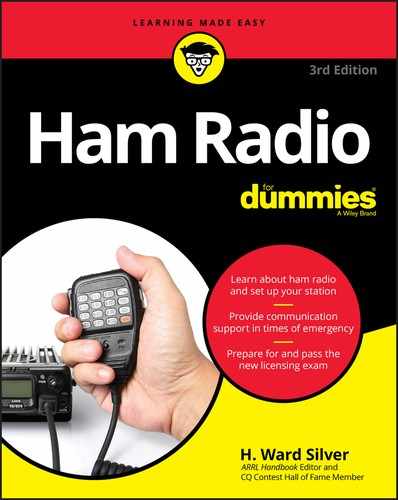
 Hams sometimes refer to headphones as “cans.” This is an old term from the days in which headphones did look like little cans and were just about as comfortable to wear!
Hams sometimes refer to headphones as “cans.” This is an old term from the days in which headphones did look like little cans and were just about as comfortable to wear! Regardless of what kind of radio you have, be sure to keep a record of model and serial numbers. Engrave your name and call sign, if you like, in an out-of-the-way location on the case, such as under the battery. Even larger radios sometimes get taken outside sometimes. Protect your investment against theft and loss! Check your homeowner’s and auto insurance for coverage of radio equipment. If you’re an ARRL member, you can use the ARRL equipment insurance program (
Regardless of what kind of radio you have, be sure to keep a record of model and serial numbers. Engrave your name and call sign, if you like, in an out-of-the-way location on the case, such as under the battery. Even larger radios sometimes get taken outside sometimes. Protect your investment against theft and loss! Check your homeowner’s and auto insurance for coverage of radio equipment. If you’re an ARRL member, you can use the ARRL equipment insurance program ( For digital mode operating, you usually need some kind of computer and an interface between it and the radio. This job is perfect for that old computer. The interface allows you to connect the computer’s sound card to the microphone input and speaker output. (Also see “
For digital mode operating, you usually need some kind of computer and an interface between it and the radio. This job is perfect for that old computer. The interface allows you to connect the computer’s sound card to the microphone input and speaker output. (Also see “