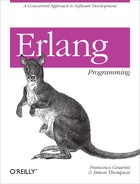Chapter 13. Introducing Mnesia
Try to picture a cluster of Erlang nodes, distributed over half a dozen computers to which requests are forwarded. Data has to be accessible and up-to-date across the cluster and destructive database operations, even if they are rare, have to be executed in a transaction to avoid inconsistent data as a result of race conditions. You need to be able to add and remove nodes during runtime and provide persistence to ensure a speedy recovery from all possible failure scenarios.
The solution is to merge the efficiency and simplicity of ETS and Dets tables with the Erlang distribution and to add a transaction layer on top. This solution, called Mnesia, is a powerful database that comes as part of the standard Erlang distribution. Mnesia is the brainchild of Claes “Klacke” Wikström[31] from the days when he was working at Ericsson’s Computer Science Lab. Håkan Mattsson eventually took over and brought Mnesia to the next level, productizing it and adding lots of functionality.
Mnesia can be as easy or as complex as you want it to be. The aim of this chapter is to introduce you to Mnesia and its capabilities without losing you in too many details.
When to Use Mnesia
Mnesia was originally built for integration in distributed, massively concurrent, soft real-time systems with high availability requirements (i.e., telecoms). You want to use Mnesia if your system requires the following:
Fast key-value lookups of potentially complex data
Distributed and replicated data across a cluster of nodes with support for location transparency
Data persistency with support for fast data access
Runtime reconfiguration of the table location and table features
Support for transactions, possibly across a distributed cluster of nodes
Data indexing
The same level of fault tolerance as for a typical Erlang system
Tight coupling of your data model to Erlang data types and to Erlang itself
Relational queries that don’t have soft real-time deadlines
You do not want to use Mnesia if your system requires the following:
Simple key-value lookup
A storage medium for large binaries such as pictures or audio files
A persistent log
A database that has to store gigabytes of data
A large data archive that will never stop growing
For simple key-value lookups, you can use ETS tables or the dict library module. For
large binaries, you are probably better off with individual files for each
item; for dealing with audit and trace logs, the disk_log library module
should be your first point of call.
If you are looking to store your user data for the next Web 2.0 social networking
killer application that has to scale to hundreds of millions of users
overnight, Mnesia might not be the right choice. For
massive numbers of entries that you want to be able
to access readily, you might be better off using CouchDB, MySQL, PostgreSQL, or Berkeley DB, all of which
have open source Erlang drivers and APIs available. The upper limit of a
Dets table is 2 GB. This means the upper limit of a Mnesia table is 2 GB
if the storage type is disc-only copies. For other storage types the upper
limit depends on the system architecture. In 32-bit systems the upper
limit is 4 GB (4 *
109 bytes), and in 64-bit systems it
is 16 exabytes (16 * 1018
bytes). If you need to store larger quantities of data, you will have to
fragment your tables and possibly distribute them across many nodes.
Mnesia has built-in support for fragmented tables.
While Mnesia might not be the first choice for all of your Web 2.0 user data, it is the perfect choice for caching all of the user session data. Once users have logged on, it can be read from a persistent storage medium and duplicated across a cluster of computers for redundancy reasons. The login might take a little longer while you retrieve the user data, but once it’s done, all of the session activities would be extremely fast. When the user logs out or the session expires, you would delete the entry and update the user profile in the persistent database.
That being said, Mnesia has been known to handle live data for tens of millions of users. It is extremely fast and reliable, so using it in the right setting will provide great benefits from a maintenance and operational point of view. Just picture your application’s database, the glue and logic alongside the formatting and parsing of data from external APIs, all running in the same memory space and controlled uniformly by an Erlang system. Your application becomes not only efficient but also easy to maintain.
Configuring Mnesia
Mnesia is packaged as an OTP application. To use it, you usually create an empty schema that is stored on disk. But you can also use Mnesia as a RAM-only database that only keeps its schema in RAM. Having created a schema, you need to start Mnesia and create the tables. Once they are created, you can read and manipulate your data. You need to create your schema and tables only once, usually when installing your system. When you’re done, you can just start your system, together with Mnesia, and all persistent data will become available.
Setting Up the Schema
A schema is a collection of table definitions that describe your database. It covers which of your tables are stored on RAM, disk, or both, alongside their configuration characteristics and the format of the data they will contain. These characteristics may differ from node to node, as you might want your table to have its disk copies on the operation and maintenance node but have RAM-only copies on the transaction nodes. In Erlang, the schema is stored in a persistent Mnesia table. When configuring your database, you create an empty schema table which, over time, you populate with your table definitions.
To create the schema,[32] start your distributed Erlang nodes and connect them. If you do not want to distribute Mnesia, just start a non-distributed Erlang node. Before doing this it is important to make sure no old schemas exist, as well as ensuring that Mnesia is not started.
In our example, we will be starting the database on two nodes,
switch and om:
(om@Vaio)1>net_adm:ping(switch@Vaio).pong (om@Vaio)2>nodes().[switch@Vaio] (om@Vaio)3>mnesia:create_schema([node()|nodes()]).ok (om@Vaio)4>ls().Mnesia.om@Vaio Mnesia.switch@Vaio include lib ok
The mnesia:create_schema(Nodes) command has to be
executed on one of the connected nodes only. By creating the list
[node()|nodes()], we get all the
connected Erlang nodes, which incidentally are the same nodes on which
we want to create the schema tables. You might recall from Chapter 11, where we covered
distributed Erlang, that the node()
BIF returns the local node, whereas nodes() returns all other connected nodes. The
mnesia:create_schema/1 command will
propagate to the other nodes automatically.
When creating the schema, each node will create a directory. In
our case, as both distributed Erlang nodes share the same root
directory, their schema directories Mnesia.om@Vaio
and Mnesia.switch@Vaio will
appear in the same location, where Vaio is the hostname of the computer on which
we executed the command. Other contents of the directory will depend on
what you’ve previously done with Erlang, but will not affect your
schema.
Had your nodes been on computers that were not connected, only the
schema directory for the node running on that computer would have been
created. If you do not plan to run Mnesia in a distributed environment,
the schema directory name will be Mnesia.nonode@nohost. Just pass
[node()] as an argument to the
create_schema/1 call.
You can override the location of the root directory by starting Erlang with this directive:
erl -mnesia dir Dir
replacing Dir with the
directory where you want to store your schema.
Starting Mnesia
Once your schema has been created, you start the application by calling the following:
application:start(mnesia).
If you are using boot scripts as described in Chapter 12, you should include the Mnesia application in
your release file. In a test environment where you are not using OTP
behaviors, you can also use mnesia:start(). In an
industrial project with release handling, separating the applications
and starting them individually is considered a best practice.
If you start Mnesia without a schema, a memory-only database will be created. This will not survive restarts, however, so the RAM-only tables will have to be created every time you restart the system. To start Mnesia with a RAM schema, all you need to do is ensure that there is no schema directory for that particular node, and then you can start Mnesia.
You can stop Mnesia by calling either application:stop(mnesia) or mnesia:stop().
Mnesia Tables
Mnesia tables contain Erlang records. By default, the name of the record type becomes the table name. You create a table by using the following function call:
mnesia:create_table(Name, Options)
In this function call, Name is
the record type and Options is a list
of tuples of the format {Item,
Value}. The following Items and Values are most commonly used:
{disc_copies, Nodelist}Provides the list of nodes where you want disc and RAM replicas of the table.
{disc_only_copies, Nodelist}Nodelistcontains the nodes where you want disc-only copies of this particular table. This is usually a backup node, as local reads will be slow on these nodes.{ram_copies, Nodelist}Specifies which nodes you want to have duplicate RAM copies of this particular table. The default value of this attribute is
[node()], so omitting it will create a local Mnesia RAM copy.{type, Type}States whether the table is a
set,ordered_set, orbag. The default value isset.{attributes, AtomList}Is a list of atoms denoting the record field names. They are mainly used when indexing or using query list comprehensions. Please, do not hardcode them; generate them using the function call
record_info(fields, RecordName).{index, List}Is a list of attributes (record field names) which can be used as secondary keys when accessing elements in the table.
The key position is, by default, the first element of the record. Each instance of a record in a Mnesia table is called an object. The key of this object, together with the table name, give you the object identifier.
Having created the schema, we want to start Mnesia on all nodes
and do the one-off operation of creating the table. This is usually done
when installing and configuring the Erlang nodes. For redundancy and
performance reasons, we want to run the database on two remote nodes
called om and switch. On the om node, we want to store the data in RAM and
on disk, and on the switch node, we
want to maintain only a RAM copy. When looking at the example, remember
the rr/1 shell command
that reads a file and extracts its record definitions, making them
available in the shell:
(om@Vaio)5>rr(usr).[usr] (om@Vaio)6>Fields = record_info(fields, usr).[msisdn,id,status,plan,services] (om@Vaio)7>application:start(mnesia).ok (om@Vaio)8>mnesia:create_table(usr, [{disc_copies, [node()]},{ram_copies, nodes()}, {type, set}, {attributes, Fields}, {index, [id]}]).{atomic,ok}
Within this Mnesia example, notice how we create only one table, stating that it has to be indexed and that it must have a RAM copy and file backup. A simplistic explanation of what is happening behind the scenes is evident in our mobile subscriber database backend module using ETS and Dets tables, where we created three tables: one for the disk copy, one for the RAM copy, and one for the index.
There is no need to open Mnesia tables. When starting the Mnesia application, all tables configured in the schema are created or opened. This is a relatively fast, nonblocking operation, done in parallel with the startup of other applications.
For large persistent tables, or tables that were incorrectly
closed and whose backup files need repair, other applications might try
to access the table even if it has not been properly loaded. Should this
happen, the process crashes with the error no_exists. To avoid this, you should
call:
mnesia:wait_for_tables(TableList, TimeOut)
in the initialization phase of your process or OTP behavior, where
TableList is a list of Mnesia table
names (both persistent and
volatile) used by that process, and TimeOut is either the atom infinity or an integer in milliseconds.
When dealing with large tables containing millions of rows, if you
are not using infinity as a timeout, you must
ensure that the TimeOut value is at
least a few minutes, if not hours, for extremely large, fragmented,
disk-based tables. The call wait_for_tables/2 is called independently of
starting Mnesia by the process which needs the tables. By pattern
matching on the return value, you ensure that the table is loaded. If a
timeout occurs, the return value will result in a bad match error, and
that is logged. The last thing you want is for the wait_for_tables/2 call to return {timeout, TableList}, ignore this value, and
continue assuming that the tables have been properly loaded.
In our mobile subscriber example, we originally needed a process
that created and owned the ETS and Dets tables and serialized all
destructive (write and delete) operations. That is no longer the case.
Mnesia will take care of this for us. We would thus scrap the usr_db.erl module, and instead place all of
our functionality in the usr.erl
module. We would also remove all the process-related calls, such as
start, spawn, init, and stop, or gen_server calls and callbacks if we are using
the behavior example. We would instead add the calls create_tables/0 and
ensure_loaded/0 and keep the entire
client API:
-module(usr).
-export([create_tables/0, ensure_loaded/0]).
-export([add_usr/3, delete_usr/1, set_service/3, set_status/2,
delete_disabled/0, lookup_id/1]).
-export([lookup_msisdn/1, service_flag/2]).
-include("usr.hrl").
%% Mnesia API
create_tables() ->
mnesia:create_table(usr, [{disc_copies, [node()]}, {ram_copies, nodes()},
{type, set}, {attributes,record_info(fields, usr)},
{index, [id]}]).
ensure_loaded() ->
ok = mnesia:wait_for_tables([usr], 60000).Transactions
As many concurrent processes, possibly located on different nodes,
can access and manipulate objects at the same time, you need to protect
the data from race conditions. You do this by encapsulating the operations
in a fun and executing them
in a transaction. A transaction guarantees that the
database will be taken from one consistent state to another, that changes
are persistent and atomic across all nodes, and that transactions running
in parallel will not interfere with each other. In Mnesia, you execute
transactions using:
mnesia:transaction(Fun)
where the fun contains operations
such as read, write, and delete. If successful, the call returns a tuple
{atomic, Result}, where Result is the return value of the last
expression executed in the fun. If the
transaction fails, {aborted, Reason} is
returned. Always pattern-match on {atomic,
Result}, as your transactions should never fail unless mnesia:abort(Reason) is
called from within the transaction.
Make sure your funs, with the
exception of your Mnesia operations, are free of side effects. When
executing your fun in a transaction,
Mnesia will put locks on the objects it has to manipulate. If another
process is holding a conflicting lock on an object, the transaction will
first release all of its current locks and then restart. Side effects such
as an io:format/2 call, or sending a
message, might result in the printout or the message being sent hundreds
of times.
Writing
To write an object in a table, you use the function mnesia:write(Record), encapsulating it in a fun and executing it in a transaction. The
call returns the atom ok. Mnesia will
put a write lock on all of the copies of this object (including those on
remote nodes). Attempts to put a lock on an already locked object will
fail, prompting the transaction to release all of its locks and start
again.
Trying out the functions directly in the shell will give you a better feel for how it all works:
(om@Vaio)9>Rec = #usr{msisdn=700000003, id=3, status=enabled,(om@Vaio)9>plan=prepay, services=[data,sms,lbs]}.#usr{msisdn=700000003, id=3, status=enabled, plan=prepay, services=[data,sms,lbs]} (om@Vaio)10>mnesia:transaction(fun() -> mnesia:write(Rec) end).{atomic,ok}
Remember how in the ETS and Dets variants of this example, which
first appeared in Chapter 10, you had to
create three table entries for every user you inserted in the database?
And what if you wanted to distribute this data across multiple nodes? As
the usr Mnesia table contains
distributed RAM and disk-based copies as well as an index, you only need
to do one write. Behind the scenes, Mnesia takes care of the rest for
you.
To write or update a record in the mobile subscriber example, you
would encapsulate the write operation in the usr.erl module as follows:
add_usr(PhoneNo, CustId, Plan) when Plan==prepay; Plan==postpay ->
Rec = #usr{msisdn = PhoneNo,
id = CustId,
plan = Plan},
Fun = fun() -> mnesia:write(Rec) end,
{atomic, Res} = mnesia:transaction(Fun),
Res.As add_usr/1 in all of
the previous ETS and OTP behavior examples returned ok, you would make the new function
backward-compatible.
Reading and Deleting
To read objects, you use the function mnesia:read(OId), where OId is an object identifier of the format
{TableName, Key}. This function call
will return the empty list if the object does not exist or a list of one
or more records if the object exists and the table is a set or bag.
You need to execute the function within the scope of a transaction;
failing to do so will cause a runtime error.
Note from which node we are now reading the record. It does not make a difference. We just need to make sure Mnesia is started on this node as well, something we did when creating the table.
To delete an object, you can use the mnesia:delete(OId)
call from within a transaction. The call returns the atom ok, regardless of whether the object
exists.
Our schema was distributed across two nodes. Let’s start Mnesia on
the second node and look up the entry we wrote on the om node in the previous example:
(switch@Vaio)1>application:start(mnesia).ok (switch@Vaio)2>usr:ensure_loaded().ok (switch@Vaio)3>rr(usr).[usr] (switch@Vaio)4>mnesia:transaction(fun() -> mnesia:read({usr, 700000003}) end).{atomic,[#usr{msisdn = 700000003,id = 3,status = enabled, plan = prepay, services = [data,sms,lbs]}]} (switch@Vaio)5>mnesia:read({usr, 700000003}).** exception exit: {aborted,no_transaction} in function mnesia:abort/1 (switch@Vaio)6>mnesia:transaction(fun() -> mnesia:abort(no_user) end).{aborted,no_user} (switch@Vaio)7>mnesia:transaction(fun() -> mnesia:delete({usr, 700000003}) end).{atomic,ok} (switch@Vaio)8>mnesia:transaction(fun() -> mnesia:read({usr, 700000003}) end).{atomic,[]}
As you can see, executing a destructive operation such as write or delete will duplicate the operation across all
nodes. Pay attention to the error in command 5, where we execute a read
outside the scope of a transaction. Also, look at the return value for
command 6, where we abort a transaction.
Indexing
When creating the usr table,
one of the options we passed into the call was the tuple
{index, AttributeList}. This will
index the table, allowing us to look up and manipulate objects using any
of the secondary fields (or keys) listed in the AttributeList. To use indexes, you have to
execute the following call:
index_read(TableName, SecondaryKey, Attribute).
All of the functions used to provision customer data in our
example use the CustomerId attribute. If you want to
delete a subscriber record, you would have to check its existence, as
the function delete_usr/1 returns
{error, instance} if the field does
not exist. If the record does exist, you find its primary key and use it
to delete the field:
delete_usr(CustId) ->
F = fun() -> case mnesia:index_read(usr, CustId, id) of
[] -> {error, instance};
[Usr] -> mnesia:delete({usr, Usr#usr.msisdn})
end
end,
{atomic, Result} = mnesia:transaction(F),
Result.In a similar fashion, if you wanted to add or remove a service a
subscriber is entitled to use, you would look up the usr record and, if the entry exists, update
the status using the msisdn:
set_service(CustId, Service, Flag) when Flag==true; Flag==false ->
F = fun() ->
case mnesia:index_read(usr, CustId, id) of
[] -> {error, instance};
[Usr] ->
Services = lists:delete(Service, Usr#usr.services),
NewServices = case Flag of
true -> [Service|Services];
false -> Services
end,
mnesia:write(Usr#usr{services=NewServices})
end
end,
{atomic, Result} = mnesia:transaction(F),
Result.The same principle applies to enabling and disabling a particular subscriber:
set_status(CustId, Status) when Status==enabled; Status==disabled->
F = fun() ->
case mnesia:index_read(usr, CustId, id) of
[] -> {error, instance};
[Usr] -> mnesia:write(Usr#usr{status=Status})
end
end,
{atomic, Result} = mnesia:transaction(F),
Result.Note how all of these functions first look up an object, and if it
exists, they either delete or manipulate it. When changing the
subscriber status or services, there is no risk of any other process
deleting the entry between the index_read/3 and
the write/1 function
calls. This is because both operations are running in a transaction,
setting locks on the objects they are manipulating and ensuring that
other transactions attempting to access them are kept on hold. As a
result, any two transactions on the same object cannot interfere with
each other. Keep in mind that the race conditions could occur among
processes in different nodes. Let’s try the functions we’ve just defined
in the shell and see whether they work:
(switch@Vaio)9>usr:add_usr(700000001, 1, prepay).ok (switch@Vaio)10>usr:add_usr(700000002, 2, prepay).ok (switch@Vaio)11>usr:add_usr(700000003, 3, postpay).ok (switch@Vaio)12>usr:delete_usr(3).ok (switch@Vaio)13>usr:delete_usr(3).{error,instance} (switch@Vaio)14>usr:set_status(1, disabled).ok (switch@Vaio)15>usr:set_service(2, premiumsms, true).ok (switch@Vaio)16>mnesia:transaction(fun() -> mnesia:index_read(usr, 2, id) end).{atomic,[#usr{msisdn = 700000002,id = 2,status = enabled, plan = prepay, services = [premiumsms]}]}
If you create a table and want to add or remove indexes during
runtime, you can use the schema manipulation functions add_table_index(Tab,
Attribute) and del_table_index(Tab,
Attribute).
Dirty Operations
Sometimes it is acceptable to execute an operation outside the scope of a transaction without setting any locks. Such operations are known as dirty operations. In Mnesia, dirty operations are about 10 times faster than their counterparts that are executed in transactions, making them a very viable option for soft real-time systems. If you can guarantee the consistency, isolation, durability, and distribution properties of your tables, dirty operations will significantly enhance the performance of your program.
Some of the most common dirty Mnesia operations are:
dirty_read(Oid) dirty_write(Object) dirty_delete(ObjectId) dirty_index_read(Table, SecondaryKey, Attribute)
All of these operations will return the same values as their counterparts executed within a transaction. If you need to implement soft real-time systems with requirements on throughput, transactions quickly become a major bottleneck. In our mobile subscriber example, the time-critical functions are those that are service-related. If you need to send 100,000 SMS messages, where every SMS requires a lookup to ensure that the subscriber not only exists and is enabled, but also is allowed to receive premium-rated SMSs, speed becomes critical. If the subscriber data is changed before or after the dirty read, it would not impact the sending of the SMS, since the functions contain only one nondestructive read operation:
lookup_id(CustId) ->
case mnesia:dirty_index_read(usr, CustId, id) of
[Usr] -> {ok, Usr};
[] -> {error, instance}
end.
%% Service API
lookup_msisdn(PhoneNo) ->
case mnesia:dirty_read({usr, PhoneNo}) of
[Usr] -> {ok, Usr};
[] -> {error, instance}
end.
service_flag(PhoneNo, Service) ->
case lookup_msisdn(PhoneNo) of
{ok,#usr{services=Services, status=enabled}} ->
lists:member(Service, Services);
{ok, #usr{status=disabled}} ->
{error, disabled};
{error, Reason} ->
{error, Reason}
end.A common way to use dirty operations while ensuring data consistency is to serialize all destructive operations in a single process. Although another process might be allowed to execute a dirty read outside the scope of this process, all operations that involve both writing and deleting elements are serialized by sending the request to the process that executes them in the order they are received.
In our Mnesia version of the usr example, we got rid of our central process
altogether and used transactions. If we had kept the process, we could
have replaced all of the ETS and Dets read, write, and delete operations
with Mnesia dirty operations. If we distributed the table across the
OM and Switch nodes, however, we would have had to
redirect all destructive operations to one of the nodes, as we would
otherwise have run the risk of simultaneously updating the same object
in two locations.
If you need to use dirty operations in a distributed environment, the trick is to ensure that updates to a certain key subset are serialized through a process on a single node. If your keys are in the range of 1 to 1,000, you could potentially update all even keys on one node and all odd ones on the other, solving the race condition we just described.
Partitioned Networks
One of the biggest problems when using Mnesia in a distributed environment is the presence of partitioned networks. Although this problem is not directly related to any distributed transactional database or to Mnesia in particular, sooner or later you are bound to come across it. Assume that you have two Erlang nodes with a shared Mnesia table. If something as minor as a network glitch occurs between the nodes and both copies of the table are updated independently of each other, then when the network comes back up again, you have an inconsistent shared table (Mnesia would have been able to recover if only one node had been updated). Unlike the example with the dirty operations, Mnesia knows the tables are partitioned and will report this event so that you can act on it.
What do you do? Which of the two table copies do you pick? Can you somehow merge the two databases together again? Recovery of databases from partitioned networks is an area of research for which no “silver bullet” solutions have been found. In Mnesia, you can pick the master node by calling the following function:
mnesia:set_master_nodes(Table, Nodes).
If the network becomes partitioned, Mnesia will automatically take the contents of the master node, duplicating it to the partitioned nodes and bringing them back in sync. All updates during the partitioning done in tables not on the master node are discarded.
The most common Mnesia deployments will have tables replicated on two or three nodes. As soon as you start increasing that number, the risk of partitioned networks increases exponentially. No matter how extensive your testing is, partitioned databases will rarely manifest themselves until you’ve gone live and your system is under heavy stress. When designing distributed databases, always have a recovery plan from partitioned databases up your sleeve.
Further Reading
We are almost done with our module subscriber database. Only one operation
is missing: traversing the list and deleting all disabled subscribers.
There are many ways to traverse and search through data in Mnesia. You can
use first and next, query list comprehensions, and even
select and match.
We picked the mnesia:foldl/3
call for no particular reason other than the fact that it is
an interesting function that deserves mention. It behaves just like its
counterpart in the lists module, but
instead of traversing a list, it traverses a table:
delete_disabled() ->
F = fun() ->
FoldFun = fun(#usr{status=disabled, msisdn = PhoneNo},_) ->
mnesia:delete({usr, PhoneNo});
(_,_) ->
ok
end,
mnesia:foldl(FoldFun, ok, usr)
end,
{atomic, ok} = mnesia:transaction(F), ok.Although we may now be done with our mobile subscriber example, we’ve barely scratched the surface of what Mnesia has to offer. Some of the most commonly used functionality in industrial systems includes the fragmentation of tables, backups, fallbacks, Mnesia events, and diskless nodes, to mention but a few. All of them are covered in more detail in the Mnesia User’s Guide and the Mnesia Reference Manual, both of which are part of the OTP documentation. What we have covered, however, is more than enough to allow you to efficiently get started using Mnesia.
Exercises
Exercise 13-1: Setting Up Mnesia
In this step-by-step exercise, you will create a distributed Mnesia database of Muppets. First, start two nodes:
erl -sname foo erl -sname bar
In the first node, declare the Muppet data structure:
foo@localhost 1> rd(muppet, {name, callsign, salary}).Next, create a schema so that you can make the tables persistent:
foo@localhost2> mnesia:create_schema([foo@localhost, bar@localhost]).Now,you need to start Mnesia on both nodes:
foo@localhost 3>application:start(mnesia).bar@localhost 1>application:start(mnesia).
The database is running! Create a distributed table:
foo@localhost 4> mnesia:create_table(muppet, [
{attributes, record_info(fields, muppet)},
{disc_copies [foo@localhost, bar@localhost}]).Note how the disc_copies
attribute specifies the nodes on which you want to keep a persistent
copy. Check that everything looks all right:
foo@localhost 5> mnesia:info().Now, look around you and type in your current cast of Muppets:
foo@localhost 6>mnesia:dirty_write(#muppet{name = "Francesco" callsign="HuluHuluHulu", salary = 0}).
See how many Muppets you have so far:
foo@localhost 7> mnesia:table_info(muppet, size).List their names with a function we have not covered in this chapter, but which you should have picked up when reading the Mnesia manual pages:
foo@localhost 8> mnesia:dirty_all_keys(muppet).Excellent; now go to the other node and look up a Muppet:
bar@localhost 2> mnesia:dirty_read({muppet, "Francesco"}).Exercise 13-2: Transactions
Write a function that reads a Muppet’s salary and increases it by 10%. Use a transaction to guarantee that there are no race conditions.
Exercise 13-3: Dirty Mnesia Operations
Implement the usr_db.erl module
from Chapter 10 with dirty Mnesia
operations. The module should be completely backward compatible with the
ETS- and Dets-based solution. Test it from the shell, and when it works,
serialize the operations in a process, using the usr.erl module. Your create_tables/1 and close_tables/0 calls should start and stop the
Mnesia application, and the restore_backup/0 call should implement a
wait_for_tables/2 call. All other
functions should return the same values returned in the original
example.
[31] Klacke is the same person we need to thank for giving us the ASN.1 compiler, the first-generation garbage collector, ETS, Dets, the Erlang Distribution, bit syntax, and YAWS. I am sure he will be thrilled to receive your bug reports.
[32] Those familiar with databases might be surprised that we called this “schema creation,” since it more closely resembles creation of the database itself, with the schema—the details regarding which tables the database contains—being created implicitly by subsequent table operations to create tables.