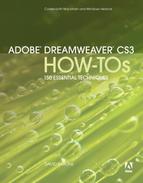Index
A
absolute links and targets, 52–53
access key support, 202
accessibility
Alt tags for image, 132–134
difficulties with media, 225
Flash movies and, 231
forms and, 200–202
frames and, 84
giving titles to Flash Text objects, 227
link display options for, 186
setting up text fields and text areas for, 205–206
table design and issues of, 79
text area validation attributes for, 218
titles for Flash buttons, 229
Accordion widget, 242
actions
form, 214
triggering with events, 246–247, 248, 249
active links, 52, 186, 187–188
Adobe applications. See specific application by name
aligning
cells vertically, 78–79
multiple AP Divs, 99
text and images, 139–141
Alt tags, 132–134
Animated GIF images, 146–147
animation
defined, 249
timeline, 254
AP (Absolute Placement) Divs
about AP objects, 93–94
defining, 95–101
Div tags for, 106–111
editing attributes of, 111
finding invisible, 100
formatting in Property Inspector, 102–103
managing, 104–105
positioning, 109
AP Divs panel, 103
AP Elements panel, 100, 104–105
Assets panel, 162–163
attaching style sheets, 174, 175
automatic check-in/check-out feature, 28
autostretch column widths, 75
B
background
color of collapsible panel, 243
defining color of cell, 82
setting color for page’s, 179
transparency for GIF image, 146
backing up Web sites, 14
behaviors
creating timelines, 254–256
defined, 249
deleting, 257
designing rollovers, 258–259
opening browser windows, 251–252
pop-up message, 253
selecting browsers for, 250
Behaviors panel
changing events that open browser window, 252
choosing Spry effects in, 245
designing pop-up messages, 253
editing jump menu on, 197
removing behavior in, 257
blank templates, 55–57
blockquote HTML tags, 118
borders
color of cell, 82
defining between frames in frameset, 88
showing/hiding table, 80
thickness of box, 67
Bridge, 39
Brightness and Contrast tool (Dreamweaver), 136
browsers
absolute text formatting in, 124
access key support for, 202
checking compatibility of, 264–265
defining for behaviors, 250
designing pages readable in, 171
ensuring borders not displayed in, 80
grids, guides, and rules invisible in, 114
importance of safe CSS style displays, 122, 123
need consistent use of .htm/.html files, 12
previewing AP Divs in, 100
rollover testing in, 258
testing for media support, 271–272
time for page opening in, 33
unreliable support for jump menu Go button, 194
buttons
check boxes vs. radio, 207
defining images for states of, 261
Flash, 228–229
Go, 194
image fields for, 213
List Values, 211
Reset, 213
Text Indent and Outdent, 118
This document only radio, 183
C
Cascading Style Sheets. See CSS
cells
adjusting vertical alignment in, 78–79
defining properties for, 82–83
generating table to define, 71–72
setting padding and spacing for table, 67–68
splitting, 83
CGI (Common Gateway Interface) scripts, 198
check-in/check-out feature, 28
classes
periods in names of, 108
using styles vs. HTML tags for, 182
Clean Up Word HTML dialog, 4, 268–269
client-side scripts, 193, 194–197
Code Inspector window, 38
Collapsible Panel widget, 243, 244
color
applying to fonts, 119–120
changing tabbed panel background, 239
collapsible panel’s background, 243
defining cell’s border and background, 82
setting page’s background, 179
Color Wheel, 119
columns, 73–76
compressing images, 5, 128, 129
connections to remote servers, 16–21
constraining
character input in forms, 218, 219–220
page width display, 68
content
collecting site, 2–5
creating one-cell table for, 66–69
dragging to Library window, 161–163
editing in Document window, 37–38
e-mail collection of, 199
entering into tabbed panel, 238–239
generating library items from scratch, 163–164
inserting into positioned Div, 111
synchronizing local and remote, 26–28
templates lack, 55
type placed in noneditable regions, 154–155
viewing remote site’s, 20
Contribute, 158
copying and pasting
Photoshop images in Dreamweaver, 145, 148
text on page, 3
creating Web sites, 1–28
collecting site content, 2–5
configuring remote server connection, 16–18
connecting to remote servers, 19–21
defining local site first, 6–7
file transfer between remote and local sites, 22–25
managing site views, 10–13
options for managing Web sites, 14–15
organizing local site, 8–9
synchronizing local and remote content, 26–28
Crop tool (Dreamweaver), 136
cropping Photoshop images, 148–149
CSS (Cascading Style Sheets). See also external style sheets
adding styles to existing, 176–177
AP objects and, 93–94
applying to links, 186–188
attaching style sheets, 174, 175
creating styles for individual pages, 183
defining for printable pages, 189–192
designing pages readable in browsers, 171
difficulties displaying actual fonts with, 226
formatting page elements with style sheets, 172–177
generating CSS file from sample, 61–64
global style application with, 125
HTML text tags formatted with, 181–183
linked vs. imported, 64
Menu Bar widget styles formatted in, 241
page break style, 192
periods in class and style names, 108
safe browser displays of styles, 122, 123
setting attributes for inline text, 121–125
styles applied to Body tag, 178–180
using with Image or Table tags, 176, 184–185
CSS Rule Definition dialog
defining rules in, 175
formatting options available in, 181
inline text attributes defined from, 123–124
page break style rules, 192
positioning Divs from, 109
selecting formatting options for link state, 188
setting page background color in, 179
CSS Styles panel
collapsible panel formatting on, 243
defining new style in, 122–123
displaying, 121
editing style attributes in, 175
formatting Spry widgets on, 237
formatting tabbed panels, 238
Menu Bar widget formatting on, 241
opening New CSS Rule dialog from, 173
tabbed panel formatting in, 239
viewing Accordion widget styles, 242
custom class styles, 182
D
dates, 45
defining Web sites
defining remote server connection, 16–18
importance of local site creation, 6–7
deleting
behaviors, 257
item on jump menu, 195
list items, 210
Spry effects, 248
Spry widgets, 244
tabbed panels, 238
Design Notes, 270
Design view
selecting and deleting Spry widgets in, 244
working in, 37
designing Web pages, 65–114
Accordion widget panels in design, 242
Body tag styles for, 178–180
combining fixed and flexible table columns, 73–76
configuring table properties, 80–81
creating from scratch, 48–51
deciding on site compatibility, 264
defining Absolute Placement objects, 95–101
Div tag definitions for AP Divs, 106–111
embedding tables within tables, 77–79
features of Insert menu for, 44–47
formatting collapsible panels, 243
formatting framesets, 87–90
generating from sample starter pages, 58–60
managing AP Divs, 104–105
page margin setup, 180
readable in browser, 171
role of tables and framesets in, 65
rollovers for, 258–259
rulers, guides, and grids for, 112–114
setting up links between frames, 91–92
styling individual pages, 183
tables created in Layout mode, 70–72
tables created in Standard mode, 66–69
templates for generating new pages, 55–57, 157–158
using Web-safe color, 119, 120
without relying on AP objects, 94
Device Central, 266
displaying
fonts with CSS or Flash Text, 226
image spacing, 141
page width using constraints, 68
Property Inspector, 75
Div tags
defining, 106–111
widget, 244
Divs. See AP Divs
Document toolbar
defining browsers for compatibility check, 264
illustrated, 40
Document window, 29–64
appearance of template pages in, 153
blank templates to create pages in, 55–57
creating new page from scratch in, 48–51
defining links, 52–54
editing page content in, 37–38
examining toolbars, 39–41
features of, 30–33
generating pages from sample starter pages, 58–60
Insert menu features, 44–47
moving or relocating AP Div in, 95
optional display of form outlines in, 200
panels and Property Inspector in, 34–36
sample style sheets and framesets available in, 61–64
using Insert toolbar, 42–43
documents. See also Document window; New Document dialog
choosing DTD for, 49
importing from Word and Excel, 3
PDF, 124
saving before inserting Spry widgets, 237, 238
downloading
files from remote server, 24–25
interlacing, 146
QuickTime Player for Windows, 234
dragging content to Library window, 161–163
Draw AP Div tool, 97
drawing AP Divs, 95
Dreamweaver
background file transfer in, 23
copying and pasting Photoshop images into, 145, 148
defining forms in, 200–202
editing images in, 135–138
library items as proprietary objects in, 165
pasting Word text into, 268
Dreamweaver Exchange site, 47
DTD (document type definition), 49
.dwt files, 156
E
Edit tool (Dreamweaver), 135, 136
editable regions
adding content with Contribute, 158
editing
cell content in Standard mode, 72
content in Document window, 37–38
Design Notes, 270
events that open browser window, 252
fieldset legends, 204
Flash buttons, 229
images in Dreamweaver, 135–138
jump menus, 197
navigation bars, 262
order of jump menu items, 196
Photoshop PSD files in Dreamweaver, 136
single radio button, 209
Spry effects, 248
Spry validation rules, 220
Spry widgets, 237
tabbed panel background color, 239
effects. See Spry effects
collecting content via, 199
validating addresses for, 216
embedded pages, titles for, 88, 89
embedding. See also media
AP Divs, 100–101
CSS formatting, 179
editable regions in other editable regions, 155
Flash and Flash Video files, 230–232
Flash buttons, 228–229
images in pages, 130–131
media, 225–236
QuickTime media, 233–234
Windows Media files, 235–236
enabling
page titling for embedded pages, 89
scrollbars for frame, 90
Enctype field (Property Inspector), 214
errors defining link targets, 92
Excel files, 3
Expanded Tables mode, 79
exporting
image files to various formats, 5
Web site settings with Manage Sites dialog, 14, 15
extensions on Dreamweaver Exchange site, 47
external style sheets
advantages of, 183
defined, 172
defining in New CSS Rule dialog, 108
global application of styles with, 125
overriding with embedded page styles, 179
F
fields
about Insert Jump Menu dialog, 194
adding form, 200
collecting information in text, 205–206
FreeFind search, 198–199
hidden form, 212
image, 213
inserting updatable, 45
validating text, 215–217
fieldsets, 203–204
file field forms, 210–211
filenames
page titles vs., 50
Web page, 49
files
automatic check-in/check-out feature, 28
background transfer of Dreamweaver, 23
creating print.css, 189–191
.dwt, 156
Excel, 3
finding and uploading modified pages to server, 169–170
.htm/.html, 12
.lbi, 165
naming Web page, 49
organizing local site, 8–9
placing Photoshop files in Web pages, 145–150
saving Photoshop files in other formats, 145
selecting newer files on local site, 26–28
spacer image, 76
transferring between remote and local sites, 22–25
unlimited characters in name of uploaded, 211
uploading dependent, 24
Web formats used for images, 5
XML, 15
Files panel
choosing Local view in, 27
connecting to remote server from, 20
expanding files from, 12
generating links in, 13
selecting files for uploading, 23–24
firewalls, 18
fixed columns, 73–76
Fixed Left sample frameset, 85
fixing broken links, 267
Flash
assigning titles to Flash Text objects, 227
embedding Flash Video files, 230–232
Flash Text in Dreamweaver, 226–227, 228
formatting Flash Text, 227
using Flash buttons, 228–229
Flash Accessibility Attributes dialog, 229
FlashPaper documents, 124
flexible columns, 73–76
floating Divs, 106
folders
local site, 9
saving image files in site, 131
fonts
applying color to, 119–120
displaying with CSS or Flash Text, 226
tips for absolute text formatting, 124
form actions, 214
form fieldsets, 203–204
formatting, 171–192
Accordion widget panels, 242
applying CSS to links, 186–188
Body tag with page styles, 178–180
defining CSS for printable pages, 189–192
fonts with color, 119–120
framesets, 87–90
global vs. local styles for, 125
HTML text tags with CSS, 181–183
image and page styles, 184–185
Menu Bar widgets, 241
page elements with style sheets, 172–177
setting options for CSS rules, 124
Spry widgets, 237
tabbed panels, 239
text with HTML attributes, 116–118
tips for absolute text, 124
forms, 193–224
about, 193
accessibility options for, 200–202
actions in, 214
buttons placed on, 213
constraining character input in, 218, 219–220
creating jump menus, 194–197
defining in Dreamweaver, 200–202
editing in Property Inspector, 36
form fieldset definitions, 203–204
hidden fields on, 212
linking embedded forms to server databases, 198–199
lists/menus and file field placement in, 210–211
optional display of outlines in Document window, 200
placing text fields and text areas in, 205–206
radio buttons in, 208–209
resources for scripting and hosting, 198
Spry Validation Text Field widget in, 215–217
text area rules defined for, 218–220
Frame Tag Accessibility Attributes dialog, 86
frames
borders defined between, 88
defined, 84
defining attributes of framesets and, 90
disadvantages of designing with, 84, 85
enabling scrollbars for, 90
enhancing accessibility of, 88
links between, 91–92
previewing in framesets, 64
timelines and, 254
viewing set of sample, 85
Frames panel, 87
framesets
about, 65
attributes of, 90
defined, 84
defining borders between frames, 88
formatting, 87–90
generating from samples, 84–86
previewing sample, 64
saving, 86
FreeFind search service, 198–199
FTP connections, 17–18
G
global style application, 125
Go button, 194
H
headings
assigning with HTML tags, 116–117
types of HTML, 181
height of tables, 69
hidden fields on forms, 212
hiding. See showing/hiding
hint content for commentary field, 219
home page
index.htm or index.html as, 13
viewing in Site Map view, 12
home page names, 49
horizontal Menu Bars, 240
hotspots, 142–144
.htm/.html files, 12
HTML (Hypertext Markup Language). See also tags
formatting text tags with CSS, 181–183
saving Web text in, 3–4
text formatting with attributes of, 116–118
I
Illustrator
books on, 129
creating navigation bar images in, 260
Save For Web dialog in, 128
unable to copy and paste vector images from, 145
image fields, 213
image maps, 142–144
Image Preview dialog, 147–150
about, 145
converting Photoshop images in, 146
previewing four different image conversions, 150
using Selection and Crop tools in, 148–149
Image Tag Accessibility Attributes dialog, 134
images
aligning and spacing, 139–141
background tiling for, 180
defining image maps, 142–144
displaying from thumbnails, 127
editing in Dreamweaver, 135–138
embedding, 130–131
exporting, 5
formatting, 184–185
making accessible with Alt tags, 132–134
navigation bar, 260–261
placing Photoshop files in Web pages, 145–150
preparing for Web sites, 126–129
previewing conversion options for, 150
print vs. Web, 5
reducing file size of, 127, 128, 129
reverting to original size, 135
sizing before importing into Dreamweaver, 135
spacer, 75–76
updating placed Photoshop, 148, 149
uploading dependent files for embedded, 24, 25
working with, 115
importing
sized images into Dreamweaver, 135
spreadsheets and Word documents, 3
text into Dreamweaver, 2
Web site settings with Manage Sites dialog, 14
index.htm/index.html files, 13, 49–50
inline text attributes, 121–125
Input Tag Accessibility Attributes dialog, 201, 202
Insert bar
creating table from Layout panel of, 66
Layout mode, 71
showing in Windows, 96
using, 42–43
Insert menu, 44–47
interactive navigation bars, 260–261
J
JavaScript
browser support for Dreamweaver’s, 250
defining script for image used as button, 213
jump menus in, 194
jump menus, 194–197
adding and deleting items on, 195
changing item order on list, 196
creating, 195
editing, 197
K
keyframes
about, 254
defining timeline’s first and last, 255
using multiple, 256
L
labels
designing custom Submit button, 213
pop-up menu, 224
Layout CSS option (New Document dialog), 55, 56–57
Layout CSS pop-up menu, 57
Layout mode
about, 65
calculation of column widths in, 75
Insert bar in, 71
Standard mode vs., 72
tables created in, 70–72
Layout panel, 66
.lbi files, 165
legends, fieldset, 204
Library Item window, 165
library items
creating and placing, 161–164
CSS styles of, 164
function of, 151
including navigation in, 167–168
templates vs., 161
updating, 165–166
uploading, 167–168
linked vs. imported style sheets, 64
links
applying CSS to, 186–188
configuring between frames, 91–92
defining, 52–54
dependent files and, 25
Flash buttons and, 228
generating in Files panel, 13
image maps and, 142
providing between embedded forms and server database, 198–199
redefining file links, 9
relative and absolute, 52–53
testing sitewide, 267
view of prototype page, 11
lists, 210–211
local site folder, 9
local sites
comparing content of remote and, 21
organizing, 8–9
remote vs., 16
selecting newer files on, 26–28
synchronizing content with remote sites, 26–28
transferring files between remote and, 22–25
updating templates and library items automatically, 169
working without, 19
locking
column widths, 75
guides, 114
M
Mac platform QuickTime Player, 234
magnification for zoom, 142
Manage Sites dialog, 14–15, 16
managing Web sites
backing up sites, 14
defining remote server connection, 16–18
managing site views, 10–13
options for, 14–15
margins for pages, 180
master tables, 77–78
media, 225–236
about, 225
Flash and Flash Video files, 230–232
Flash Text in Dreamweaver, 226–227
generating and embedding Flash buttons, 228–229
QuickTime movies, 233–234
testing browsers for media support, 271–272
Windows Media movies, 235–236
menus. See also pop-up menus
creating jump, 194–197
Insert, 44–47
page design features of Insert, 44–47
placing in forms, 210–211
Special Characters submenu, 46
Microsoft Excel files, 3
Microsoft Word HTML cleanup, 268–269
mobile devices, 266
mouse click events, 246–247
N
names
Flash Text, 227
periods in class and style, 108
restricted characters for files, 12
saving Web pages before giving, 51
unlimited characters in uploaded file, 211
Web page file, 49
navigation
prototyping site, 11
updating links for, 167
navigation bars
creating interactive, 260–261
defined, 168
defining images for button states, 261
editing, 262
including in templates and library items, 167–168
New CSS Rule dialog
creating new style in, 123, 174–175
defining link state styles, 187–188
opening, 173
page break style defined in, 192
setting up class attributes for Divs, 108
using styling for Body tags, 178
New Document dialog
selecting pages using CSS without AP objects, 94
templates viewed in, 157
viewing sample frames in, 85
noneditable regions
type of content placed in, 154–155
updating template’s, 160
O
objects. See also AP Divs
assigning IDs to, 245
multiple behaviors for, 257
selecting in Tag Selector bar, 253
onClick events, 252
one-cell tables, 66–69
onMouseOver events, 252
Open Browser Window dialog, 252
open Web sites, 16
opening
browser windows, 251–252
CSS Styles panel, 121
Jump Menu dialog, 197
New CSS Rule dialog, 173
Table dialog, 66
template pages, 159
Web pages with links, 91–92
Optimize tool (Dreamweaver), 135, 136
optional editable regions, 155
organizing local Web sites, 8–9
P
padding for table cells, 67–68
page breaks, 192
panels. See also specific panel by name
collapsible, 243
defined, 34
elements of, 34
Property Inspector, 36
separating from tabbed group, 35
tabbed, 238–239
parameters
Parameters dialog, 233–236
passwords for remote server connection, 18
Paste Special dialog, 268
PDF documents, 124
percentages for defining page width, 69
performance
enhancing Flash file loading, 227, 229, 231
frames and improved, 84
image compression and, 128
time for page loading in browser, 33
periods in class and style names, 108
Photoshop
books on, 129
editing PSD files in Dreamweaver, 136
opening files in Dreamweaver, 126
placing files in Web pages, 145–150
Save For Web dialog in, 128
Photoshop Elements, 128
pixels for defining page width, 69
placing
library items, 161–164
Photoshop files in Web pages, 145–150
planning and embedding site elements, 151–170
about, 151
creating and placing library items, 161–164
creating template pages, 152–156
generating new pages from templates, 157–158
including navigation in templates and library items, 167–168
updating library items, 165–166
updating templates, 151, 159–160
uploading templates and library items, 169–170
plug-in testing, 272
PNG files
about, 5
advantages of, 126
PNG 8 and PNG 32 options, 147
Pointer Hotspot tool, 142, 144
Polygonal Hotspot tool, 142, 143
pop-up menus
Layout CSS, 57
Tag, 183
Target, 91
validating, 223–224
View, 20
pop-ups
designing messages for, 253
opening browser windows, 251–252
Preferences dialog
configuring form accessibility, 201
setting Flash button accessibility, 229
Preview States pop-up menu, 217, 220, 222
previewing
AP Divs in browsers, 100
blank template, 55
brightness and contrast changes, 137
compressed images, 128
Flash Text as generated, 226
image conversion options, 150
pages in Device Central, 266
sample framesets, 64
sharpness changes, 137
style sheets, 61
thumbnails, 127
print.css files, 189–191
printing Web pages, 189–192
Property Inspector
Action, Method, and Enctype fields, 214
adding and deleting Accordion widget panels, 242
adjusting size of Windows Media file, 235
aligning text, 139–141
Alt tags defined in, 133
applying HTML tags and attributes in, 117, 118
assigning Menu Bars properties, 240
cell properties defined in, 82–83
configuring check box states, 207
creating CSS formatting rules, 121
defining links between frames, 91–92
defining number of check boxes selected before submitting form, 222
dimension parameters for QuickTime movies, 233
displaying, 75
enabling scrollbars for frame, 90
Flash buttons edited in, 229
Flash Text formatting in, 227
formatting AP Divs in, 102–103
hotspot tools in, 142–144
illustrated, 36
image-editing tools in, 136
including hint content for commentary field, 219
links defined with, 52–54
List Values button of, 211
object IDs assigned in, 245
overriding style with attributes on, 125
pop-up menu validation set from, 223–224
preparing text to trigger open browser window event, 252
reverting image to original size, 135
setting properties for Flash movie, 230–231
single radio button edited in, 209
Spry widgets edited in, 237
Standard mode features for cell formatting in, 72
Submit and Reset buttons configured in, 213
tabbed panels set up in, 238
table column width set from, 74
table properties defined in, 80–81
text color assignments in, 119
text fields defined in, 205
using, 36
validating zip code input, 215, 216
prototyping site navigation, 11
PSD files. See also Photoshop
editing, 136
placing in Web pages, 145–150
Q
QuickTime movies, 233–234
QuickTime Player, 234
R
reducing image file size, 127, 128, 129
relative links and targets, 52, 53
relative positioning of Divs, 106
remote servers
comparing content of remote and local sites, 21
connecting to, 19–21
dangers of working only on, 19
defining connections to, 16–18
downloading files from, 24–25
local vs. remote sites, 16
signing up for, 20
synchronizing content with local sites, 26–28
transferring files from local site to, 22–25, 170
updating edited templates and library items on, 169–170
uploading changed pages to, 159
removing sites in Manage Sites dialog, 14, 15
repeating regions, 155
Resample tool (Dreamweaver), 136
Reset button, 213
images in Dreamweaver, 135
multiple AP Divs, 99
RGB color system, 120
rollovers, 258–259
rulers
invisible in browser, 114
selecting unit of measurement, 112
showing/hiding, 32
zero point for, 112–113
rules
creating CSS formatting, 121
defining in CSS Rule Definition dialog, 175
editing Spry validation, 220
page break style, 192
text area validation, 218–220
S
sample starter pages, 58–60
Save As Template dialog, 156
Save For Web dialog, 128
Save Style Sheet File As dialog, 189
saving
before creating Spry widgets, 237, 238
framesets, 86
image file in site folder, 131
pages generated from basic starter page, 60
Photoshop files in other graphic formats, 145
Web pages first time, 51
scripts
CGI, 198
further reading on server-side, 202
resources for form, 198
using in jump menus, 194
scrollbars, 90
Select Image Source dialog, 130
Select Style Sheet File dialog, 63
server-side services
about server-side forms, 193
FreeFind search engine for, 198–199
further reading on server-side scripts, 202
Set Magnification drop-down menu, 32, 33
Sharpen dialog, 137
Sharpen tool (Dreamweaver), 136
showing/hiding
collapsible panels, 243
displaying Property Inspector, 75
finding invisible AP Divs, 100
rulers, 32
tabbed panels, 239
table borders, 80
Site Files view, 10
Site Map view
designing site using, 11–13
remote sites not seen in, 21
site navigation diagrams, 10
snippets, 165
spacer image files, 76
spacing
adding between text and images, 139, 141
blue line displaying image, 141
table cell, 67–68
special characters
restricted for file names, 12
using in Web page names, 49
viewing set of insertable, 46
Spry effects
attaching to page elements, 245
defining events for, 246–247, 248
editing and deleting, 248
types of, 245
Spry widgets
Accordion widget, 242
Collapsible Panel widget, 243, 244
creating and editing, 237
defining text area rules, 218–220
deleting, 244
editing rules for, 220
placing Text Field widget in form, 215–217
saving before creating, 238
setting up pop-up menu validation, 223–224
using tabbed panels, 238–239
using with check boxes, 221–222
Standard mode
calculating column widths in, 75
creating table in, 66–69
Layout mode vs., 72
Standard toolbar, 39
Starter Pages (Theme) options, 58–59
states
check box, 207
defining images for navigation bar button, 261
status bar, 32–33
Style Rendering toolbar, 191
style sheets. See also CSS; external style sheets
attaching external, 174, 175, 176–177
considered dependent files, 25
defining, 108
global application of styles with, 125
linked vs. imported, 64
overriding external styles with embedded page styles, 179
previewing, 61
synchronizing local and remote content, 26–28
T
tabbed panels, 238–239
Table dialog
configuring table in, 66–69
defining fixed and flexible columns in, 73–76
opening, 66
tables
about, 65
combining fixed and flexible columns, 73–76
converting AP Divs to, 103
creating in Standard mode, 66–69
defining properties for, 80–81
designing in Layout mode, 70–72
editing in Property Inspector, 36
editing navigation bar, 262
setting up cell properties for, 82–83
Tag Bar, 244
Tag pop-up menu, 183
tags
Alt tags, 132–134
blockquote HTML, 118
defining Div, 106–111
editing attributes in Property Inspector, 36
formatting HTML text, 181–183
headings assigned with, 116–117
Image and Table tags, 176, 184–185
text formatting with attributes and, 116–118
Target Browsers dialog, 41, 264–265
Target pop-up menu, 91
targets
choosing for link in frameset, 91
relative and absolute, 52
templates
creating pages from, 55–57, 152–156
editable regions on, 56, 57, 152, 154
function of, 151
generating pages from, 157–158
including navigation in, 167–168
library items vs., 161
uploading, 167–168
testing and maintaining sites, 263–272
adding Design Notes, 270
checking browser compatibility, 264–265
cleaning up Word HTML, 268–269
previewing in Device Central, 266
rollover testing in browsers, 258
sitewide link testing, 267
testing browsers for media support, 271–272
Testing Server view, 10
text
aligning and spacing images and, 139–141
applying color to fonts, 119–120
copying and pasting on Web pages, 3
embedding images at paragraph start, 131
formatting with HTML attributes, 116–118
pasting from Word into Dreamweaver, 268
setting attributes for inline, 121–125
sources for Web site, 2–3
using Flash Text, 226–227
text areas
defining rules with Spry widget, 218–220
placing in forms, 205–206
Text Indent and Outdent buttons, 118
thumbnails
previewing images with, 127
timelines, 254–256
Timelines panel, 254
titles
defining for embedded pages, 88, 89
entering, 51
filenames vs., 50
toolbars
Standard and Document, 39–41
Style Rendering, 191
transparency for GIF image backgrounds, 146
triggering events
page loading as, 252
U
unit of measurement, 112
updating
uploading
entire Web site to remote server, 22–23, 169–170
user interface. See also Document window
elements of panels, 34
Insert menu features, 44–47
Standard and Document toolbars, 39–41
using Insert bar, 42–43
V
validating
check boxes, 221–222
pop-up menus, 223–224
text area rules, 218–220
text fields, 215–217
values, 224
vertical Menu Bars, 240
View pop-up menu, 20
views
designing site using Site Map, 11–13
Document window, 31
managing site, 10–13
visited links
defining style of, 187–188
W
Web pages. See also designing Web pages; Web sites
attaching Spry effects to elements of, 245
checking browser compatibility of, 264–265
copying and pasting text on, 3
creating from scratch, 48–51
CSS styles of library items embedded in, 164
defining links to open, 91–92
embedding images in, 130–131
generating from templates, 157–158
importing spreadsheets and Word documents to, 3
placing Photoshop files in, 145–150
preparing images for, 126–129
previewing in Device Central, 266
sample starter pages for generating, 58–60
saving as template, 156
time before opening in browser, 33
updating Photoshop images on, 148, 149
using multiple timelines on, 256
using templates to create blank, 55–57
Web sites. See also planning and embedding site elements; Web pages
collecting content for, 2–5
connecting to remote servers, 19–21
defining before creating pages, 1, 48
defining remote server connection, 16–18
designing using Site Map view, 11–13
determining open, 16
managing, 14–15
managing site views, 10–13
organizing local, 8–9
preparing images for, 5
sitewide link testing, 267
synchronizing local and remote content, 26–28
transferring files between remote and local, 22–25
widgets. See Spry widgets
width
adjusting table, 67
constraining page display, 68
using Property Inspector to set table column, 74
windows. See also Document window
behaviors opening browser, 251–252
Code Inspector, 38
defining Target window for link, 53–54
Library Item, 165
opening browser, 251–252
Windows Media movies, 235–236
Windows platforms
downloading QuickTime Player for, 234
showing Insert bar in, 96
Word
cleaning up HTML files, 4, 268–269
importing documents from, 3
saving files in HTML, 3
Z
zero point for ruler, 112–113
zooming to hotspots, 142