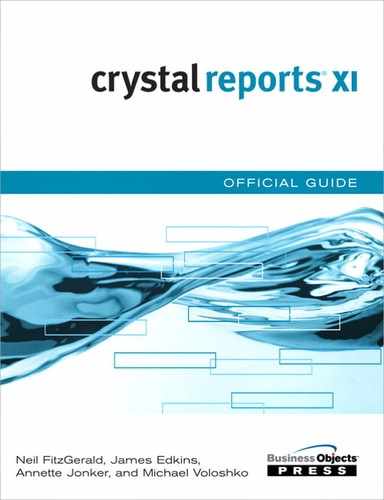Chapter 22 Introduction to Crystal Reports Server
What Is Crystal Reports Server? 544
Crystal Reports Server Architecture 545
Crystal Reports Server Applications 549
What Is Crystal Reports Server?
Crystal Reports Server is a relatively new addition to the Crystal Reports product suite. It allows companies to create, manage, and deliver Crystal Reports over the Web or embedded in Enterprise applications. It includes a complete set of reporting services to address all steps in the reporting process, from data access and report design to report delivery and management to portal and application integration to report maintenance. Designed for use on a single server, Crystal Reports Server is ideal for departmental reporting requirements.
On the surface, the Crystal Reports Server looks like BusinessObjects Enterprise. Indeed, Crystal Reports Server provides a rich set of Enterprise-level reporting functions including
- Accessing any data source
- Designing any report
- Delivering and managing reports over the Web
- Integrating reporting with applications and portals
- Maintaining reports with minimal IT overhead
In fact, Crystal Reports Server is built from the same object model as BusinessObjects Enterprise. The following core components are included in the product:
- Report Designer (all drivers and access methods)
- Business Views
- Report publisher
- InfoView web portal interface
- Portal integration kits
- Viewers
- Scheduler
- Security (BOE, Active Directory, LDAP, and NT authentication)
- Software development kits (SDKs)
- Management console
The main differences between Crystal Reports Server and BusinessObjects Enterprise lie in the enterprise-level functionality. BusinessObjects Enterprise is a multiserver Business Intelligence (BI) platform designed to address large-scale reporting and BI requirements. Fault-tolerance, load balancing, scalability, and reliability are provided by the multiserver capability of the environment. BusinessObjects Enterprise also provides enterprise-level features such as auditing, Crystal Reports Explorer, and the new Encyclopedia and Process Tracker.
Crystal Reports Server is a single-server enterprise reporting solution that delivers Crystal Reports over the Web. Web Intelligence, OLAP Intelligence, or other BI content are not supported.
Compared to BO Enterprise, Crystal Reports Server is targeted more toward addressing the reporting infrastructure needs of small- to middle-sized companies. It has the following limitations over BO Enterprise:
- Concurrent Access License (CAL) limitation—Crystal Reports Server is limited to a maximum of 20 concurrent users. An error message will be displayed when the administrator attempts to enter key codes that exceed 20 CAL licenses.
- Scalability limitations—Crystal Reports Server can run on only a single server and there is a license limiting the installation to a maximum four-processor server.
- Platform limitation—Crystal Reports Server only runs on Windows, whereas BO Enterprise runs on other operating systems, such as AIX and Solaris.
- Content limitation—Crystal Reports Server runs only Crystal Reports; it does not run Web Intelligence reports.
Crystal Reports Server Architecture
Crystal Reports Server is a multitier system. Although the components are responsible for different tasks, they can be logically grouped based on the type of work they perform.
Crystal Reports Server has five tiers: the client tier, the application tier, the intelligence tier, the processing tier, and the data tier. Figure 22.1 illustrates how each of the components fits within the multitier system.
Figure 22.1. The relationships between the BusinessObjects Enterprise tiers.
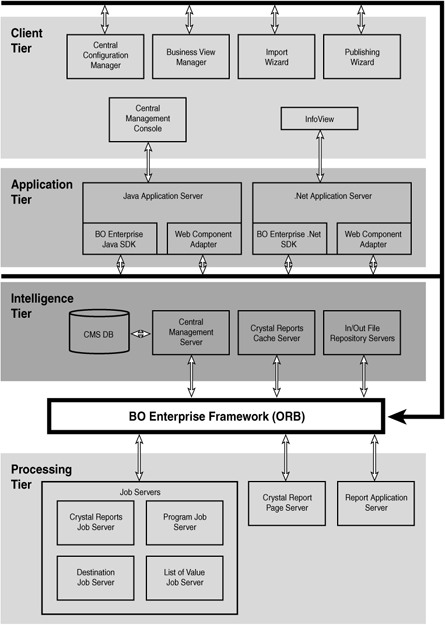
The servers run as services on Windows machines. On UNIX, the servers run as daemons. These services can run in multiple instances on a single machine.
Client Tier
The client tier is the part of the BusinessObjects Enterprise system that administrators and end users interact with directly. This tier is made up of the applications that enable people to administer, publish, and view web content such as Crystal Reports.
The client tier includes the Central Configuration Manager (CCM), Central Management Console (CMC), Publishing Wizard, Import Wizard, and InfoView.
Application Tier
The application tier hosts the server-side components that process requests from the client tier as well as the components that communicate these requests to the appropriate server in the intelligence tier. The application tier includes support for report viewing and logic to understand and direct web requests to the appropriate Crystal Report server in the intelligence tier.
The application tier includes application tier components, web development platforms, and web application environments.
For both the Java and .NET platforms, the application tier includes the Application Server, Crystal Reports Server SDK, and Web Component Adapter (WCA). In Crystal Reports Server XI, the web server communicates directly with the Application Server.
Crystal Reports Server systems that use the Java SDK or the .NET SDK run on a third-party application server.
The Application Server acts as the gateway between the web server and the rest of the components in Crystal Reports Server. The Application Server is responsible for processing requests from the user’s browser and hosts InfoView and other Business Objects applications. The SDK is a software development kit that exposes the functionality of Crystal Reports Server to developers.
The WCA runs within the Application Server and provides all services that are not directly supported by the SDK. The web server passes requests directly to the Application Server, which then forwards the requests on to the WCA. The Web Component Adapter provides support for the legacy Crystal Web Architecture CSP and CWR. These include the CMC, Active X, and Java Viewer.
Intelligence Tier
The intelligence tier manages the Crystal Reports Server system. It maintains all the security information, sends requests to the appropriate servers, manages audit information, and stores report instances. The intelligence tier includes the Central Management Server, Cache Server, File Repository Server, and Event Server.
The Central Management Server (CMS) is responsible for maintaining a database of information about the system. The data stored by the CMS includes information about users and groups, security, folders and report objects, and servers. The CMS also maintains the repository and a separate audit database of information about user actions.
The Cache Server is responsible for handling all report viewing requests. The Cache Server checks whether it can fulfill the request with a cached report page. If the Cache Server finds a cached page that displays exactly the required data (with data that has been refreshed from the database), the Cache Server returns that cached report page to the user. If the Cache Server cannot fulfill the request with a cached report page, it passes the request along to the Page Server. The Page Server runs the report and returns the results to the Cache Server. The Cache Server then caches the report page for future use and serves the page to the viewer. By storing report pages in a cache, Crystal Reports Server avoids accessing the database each and every time a report is requested. If multiple Page Servers are running for a single Cache Server, the Cache Server automatically balances the processing load across Page Servers.
There is an Input and an Output File Repository Server in every Crystal Reports Server implementation. The Input File Repository Server manages all the report objects and program objects that have been published to the system by administrators or end users (using the Publishing Wizard, the Central Management Console, the Import Wizard, or a Business Objects designer component, such as Crystal Reports or the Web Intelligence Java or HTML Report Panels). The Output File Repository Server manages all the report instances generated by the Report Job Server. The File Repository Servers are responsible for listing files on the server, querying for the size of a file, querying for the size of the entire file repository, adding files to the repository, and removing files from the repository.
The Event Server manages file events. When the appropriate file appears in the monitored directory, the Event Server triggers the file event and notifies the CMS that the file event has occurred. The CMS then starts any jobs that are dependent upon the file event. After notifying the CMS of the event, the Event Server resets itself and again monitors the directory for the appropriate file.
Processing Tier
The processing tier accesses the data and generates the reports. It is the only tier that interacts directly with the databases that contain the report data. The processing tier includes the Report Job Server, Program Job Server, Web Intelligence Job Server, Web Intelligence Report Server, Report Application Server (RAS), Destination Job Server, List of Values Job Server, and Page Server.
A Job Server processes scheduled actions on objects at the request of the CMS. A Job Server can be configured to process either report objects or program objects. If a Job Server is configured to process report objects, it becomes a Report Job Server. The Report Job Server processes scheduled reports, as requested by the CMS, and generates report instances (instances are versions of a report object that contain saved data). To generate a report instance, the Report Job Server obtains the report object from the Input File Repository, opens the report, executes the SQL for the report, and when all the data has been returned to the report, both the report object and the data are saved to the Output File Repository.
The RAS processes reports that users view with the Advanced DHTML viewer. The RAS service also provides the ad hoc reporting capabilities that allow users to create and modify Crystal Reports over the Web. The RAS service is very similar to the Page Server: It, too, is primarily responsible for responding to page requests by processing reports and generating cache pages. However, the RAS service uses an internal caching mechanism that involves no interaction with the Cache Server. As with the Page Server, the RAS service supports COM, ASP.NET, and Java viewer SDKs. The Report Application Server also includes an SDK for report creation and modification, providing you with tools for building custom report interaction interfaces.
The Page Server is primarily responsible for responding to page requests by processing reports and generating Encapsulated Page Format (EPF) pages. Each EPF page contains formatting information that defines the layout of a single report page. The Page Server retrieves data for the report from an instance or directly from the database. When retrieving data from the database, the Page Server automatically disconnects from the database after it fulfills its initial request and reconnects to retrieve additional data if necessary. The Cache Server and Page Server work closely together. Specifically, the Page Server responds to page requests made by the Cache Server. The Page Server and Cache Server also interact to ensure cached EPF pages are reused as frequently as possible and new pages are generated as soon as they are required. Crystal Reports Server takes advantage of this behavior by ensuring that the majority of report-viewing requests are made to the Cache Server and Page Server. (However, if a user’s default viewer is the Advanced DHTML viewer, the Report Application Server processes the report.)
Data Tier
The data tier is made up of the databases that contain the data used in the reports. BusinessObjects Enterprise supports a wide range of corporate databases.
Crystal Reports Server Applications
Crystal Reports Server provides several client tier applications that enable people to administer the system as well as to publish, view, and manage web content.
Central Configuration Manager
The Central Configuration Manager (CCM) is a server-management tool that allows you to configure each of the Crystals Reports Server components. This tool allows an administrator to start, stop, enable, and disable servers, and it allows an administrator to view and configure advanced server settings. The CCM also allows an administrator to add or remove servers from the Crystal Reports Server system.
To launch the CCM, go to the Start button, and click Programs, BusinessObjects 11, Crystal Reports Server, Central Configuration Manager. The CCM is shown in Figure 22.2.
Figure 22.2. The Central Configuration Manager for the Crystal Reports Server. The pull-down menu by the computer name on the top-right corner of the CCM displays the Central Management Server to which the CCM is connected.
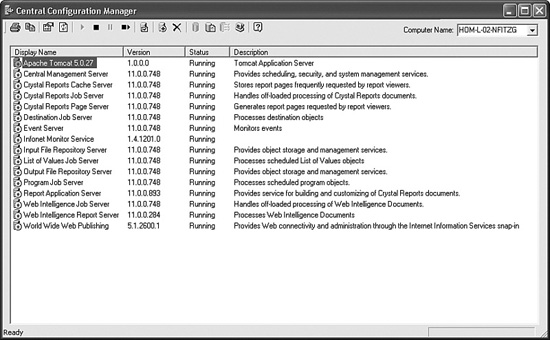
The servers in the intelligence and processing tiers of the Crystal Reports Server are displayed in the CCM. To start, stop, enable, and disable servers, click on the corresponding buttons on the toolbar. To view and change the configurations of a certain server, right-click on the display name of the server and left-click on the Properties menu item on the pop-up menu (see Figure 22.3). To add or remove servers, click on the Add Server and Delete Server button on the toolbar.
Figure 22.3. View server properties by using the CCM.
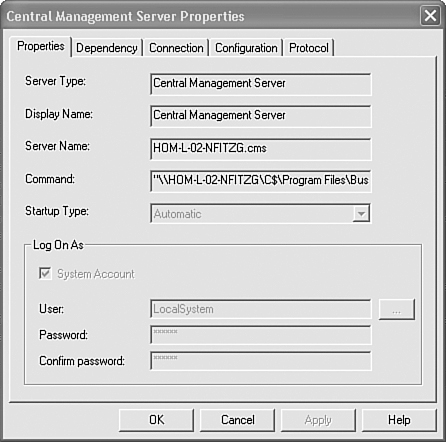
Use the Central Management Console
The Central Management Console can be launched via a different menu path, depending on which application tier is used. For .NET, go to Microsoft Start, Programs, BusinessObjects 11, Crystal Reports Server, .Net Administration Launchpad. For Java, go to Microsoft Start, Programs, BusinessObjects 11, Crystal Reports Server, Java Administration Launchpad.
After logging on, the administrator is shown the CMC home page (see Figure 22.4).
Figure 22.4. The Crystal Reports Server Central Management Console home page.
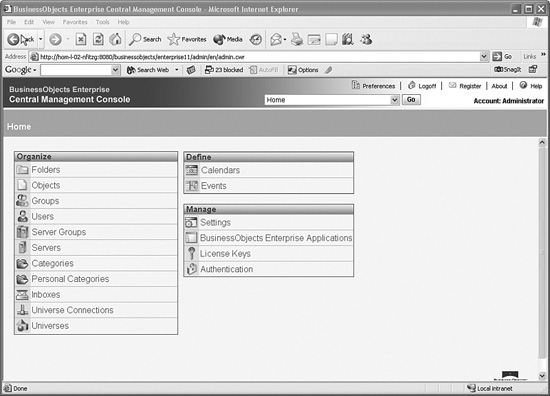
From the CMC home page, the administrator can enter various areas to conduct administrative tasks, such as creating, organizing, and removing folders; creating, organizing, and removing users and user groups; and publishing reports and other content into the Crystal Reports Server.
To create a new folder, click on the Folders link in the Organize area. Then, in the subsequent folder-listing page, click on the New Folder button. In the New Folder page (see Figure 22.5), specify the folder name and other properties of the folders and click OK.
Figure 22.5. Create a new folder in Crystal Reports Server.
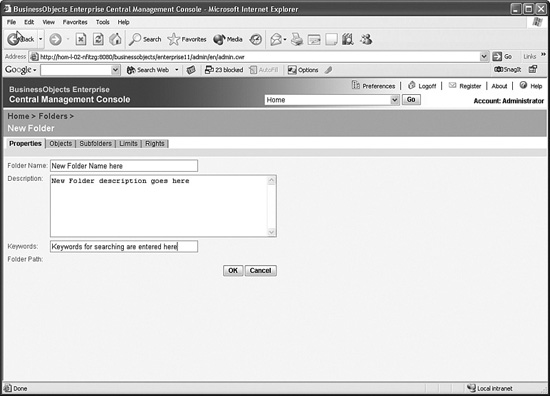
To publish a report to a specified folder in Crystal Reports Server, navigate to that folder in CMC and click the Objects tab. In the object-listing page, click the New Object button, and the New Object page will display (see Figure 22.6).
Figure 22.6. Publish a Crystal Report to the Crystal Reports Server.

Highlight Report on the left navigation menu. In the Content area, specify the Crystal Report file to be published using the file browser, select a destination folder in which to save the report, and click OK.
To view a report on demand, navigate to the folder in which the report is located and click on the report title of the report you want to run. In the Properties tab of the report object’s page, click Preview. If the report has no parameters, the report viewer is launched to display the resulting report (see Figure 22.7). In the case that the report has report parameters, the report viewer is launched to display the report parameter page for the user to fill in (see Figure 22.8). After the user has specified the input parameters and clicked OK, the report viewer displays the resulting report.
Figure 22.7. The Crystal Reports viewer.

Figure 22.8. The report parameter page.

Launch InfoView
InfoView is a web-based portal interface for end users to view and schedule reports, and manage their content. To launch InfoView, go to Microsoft Start, Programs, BusinessObjects 11, Crystal Reports Server, Java InfoView (or .NET InfoView, depending on whether the .NET or Java environment has been configured). The InfoView portal is shown in Figure 22.9.
Figure 22.9. InfoView for Crystal Reports Server.
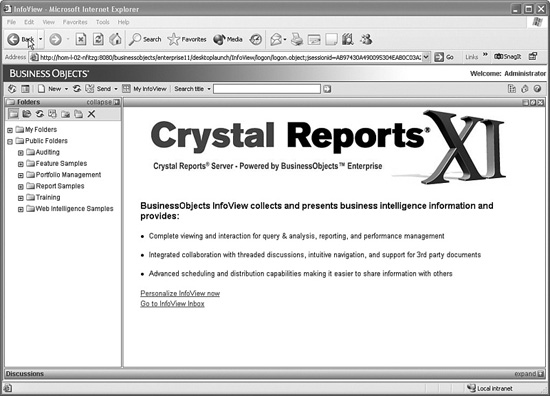
InfoView and the providing BusinessObjects Enterprise Infrastructure that supports both Crystal Reports Server and BusinessObjects Enterprise are covered in great detail in the upcoming chapters in this part of the book, including Chapters 23 through 27.
Crystal Vision
New to the Crystal family of products is Crystal Vision. This is not a new product, but a repackaging of the various components of the Crystal Family, namely Crystal Reports, Crystal Reports Server, Live Office, and a new component called Crystal Xcelsius.
This packaging allows for a multitude of reporting tasks to be completed, such as creating a formatted report, importing the data into Excel, and visually representing that data in the form of a dashboard. For example, think of the reporting requirements of a finance user. Her duties may include running the company’s financial statements, pulling financial information into a spreadsheet, visually displaying trends in a dashboard, and securely distributing and presenting these trends to senior management.
There are two components to the Crystal Vision brand: Crystal Vision and Crystal Vision Server.
Crystal Vision
This desktop bundle includes
- Crystal Reports
- Live Office
- Crystal Xcelsius
Crystal Vision Server
Crystal Vision Server builds on Crystal Reports and Crystal Reports Server and includes the following products:
- Crystal Reports
- Live Office
- Crystal Xcelsius
- Crystal Reports Server
The main difference between the two products is that Crystal Vision is primarily a client-based tool, enabling the user to connect to Crystal Reports stored on the desktop, whereas the Server version, as the name implies, enables users to connect to Crystal Reports stored on Crystal Reports Server.
Crystal Xcelsius
The only product in Crystal Vision that needs an introduction is Crystal Xcelsius. This tool enables a user to connect to an Excel spreadsheet and generate interactive dashboards or visual representations of Excel data. Xcelsius uses a web service or Live Office to refresh the data; however, the models generated do not have to be connected to work. When the model is exported to one of its various formats (Flash, HTML, PDF, Outlook, PowerPoint, Word, and SharePoint), it exports the model and the related data so that the document does not have to be attached to the data source.
How Crystal Xcelsius Works
Crystal Vision relies on the vast connectivity of Crystal Reports. To expose data in Microsoft Office or Crystal Xcelsius, a crystal report is created and connected to a data source as described in Chapter 1, “Creating and Designing Basic Reports.”
After you have connectivity, join the tables (if required) and drag the required fields onto the report.
If you do not plan on formatting the report and are using the Crystal Report only as a data connection, do not spend any time formatting the report; simply drag the required fields onto the detail section.
After the report is complete, it can be saved to the workstation or, in the case of Crystal Vision Server, the user can save the report to a folder on the server by selecting File and Save and selecting the Enterprise icon.
The Live Office component of Crystal Vision now makes it possible to connect to the report from Microsoft Office. The version of Live Office is essentially the same as the one provided with Business Objects Enterprise as described in Chapter 21, “Using Reports Explorer for Ad Hoc Web Reporting and Microsoft Integration.” However, there are two additional pieces of functionality:
- The user now has the capability to connect to a Crystal Report that is saved to a user’s workstation.
- The user can remap an Office document based on a locally saved report to one that is saved on the Crystal or Business Objects Server.
The user can then refresh data in Office documents against data sources by using the Live Office component, as described in Chapter 21.
The last component of Crystal Vision is Crystal Xcelsius. This component enables the user to visualize the data found in Microsoft Excel. Users can import the data from a static spreadsheet or users can refresh the data by using the Live Office or web services connectivity found in Crystal Xcelsius. After the data has been imported, users can, with no programming, generate visually interactive dashboards.
The scope of the book does not include the detail workings of Crystal Xcelsius. See www.xcelsius.com for more detail.
These dashboards can then be published to the Infoview application on the Crystal Reports Server. To do this, from within the Xcelsius designer click File, Export and select Business Objects Enterprise. Select a particular folder and a Macromedia Flash file is published to that folder.
To run the Xcelsius application, simply click on the object in Infoview as if you were running any other report. For more information on running InfoView, please refer to Chapter 24, “Using InfoView.”
Troubleshooting
When trying to publish an Xcelsius model to Infoview, I get an error: “The InfoObject plugin ‘CrystalEnterprise.Flash’ is not installed properly.”
The Web Services Wizard needs to be installed on the Business Objects Server. The install can be found on the CD in the folder CollateralsAdd-OnsWeb Services.