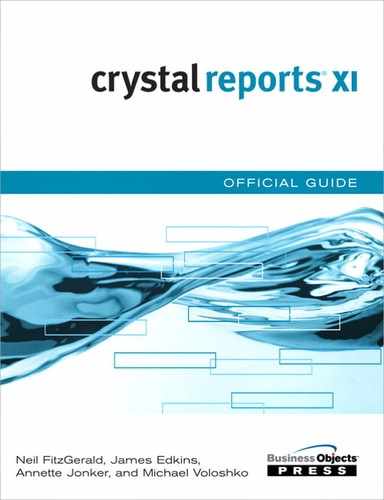Chapter 23 Introduction to BusinessObjects Enterprise
What Is BusinessObjects Enterprise? 558
Why Implement a BusinessObjects Enterprise Solution? 560
Versions of BusinessObjects Enterprise 563
Understanding the Core Functions of BusinessObjects Enterprise 565
What Is BusinessObjects Enterprise?
With the explosion of databases and ERP/CRM/SCM functionality in the 1980s and 1990s, organizations have been increasingly been creating and storing data about their business. One of the major complaints about these implementations is that although a substantial effort was made to capture the data, in a lot of cases, the reporting and analysis of this data was often overlooked.
This infrastructure provides the underlying foundation to the reporting, query, and analysis and performance management tools, as shown in Figure 23.1.
Figure 23.1. The Business Objects product stack. (Used with permission from Business Objects.)

The stack consists of the following five components:
- Data Integrator—An extraction, transformation, and load (ETL) tool that can populate your data warehouse or data mart with the required data. Online transactional databases usually do not provide the optimal reporting schema. Data Integrator provides the ability to extract data from these transactional systems; cleanse, consolidate and transform the data into the required format; and then load this data into a data warehouse or data mart. The result is easily accessible data your users can trust.
- Performance Management—Provides the ability for users to define goals based on a corporate strategy. Users then compare actual performance against these goals, identifying trends, tracking their progress, and taking corrective action. These metrics and their associated performance are presented to the users in the form of a scorecard or dashboard. The performance management applications are a set of predefined but modifiable reports, analytics, dashboards, and scorecards built on industry best practices. These provide an excellent starting point for a performance management deployment.
- Reporting—Refers to the ability to create production reports and is the functionality provided by Crystal Reports. In addition to just creating reports, developers might want to embed reports inside applications or users might want to embed report components in their Office documents.
- Query and Analysis—The Query and Analysis tools allow the users to answer their business questions without the need for a developer to create a predefined report. Aided by the semantic layers, users can select their required fields and sort, group, and sum these fields to answer their questions. The product is designed in such a way that after one question has been answered, the query result should drive another question. For example, if sales were down, the user could query and sort by geography to determine which geography was performing poorly. After the user determined this, they might want to drill on this geography to see what products are usually sold there but have not been.
- BI Platform—The underpinning of all these products is the Business Intelligence (BI) platform.
BusinessObjects Enterprise provides a prefabricated, extensible infrastructure for creating, managing, and distributing information to a wide variety of information consumers.
The distribution of information is not limited to reports but can be anything from XML files to Excel spreadsheets. Furthermore, the device on which the information is distributed is not limited to the PC. It can be a cell phone, printer, or PDA. In some cases, the information from BusinessObjects Enterprise might not be viewed by a human at all, but uploaded into another computer system.
The last statement brings up the topic of what an information consumer is. For the most part, an information consumer is a human who is reading (consuming) the information. However, the information consumer could be another computer system that requests that a file be transferred to it, or it could request the information via a web service. For example, a nightly scheduled job could transfer a file to another system and this file is then uploaded (consumed) by that system.
The key word in all the above is information. The value that BusinessObjects Enterprise and its content creation tools bring is that they provide the tools to transform data into information. This transformation enables users to ask questions about how much inventory they have or what their share trades were for the day. This easy and efficient transformation of data to information is the real value of BusinessObjects Enterprise.
Why Implement a BusinessObjects Enterprise Solution?
Having defined what BusinessObjects Enterprise is, the following sections describe some of the reasons why an organization would want to deploy a BusinessObjects Enterprise infrastructure.
Standardize on one business intelligence vendor. Many organizations, especially larger ones, tended to have many business intelligence tools. This was a direct result of these tools focusing on the different reporting requirements. For example, some vendors focused on production reporting whereas others believed in query and analysis or an OLAP solution. BusinessObjects Enterprise provides the organization with solutions to handle all these situations, thereby consolidating support and development activities.
Leverage existing infrastructure. BusinessObjects Enterprise is built on open standards, supports a variety of operating systems, and is extensible via industry-standard programming languages. Further, it supports authentication against popular LDAP stores, integration into common portals, and integration with common ERP packages, such as SAP and Peoplesoft. This open nature results in Enterprise fitting seamlessly into the organization’s existing infrastructure.
Please see http://support.businessobjects.com/ for a listing of supported platforms. An alternative source of supported platforms is Platforms.txt, which can be found in the Platforms folder on the BusinessObjects Enterprise CD.
Self service. Through the use of the semantic layers, Enterprise reduces the reliance on the Information Systems department by giving users the ability to write and modify their own reports. These documents can then be saved back to Enterprise to share with other users. Furthermore, Encyclopedia allows the report creator to store pertinent information such as keywords and a definition of the business problem this report is solving. This facilitates easier searching and ensures that the user is using the appropriate reports to answer their questions.
Increased user adoption. By providing business intelligence components in familiar environments such as Microsoft Office or delivering the content through a portal familiar to the user, users are far more likely to adopt the technology.
Leverage existing skill sets. At the time of this writing, there are more than 14 million registered copies of Crystal Reports. Furthermore, the organization stated that the Business Objects technology is embedded in more than 650 third-party software products. Business Objects has a wide installed base and if an organization does not already have Business Objects skills, they can be readily attained or existing staff members trained. In addition to this, Business Objects Live Office allows the end user to populate Microsoft Office documents with information via BusinessObjects Enterprise XI. The user never has to leave the familiar Office environment to populate and interact with his data, increasing adoption of the tool.
Leverage your existing Business Objects investment. BusinessObjects Enterprise allows for an easy and efficient way to consolidate all your existing Web Intelligence and Crystal Reports into one manageable infrastructure. The Import Wizard enables users to easily point to multiple Business Objects 6 systems or Crystal Enterprise systems and import the relevant objects.
Integrated into your development environment. If your organization develops its own web applications, creating reports within these applications is often ignored, untimely, and are not easily maintained. Business Objects has integrated its reporting engine and development APIs into the leading Integrated Development Environment (IDE) packages, such as Borland’s JBuilder and C# Builder, BEA’s Weblogic Studio, IBM’s Websphere Studio, and Microsoft’s Visual Studio. Without leaving the IDE, the developer can embed reports within the application, while using the scalability and security of the Enterprise system.
One tool—many data sources. Crystal Reports is well known for its capability to connect to a wide variety of data sources. This includes not only standard relational databases such as Oracle and SQL Server, but also ERP applications such as SAP or even data objects, such as JavaBeans or ADO.NET.
This great range of connectivity results in organizations requiring only one tool to access their information, versus possibly multiple software tools that require multiple skill sets.
Simplified content creation. BusinessObjects Enterprise XI incorporates metadata layers that abstract the complexity of the data source. Databases typically have complex joins between tables, technical field naming conventions, and complex security requirements. The combination of these factors makes report design challenging without detailed knowledge of the data source. A metadata layer allows, for example, a database administrator to join, filter, and secure different data sources, providing the content creator a listing of user-friendly field names, formulas, and parameters that she can make use of in her content. The creator does not need to concern herself with the complexities of the data source, rather with meeting the business requirement.
This division of labor speeds report development because the content creators can focus on their task of report development. Furthermore, this reduced dependency on database knowledge enables more business-oriented people to become content creators.
Reuse of components. The capability to change a component and have this change cascade through all content makes reuse a valuable proposition. For example, the organization wants to change how it calculates a formula—say “Days Sales Outstanding.” In this example, the designer could simply make one change to the formula in the repository and have this change cascade through all reports that use this formula. If the user just had a bunch of reports on a shared drive somewhere, he would need to sort through these reports and determine which reports had this formula and then make changes to all the affected reports.
The Crystal Reports repository that was available in versions 9 and 10 of the product has been migrated to BusinessObjects Enterprise XI. This repository allows sharing of commonly used content such as formulas, text, image files, and custom SQL statements. One of these objects can now be updated and any content using the object will be updated, saving a large amount of maintenance work.
Another example of reuse is the capability to have multiple reports using a single Business View or universe as its data source. If the Business View or universe is changed, for example, its data connection is pointed at another data source; all reports that use this data source are updated.
One of the main components missing from this reuse and update functionality is the capability to do version control. In other words, it is difficult to go back to the old version after an update has taken place.
![]() For more detailed information on Business Views and the Repository, see Chapter 17, “Introduction to Business Objects XI Repository,” and Chapter 18, “Using a Semantic Layer—Business Views and Universes.”
For more detailed information on Business Views and the Repository, see Chapter 17, “Introduction to Business Objects XI Repository,” and Chapter 18, “Using a Semantic Layer—Business Views and Universes.”
Change management. Related to the reuse of components is the concept of change management. When your business requirements are going to change, it is critical to know where a report is used or what its data source is. For example, a database administrator wants to move one database over to another; however, he is uncertain what reports are using this database. BusinessObjects Enterprise can provide him a listing of reports that would be affected. Furthermore, should the administrator use the Business Objects Data Integrator product for this migration, he would then have full visibility from the final report to the originating data source.
Information flow. Information flow refers to the flow of information from the bottom of an organization to the top. With the increased focus on corporate accountability, it is vital that senior management know what is actually happening at lower levels. BusinessObjects Enterprise, through its process tracker, allows for effective passing of information from one employee to another based on a defined business process.
Corporate accountability also places a large emphasis on security, ensuring that users should only see what they are allowed to see and preventing outsiders from accessing the data. The metadata layers secure the underlying data, the Enterprise security model defines who can access the objects, and the auditing options record who accessed the data. Outsiders are prevented from accessing the system via flexible firewall options and support for third-party security systems such as Computer Associate’s SiteMinder or Kerberos’s authentication protocol.
Scalability and reliability. Reliable and timely access to information is not something that should be taken lightly. Performance and downtime are difficult to predict in real world situations. BusinessObjects Enterprise provides an infrastructure that is designed to scale and enables fault tolerance. To achieve this, BusinessObjects Enterprise takes the process required to create and deliver the data and breaks it down into various services (daemons on UNIX). Auditing tools enable you to determine over/under usage and you can then take the appropriate action. For example, when scheduling a job, there is a service (or daemon on UNIX) called the Job Server that performs this task. If the jobs are taking too long to run, another Job Service can be registered with the framework. This new service could run on the same server as the initial service or another server on the network. By adding this service on the second server, a level of fault tolerance is achieved and should the initial server fail, the Job Service on the second server will take over.
![]() For a more detailed discussion on BusinessObjects Enterprise Architecture, see “BusinessObjects Enterprise Architecture Overview,” p. 596
For a more detailed discussion on BusinessObjects Enterprise Architecture, see “BusinessObjects Enterprise Architecture Overview,” p. 596
Versions of BusinessObjects Enterprise
BusinessObjects Enterprise comes in multiple versions, each with its own set of functionality and scalability as shown in Figure 23.2. In general, the versions build on one another; for example, the Premium Edition includes all the functionality of the Professional Edition, but includes added functionality that is not included in the Professional Edition.
Figure 23.2. The BusinessObjects Enterprise editions (including Crystal Reports Server).
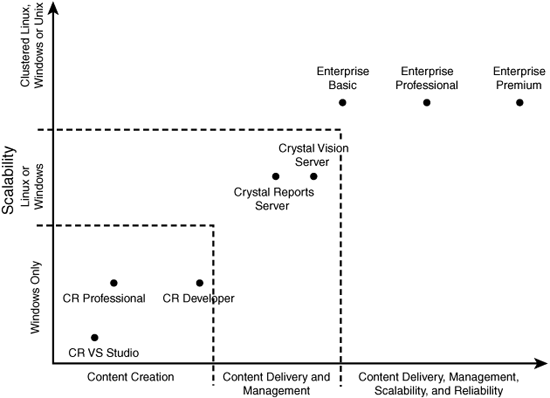
Enterprise Basic
Enterprise Basic is a new offering providing the ability to create, manage, and distribute Crystal Reports. It is ideally suited to smaller organizations or as a departmental solution.
This edition is not generally available for resale but is designed for those customers who want to upgrade from BusinessObjects Enterprise 5 and 6, where the customer did not require scheduling functionality. In general, this version is not really applicable to long-time Crystal Report users.
Enterprise Basic does not provide any modification capabilities or scalability over multiple machines, but it does allow for report and user management and on-demand and scheduled Business Objects Reports. It is available only on the Windows and Linux platforms.
Enterprise Professional
Business Objects Enterprise Professional is a true enterprise platform designed to provide scalable, centralized management of information delivery. This version includes all the functionality of Crystal Report Server but adds scalability and clustering, enabling the user to distribute the infrastructure over multiple servers and platforms, including UNIX, Linux, and Windows.
For application development, reports can be embedded in an application, processed on Enterprise, and then sent back to the application. Alternatively, the software development kits can be used to develop the custom application.
Also included in this version are Portal Integration Kits, which provide prebuilt integration into the common portals, such as Microsoft’s SharePoint.
The user can also build upon this by adding additional functionality such as Live Office, Process Tracker, and Crystal Reports Explorer as individual components.
However, the version limits the consumer to viewing only one content type—Crystal Reports or Web Intelligence or OLAP Intelligence. Should the organization require additional content types, the Premium version may be the best choice. This edition is ideally suited as a point solution where the organization is looking for a robust analytical or reporting solution.
The Premium Edition
This edition includes all functionality of the Professional version, but adds the capability to view Crystal Reports, Web Intelligence Reports, and OLAP Intelligence Reports. It also includes Live Office, Process Tracker, Auditing, Crystal Reports Explorer, and Universe design and deployment.
This version, with its wide variety of functionality, is ideally suited for organizations looking to standardize on one product suite for all of business intelligence needs.
The packaging of BusinessObjects Enterprise editions is subject to change. See http://support.businessobjects.com for exactly what is included in each package.
What is not included in any of these versions but could be added to the Profession or Premium versions or run standalone is an application new to XI R2 called Intelligent Question. This application enables the user to build a query based on an English description. For example, a user could select from a list of drop-down boxes to build an English request or question, such as “Show me my top 10 customers.”
For more information, see http://www.businessobjects.com/products/queryanalysis/iq.asp
Determining Which Version Best Suits Your Requirements
When trying to determine which version is best suited to your requirements, the following factors should be considered:
- Standardization—Is the organization looking to deploy one enterprise product to meet all of its users’ needs? Some users require the ability to write their own reports, others might only want to view reports, whereas others require complex drilling and analysis. For these different requirements, Business Objects has different reporting types, all of which are provided by the premium version.
- Data sources—Different data sources are available for different report types; for example, OLAP cubes are accessible only by Crystal Reports or OLAP Intelligence. Check the
Platforms.txtfile or the Product Advisory Report or PAR found at the support website to determine what report types access which data sources. The solution kits are optionally available for the Professional and Premium Editions only. - Functionality—Although Crystal Reports Explorer, Auditing, and Live Office can be purchased as add-ons to the Basic and Professional versions, it might make more economic sense to consider the Premium version rather than purchasing the individual components. Remember the basic version does not include scheduling and the Process Tracker and Encyclopedia are only available on the Premium versions.
Understanding the Core Functions of BusinessObjects Enterprise
In the previous chapters, some of the BusinessObjects Enterprise functionality has been exposed; however, it is the three core functions of content creation, content management, and content distribution.
Creating Content
Content creation is developed by
- Report developers typically using Crystal Reports and OLAP Intelligence clients and then publishing this content to the Enterprise system for the users to run. The Crystal Reports client can either be a standalone client or one embedded into an IDE.
- End users using Enterprise’s self-service web capabilities to build or modify their own reports using Web Intelligence, OLAP Intelligence, or the Crystal Reports Explorer.
- With the introduction of Live Office, the end user can embed content, such as a chart, inside a Microsoft Office document. These office documents fall under the definition of content because they can be saved back to and hence managed by the Enterprise system.
- Application developers can use the application program interface (API) to programmatically create content. For example, an XML schema could be programmatically interrogated to determine its definition and a corresponding report programmatically created.
Content Management
The capability to take reports, Excel spreadsheets, and other business intelligence content and centrally control and manage these pieces of information is one of the key functions of the BusinessObjects Enterprise infrastructure. Consider all the reports, Adobe PDF files, or Microsoft Office documents that are saved locally on an employee’s workstations. Now consider what the organization stands to lose should a virus destroy this, or what happens when an employee leaves and his hard disk is reformatted to make way for a new employee.
The process of getting content into BusinessObjects Enterprise is commonly referred to as publishing content. The publishing of a report results in the report being copied to the BusinessObjects Enterprise infrastructure. An object ID and description, among other fields, are populated and the content is then referenced either using the object ID or the description.
Content management can occur in one of three places: the Central Management Console, InfoView, or the BusinessObjects Enterprise SDK.
Content Management Using the Central Management Console
The Central Management Console, or CMC, is a web-based application that gives administrators further control over published content. It also provides the interface to manage the infrastructure, the users, and their related security. Like InfoView, this application is based on the BusinessObjects Enterprise SDK and can be extended within this object model.
The CMC is described in Chapter 27, “Administering and Configuring BusinessObjects Enterprise.”
Content Management Using InfoView
Chapter 24, “Using InfoView,” references a web-based application that enables the end user to manage and view her content stored in BusinessObjects Enterprise. Users can copy, move, and create folders and content within the Enterprise framework.
This application provides personalization features permitting users and administrators to change the look and functionality of InfoView. If further personalization is required, it is based on the BusinessObjects Enterprise SDK and can be programmatically extended to add new features.
Content Management Using the BusinessObjects Enterprise SDK
The BusinessObjects Enterprise infrastructure provides a Java, COM, or .NET SDK for managing content within the infrastructure. For example, the types of functionality that are exposed are tasks such as scheduling, exporting, and viewing of reports. Additional tasks could include the management of users, folders, objects, and their related security. For example, a common request is to schedule Crystal Reports via a third-party scheduler and this could be accomplished using this SDK.
This topic is discussed in further detail in Chapter 30, “Using the BusinessObjects Enterprise APIs.”
Content Delivery
The third component of the Business Objects Enterprise infrastructure is that of content delivery. This is the process of delivering the content in the requested format to the requested destination.
This process consists of running the reports, checking associated security to determine what data the requestor is allowed to see, transforming the data to the requested format, and lastly, sending the information to the requested destination.
Content delivery can take two forms: the data pull method and the data push method.
The Data Pull Method
The data pull method consists of viewing reports on demand. In this case the user requests that the report be run against a data source and the data is “pulled” from the data source. A data source or data provider could consist of a traditional database or, alternatively, the report might have already been run, creating a report instance, and the user is viewing the data from within that report instance. After the data is pulled into the report, the user can then interact with the data.
The Data Push Method
BusinessObjects Enterprise gives administrators and users the capability to push information to specific users and locations, in specific formats and, if required, as a result of specific data changing.
For example, an administrator could set up a Crystal Report to run on the last day of the month and email the user the link to his information. As another example of exception type reporting, a user could create an alert within a Crystal Report whereby if sales fall below $200,000 for a particular product, she wants the report in PDF format in her email inbox. In this case, the information is pushed to her only if an exception exists.
In both of these cases, BusinessObjects Enterprise is pushing the information to the information consumer, based on some event, scheduled to some destination, and in a required format.
As you will learn in the following chapter, users can push information to other users by easily sending reports to users’ inbox or email addresses.