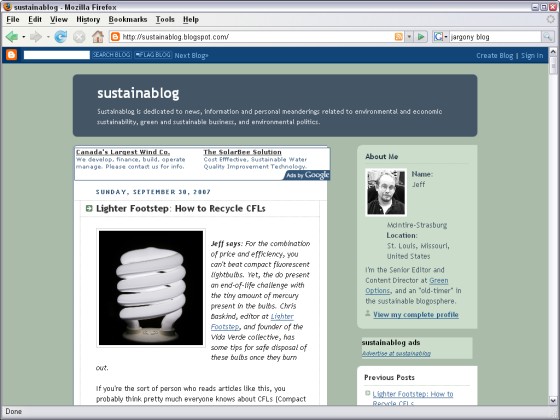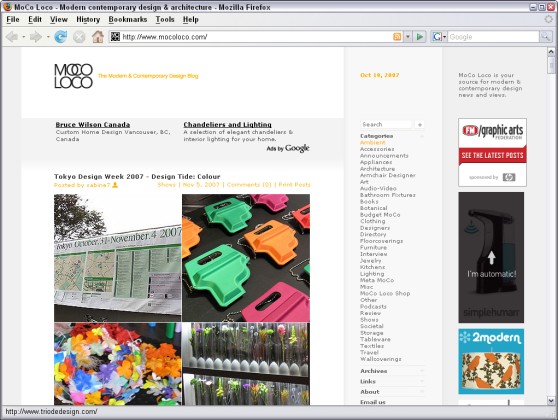In This Chapter
Figuring out how to pick blog software
Deciding between hosted and nonhosted software
Knowing what you absolutely have to have
Looking at the software available today
The first three chapters covered what blogs are, why people blog, how bloggers choose their topics, and how to set up a basic blog. In this chapter, you move on to the gritty details. Prepare yourself for strange new technology jargon as you take the next step towards what makes blogging exciting, frustrating, confusing, and rewarding — blogging software.
No matter where you take your blog, it all starts with one crucial decision: what blog software you'll use. Choose wisely, grasshopper, and watch your blog software grow as you add more bells and whistles. Pick poorly, and be faced with the ultimate chore: migrating your blog from one blog software package to a better one. It can be done, but it isn't pretty. Spend the time finding out about the available blogging tools and the functionality they provide now so you can save yourself a lot of headaches later.
In this chapter, you take a look at what the blogging software market has to offer. Making these decisions carefully is important if you want to retain your sanity. You find out about the differences between some of the most popular software packages and touch on the benefits and disadvantages of the major blogging platforms.
The first thing to recognize about blogging platforms is that they aren't all created equal. Of course, blogging software packages, whether they're managed by you or by paid Web‐hosting technical staff, all share the same or similar functionality needed for a typical blog. Yet, each software package was designed with very different goals in mind.
Unlike software that you install on a desktop or laptop, blogging software requires a server environment to function. What a challenge, for a non‐technical blogger who just wants to start posting, to make a good decision about Web servers!
Two kinds of blogging platforms are available for bloggers:
Hosted blogs:
Hostedblog services provide a unique situation where you don't need to worry about the software technology at all. You can concentrate on worrying about what your next blog post will be about rather than how to configure a Web server. To use hosted blogging software, you log in to the editing tool, write a post, click the publish button, and log out.There's no need to think about how the software is managed, just as long as it's there the next time you want to post something. Many bloggers consider this setup the deal of the century. Sustainablog (sustainablog.blogspot.com) is an example of a blog run entirely on Blogger's hosted blogging software (see Figure 4-1 ).
Nonhosted blogs: You might want to run your own blogging system right from the beginning. This type of setup is known as
nonhostedblogging software. By installing blog software on your own Web server, you take on all responsibilities related to maintaining the blogging software and the data created when you blog. Strictly from a technical point of view, this type of setup for a new blog might be a little on the difficult side and cause more stress — especially for the nontechnical folks who are figuring things out as they go — but you ultimately get more flexibility with a nonhosted setup. FC Now (blog.fastcompany.com), the blog of business magazine Fast Company, is run using Movable Type, a blogging solution you install on your own server.Okay, I lied. Hosting your own blog is a lot more difficult compared with the point‐and‐click solution of hosted software. If you love a challenge or want all the bells and whistles, however, it's the best possible choice.
That brings you full circle back to just how to make this choice. As important as all the technical stuff is, you don't base your choice on types of Web servers, the functionality of different blogging software, or even how much each of these services costs. Instead, consider what you want to accomplish with your blog. In the following sections, I discuss some fundamental elements of this decision process to help you make the best possible choice for your situation. I know that this isn't the sexy part; it's the meat and potatoes of planning any new project. Perseverance will pay off later, when your blog software can grow with you.
In order to get you up and running as quickly as possible, check out a very cool Web site called CMS Matrix (www.cmsmatrix.org). It is a site that has been designed to help people compare different Web software packages. Select the software you're interested in and then compare their functionality and features side by side.
Any productivity guru will tell you that individuals looking for advice think with their short‐term brain. When you start a new project, you rarely think beyond the end of the calendar year — and even that could be a somewhat generous assumption. New bloggers aren't any different.
Think about where you want the blog to be in five years. Will the blog be active, or is this “blogging thing” something that will last a few days, weeks, or months? Recognizing your level of commitment helps establish a clear vision about the resources you should put into the blog, and in turn, helps determine the right blogging platform for the job.
Making decisions about the future of a blog can be a tricky business, but here are a few questions to write down and answer (maybe in your new blog!) about where your blog will take you:
What level of commitment are you willing to put towards your blog?
Take a moment to visualize your level of commitment. If you're wondering why the heck you thought you might want to blog in the first place, maybe the blogging thing isn't for you. On the other hand, if you're thinking about how many ways you can use your blog to enhance your business visibility or to keep your family up to date about what you're doing, blogging is something you might want to try.
You can view commitment in an assortment of ways — some methods might work for your blogging style; some won't. The best starting point in determining your commitment is how many posts you're planning to write per day or week. Many popular blogs tend to post more than once per day, but at that stage, they're usually making a little money, or the bloggers already have an established business, and the blog is mainly a supplemental outlet for them. A posting of once per week works for most personal blogs.
Do you like writing? How's your typing?
Being able to write is one skill, but being able to write and make your writing interesting and fun is entirely different. Blogging isn't something you can pick up overnight; it's something you must learn to do. If you have any distaste for writing or aren't sure whether the medium will work for you, you don't need to invest a lot of time and money until you know the answers to these questions.
Knowing how to type is an important skill that some new bloggers might not be very good at. This kind of issue can kill a blog right from the start because if blogging isn't fun, you won't do it. If you don't like to type, consider a podcast or videoblog. I talk about those formats in Chapter 14.
What will the blog be about? Is your blog personal or professional?
If you think of your blog as a personal space, hosted services are definitely the place to start. If you've already decided that the blog will serve a business purpose or promote your professional acumen, don't mess around with low‐end solutions: Go for a nonhosted setup on your own server.
Design is also important. A company or consultancy needs to present a polished, professional image online, ideally one that's integrated with any existing branding and logos. Typically, nonhosted services provide much more design flexibility. Of course, you also need the skills necessary to implement a custom design; you can find more on this subject in Chapter 7.
Do you think your new blog might grow into a new career, lead to new clients and business, or help build connections with peers and colleagues?
Web sites are terrific at making connections (just like joining social networks and finding old classmates) and presumably part of why you're starting a blog is to reach out to a community. If the community is a professional one or a group whose respect you must earn, your blog can send unspoken messages about who you are and what you stand for. This doesn't mean you need to get all corporate!
Most popular bloggers have developed careers based on their blogs unintentionally, all thanks to the quality of the blog. Bloggers have used blogs as starting points for book deals, television shows, and even direct sources of revenue. Think about the needs of your audience members and how to appeal to them even when considering software. If you want to build an empire, choose the software with the bells and whistles necessary to make that possible.
How comfortable are you with sharing information about yourself or about your business or industry?
The Internet is a public space. Don't forget that what you reveal about yourself on your blog is available to anyone, not just the people you're trying to reach. Thanks to
caching systems— computer systems that save copies of Web sites and Internet‐based files for archival purposes on search engines and Internet archives — you might find that your prose is around for your entire life. Occasionally, bloggers find themselves the recipients of unwanted attention and discover they need to blog more anonymously than they had planned.If anonymity is a priority, a hosted blog solution might give you the ability to be a little more private than one you install on your own Web server.
Many of the hosted services available to new bloggers tend to be free to you, at least at the basic level of service. A great number of the nonhosted blogging software packages are also free, but the Web server you need to install them on most definitely isn't. Deciding on how much money you can commit to your new blog is another good indicator of what platform you should acquire.
Consider for a moment how much financial commitment you want to dedicate to your new blogging life. Costs can be associated with
Blogging software: Some packages are free; others aren't. In some cases, the blogging software might be free for personal use but can cost money if you use it for commercial purposes.
Upgrades: When you choose a software package with a price tag, be sure to note the costs for upgrading that software down the line. Blog software is in flux, and there will be updates!
A domain name: Regardless of whether you choose a hosted or nonhosted solution, you can buy a domain name (also called a
Web address) and point it at your blog.Web hosting: If you choose a blogging software package that needs to be installed on a Web server, you need to find Web hosting.
Support costs: If you have questions about your blog software or Web hosting, it might cost money to get answers. Find out what the support policies are for both software and hosting before you buy.
Web designers: If you need to hire a Web designer or developer to produce a design, install the software, and get things started, you'll have to pay those folks.
Special bells and whistles: You might find that you can purchase and use extra add‐ons with your blog, from cool functionality to exciting designs.
Being a nerd has its advantages in the world of blogging. Not every blogger is a geek, but those that are have a distinct leg up! If you've given up a social life to play more World of Warcraft, congratulations! For you, blog software might be the most fun since sliced bread.
If you still have a social life and want to keep it, think about choosing a hosted blog software solution or getting a good geek buddy to help you out. For you, playing with software and tinkering with technology might give you a headache before it gives you results. (Incidentally, I'm not slamming geeks. After all, I am one.)
Some Web‐hosting companies do provide the ability to conduct automatic installations of some blogging software or even install the software for you, but as with any online or Web‐hosted software, you need to manage and update that software yourself.
It might be prudent to seek out some technological help to get the ball rolling on your new site. Getting a hand from a nerd friend might go a long way toward letting you keep your sanity while maintaining some level of control over your new blog.
Each blogging package has a great number of options to choose from. Some are designed to trick out your ride, making your blog into a thing of beauty and delight. Some are must‐haves.
Obviously, all blogging software should give you easy access to a publishing/posting tool. If you install some software and can't find something like that, you've probably installed the latest copy of some popular icon smiles program.
Good blogging software must have the following:
A usable publishing interface or control panel: Check out how the control panel looks before you commit yourself. A good user interface is important, and if you can't make sense of what you see, chances are good that you won't enjoy using the software.
Comments: A blog isn't a blog unless your readers can leave comments on your posts. You don't have to use the comments, but blogging software without comments takes away a vital element of blogging — allowing your readers to cultivate discussions.
Spam deterrents: Spam comments are a part of every blog, but that doesn't mean you have to live with them. Like e‐mail spam, comment spam tends to be an automated process that posts useless information with links to all kinds of other sites on your blog posts. Look for blogging software that has functionalities in place to help you moderate and block spam.
Pinging: A blog software package that uses pinging services is a great idea.
Pingingis an automated notification system for search engines and newsreaders, letting those services know that your blog has been updated. And if search engines know you have new content, more people can find your blog.RSS feeds: If your blog software doesn't have an RSS feed, move on to different blog software. If you are at all interested in building traffic to your blog, an RSS feed is the single best built‐in software feature you can have to meet that goal. An
RSS feedis a computer‐readable version of your blog, standardized so that it can be displayed in newsreaders and on Web sites and blogs. You can get the icons online at www.feedicons.com.
I highly recommend two other features, although not all bloggers use them:
Categories: Blogs often jump from topic to topic, and categorizing your posts gives your readers a quick and easy way to sort through your content, focusing on what most interests them. The Modern & Contemporary Design Blog — MoCo Loco — at www.mocoloco.com uses categories to sort blog posts; Figure 4-2 shows them in the sidebar to the right.
Tags: A
tagis a term associated with a blog post. (For example, when I write a blog post about my new cat Maggie, I tag that entry “kitten.”) Tagging is a newer technology, but it has proven to be one of the best ways to sort through blog data quickly. The Cool Hunting blog (www.coolhunting.com) uses tags in the left column, shown in Figure 4-3 .
You can implement a number of cool toys on your blog:
Trackbacks: Trackbacks are a useful technology that allows bloggers to link to blog posts on related topics. If your blog software is trackback‐enabled, you can link to another blog simply by using the URL of the original posting. This is an automatic process in which your blog software lets another blogger's software know that a post has been referenced, so that a link can be created on the original post.
Trackbacks can also be a source of spam, and as a result, are decreasing in importance in the blogosphere. So, although they're nice to have, if the blog software package you want to use doesn't offer trackbacks, it shouldn't eliminate that software from consideration.
News aggregation: One of the handiest features of blogging software is the ability to aggregate news by using RSS feeds. Having a news aggregator included with your blog package allows your site to pull in information from another blog. You can then provide this information to your readers, offering them content from other sources.
Spam blacklist: Most blogging packages have some kind of blacklist protection against spam comments. These blacklists are often centralized lists of e‐mail addresses, URLs, and IP addresses used by spammers which are then forbidden in any blog post on your blog. With an up‐to‐date blacklist, a lot of spam is stopped before it becomes a comment.
Spam whitelist: Some blogging software includes the ability to use a whitelist where you pre‐select the users that can comment. This type of system, however, is being quickly replaced by spam filtering systems and blog user accounts.
CAPTCHAs:
CAPTCHAsare images that display letters and/or numbers that a person can read but a machine can't. When a comment is left on a post, these letter/number combinations must be typed into a comment field correctly. This proves to the blog software that the commenter is indeed a human and not a computer spam system, blocking out the comment spam and letting through the valuable feedback. Variations on CAPTCHAs include simple math problems that a user needs to solve in order to post a comment. Robin Rauzi's Slow‐Motion Tourist blog (slomotourist.com) uses CAPTCHAs, as shown in Figure 4-4 .
Hosted services take a whole lot of responsibility off the blogger. The blog software company manages the data, software, and Web hosting; the blogger manages the content. Some services such as Blogger do it all for free, whereas other services such as TypePad charge a monthly fee to run your blog. Yet other services, such as Wordpress, offer a level of free service with the option to upgrade when your blogging requires a little more power. But, being able to rely on and allow someone else to take on the entire gauntlet of technical things that don't excite you is great way to go.
Seasoned blogging veterans recommend that new bloggers start by using a hosted service that provides services for free. The reason is simple. If you find the idea of having a blog appealing but haven't ever tried blogging or played with blogging software, the reality might not be all that much fun. So an expert — say, the one writing this book — tells newbie bloggers to take a free blogging service for a test drive before committing a lot of time or money.
After all, actually sitting down and running a full‐ or part‐time blog is a whole lot of work. If writing turns out not be your cup of tea, using a free service for a while means you haven't poured much money down the drain in to find that out. If you're interested in installing your own blog software, I talk about doing that in Chapter 6.
An upfront cost of zero is very attractive to new bloggers. If you want access to blog technology and have a limited budget (not to mention all those other annoying budget commitments like food and rent), free looks just about perfect. Not all hosted software is free, but costs are generally quite reasonable. A hosted blog that charges a monthly fee is still cheaper than most monthly cell phone charges, about on par with a newspaper subscription.
But free or inexpensive isn't the only upside to hosted blog services. The best thing about them is that they really take the complication out of starting a blog. For the technophobe, a hosted solution is ideal.
Hosted services take care of
Web domains
Software maintenance and updates
Data storage and back up
Template design and management
Besides being free or inexpensive and removing quite a few technical headaches, hosted solutions are also generally quicker to set up, so you can start blogging sooner when you choose one of these solutions.
Updates are generally free, and the software is available to the end‐user 24 hours a day and seven days a week. Sounds like a really good deal, huh?
Before you sign yourself up, be sure you understand the tradeoffs that are part of using a hosted blog service. The first limitation is that, ultimately, you don't control your own blog. If the company goes out of business, takes servers down for maintenance, or decides to change its offerings, you're pretty much stuck with the results.
A free hosted solution, for example, might suddenly decide it should start charging; one that already charges can always raise its rates.
Most hosted solutions let users make some modifications and tweaks, but you can't install your own plug‐ins and extras; in many cases, the level of customization is quite limited. With hosted blog software, that ubiquitous WYSIWYG (what you see is what you get) acronym is a double‐edged sword: You can't actually do more with less.
If you blog on behalf of a company or business, you might want to cross a hosted solution off your list for a couple of reasons. Your blog probably needs to be part of an existing Web site, integrated into the look and feel of the company brand; hosted blogs don't allow this customization or integration. Also, control of the data is important. Putting the blog on your own server removes any doubts about security or data ownership.
One thing you should consider when thinking about a hosted solution is that because you are using their service, make sure you are familiar with the terms of service of that host. Some hosts reserve the right to cancel or remove your blog or blog posts.
Make sure to read all the fine print for the host you want to use! You don't want to run into legal restrictions that mean you can't actually use your blog the way you want to, or suddenly find your blog missing if the hosted software company decides you're in violation of its rules.
In this section, you can take a look at some of the most popular hosted platforms to see which might be the best fit for you and your new blog. These blogging software packages have been around for quite a while and bloggers have used them for some time and are regarded as some of the best the blogging community has to offer.
Blogger is the quintessential hosted blogging platform. Started in 1999 at Pyra Labs, Blogger weathered the rough Internet waters at the turn of the century to become the most well‐known hosted blogging platform. The Blogger service became incredibly popular and, eventually, was purchased and merged into the Google family. Since then, many new features have been introduced, and Blogger has remained one of the premier blogging platforms. Blogger has many features that allow bloggers to publish multiple blogs:
All blogs are free and are hosted for you with no hassles and no mess.
Blogger offers a wide variety of free templates to get you going, which you can customize in a number of ways.
Google AdSense (a blog advertising program) and other neat elements such as polls and lists are now integrated into the publishing tool, allowing functionality to be added.
If you don't want Blogger to host your files, you can save all your blogging files to another server.
I show you how to get Blogger set up in Chapter 2. Because it's so easy to use and quick to set up (and because it's free), I encourage all new bloggers to use Blogger as a learning tool, even if you plan to use other blog software for your real blog.
In 2005, the popular WordPress blogging platform launched a hosted service in addition to software that you can install on your own server. WordPress.com, as shown in Figure 4-5 , offers a clean, easy‐to‐use interface, and is regarded as more flexible than anything else on the market. With the addition of new functionality and additional themes, WordPress.com is also very quick to set up.
In short, WordPress.com
Is free to use.
Has many options for design templates, letting you choose a look that suits your content.
Includes features like tags and categories, permitting easy organization of your posts.
Offers spellchecking, rich‐text editing, and photo uploading.
Lets you measure your site traffic and statistics to help gauge your popularity.
TypePad (shown in Figure 4-6 ) was launched in 2003 to great fanfare. Type Pad allows you to do more than just blog; it was one of the first blogging platforms to offer the ability to create static content pages. TypePad pricing starts at $4.95 a month and ranges upward depending on the services you want to include.
TypePad offers
WYSIWYG (what you see is what you get) posting and editing environment, which means you don't need to know HTML.
Quick tools for inserting photos into your posts quickly, automatic resizing and thumbnails.
Equally quick tools for placing videos and podcasts into your blog posts.
Hosted solutions are good, but nonhosted blogging packages can be a better choice for bloggers who require more flexibility. Configuring software to your own tastes and requirements can really improve the overall quality of your blog, making it more attractive to readers and ultimately more successful.
Flexibility is awesome. It can make or break your blog. If you can afford it and have the skills to make it happen, installing your own blog software is the right solution for nearly every blog.
Choosing a nonhosted blog doesn't mean you can install some software on your computer and start blogging away. Unfortunately, choosing to install blog software rather than use a hosted service opens a whole bunch of other technical services you need to make it all work.
Being in full control means you can do just about anything to the software after you've installed it. A few areas of your blog that benefit are
Design personalization: Depending on your ability with Web design stand‐alone blogs generally are very adaptable. Some blogs have incredibly diverse and clever designs, many created by the author of the blog to match the style and topic of the blog. Installing the software on your Web server gives you access to every part of the blog software's innards, from templates to graphics, so you can make your blog as pretty as a picture. Or tough. Very tough.
Customization: A lot of the blogging software available is
open source(meaning the code for the software package is available to developers to manipulate). Programmers can add, remove, update, and improve functionality for each package. Some packages offer many different options, and independent programmers might also offer additional functionality — plug‐ins — either for free or a low cost.Looking smart: The blogging world has social divisions just like any other, and at the top of the heap you find geeks. If you want to play with the cool nerds, installing your own blog software is a must. Technical bloggers will recognize your prowess and give you props.
The first stumbling block you discover with installing your own blogging software, is …installing your own blogging software. Somehow you have to get the software files onto your server, run the scripts, modify the code, and generally muck about in the ugly innards of the software. This process can either be simple or a complete nightmare, depending on just how technically savvy you are and how complex the blog software package you choose is.
You can shortcut this issue by choosing a Web‐hosting company that offers blogging software. Most blogging companies provide a list of Web hosts who have in‐house expertise in handling their software; just browse around on the blogging company's Web site to find it. Your other option is to have the blogging company install the software for you. For a fairly reasonable fee, you can put that job into the hands of an expert. This solution makes sense for one big reason: You need to install the software only once. If you don't already know how to do it yourself, you don't have to spend hours beating your head against a wall for knowledge you'll never need again.
Of course, all software requires some level of maintenance, and most Web hosts don't handle software upgrades and tweaks; be prepared to handle those requirements as they come up, by doing them yourself or finding an expert who can handle them for you.
You have some other downsides to consider as well:
Design personalization and code customization: Making your blog look pretty sounds great, but a cornucopia of associated skills is needed to make that happen — everything from graphic design to HTML coding. If you don't have these skills yourself or access to someone who does, the ability to customize your blog doesn't do you much good.
Domain registration and Web hosting: Unlike the hosted systems, there's no way to avoid spending money to host your own blog software. Several costs automatically kick in, such as registering a
Web domain(Web site address) and Web hosting.Technical support: Even if you pay to get the blog software installed for you or sign up with a Web host that does it automatically, if the software breaks (and doesn't all software break at some point?), many Web hosts won't want to fix it or won't be able to.
Backing up: If you install your own software, you're responsible for making sure that the software and data gets backed up or for finding a Web host that includes backups as part of the hosting package.
If you're ready to make the leap into the deep end of the blogging pool, this section is for you: Read on to get recommendations for a range of well‐respected non‐hosted blogging tools.
Movable Type is the grandfather of all installable blogging platforms. Released in 2001, it quickly became one of the most popular blogging software packages for geeks and pundits alike. Movable Type, as shown in Figure 4-7 , was the first blogging software that permitted contributions by multiple authors, and is highly regarded for the many ways it can be leveraged to create easily updateable Web sites and blogs.
If you're serious about looking at hosting your own installation, Movable Type is a strong contender. Movable Type offers
A WYSIWYG (what you see is what you get) editing environment that saves you time and effort.
Easy tools for categorizing your posts, inserting photos and multimedia, and spellchecking.
Automatic generation of RSS feeds to give your blog longevity.
Search, tags, and other cool tools.
A range of licensing options for personal, commercial, and education use.
You might be interested in a free personal license of Movable Type but it lacks support from Six Apart and is limited to non‐commericial bloggers. If you want to have advertising on your blog, you must use the commercial version. Pricing varies, but the basic commercial installation is $295.95, and permits five users to blog.
Since 2003, WordPress, as shown in Figure 4-8 , has provided a solid platform for new and experienced bloggers who want the control of installing blog software on their own computer. WordPress is reputed to be the easiest blogging platform (aside from hosted blogging software) to set up and configure.
The interface acts exactly the way the hosted WordPress.com system works, so if you're considering using it, sign up for a test blog on WordPress.com to get a good preview of how WordPress works.
Here are some of the highlights; WordPress
Is free!
Offers many, many user‐submitted and prepared designs, ready for use.
Includes tags and categories, allowing you to organize your posts easily.
Has editing tools (such as spellchecking), offers common text styles, and gives you easy ways to include photos, videos, and other media.
Displays statistics about your visitors, to help you judge traffic to your blog.
Fights spam with a range of antispam tools.
Back in 2001, a company called pMachine released a blogging software package called pMachine Pro. pMachine Pro quietly hatched a following based on pMachine's clean interface, solid performance, and flexibility with both design and layout. From that success, pMachine built the content management system and blogging software ExpressionEngine (see Figure 4-9 ), an exceptionally powerful platform.
Today, pMachine (now known as EllisLab) supports all kinds of sites with ExpressionEngine, which is offered in both commercial and personal flavors. Like Movable Type, ExpressionEngine is highly regarded by Web developers because it offers great blogging tools, but it's flexible enough to be used to develop all kinds of Web sites and not just blogs.
ExpressionEngine users enjoy
The ability to run multiple blogs with many contributors
A powerful templating engine
Additional modules and community plug‐in, including mailing lists, forums, and photo galleries
Strong comment moderation and prevention tools
Different levels of user access, allowing administrators to control what blogs and templates users can edit
ExpressionEngine's commercial license runs you $249.95, the nonprofit version is $99.95, and the free version can be used for personal use.
Blogging on social networks
Social networks allow you to connect with current friends and make new ones while sharing photos, videos, and text. They've exploded in popularity in the last few years and many of them have added a blogging tool. From MySpace to Facebook, these tools are proliferating, and their quality is improving. It can be quite stressful to choose which social networks to belong to, but a good rule is to find out which ones your friends and family are using. Don't forget to consider which ones have the coolest designs and best functionalities, either.
In general, social networks with blogging tools are good for, well, social networking. These aren't appropriate blogging tools if you're starting a business or professional blog — unless you're trying to appeal to a very young, hip audience. Many bands have gained a lot of success and followers by creating MySpace pages because the informality of these services suits a band.
If you decide to blog using a social networking site, it's a good idea to use the blog tool of only one of them. Even if you sign up for several social networks, having multiple blogs on each system is confusing for you and for anyone trying to keep track of your blogging efforts.
Facebook (www.facebook.com) and MySpace (www.myspace.com) are two sites where you can explore blogging within a social community.