If you're serious about turning your blog into a visual masterpiece, you're likely to choose a blog software package that you install on your own Web server. Hosted solutions are great, but you run up against the limits of customization quite quickly.
In Chapter 4, you find information about choosing the right software for your situation. If you picked blog software that needs to be installed, the next step is to get yourself a domain name and some Web hosting where you can install your software.
The first things you need to do are choose a name for your blog and buy a Web domain that reflects that name.
A domain is the address or main URL, that people type in the browser to get to your Web site. Think of it like an address to your house. Each house on a street has an individual address in your town. When someone looks for you in the phone book, they can find your address. If you search for a Web site with your favorite search engine, you find the Web site address. For example:
www.google.com
The domain name you choose can be anything (assuming it isn't already being used by someone else). It can be a company name, a nickname, or your favorite food group. For years, professional Web designers and developers have been saying that all of the good domains are gone. This is far from the truth. After all, new Web sites and blogs are launched all the time, and many of them have great, memorable domains!
For an example of a great domain name, check out Vanessa Farquharson's blog Green As a Thistle (www.greenasathistle.com), which documents her effort to live a more sustainable lifestyle by doing something “green” everyday (see Figure 6-1 ).
Even if you end up using a hosted blog solution and therefore don't need to get Web hosting, you can buy a domain and forward the address to your blog. This is handy to do because it makes your blog's address easier to remember. After you register your domain, check the Help text of the registrar to find out how to forward the domain to your blog's Web address (URL). Instructions vary by registrar.
Thinking up a phrase or sentence that says something about you and your blog is always a great starting place. Write down your topic keywords onto sticky notes and then move them around and see whether you can stumble upon something great.
What exactly does a domain do for you? Because you're doing this blog site on your own, you'll see a few advantages right away:
It allows your site to be easily remembered by your readers. Your mom will be able to brag about you and send visitors easily.
Having a domain of your own looks more professional; it's a huge benefit at a small cost.
Having a domain means you can change Web hosts or hosted blog solutions with impunity, since your address is actually a separate service. If — or when — you move your blog, you simply point the address to the new location.
Your domain should represent your blog properly, although at the end of the day, there are no hard and fast rules. Here are a few quick guidelines you might want to follow. Try to choose a domain that
Matches your blog name.
Is based on your topic keywords.
Is a play on words or slang based around your topic.
Is humorous or memorable.
If you're having trouble coming up with a name idea, consider using your name. In fact, even if you ultimately want to use another domain for your blog address, owning the domain for your own name is a good idea. You can point several domains to the same Web site or blog, too, so it might help people find you in search engines.
Many online tools can help you choose a domain name if you're having trouble. Domain‐name‐choosing Web sites help by suggesting word combinations and coming up with some randomly generated choices. One good site to use for this purpose is Bust a Name (www.bustaname.com), which is shown in Figure 6-2 .
Registering a domain is a straightforward process. First, use a domain registrar to buy your name. After you've done that, all you need to do is “point” your new domain at your Web host.
You can use many domain registration services. The choice really comes down to the domain management interface — the tools that are provided to you in order to manage your domain. Some management screens are incredibly difficult to work with. Finding a host that has a clean and easy‐to‐use interface makes a world of difference when you're updating or making changes to your Web domain.
Visit any of these domain registrars to check whether your domain is available and then register it. You can choose to register for your domain for a single year or for multiple years at a time. Typically, registering for multiple years earns you a small discount. If you choose to register for only a year, you need to renew the domain in a year (assuming you want to keep your Web site going). Many domain registration companies also offer Web‐hosting and e‐mail packages.
Make sure you keep your domain registration up to date. If you have any changes to your domain or contact information including your e‐mail address, update your domain information immediately. If your information isn't current, you could lose access to your domain or even miss e‐mail reminders to renew your domain. Make sure to print a copy of the login information and store it safely.
Go Daddy is a popular Web host and domain registrar that provides a long list of Web services from domain hosting, Web hosting, and e‐mail address hosting. It has a decent reputation and is easy to contact should you require assistance. A .com domain is priced at $9.99 for a year's registration.
To register a domain with Go Daddy:
Point to your Web browser to www.godaddy.com.
Type the domain you're interested in into the Domain Name Search box.
Choose the suffix you want to use from the drop‐down menu, as shown in Figure 6-3 .
Click the Go button.
Go Daddy returns a page indicating whether your domain is available or not.
If your domain is available, and you want to complete your purchase, click the Continue button to add it to your shopping cart.
If your domain is unavailable, scroll down the page to the Search for Another Domain box, and try a new name.
You can continue shopping on Go Daddy or follow the instructions for completing the credit card purchase of the domain.
Network Solutions is one of the grand daddies of all registrars. At one time, it was one of the few places you could register a domain. Services are varied and flexible, but domains are a little pricier here. A .com domain is priced at $34.99 for one year of registration.
This domain registrar located in Canada provides registrations for all major domains, including .com and .ca domains. They have a support number (long distance applies) but they do answer the telephone — something that is rare with domain hosts. Domainsatcost.ca is reasonably priced at $12.95 CDN (that's Canadian dollars!) a year.
With a domain in hand, you can turn your attention to Web hosting.
If the domain is your address, Web hosting is your actual house on the Web. Web hosting provides the Web server where your software, graphics and other files live online. When people use your address — the domain — the Web server gives them the pages they want.
Your primary concern is to find a Web host that has everything your blog software needs to run. Because you want to use a blog software package, you might have more specific needs than are on offer for a typical Web site.
Spend a little time researching what's available before you commit to a particular Web host.
Most blog software uses a LAMP (Linux/Apache/MySQL/PHP) Web server, a mix of several kinds of Web server technology that are ideal for running dynamic Web sites like blogs:
Linux: Linux is a very common Web server operating system. It's a very stable operating system and is considered a standard for Web servers. As a blogger, you won't be doing too much to the operating system, as long as it's in place for you.
Apache: Apache is Web‐page‐serving software, which means it looks at what Web page is requested and then feeds the browser the appropriate file. It does most of the hard work of serving Web pages to visitors coming to your Web site.
MySQL: MySQL is the most popular database software for blogs. For any blogging package, you need some kind of database system to store all your blog posts and run the other functionality of the blog software.
PHP: PHP is the programming language that a lot of blogging and content management systems use. It sits between the blogging software and the database, making sure all the parts work together.
The preceding four technologies are considered the bare minimum that most blogging packages need to function. But, you should consider these requirements as well:
Disk space: For blogging, disk space is important if you decide to store a lot of images on your blog, or to upload audio and video files. Uploading images is relatively easy to do, but you need the space to store those images. For the average blog with a few photos, you most likely want about 500MB. Blogs that have a lot of photos require several gigabytes (GB) of disk space. Video blogs need a whole lot more disk space (unless you are using an online video sharing service) and you want more than 10GB — those files do take up a lot of space!
Running out of disk space is an easily solved problem, however: Most Web hosts allow you to add disk space as you go at an additional cost. Check with your Web host to make sure what costs you can expect in the long term.
E‐mail management: You'll want an e‐mail address with your new domain. If you want to use your blog for business purposes, having an e‐mail address that matches your domain is highly recommended. Strong e‐mail offerings and management tools are signs of a good Web host.
Backups: Consider how you'll be backing up your data (including your database content) and how the files on your Web‐hosting account will be backed up. Knowing this information can save you from disaster and data loss in the future. Daily backups aren't a bad idea!
Bandwidth and CPU resources: Computers and networks can take only so much load, and hosts usually set a quota on how much bandwidth you can use for the size Web‐hosting package you buy. Ask about what happens if you exceed your monthly allowance of bandwidth. (Usually you have to pay for the extra resources.)
After you purchase your domain, picking a Web host should be just as easy. But the truth is that Web hosts are all over the map in terms of what they offer. Unlike domain hosts, Web hosts are unregulated. The hosting company gets to choose which Web‐hosting services are offered.
This complexity means that you need to do your research. Here's how I recommend you find the right Web host for you:
Do a Web search for “Web hosting” and select ten different Web hosts to compare.
Compare their services and narrow your search to the ones that look right for you. Take into account the requirements of the blog software you have chosen.
Check the requirements of a good Web host from the previous section.
Give the Web hosts a call and talk to their staff.
You can tell a lot about what the company is like by how friendly staff members are on the telephone. How are they on the phone? Are they friendly or noncommittal? If they offer customer service only by e‐mail, e‐mail them. How quickly do they respond? Are your questions actually answered?
When comparing, always confirm the numbers provided in sales materials. Here are the top questions to ask a prospective Web host about its Web‐hosting packages:
What is your reliability and uptime guarantee?
What is your data transfer limit and what are the charges for additional bandwidth?
How much disk space is the package, and what are charges for additional space?
What is the technical support like? What are your telephone hours? How is e‐mail support handled?
Look for online reviews for each company.
Seek out the Better Business Bureau and find out what kinds of problems the Web‐hosting company might have run into and read about how it dealt with them.
Check in with other bloggers that use the software you plan to use and find out what hosts they use.
When you find a Web host you are interested in, check out the packages on offer. Many Web hosts provide a handy comparison chart you can use to quickly compare pricing and features, as Nexcess.net does in Figure 6-4 .
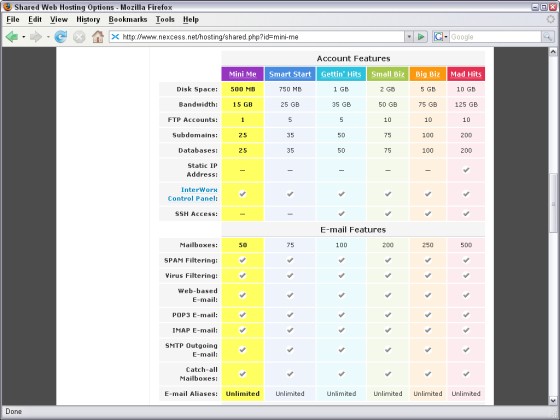
Figure 6.4. Figure 6-4: Check the Web host for package comparison charts to help make your decision.
The next sections help you get started with your Web‐hosting search with three top Web‐hosting services.
Go Daddy is a popular Web host — and domain registrar — that provides a long list of Web services. It has a decent reputation and is easy to contact should you require assistance. Its smallest Web‐hosting packages start at around $3.99 a month.
I recommend the Economy Plan, which includes 5GB of disk space, and 250GB of bandwidth, in addition to daily backups and 24‐hour phone and email technical support. There are discounts for signing up for a year or more at a time.
Dot Easy is another host that offers a wide range of Web‐hosting solutions for bloggers. Dot Easy offers 24‐hour e‐mail technical support. Blog‐friendly Web‐hosting options start at $7.95 a month with the Ultra Hosting package.
This package includes 1000MB of disk space, and 20GB of bandwidth per month.
Nexcess.net is a popular Web‐hosting company located in Ann Arbor, Michigan. It has quite a few packages and displays them in an easy‐to‐compare format. Its e‐mail support is extremely fast and effective. Web packages start at $6.95 a month.
The Mini Me package sets you up with 500MB of disk space and 15GB of bandwidth, and includes daily backups.
With your domain purchased and your Web hosting purchased, you can get into the nitty gritty technical tasks: installing your blog software. Get started by looking for instructions on doing the installation on your blog software company's Web site. Each blogging package has a set of instructions on doing the job yourself and details about getting them to do the job for you.
Keep in mind that installing blog software is a one‐time task! When it's done, you won't ever need to do it again, and you're unlikely to need the skills necessary to install the software in order to use your blog.
Unfortunately, the steps needed to install each blog application vary dramatically from those used to install any other, so I can't give you step‐by‐step directions. Each blog software package has its own particular requirements for installation, but the general process goes something like this:
Download the latest version of your blogging software.
Uncompress the package, and upload it to your new Web host using FTP (file transfer protocol).
Execute the installation application associated with your application.
There are a few things to watch out for in order to make your installation experience as trouble free as possible. Here are some common problems that you may run into:
File location: When you upload your blog package, make sure you upload it to the correct location. All Web hosts tell you where to place your Web files and software in order for it to be found by visitors. If you put your files in the wrong place, it won't be accessible to Web visitors.
Database requirements: Sometimes you need to create a database prior to installing your blog software. This procedure is different from Web host to Web host, so if your installation instructions mention this requirement, consult the Web host documentation or support materials to find out how to set things up properly.
Sound like gibberish? The truth is that almost anyone can use blogging software, but only quite technically advanced computer users can install it themselves. If you're a Web designer or developer, installing the software yourself is a viable option. If you aren't technical but want to be, this is the chance you've been looking for to really get your hands dirty.
However, if tech stuff makes you cringe, you can investigate having someone else install the software — but my main advice is to find a professional:
Local bloggers: If you have an active blogging community in your area, you might be able to pick the bloggers' brains for advice and information. There's no better resource to find out great information about blogging software than from those living in the trenches each day and actively blogging. Finding local bloggers is pretty easy; use a search engine to look for bloggers who talk about your city, or consult a community organizing site like Meetup.com to find folks who share your interest in blogging.
Consultants and professional bloggers: Many professional bloggers have great online resources to help even the most timid of new bloggers make the right choices and avoid any installation pitfalls. Try a Web search for “professional blogging” and see if there are any blogging consultants in your area.
Web designers: Many people who build Web sites for a living can help would‐be bloggers get blogging software installed and running. Of course, you need to pay these folks for their time, so shop around for several quotes to get the best deal.
Blogging software companies: The best blogging software companies offer inexpensive solutions to this problem: They install the software for you on your own Web site. Check with the blogging company to see whether it offers this service.
Web‐hosting companies: Some Web hosts install software for you upon request (and payment) and some even offer a one‐click installation. These one‐click installations can save bloggers from headaches, pain, and midnight crying sessions. You click a button to install the desired blogging software on your Web server. If this sounds appealing, check with the Web host before signing up and see whether it offers one‐click blog software installations.
Many of the blogging companies have figured out that installing blog software is a real barrier to the nontechnical customer. As a result, you can often go to a blogging company's Web site and find a list of Web‐hosting companies that offer one‐click installation for a particular blogging platform. You can see this in action on WordPress.org (www.wordpress.org), which offers suggested Web hosting partners (see Figure 6-5 ).

Figure 6.5. Figure 6-5: WordPress suggests Web hosts that they know can handle the WordPress software.
And, as a final reassuring note, keep in mind that you only have to install blog software once.


