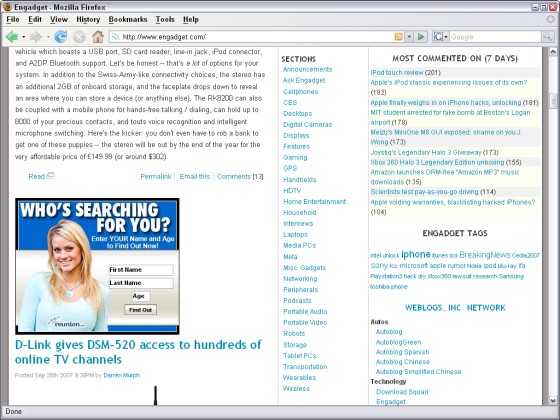In This Chapter
Putting in the time to keep your community active
Encouraging conversation and ideas
Asking for help diagnosing problems or building interaction
Every online community needs leaders or facilitators to keep the topics lively, upbeat, and on topic. Playing “mom” can be the hardest job in any community, and sometimes, the rewards come slowly. Don't let this discourage you, though. Encouraging growth in any community requires a certain level of patience, persistence, and attention — but when it works, it really works.
This chapter offers a few simple tricks for developing your blog from your soapbox into a real community, with true interaction between you and your readers, and among the readers themselves.
If you're lucky, in the process of getting people to read and comment on your posts and on each other's comments, you'll even discover how to convert readers into community evangelists who will take the community even further.
Get writing (or podcasting, or posting photos, or whatever it is you're doing on your blog)! If you're writing actively in your blog, do the same thing in the comments you get on your posts by joining the conversations that start within the comments.
Establish a regular schedule for maintaining your blog; this really helps readers to know what to expect and when. A regular schedule can even build some anticipation and excitement. Be open to ideas, provide a welcoming environment, and keep yourself on topic so that interested, engaged readers get what they're looking for when they visit.
Write on other Web sites as well. See whether other blogs might need a little help with a few additional posts. Also, help keep the conversations going on other blogs you enjoy. Each time you comment on another blog, you get exposure to a few more potential readers for your own blog, and you build links back to your blog (which can help boost your search engine rankings).
If someone asks you a question, either in the comments or through e‐mail, make sure to reply. Acknowledge what the person says in your reply and take the time to answer properly, even if only to thank him or her for the comment. Thoughtful responses to these kinds of questions and comments can do as much to build your community as original blog posts.
Some bloggers take the attitude that reader comments aren't important or don't count as much as the blog posts. If you actually want to build a readership that interacts with you, this is dead wrong. These folks want your attention and encouragement.
Keep on top of what people are saying within your blog domain, and don't be a stranger to those who like what you do. Embrace their enthusiasm for your blog. Give them a reason to keep coming back. Interaction will keep those who might shy away feeling that they're really part of the community you're developing.
If you reply to comments and criticism on both your blog and in other online communities, you'll go far with attracting others to your own site. Get involved as much as you would in any offline community group.
Join other communities. It's that simple. If you want to build a community around your blog, you need to participate in others. Find blogs that are related to the topic areas of your blog. Jump into the conversation by offering a different perspective or some feedback to the blogger or to the folks who leave comments. Mentioning your site on other blogs is fine, as long as you make sure that your comments relate to the subject at hand and add to the conversation.
Also, don't just write and leave. Keep active in the communities in which you are a member and use that time to connect with others. Take what you can from the community, but also give back what you think will benefit everyone as a whole. Remember that participating in these communities might even give you ideas for your own blog, so you're likely to benefit in several ways from the time you spend on these blogs.
You can also share links between your blog community and related blogs that you want to support. Offer to set up a type of network where you can share content between sites. Anything is possible; all you need to do is ask.
If your blog readership is up and running and you're attracting a significant number of daily readers, you can request members of your community to help you out by guest‐blogging on your site. Depending on the software you're using, you can either set up private subblogs or allow them to post to the main page of your site. Being able to get other perspectives and comments from your community “experts” is incredibly cool, and you might be able to build a series of posts from other bloggers into your site.
This kind of blogging trade off is a great way to have multiple voices filling out the content on your site and providing a richer experience for your readers.
These relationships are great to have when you get sick or want to take a vacation — tap your guest‐blogging community for help covering your blog while you aren't around to do it.
As spam‐ridden as electronic mail can be, it's still a useful tool that you can use to stay in contact with your community. Offering e‐mail delivery of some or all of your blog content to your readership is something that can attract users who aren't comfortable with some of the fancier technologies such as RSS. Try these three tactics in this arena:
Let your readers send a blog post to a friend that might also be interested.
Let your users sign up for e‐mail notifications when you post something new to your blog.
Let your readers sign up for an e‐mail newsletter that supplements your blog or recaps recent blog posts of interest.
Many blog software programs have a built in “Tell a Friend” or “Email a Friend” functionality. If you turn this on, every blog post is accompanied by a small icon or link that, when clicked, lets your reader fill out the name and e‐mail address of a friend and send an e‐mail notification about your blog post to them. It's like free marketing. Figure 18-1 shows an E‐mail This Item form on the Vacant Ready blog (www.vacantready.com).

Figure 18.1. Figure 18-1: The Vacant Ready blog offers an “Email This Item” feature to let you clue in friends about a great blog post.
Setting up your blog to allow users to sign up for e‐mail notifications when a new blog entry is posted is an easy way to reach users who have mastered e‐mail but aren't up on newsreaders and RSS. Allowing them to sign up and also to remove themselves from your e‐mail system puts them in control of the situation, too, which means you won't be contributing to the spam problem. The FeedBurner site (www.feedburner.com) lets you set up an e‐mail notification/subscription tool.
Taking the time to create some kind of additional e‐mail newsletter is another way of getting people interested in your Web site. One approach is to take a little time at the end of each calendar month and pick out your best or most popular blog posts. You can forward the links to your blog posting, or you can copy and paste the text into an e‐mail and send it off.
You can create this kind of newsletter in several ways, but it's most effective for you to sign up for an e‐mail service provider like Constant Contact (www.constantcontact.com), Topica (www.topica.com), or Email Labs (www.emaillabs.com). These services can handle subscription requests, unsubscribe requests, and change of e‐mail addresses, all without your needing to do anything. In addition, most of them offer you the ability to track click‐throughs on links in your newsletters and track who you e‐mail and when.
There are a few free mailing list options out there, but most of them involve a monthly fee. Shop around to find one that fits your price range.
What does your community like to read? Do the members like your posts about your personal life, or are they more interested in what you're doing in your daily job? Or is it your opinion about some other topic you've discussed?
Watch to see what element of your content is most popular and what gets the most comments and responses. Don't confuse this with what people like — you want to know what people are interested in and willing to comment on, not what they like. Controversial blog posts are most likely to generate conversation and feedback.
Knowing what's popular can help you with writing later on because you can draw on this knowledge to create more posts that get responses.
Also pay attention to what posts are unpopular and try and refrain from covering that content again.
You can also turn this information into additional resources for your readers. Engadget (www.engadget.com), for instance, tracks the posts that get the most comments and displays them in a Most Commented On box, which is shown in Figure 18-2 . If you assume that the blog posts with the most comments are the most interesting, this is a shortcut for readers to find the best content on the blog.
Pay attention to what's going on in your community so that you can find solutions to problems as they arise. Communities grow and change, but they won't thrive unless you resolve issues like spam or technical problems.
This is a tough one to describe because each community's problems will be unique. Just know that you need to keep on top of any problems that do come up.
For instance, if your blog readers start complaining about seeing too many spam comments on your blog, it's your responsibility to find and implement some of the spam prevention tools and techniques that are available. If you fail to do so, you risk losing your readers who get frustrated with skipping every other comment on your blog.
Other possible problem areas might include flame wars between overheated readers, slow Web servers, or too long a turnaround between when a comment is submitted and when it's moderated. (For the full scoop on comments and moderation, see Chapter 10.)
Your blog should be accessible to all Web users. This means that your HTML code needs to be flexible enough to display in the many Web browsers, and it must be written to accommodate browsers used by the blind. From keeping the Web site design code clean and offering RSS feeds, you're ultimately responsible in making your site work for your readers.
It's a hard thing, but true: Your blog won't look the same on your monitor and in your browser as it does on other computers and in other browsers.
Test your designs and test your RSS feeds in as many places as possible. Keep checking back and see whether anything changes over time. For instance, when Microsoft upgraded the Internet Explorer from version 6 to 7, many Web sites experienced display problems that had to be resolved. And of course a blog grows, which means that the load your site puts on your Web server changes over time.
Here are some important questions to ask yourself:
How does your site behave with 500 blog posts and not the 10 or 20 you started with?
Can your RSS feed be displayed in Google's newsreader? What about Bloglines? How about …you get the picture.
Is the podcast you listed with iTunes still displaying? Can it be subscribed to? Is it being delivered?
Are the images in older blog posts still available and viewable on the site?
Are you regularly exceeding your bandwidth allowances provided by your Web host? Does your site run slowly at certain times of the day?
Changes, no matter how small, in design code or blog software programming can have unintended results. Be sure to look at your own blog on several computers every few weeks. Try leaving comments, using the search feature, clicking links, and generally kicking the tires on a regular basis.
Everyone loves to get free stuff! If traffic is lagging and needs a boost, try holding a giveaway or contest to spur more interaction. You could have a candy give‐away or, give away that rusting Chevy in your backyard. The thing is you need to make your community members do something in order to get this free stuff you see fit to give away.
The Writing Publishing Program of Simon Fraser University posted a last‐minute contest in October 2007, only days after launching its blog (http://sfuwpp.wordpress.com). The contest was for tickets to a local literary event (shown in Figure 18-3 ). Within two days, the program received 75 entries.
Having contests on your blog is one way that you can build your site traffic. The contests can be almost anything: writing contests, reward points for different levels of activity, writing and submitting blog posts, and so on. Hold a seasonal contest like best costume during Halloween or most romantic date idea on Valentine's Day.
The possibilities are practically endless. Get hokey and create memorable contests. Sometimes the sillier you get, the better response from your readers.
If you're running a business blog, be sure you understand the legal issues surrounding contests; rules can vary state by state, and there might be national issues as well.
One of the best things that you can do for the community is to make sure that everyone is having the best time that they can. How do you know this is happening? Why not just ask?
Giving people a way to let you know whether the community aspects of your site work for them is important, so a Contact Me page is a great idea. But if you really want to hear about how things are going, try just posting a blog entry asking people for their thoughts and criticism about what you're doing.
You're likely to get some great new ideas as well as some help identifying real problems, and best of all, it'll be free. In fact, you'll get bonus points for asking for this kind of input.