Introduction
Allow me to be the first to welcome you to the blogosphere, an exciting and energetic space online that people are using to share their lives, build communities, and create personal brand platforms. Blogging For Dummies, 7th Edition, is designed to help you through the process of starting a blog quickly, and it gives you the tools you need to make the most of your experience in the blogosphere. The entire book is updated and includes the very latest in blogging tips and tricks. Prepare to join the world of blogging!
About This Book
This book is designed to be useful for all kinds of bloggers, whether you're the CEO of a major corporation or a hobbyist with a passion for communicating. I focus on what makes a blog work — and how a blog can work for you. Also, I realize that not everyone has the technical skills necessary to start a blog, so I provide options for all levels of experience.
This book is useful to you whether you're interested in learning more about blogging or becoming a blogger yourself. I cover everything from technology to social media, so you can go forward knowing you have a resource that covers every aspect of this exciting medium.
Whether you're building a blog as a rank beginner or redesigning an existing blog to make it better, you can find everything you need in these pages. The fact that you're holding this book likely means you have some ideas about starting a blog — and I want to get you started right away!
The first part of the book gets you blogging quickly and safely. Chapter 1 introduces you to blogging, Chapter 2 walks you through the world that is the blogosphere, and Chapter 3 helps you choose the software and tools you need to get started. By the time you reach Part 2, you will already be selecting your very own blogging platform.
However, you don't have to memorize this book or even read it in order. Feel free to skip straight to the chapter with the information you need and come back to the beginning later. Each chapter is designed to give you easy answers and guidance, accompanied by step-by-step instructions for specific tasks.
I include sidebars that give you more information, but you don't need to read those sidebars if you're short on time. A Technical Stuff icon also indicates helpful extras that you can come back to when you have more time.
Whether you’re blogging from your smartphone or from your home computer, screens are an important aspect of blogging. For this reason, you’ll see screenshots throughout this book to help you visualize each next step you should take. These screenshots will even provide you with examples of existing blogs to inspire you!
URLs (web addresses) or email addresses in text look like this: www.resourcefulmommy.com. Sometimes, however, I use the full URL, like this: http://traction.tractionsoftware.com/traction because the URL is unusual or lacks the www prefix.
Most web browsers today don't require the introductory http:// or even the www prefix for web addresses, though, so you don't have to type them in.
Foolish Assumptions
If you can write an email, you can write a blog. Have confidence in yourself and realize that blogs are an informal medium that forgives mistakes unless you try to hide them. In keeping with the philosophy behind the For Dummies series, this book is an easy-to-use guide designed for readers with a wide range of experience. Being interested in blogs is all that I expect from you.
If you're new to blogs, this book gets you started and walks you step by step through all the skills and elements you need to create a successful web log. If you've been reading and using blogs for some time now, this book is an ideal reference that can help you ensure that you're doing the best job possible with any blog that you start or manage.
That said, you don't need to know much more than how to use a web browser, open and create files on your computer, and get connected to the Internet, so you don't need to be a computer genius, either. You can even blog from your smartphone!
Icons Used in This Book
Here's a rundown of the icons I use in this book:
Beyond the Book
In addition to what you’re reading right now, this product also comes with a free access-anywhere Cheat Sheet that tells you how to select blogging software, guides you on what kind of blogger to be, and tells you all about the blogging software applications that are out there. To get this Cheat Sheet, simply go to www.dummies.com and search for “Blogging For Dummies Cheat Sheet” in the Search box.
Where to Go from Here
Turn to Chapter 1 to dive in and get started with an intro to blogs and an overview of why this medium is so exciting for so many people. If you just want to get started blogging today, read over Chapter 3 then dive right in to Part 2. Already have a blog but want to do more with it? Stop by Chapter 9 to learn more about creating content, or consider jumping to Part 5, “Marketing and Promoting Your Blog.” Good luck!
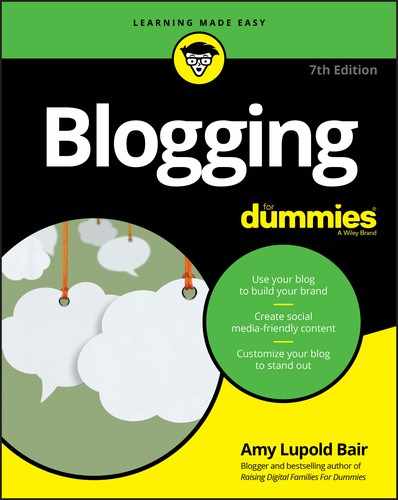
 The Remember icon reminds you of an important concept or procedure to store away in your memory bank for future use.
The Remember icon reminds you of an important concept or procedure to store away in your memory bank for future use. The Technical Stuff icon signals technical stuff that you might find informative and interesting, but that you don't need to know to develop the blogs described in this book. Feel free to skip over these sections if you don't like the techy stuff.
The Technical Stuff icon signals technical stuff that you might find informative and interesting, but that you don't need to know to develop the blogs described in this book. Feel free to skip over these sections if you don't like the techy stuff. Tips indicate a trick or technique that can save you time and money — or possibly a headache.
Tips indicate a trick or technique that can save you time and money — or possibly a headache. The Warning icon warns you of any potential pitfalls — and gives you the all-important information about how to avoid them.
The Warning icon warns you of any potential pitfalls — and gives you the all-important information about how to avoid them.