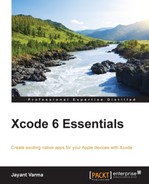In the previous chapter, we looked briefly at Xcode. In this chapter, we shall look at Xcode closely as this is going to be the tool you would use quite a lot for all aspects of your app development for Apple devices. It is a good idea to know and be familiar with the interface, the sections, shortcut keys, and so on.
Xcode, like many other Mac applications, is found in the Applications folder or the Launchpad. On starting Xcode, you will be greeted with the launch screen that offers some entry points for working with Xcode. Mostly, you will select Create a new Xcode project or Check out an existing project, if you have an existing project to continue work on. We shall look at the option to get started with a playground slightly later in the book.