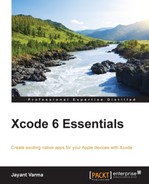Xcode is an all-inclusive IDE, and it offers a variety of tools required by a developer. IDE stands for Integrated Development Environment, which basically means that most of the tools required for a developer are available in this environment. The developer will not have to go outside of this environment to perform other tasks. Some basic features of an IDE include the ability to edit, write, and browse code and be able to run and debug the code from the program and return to the code editor when done. The Xcode environment is made up of the following components:
- Editor: Xcode offers a code editor with syntax highlighting for some languages, such as C, C++, Objective-C, JavaScript, Ruby, AppleScript, and Java. With third-party add-ins, support has been added for other languages as well, such as Pascal and C#.
- File View: Xcode also features file viewers for code, images, media, and data models.
- Interface Builder: Xcode features an Interface Builder that allows you to create interfaces for your apps, mobiles, or desktops. This provides a drag-and-drop interface to lay out the components of your app.
- Debugger: Xcode also features a debugger; earlier versions of Xcode used GDB, which has been replaced by the LLDB debugger since 4.3.
- Versioning: Xcode has Git integration that allows for versioning and integrated source control.
..................Content has been hidden....................
You can't read the all page of ebook, please click here login for view all page.