Exceptions to the Same-Origin Policy
However, even here in the real world, there are ways for applications to make exceptions to the same-origin policy. The demand from web application developers for the ability to create full-featured mashups like Amy’s Flowers—but significantly more secure—is just too great to ignore, so browser manufacturers and browser plugin manufacturers have given them the ability to bypass the same-origin policy in certain controlled ways. But if you accidentally misuse these bypasses, you can leave your application open to attack and leave your users at risk of losing their private data. Let’s look at a few ways to get around the same-origin policy, and a few ways to ensure this is done as securely as possible.
HTML <script> Element
The HTML <script> element is undoubtedly the most widely used method of cross-origin communication. If you open just about any page on the Internet, chances are good that you’ll find a <script> tag in its page code somewhere. What <script> does is to define a block of client-side script code, usually written in JavaScript. For example, the following <script> block will pop up an alert box in the user’s browser window with the message “Hello JavaScript World!”:

Instead of defining a block of script code directly within the <script> tags, you can also use the script element’s “src” attribute to load script code from some other location on the Internet:
This is where the cross-origin communication comes in, because the same-origin policy is not enforced for <script src> tags. Any page is free to load and run script code from anywhere on the Internet.
You should be extremely cautious when using <script src> in your applications unless you have complete control over the script that the tag is loading. If you’re the owner of www.siteA.cxx, and you’re using <script src> to load from some location on siteA.cxx, you’re probably okay:
But be careful when pointing <script src> at other domains you don’t own:
Whenever a user visits your page that contains this tag, their browser will automatically download the script code from siteB.cxx and run it. If the script code turns out to be malware, it will look to the user as if it was your page that was responsible. And even if siteB.cxx is a completely honest site that would never knowingly host malware, if they get hacked, then so will you and so will your users.
JSON and JSONP
There is one big catch to using <script src>: While you can point a <script> tag at any site on the Internet without regard to the same-origin policy, it only works if the resource you specify in the “src” attribute is well-formed, valid script. If you try to point it at any arbitrary HTML page, your page code will throw an error and you won’t be able to view the cross-domain data you tried to retrieve. It must be script, valid script, and only valid script.
In the early 2000s, Douglas Crockford, currently a software architect at Yahoo!, realized that it would be possible to create a data format that would also be valid JavaScript code. He called this format JSON, short for JavaScript Object Notation. If you wanted to create a JSON object to represent a music album, it might look something like this:
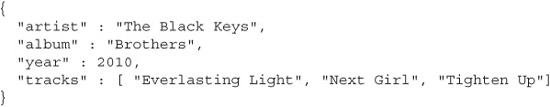
Many web services now use JSON as their data format instead of XML because JSON is generally more compact, more human-readable, and because JSON objects are also valid JavaScript objects and are easy to work with from JavaScript code. However, web services send data as strings, not native JavaScript objects. If you get a string of JSON from a web service, maybe as the result of an Ajax call (if you’re unfamiliar with Ajax, we’ll cover it later in this section), you’ll need to convert it into an object before you can work with it. There are several ways to do this, but only one of them is really safe.
One popular but insecure way is to use the JavaScript function “eval” to evaluate the JSON string (that is, execute it as if it were code) and create an object from it:
This is highly dangerous unless you have complete control over the JSON string being eval’d. If an attacker has any way to add or change items in the JSON, he could potentially add malware to it, which the user’s browser would then execute when it evals the JSON.
![]() Tip
Tip
“eval” is not the only JavaScript function that can execute arbitrary, potentially malicious string values. Other less well-known, but equally dangerous, equivalents include “setTimeout” and “setInterval.” You should avoid these just as you should avoid “eval.”
A better alternative to “eval” is to use the native JavaScript function JSON.parse, which is much more secure and won’t execute malicious script. JSON.parse is available in IE as of IE8, Firefox as of version 3.5, Safari as of 4.0, and all versions of Chrome. If you need to support browsers older than this, it’s still better to avoid “eval” and instead use one of the free JavaScript libraries like jQuery or Prototype that can safely parse JSON.
At this point, you might be wondering why you have to go to the trouble of parsing JSON, and why you can’t just use <script src> to fetch JSON data directly. After all, JSON is valid script code, so <script src> should be able to work with it just fine. Actually, you can do this, but there are some reasons you might not want to. In the first place, using <script src> is essentially the same thing as calling “eval,” so unless you can completely trust the source you’re pulling data from, you could be putting yourself at risk. Second, unless the site serving the JSON supports a callback mechanism called JSONP, you won’t be able to do anything with the returned data. And third, even if they do, it’s still somewhat dangerous to use.
The reason you wouldn’t be able to do anything with straight JSON if you tried to get it with <script src> is that while it’s a valid JavaScript object, it’s just that: an object. It doesn’t have a name, or any other way to access it in the script. In fact, since the script has no other references to the new JSON object, it’s likely to just be immediately deleted (or “garbage collected”) by the script engine.
Application developers sometimes work around this problem by using a variation of JSON called JSONP, short for JSON with Padding. JSONP is similar to JSON, except that the data is wrapped in (or “padded with”) a JavaScript function call that’s usually specified by the client requesting the data. For example, if you make a request to a music catalog web service and specify that you want the returned data wrapped in the function “displayAlbumInfo,” the JSON you get back might look something like this:
All you have to do now is to implement a displayAlbumInfo function in your script code. Now when you point a <script src> tag at the JSONP-returning music service, your displayAlbumInfo callback function will automatically execute and you can do whatever you want with the returned JSONP data.
Just as in our previous discussion of JSON and “eval,” you have to trust the JSONP source not to return malicious script code to you, but there’s also another reason you might want to avoid JSONP. Let’s switch places for a minute and say that you’re the one who’s actually serving the JSONP data instead of the one who’s requesting it. You already know that the same-origin policy doesn’t apply to JSONP; that’s why you’re using it in the first place. But without the protection of the same-origin policy, there’s nothing to keep an attacker from getting the data either. If you’re not clear on how an attack like this would work, we’ll discuss it in more detail later in this chapter when we talk about cross-site request forgery. For now, just keep in mind that we recommend against serving data in JSONP form, except when that data is completely public and can safely be viewed by anybody.
iframes and JavaScript document.domain
Another way for web pages to communicate across different origins is through the use of frame elements like <frame>, <frameset>, and <iframe> that open views to other web pages. For example, your web page at www.siteA.cxx/welcome.html could open a 300-by-300 pixel frame to the page www.siteB.cxx/home.html like this:

Figure 5-3 shows the web site www.amysflowers.cxx opening an iframe to www.amazon.com. It’s important to note that the same-origin policy doesn’t prevent you from opening frames to any other sites—you can point your frames anywhere on the Internet, and they’ll work just fine. However, it does prevent you from using script code to read the contents of frames loaded from different origins, or to change their contents. This would be a clear security violation: amysflowers.cxx could open an iframe to yourbank.cxx and read your bank statement.

Figure 5-3 The web site www.amysflowers.cxx includes a frame pointing to www.amazon.com.
Under certain circumstances, though, two pages from different origins can cooperate to allow their contents to be read and changed through frames. Every page has a “domain” property that shows the site the page was loaded from. So the domain property value for the page www.siteA.cxx/welcome.html would be www.siteA.cxx. You can read this value with the JavaScript property document.domain. However, you can use document.domain not just to read a page’s domain, but also to change it.
Normally, the page foo.siteA.cxx/home.html could not read the contents of the page bar.siteA.cxx/home.html from an iframe; remember that foo.siteA.cxx and bar.siteA.cxx are considered different origins by the same-origin policy. You can see an example of this in Figure 5-4. But if both pages agree to lower their domain value to just “siteA.cxx,” then they will be able to read each other’s contents in iframes. In Figure 5-5 you can see the difference once both pages have lowered their domain values.

Figure 5-4 Script code running on foo.siteA.cxx is unable to access the contents of an iframe pointing to bar.siteA.cxx due to the same-origin policy.
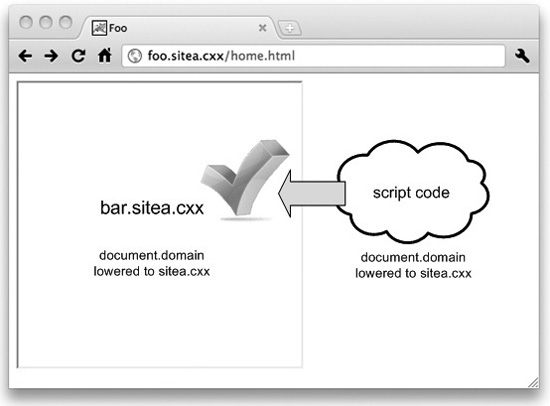
Figure 5-5 Script code running on foo.siteA.cxx can now access the contents of an iframe pointing to bar.siteA.cxx once both pages lower their document. domain to siteA.cxx
You can only use this method to change the domain value to a subdomain of the original; for example, you can’t go from “www.siteA.cxx” to “www.siteB.cxx.” And you can’t go lower than the base domain for the site, so setting it to just “.cxx” isn’t allowed either.
It’s also important that both pages explicitly set their domain property to the new common value. Even if you just want your page at www.siteA.cxx/page.html to read an iframe from siteA.cxx/page.html, it’s not enough just to change document.domain in www.siteA.cxx/page.html; you’ll also need to explicitly set it in siteA.cxx/page.html too. This can lead to weird-looking code like this:
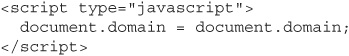
It may look like a waste of processing power, but it’s necessary to make the process work.
A little-known fact about document.domain is that, in most browsers, once you lower it, you can’t go back up again. If you start off at “www.siteA.cxx” and then change it to just “siteA.cxx,” trying to set it back to “www.siteA.cxx” will cause an error. Once you “lower your shields,” you can’t raise them again. The exceptions to this rule are IE6 and IE7, which do let you reset a page’s document.domain value. But given that most other browsers don’t allow this, and that IE6 and IE7 are pretty dated at this point (IE9 is the current version of Internet Explorer as of this writing), it’s best not to rely on this feature.
Adobe Flash Player Cross-Domain Policy File
Adobe Flash is a programming framework used to create rich Internet applications (RIAs) with more multimedia and user interactivity capabilities than traditional web applications. Flash applications run in the user’s browser, just as client-side JavaScript code does. Many popular browser-based games, like Zynga’s “Farmville” and Popcap’s “Plants vs. Zombies,” are written in Flash, and many web ads are also Flash-based.
Flash applications also have the ability to make cross-origin requests, but under much tighter restrictions than web pages using <script src>. In order for a Flash application to read data from a different origin, the owners of the target site—not the Flash application’s site—have to put a policy file named crossdomain.xml on their site that details exactly who can make cross-origin requests for their data.
For example, let’s say you have a Flash application on your site at http://www.siteA.cxx/flash.swf, and you want this application to be able to load data from the user’s personal calendar on the page http://www.siteB.cxx/mycalendar. In order for this to work, the administrator at www.siteB.cxx will have to create a crossdomain.xml file and place it on the root of the web site (that is, http://www.siteB.cxx/crossdomain.xml). Figure 5-6 shows a diagram of this behavior.

Figure 5-6 The web site www.siteB.cxx uses a Flash cross-domain policy file to allow Flash applications to access it from other origins.
However, just because a crossdomain.xml file is present on a site doesn’t necessarily mean that the site is completely open to cross-origin requests. Flash cross-domain policies can be configured to only allow cross-origin requests from certain sites. Here’s an example of a crossdomain.xml file that will only allow Flash applications loaded from www.siteA.cxx:
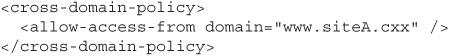
You can list multiple domains and wildcards in a crossdomain.xml policy file too. This example policy allows access from www.siteA.cxx, www.siteB.cxx, and any subdomain of siteC.cxx:
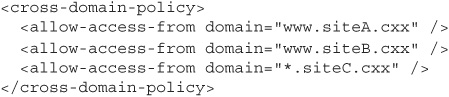
It’s even possible to allow complete access from the entire Internet:
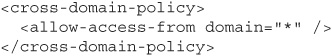
Setting up a crossdomain.xml file with widely scoped wildcards like this is usually bad for security. What you’re essentially saying when you do this is, “Any site on the Internet can read my users’ personal data.” The only time this is safe is when your site doesn’t actually have users’ personal data. If your site is completely open, with no authentication and no personalized information, then it’s fine to allow cross-origin access like this. Otherwise, you could be opening your users to the possibility of having their personal data stolen.
![]() Tip
Tip
One good strategy for dealing with this is to break your site into separate subdomains, since you can control the cross-origin policy for each subdomain with separate crossdomain.xml files. Let’s say you have a photo gallery site, and you want to let users upload both public pictures that the whole world can see, and private ones that shouldn’t be shared. To control cross-origin access correctly, put the public picture pages into one subdomain (such as www.photos.cxx) and the private pages into a separate one (such as my.photos.cxx). Now you can add a crossdomain.xml file to the root of www.photos.cxx, and you can make this policy as open as you want; it won’t have any effect on the private pages in my.photos.cxx.
One final note about cross-origin communication and Flash is that you can include Flash applications from other domains directly in your web pages; you don’t need to copy them to your site. So if a company wants to pay you to host their Flash-based advertisement (say, http://www.adsite.cxx/buynow.swf) on your home page, you can embed a direct reference to that ad’s URL in your page. The origin of a Flash application is the origin of the site where it’s served from, not the origin of the page that it’s embedded in. So the origin for this example Flash ad is http://www.adsite.cxx, not http://www.siteA.cxx.
Microsoft Silverlight
Microsoft also has its own RIA browser plugin, called Silverlight. Cross-origin access in Silverlight works very similarly to cross-origin access in Flash; Silverlight even checks the exact same crossdomain.xml policy files that Flash does. Silverlight will also check for a separate, Silverlight-specific policy file named clientaccesspolicy.xml. Here’s an example clientaccesspolicy.xml file that allows access from www.siteA.cxx and www.siteB.cxx:

Just like crossdomain.xml policy files, clientaccesspolicy.xml files can specify wildcards in their lists of allowed domains:
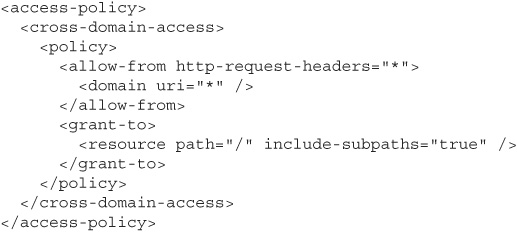
But again, be careful when allowing wildcard domain access in either of these policy files: it’s probably only safe to do this when your site has no authentication or sensitive personal data.
XMLHttpRequest (Ajax) and Cross-Origin Resource Sharing
Yet another popular way to develop RIA applications is by using the JavaScript XMLHttpRequest object. Just like Flash and Silverlight, XMLHttpRequest allows client-side script code to make requests to other web servers to fetch new data for the page, without having to do a complete page refresh. (You’ll often hear this style of programming referred to as Ajax programming, which is an acronym for Asynchronous JavaScript And XML.) One advantage Ajax has over other RIA frameworks is that it’s a pure JavaScript feature already built into browsers and doesn’t require the user to install a browser plugin. Also, as of this writing, Apple’s iOS devices (iPhone, iPad, iPod Touch) don’t support Flash or Silverlight, so organizations developing RIAs meant to be used on iOS will need to go with Ajax.
Like Flash and Silverlight, XMLHttpRequest objects are constrained by the same-origin policy. By default, they can only make requests to the same origin of the page they’re included on. However, also like Flash and Silverlight, you can selectively disable the same-origin policy for Ajax. While there’s no direct Ajax equivalent to a crossdomain.xml policy file, there is an alternative called cross-origin resource sharing (CORS).
Instead of policy files, CORS uses HTTP response headers to control cross-origin permissions. If you want your web server to allow Ajax applications from other origins to be able to access it, you can add an “Access-Control-Allow-Origin” HTTP header to your server’s responses. Either set the value of this header to “*”, which gives access to any origin, or set it to a specific domain like “www.siteA.cxx,” which gives access only to that particular site.
![]() Note
Note
As of the current W3C CORS specification, there’s no way to set multiple specific domains. You have to either pick just one or pick everything.
Considering all the other warnings and recommendations against using widely accessible cross-domain privileges that we’ve given you in this chapter, you’re probably expecting us to tell you to avoid using the “*” wildcard with CORS. But there’s one key difference between CORS and the other cross-origin access methods we’ve discussed in this chapter that makes CORS much safer than the others. The difference is that by default, browsers will not send users’ cookies or other authentication information along with their CORS requests. Without cookies, the server can’t identify the user who’s making the request, so it can’t return sensitive personal data. With no confidentiality threat, there’s much less danger.
It is possible to opt into using cookies with CORS, if the client code sets the “withCredentials” property of its XMLHttpRequest object and the server adds an extra “Access-Control-Allow-Credentials: true” header to its response. If you do decide to allow credentialed CORS requests, we would definitely recommend that you not allow “*” wildcard access to your server.
You should also be aware that CORS is not available in every web browser. The browsers that do support it only support it in their recent versions: it’s in Safari 4 and later, Firefox 3.5 and later, and Chrome 3 and later. Opera does not support CORS at all, and neither does IE, although IE does have a similar feature called XDomainRequest, which we’ll discuss next.
XDomainRequest
In IE, just as in older versions of Safari and Firefox, when you use the XMLHttpRequest JavaScript object to make Ajax calls, you can only call back to the same origin that the page came from. However, IE versions 8 and later support cross-origin calls through a different object named XDomainRequest.
XDomainRequest works very similarly to CORS. Just as in CORS, XDomainRequest cross-origin calls are only allowed if the server responds with an appropriate “Access-Control-Allow-Origin” header. (It’s nice that this is the same header used by CORS; otherwise, server administrators and web application developers would have had to manage two sets of cross-origin headers.) Also just like CORS, XDomainRequest will not send the user’s cookies or authentication information along with its requests, so XDomainRequest calls are safer from confidentiality threats.
XDomainRequest does differ from CORS in that XDomainRequest is even more restrictive in its use of cookies. In CORS, you can opt to send cookies by setting the withCredentials property of the XMLHttpRequest object. In XDomainRequest, there’s no such equivalent. XDomainRequest will never send cookies.

