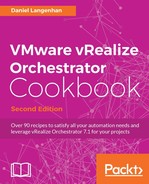 Using PHP to access the REST API
by Daniel Langenhan
VMware vRealize Orchestrator Cookbook - Second Edition
Using PHP to access the REST API
by Daniel Langenhan
VMware vRealize Orchestrator Cookbook - Second Edition
- VMware vRealize Orchestrator Cookbook Second Edition
- VMware vRealize Orchestrator Cookbook Second Edition
- Credits
- About the Author
- About the Reviewers
- www.PacktPub.com
- Preface
- 1. Installing and Configuring Orchestrator
- 2. Optimizing Orchestrator Configuration
- Introduction
- Tuning the appliance
- Tuning Java
- Configuring the Kerberos authentication
- Configuring access to the local filesystem
- Configuring the Orchestrator service SSL certificate
- Orchestrator log files
- Redirecting Orchestrator logs to an external server
- Backup and recovery
- Control Center titbits
- 3. Distributed Design
- Introduction
- Building an Orchestrator cluster
- Load-balancing Orchestrator
- Upgrading a cluster
- Managing remote Orchestrators
- Synchronizing Orchestrator elements between Orchestrator servers
- 4. Programming Skills
- Introduction
- Version control
- Changing elements in a workflow
- Importing and exporting Orchestrator elements
- Working with packages
- Workflow auto documentation
- Resuming failed workflows
- Using the workflow debugging function
- Undelete workflows and actions
- Scheduling workflows
- Sync presentation settings
- Locking elements
- 5. Visual Programming
- 6. Advanced Programming
- Introduction
- JavaScript complex variables
- Working with JSON
- JavaScript special statements
- Turning strings into objects
- Working with the API
- Creating actions
- Waiting tasks
- Sending and waiting for custom events
- Using asynchronous workflows
- Scripting with workflow tokens
- Working with user interactions
- 7. Interacting with Orchestrator
- Introduction
- User management
- User preferences
- Using Orchestrator though the vSphere Web Client
- Accessing Orchestrator REST API
- Accessing the Control Center via the REST plugin
- Running Orchestrator workflows using PowerShell
- Using PHP to access the REST API
- 8. Better Workflows and Optimized Working
- 9. Essential Plugins
- 10. Built-in Plugins
- Introduction
- Working with XML
- Working with SQL (JDBC)
- Working with SQL (SQL plugin)
- Working with PowerShell
- Working with SOAP
- Working with Active Directory
- Working with SNMP
- Working with AMQP
- 11. Additional Plugins
- 12. Working with vSphere
- 13. Working with vRealize Automation
- Introduction
- Working with the vRA-integrated Orchestrator
- Automating a vRA instance in Orchestrator
- Configuring an external Orchestrator in vRA
- Adding Orchestrator as an infrastructure endpoint
- Adding an Orchestrator endpoint
- Integrating Orchestrator workflows as XaaS Blueprints
- Managing AD users with vRA
- Using the Event Manager to start workflows
In this recipe, we will quickly look at how you can build an easy webpage using PHP to access the Orchestrator REST API.
We will make our life a bit easier and use a bit of help with PHP and REST. We will use Nate Good's HTTPFUL, which you can find at http://phphttpclient.com/ .
You need to download the following file, httpful.phar, from his website and place it in the same directory as your script.
You also need a Webserver that uses PHP and has cURL activated. I used LAMP stack from Turnkey https://www.turnkeylinux.org/lampstack . See the There's more section for a fast how-to.
This is a quick intro only:
- Edit a file such as
callWorkflow.php - Enter the following code:
<?php include('./httpful.phar'); $usr = '[email protected]'; $pwd = 'What4Ever'; $vroServer = '192.168.220.12:8281'; // Example Workflow "07.01 Access via PowerShell" $wfid = '48e10dcf-998c-4db7-b93d-144678e15368'; // URL for the request $uri = "https://{$vroServer}/vco/api/workflows/{$wfid}/executions"; $response = HttpfulRequest::post($uri) // use post ->sendsJson() //conent-typ:applicalion/json ->basicAuth($usr,$pwd) //use basic Authentication ->body("{}") //empty jsonboady ->withoutStrictSsl() //ignore SSL certs ->send(); //send it off //get the Associative array out of the response headers $location=$response->headers; //get the location for the workflow execution echo $location[location]; ?> - Save the workflow and access the webpage using
http://[ip]/ callWorkflow.php. - You should see a response location.
Using PHP mostly employs the same method as using PowerShell or the Swagger UI. You post a request, you get a response, you parse the response.
Using this as a stepping stone, you can now develop your own web services for Orchestrator. The full HTTPFUL document can be found here: http://phphttpclient.com/docs/class-Httpful.Request.html
Please have a look at the recipe Turning strings into objects in Chapter 6, Advanced Programming, to understand how to create an object out of a string.
Here is how to get the Turnkey LAMP ready to rumble in some short steps:
- Download and deploy the ova image from https://www.turnkeylinux.org/lampstack .
- Open a console. When asked, define passwords and skip the rest.
- Connect and log in as root to the web console
https://[ip] :12320. - Run the following commands:
apt-get update apt-get install curl libcurl3php5-curl mv /etc/php5/mods-available/xcache.ini /etc/php5/mods- available/xcache.ini.OLD
- Reboot the appliance.
- You can now upload your
.phpscript to/var/wwwand call it directly withhttp://[ip]/[scipt.php]. There is also a file manager in the web console,https://[ip]:12321/filemin/.
-
No Comment