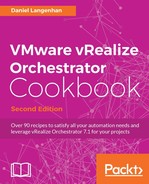 Sync presentation settings
by Daniel Langenhan
VMware vRealize Orchestrator Cookbook - Second Edition
Sync presentation settings
by Daniel Langenhan
VMware vRealize Orchestrator Cookbook - Second Edition
- VMware vRealize Orchestrator Cookbook Second Edition
- VMware vRealize Orchestrator Cookbook Second Edition
- Credits
- About the Author
- About the Reviewers
- www.PacktPub.com
- Preface
- 1. Installing and Configuring Orchestrator
- 2. Optimizing Orchestrator Configuration
- Introduction
- Tuning the appliance
- Tuning Java
- Configuring the Kerberos authentication
- Configuring access to the local filesystem
- Configuring the Orchestrator service SSL certificate
- Orchestrator log files
- Redirecting Orchestrator logs to an external server
- Backup and recovery
- Control Center titbits
- 3. Distributed Design
- Introduction
- Building an Orchestrator cluster
- Load-balancing Orchestrator
- Upgrading a cluster
- Managing remote Orchestrators
- Synchronizing Orchestrator elements between Orchestrator servers
- 4. Programming Skills
- Introduction
- Version control
- Changing elements in a workflow
- Importing and exporting Orchestrator elements
- Working with packages
- Workflow auto documentation
- Resuming failed workflows
- Using the workflow debugging function
- Undelete workflows and actions
- Scheduling workflows
- Sync presentation settings
- Locking elements
- 5. Visual Programming
- 6. Advanced Programming
- Introduction
- JavaScript complex variables
- Working with JSON
- JavaScript special statements
- Turning strings into objects
- Working with the API
- Creating actions
- Waiting tasks
- Sending and waiting for custom events
- Using asynchronous workflows
- Scripting with workflow tokens
- Working with user interactions
- 7. Interacting with Orchestrator
- Introduction
- User management
- User preferences
- Using Orchestrator though the vSphere Web Client
- Accessing Orchestrator REST API
- Accessing the Control Center via the REST plugin
- Running Orchestrator workflows using PowerShell
- Using PHP to access the REST API
- 8. Better Workflows and Optimized Working
- 9. Essential Plugins
- 10. Built-in Plugins
- Introduction
- Working with XML
- Working with SQL (JDBC)
- Working with SQL (SQL plugin)
- Working with PowerShell
- Working with SOAP
- Working with Active Directory
- Working with SNMP
- Working with AMQP
- 11. Additional Plugins
- 12. Working with vSphere
- 13. Working with vRealize Automation
- Introduction
- Working with the vRA-integrated Orchestrator
- Automating a vRA instance in Orchestrator
- Configuring an external Orchestrator in vRA
- Adding Orchestrator as an infrastructure endpoint
- Adding an Orchestrator endpoint
- Integrating Orchestrator workflows as XaaS Blueprints
- Managing AD users with vRA
- Using the Event Manager to start workflows
In this recipe, we will make it easier for you to reuse presentation settings from embedded workflows.
We need a workflow with a presentation assigned to it; you can use the 05.05 Workflow Presentation example workflow.
- Log into the Orchestrator Client and create a new workflow.
- Drag the workflow with the presentation onto the schema. You can use the
05.05 Workflow Presentationexample workflow. - Right-click the workflow and select Synchronize | Synchronize presentation.
- Confirm that you want to sync.
- Check the presentation of your new workflow.

-
No Comment
..................Content has been hidden....................
You can't read the all page of ebook, please click here login for view all page.