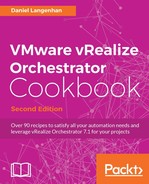 An approval process for VM provisioning
by Daniel Langenhan
VMware vRealize Orchestrator Cookbook - Second Edition
An approval process for VM provisioning
by Daniel Langenhan
VMware vRealize Orchestrator Cookbook - Second Edition
- VMware vRealize Orchestrator Cookbook Second Edition
- VMware vRealize Orchestrator Cookbook Second Edition
- Credits
- About the Author
- About the Reviewers
- www.PacktPub.com
- Preface
- 1. Installing and Configuring Orchestrator
- 2. Optimizing Orchestrator Configuration
- Introduction
- Tuning the appliance
- Tuning Java
- Configuring the Kerberos authentication
- Configuring access to the local filesystem
- Configuring the Orchestrator service SSL certificate
- Orchestrator log files
- Redirecting Orchestrator logs to an external server
- Backup and recovery
- Control Center titbits
- 3. Distributed Design
- Introduction
- Building an Orchestrator cluster
- Load-balancing Orchestrator
- Upgrading a cluster
- Managing remote Orchestrators
- Synchronizing Orchestrator elements between Orchestrator servers
- 4. Programming Skills
- Introduction
- Version control
- Changing elements in a workflow
- Importing and exporting Orchestrator elements
- Working with packages
- Workflow auto documentation
- Resuming failed workflows
- Using the workflow debugging function
- Undelete workflows and actions
- Scheduling workflows
- Sync presentation settings
- Locking elements
- 5. Visual Programming
- 6. Advanced Programming
- Introduction
- JavaScript complex variables
- Working with JSON
- JavaScript special statements
- Turning strings into objects
- Working with the API
- Creating actions
- Waiting tasks
- Sending and waiting for custom events
- Using asynchronous workflows
- Scripting with workflow tokens
- Working with user interactions
- 7. Interacting with Orchestrator
- Introduction
- User management
- User preferences
- Using Orchestrator though the vSphere Web Client
- Accessing Orchestrator REST API
- Accessing the Control Center via the REST plugin
- Running Orchestrator workflows using PowerShell
- Using PHP to access the REST API
- 8. Better Workflows and Optimized Working
- 9. Essential Plugins
- 10. Built-in Plugins
- Introduction
- Working with XML
- Working with SQL (JDBC)
- Working with SQL (SQL plugin)
- Working with PowerShell
- Working with SOAP
- Working with Active Directory
- Working with SNMP
- Working with AMQP
- 11. Additional Plugins
- 12. Working with vSphere
- 13. Working with vRealize Automation
- Introduction
- Working with the vRA-integrated Orchestrator
- Automating a vRA instance in Orchestrator
- Configuring an external Orchestrator in vRA
- Adding Orchestrator as an infrastructure endpoint
- Adding an Orchestrator endpoint
- Integrating Orchestrator workflows as XaaS Blueprints
- Managing AD users with vRA
- Using the Event Manager to start workflows
This recipe looks at how to build an approval process. If you don't happen to have vRealize Automation this could be an easy way forward.
Depending on how you want to build it, you may either need an e-mail server or a web server.
The approval process we are discussing is not a finished program but more of an architecture on how to construct one.
This would be a program that uses User interaction for approval:
- Create a workflow that will provision a VM.
- Before the VM is actually provisioned, add a User interaction.
- Make sure the user interaction's
timeout.dateis somewhat in the future. - Make sure that the
security.groupor thesecurity.assigneeshave the users that are allowed to approve this VM assigned. - Add a Boolean into the external inputs that approves or disapproves a VM.
- After the User interaction, add a base decision that works on the Boolean:

This would be a program that uses email for approval:
- Develop a workflow that sends e-mail.
- Develop a workflow that checks an e-mail account for a given body text.
- Create a workflow that will provision a VM.
- Before the VM is actually provisioned, add a workflow that does the following:
- Sends an e-mail to an approver
- Checks the e-mail for a given sentence or word
- Depending on the e-mail, either provisions or sends a "Sorry" e-mail to the user

This would be a program that uses a web page for approval:
- Develop a workflow that sends a custom event.
- Create a workflow that will provision a VM.
- Before the VM is actually provisioned, add a workflow that does the following:
- Checks if the Custom Event has happened
- Depending on that, deploys the VM
There are lots of ways to create an approval process. The ones given here are the easiest. More complicated ones could involve a database where a user stores the information about the VM he wants. Another policy would check the DB each day and provisions the VMs where a certain flag is set. The flag can be altered through a workflow that uses either e-mail or a web interface.
You already have all the tools you need to create such a workflow or the ones given here. The recipes you need are as follows:
- Sending and waiting for custom events in Chapter 6, Advanced Programming
- Using PHP to access the REST API in Chapter 7, Interacting with Orchestrator
- Working with policies in Chapter 8, Better Workflows and Optimized Working
- Working with e-mails in Chapter 9, Essential Plugins
- Working with SQL (JDBC) and Working with SQL (SQL plugin) inChapter 10, Built-in Plugins
-
No Comment