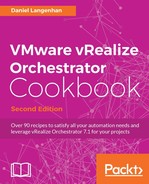 Accessing the Control Center via the REST plugin
by Daniel Langenhan
VMware vRealize Orchestrator Cookbook - Second Edition
Accessing the Control Center via the REST plugin
by Daniel Langenhan
VMware vRealize Orchestrator Cookbook - Second Edition
- VMware vRealize Orchestrator Cookbook Second Edition
- VMware vRealize Orchestrator Cookbook Second Edition
- Credits
- About the Author
- About the Reviewers
- www.PacktPub.com
- Preface
- 1. Installing and Configuring Orchestrator
- 2. Optimizing Orchestrator Configuration
- Introduction
- Tuning the appliance
- Tuning Java
- Configuring the Kerberos authentication
- Configuring access to the local filesystem
- Configuring the Orchestrator service SSL certificate
- Orchestrator log files
- Redirecting Orchestrator logs to an external server
- Backup and recovery
- Control Center titbits
- 3. Distributed Design
- Introduction
- Building an Orchestrator cluster
- Load-balancing Orchestrator
- Upgrading a cluster
- Managing remote Orchestrators
- Synchronizing Orchestrator elements between Orchestrator servers
- 4. Programming Skills
- Introduction
- Version control
- Changing elements in a workflow
- Importing and exporting Orchestrator elements
- Working with packages
- Workflow auto documentation
- Resuming failed workflows
- Using the workflow debugging function
- Undelete workflows and actions
- Scheduling workflows
- Sync presentation settings
- Locking elements
- 5. Visual Programming
- 6. Advanced Programming
- Introduction
- JavaScript complex variables
- Working with JSON
- JavaScript special statements
- Turning strings into objects
- Working with the API
- Creating actions
- Waiting tasks
- Sending and waiting for custom events
- Using asynchronous workflows
- Scripting with workflow tokens
- Working with user interactions
- 7. Interacting with Orchestrator
- Introduction
- User management
- User preferences
- Using Orchestrator though the vSphere Web Client
- Accessing Orchestrator REST API
- Accessing the Control Center via the REST plugin
- Running Orchestrator workflows using PowerShell
- Using PHP to access the REST API
- 8. Better Workflows and Optimized Working
- 9. Essential Plugins
- 10. Built-in Plugins
- Introduction
- Working with XML
- Working with SQL (JDBC)
- Working with SQL (SQL plugin)
- Working with PowerShell
- Working with SOAP
- Working with Active Directory
- Working with SNMP
- Working with AMQP
- 11. Additional Plugins
- 12. Working with vSphere
- 13. Working with vRealize Automation
- Introduction
- Working with the vRA-integrated Orchestrator
- Automating a vRA instance in Orchestrator
- Configuring an external Orchestrator in vRA
- Adding Orchestrator as an infrastructure endpoint
- Adding an Orchestrator endpoint
- Integrating Orchestrator workflows as XaaS Blueprints
- Managing AD users with vRA
- Using the Event Manager to start workflows
In this recipe, we have a closer look at the Orchestrator Control Center.
We need access to the Orchestrator Control Center.
Add the Orchestrator Control Center to the REST plugin as shown in the recipe Working with REST in Chapter 9, Essential Plugins .
The recipe has been broken up into several sections, just work through them.
We will be having a look at the possibilities of the Control Center API:
- Open a browser to the URL and authenticate with your Control Center account:
https://[Orchestrator]:8283/vco-controlcenter/docs/ - You now are connected to the swagger UI, which helps you explore the Control Center API.

- Expand server-controller and check out
GET /api/server/statusandPOST /api/server/status/start. We used these functions in recipe Working with REST in Chapter 9, Essential Plugins.
Create control workflows for your Remote Orchestrators.
- Check out the swagger UI for the calls
/api/server/start,stop, andstatuscalls. - Follow the recipe Working with REST in Chapter 9, Essential Plugins, to add the three functions to the REST host.
- Create three workflows from the calls
- Edit the GET workflow to set the correct content type.
- Edit the POST workflows and move the content input to be an Attribute.
- Use the recipe Working with REST in Chapter 9, Essential Plugins, and the Working with JSON in Chapter 6, Advanced Programming, to understand how to phrase the JSON returns.
The ability to tie the Orchestrator control into your workflow enables you to use Orchestrator to orchestrate remote Orchestrators much more easily. As there isn't any documentation except the swagger UI at this time, it may be a bit hard, but I wouldn't be surprised to see someone coming up with an Orchestrator Control Center plug-in soon.
You can also attach the Control Center using the swagger specification URL (see recipe Working with REST in Chapter 9, Essential Plugins). The URL for the swagger spec of Control Center is https://[FQDN Orchestrator]:8283/vco-controlcenter/api/api-docs.
There are several examples in the example pack. They won't work, as you need to define the REST host and the REST call (see resource element in Workflows) but these are an example of what they could look like and what could be done with them:
07.04.1 Orchestrator Service Status07.04.2 Start Orchestrator Service07.04.3 Stop Orchestrator Service07.04.4 Cluster Status- The recipe Turning Strings into Objects in Chapter 6, Advanced Programming.
-
No Comment