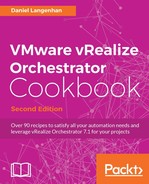 Undelete workflows and actions
by Daniel Langenhan
VMware vRealize Orchestrator Cookbook - Second Edition
Undelete workflows and actions
by Daniel Langenhan
VMware vRealize Orchestrator Cookbook - Second Edition
- VMware vRealize Orchestrator Cookbook Second Edition
- VMware vRealize Orchestrator Cookbook Second Edition
- Credits
- About the Author
- About the Reviewers
- www.PacktPub.com
- Preface
- 1. Installing and Configuring Orchestrator
- 2. Optimizing Orchestrator Configuration
- Introduction
- Tuning the appliance
- Tuning Java
- Configuring the Kerberos authentication
- Configuring access to the local filesystem
- Configuring the Orchestrator service SSL certificate
- Orchestrator log files
- Redirecting Orchestrator logs to an external server
- Backup and recovery
- Control Center titbits
- 3. Distributed Design
- Introduction
- Building an Orchestrator cluster
- Load-balancing Orchestrator
- Upgrading a cluster
- Managing remote Orchestrators
- Synchronizing Orchestrator elements between Orchestrator servers
- 4. Programming Skills
- Introduction
- Version control
- Changing elements in a workflow
- Importing and exporting Orchestrator elements
- Working with packages
- Workflow auto documentation
- Resuming failed workflows
- Using the workflow debugging function
- Undelete workflows and actions
- Scheduling workflows
- Sync presentation settings
- Locking elements
- 5. Visual Programming
- 6. Advanced Programming
- Introduction
- JavaScript complex variables
- Working with JSON
- JavaScript special statements
- Turning strings into objects
- Working with the API
- Creating actions
- Waiting tasks
- Sending and waiting for custom events
- Using asynchronous workflows
- Scripting with workflow tokens
- Working with user interactions
- 7. Interacting with Orchestrator
- Introduction
- User management
- User preferences
- Using Orchestrator though the vSphere Web Client
- Accessing Orchestrator REST API
- Accessing the Control Center via the REST plugin
- Running Orchestrator workflows using PowerShell
- Using PHP to access the REST API
- 8. Better Workflows and Optimized Working
- 9. Essential Plugins
- 10. Built-in Plugins
- Introduction
- Working with XML
- Working with SQL (JDBC)
- Working with SQL (SQL plugin)
- Working with PowerShell
- Working with SOAP
- Working with Active Directory
- Working with SNMP
- Working with AMQP
- 11. Additional Plugins
- 12. Working with vSphere
- 13. Working with vRealize Automation
- Introduction
- Working with the vRA-integrated Orchestrator
- Automating a vRA instance in Orchestrator
- Configuring an external Orchestrator in vRA
- Adding Orchestrator as an infrastructure endpoint
- Adding an Orchestrator endpoint
- Integrating Orchestrator workflows as XaaS Blueprints
- Managing AD users with vRA
- Using the Event Manager to start workflows
This recipe shows how to undelete deleted workflows and actions, as this comes in handy when one deletes something that one shouldn't have.
We will use a workflow in this example, as the undelete function for actions works exactly the same:
-
Right-click on a folder (or the root element
 ) and select Restore deleted workflows.
) and select Restore deleted workflows.
- A popup will display all the workflows or actions that can be restored. Tick all the workflows you would like to restore and click on Restore:

The workflows or actions will now be restored.
-
No Comment
..................Content has been hidden....................
You can't read the all page of ebook, please click here login for view all page.