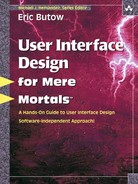Contents
The History of Graphical User Interfaces
Internet Explorer and Its Impact on Design
Graphical User Interface (GUI)
Interfaces That Integrate with These Models
Design Improvements and Aggravations
Web Browsers and Their Impact on Design
The Goal-Directed Design Process
Operating System Accessibility
CHAPTER 3 Making the Business Case
What Engineers or Designers Expect
What Sales and Marketing People Expect
Developing a Business Case Framework
The Usability Engineering Life Cycle
Phase 1: Requirements Analysis
Phase 2: Design, Testing, and Development
Phase 3: Installation and Feedback
Paper Prototyping and Storyboarding
What Paper Prototyping Is . . . and Isn′t
Why You Should Care About Good Design
Case Study: Creating a Paper Prototype Test
The Psychology of User Actions
The Seven Stages of Human Action
Conscious and Subconscious Behavior
Transforming Difficult Tasks into Simple Ones
Case Study: Interviewing to Establish the Conceptual Model
CHAPTER 6 Analyzing Your Users
Implementation Versus Mental Models
Different Needs for Different Groups
Understanding the User′s Goals
Case Study: Producing a Primary Persona
CHAPER 7 Designing a User Interface
Designing the Persona-Based Interaction Framework
Helping Users Find Information
Refining the Form and Behavior
Case Study: Refining the Paper Prototype Test
CHAPTER 8 Designing a Web Site
Web Versus GUI: Similarities and Differences
Keep Navigability to Three Clicks
Case Study: Interface Navigation Features
Selecting Techniques for Your Usability Test
Observing, Listening to, and Engaging Users
Other Methods of User Interaction
Picking Your Test Participants
Selecting, Organizing, and Creating Test Scenarios
Determining How to Measure Usability
Honing Your Observation Skills
Honing Your Interviewing Skills
Caring for the Test Participants
Analyzing and Presenting Usability Test Results
Analyzing and Presenting the Data
Preparing a Highlight Presentation
Changing the Product and Process
Case Study: Implementing the Paper Prototype Test
APPENDIX A Answers to Review Questions