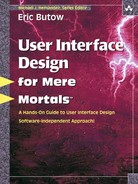5
How Users Behave
Those who cannot tell what they desire or expect, still sigh and struggle with indefinite thoughts and vast wishes.
—Ralph Waldo Emerson
Topics Covered in This Chapter
The Psychology of User Actions
Conscious and Subconscious Behavior
Transforming Difficult Tasks into Simple Ones
Now that you’ve learned about good user design and what it takes to build both a good user interface and good user documentation, you need to understand how users behave so you can build a software product, hardware product, or Web product to meet your users’ needs. When designers approach the design of a product or documentation unaware of their users’ mindset, a product can become unusable very quickly. Only users who have more experience with the way something works can figure it out.
There are plenty of stories about the trials of technology. In the olden days before TiVo and digital video recorders, the “gold standard” of poor usability was the VCR machine, where children often had a better grasp of how to use one than their parents. If you have a great deal of experience with technology, you also know that you’re the person who’s the live-in technology repair department, especially within the family. Recently I visited my grandmother, and she asked me to fix her radio. She unintentionally pushed a button and lost her preprogrammed station (programmed by someone else in the family) and the time on her clock. I got it working in a couple of minutes because I’m used to playing with electronic gadgets that have a lot of buttons.
To understand your users’ needs, you’re going to have to delve a bit into psychology. Users bring their experiences to a new task, and they bring those experiences packed into a conceptual model of how they think the world works. Users also bring their various personality types into every situation.
People have to manage their knowledge in their brain versus knowledge that’s already in the world. Most of us deal with imprecise knowledge in our brains, but we’re often reminded about knowledge that’s also in the world. Sometimes we look for that world knowledge in other places, such as on the Internet. Users’ perceptions of the world are reinforced every day as they interact with it, and context affects perceptions, attitudes, and solutions. There are trade-offs using knowledge in the brain versus knowledge in the world.
According to Norman (2002), when people are presented with a new task, they adhere to one of three different types of task structures. They also adhere to previous information they’ve encountered and make their choices based on this information on both a conscious and subconscious level.
You’ll see how to develop a user interface design by using several steps to transform difficult tasks into simple ones and create a conceptual model of what you’re creating.
The Psychology of User Actions
Everyone who has ever used anything or has tried to perform a task and failed has felt helpless. Indeed, many people find reasons they can’t perform a task using a product or object (Norman, 2002). These reasons include the following:
- Blaming oneself—For example, I received a bill from my health insurance carrier, so I believed that I had to pay it. However, I forgot that I had signed up for the carrier’s automatic payment feature, so I was paying twice. I blamed myself for the error, but the health insurance company never printed anything obvious on the bill, such as “do not remit” in the payment line. Instead, the bill contained small print saying I didn’t need to pay by check. The product, the bill, failed to impart this information, and I paid twice as a result. (Fortunately, the insurance company refunded the money I sent them by check.)
- Adhering to misconceptions—You could adhere to misconceptions because that’s what you’re comfortable with and decide to blame the product or company because that’s easier than reading the user guide or finding information on the Web. For example, I had a router that I thought wasn’t working, and I blamed the company. It was only later after talking to the company’s technical support rep that I realized I’d plugged the broadband network cable into the wrong router port.
- Blaming the wrong cause—Recently, my dryer was taking longer and longer to dry. This dryer is part of a combination unit with the washer on the bottom and the dryer on the top, and the dryer didn’t indicate where the lint filter was. I adhered to a misconception and thought the dryer automatically expunged lint because there wasn’t anything to indicate where the filter was. It turned out that the dryer did have a lint filter—it was just made to look like one of the vents at the back of the unit. There was no mention of this anywhere on the dryer unit, and when I searched the manufacturer’s Web site, I discovered that the combination washer/dryer was obsolete and, since I live in an apartment, I didn’t receive information from the management either. I was amazed the dryer didn’t catch fire.
- Helplessness—The user learns this after he keeps failing at something or learns it from past failures or poor design. For example, if you have customers who want to do something on your site (such as make a payment) and you don’t follow the three-click rule for Web site design, they may give up before they reach their destination because they’ve encountered similar problems elsewhere, and they don’t have the tolerance to keep clicking and searching. However, people doing research on the Web are more patient than people who are trying to perform a specific task, so the three-click rule may not be as important to a person doing research.
Psychological Types
You may be familiar with the Myers-Briggs Type Indicator (MBTI) method of identifying and understanding personality type preferences. It was developed during World War II by Katherine Briggs and her daughter, Isabelle Myers (Eisenberg and Eisenberg, 2006). The MBTI has been adopted by many companies over the years as part of human relations training to show employees what types of personalities are in the workplace and how to best get along with people of each type. I remember going through the same type of mandatory MBTI training years ago.
The MBTI was based on psychological types pioneered by Carl Jung, and Hippocrates before him (Eisenberg and Eisenberg, 2006). These psychological types were split into four areas that Jung called feeler, thinker, sensor, and intuitor.
Briggs and Myers expanded each of these four areas into two different dichotomies, because people use their left and right brains to make decisions. The use of these personality dichotomies reflects the dichotomy created by the left brain, which is more logical and rational, and the right brain, which is more creative and emotional. The current version of the test asks a person 93 forced-choice questions, which means there are only two possible answers. The tester then scores the test and places the information into one of four dichotomies (Wikipedia, http://en.wikipedia.org/wiki/Myers-Briggs_Type_Indicator):
- Introversion and extroversion—This dichotomy identifies where people get their sources of energy. Introverts get their energy from an internal view of ideas and impressions, and extroverts draw energy from the outside world. An introvert can be worn down by long periods of social activity, whereas an extrovert is energized by it. The distinction does not reflect how much you like people or like to talk.
- Intuition and sensing—This dichotomy identifies how people acquire information from the world. Sensing people get their information from concrete information they acquire from the world. Intuitive people get their information from hunches and emerging patterns based on their experiences. Sensing is more of a conscious activity, and intuition is more of a subconscious activity. You’ll learn more about the conscious and subconscious later in this chapter. Often, a sensing person is more mathematical in nature, whereas an intuitive person is one who can better interpret literature.
- Thinking and feeling—Thinking people organize information logically and make decisions about people and tasks subjectively. Feeling people rely on their “gut” feeling, or instinct, about a person or task. However, this doesn’t mean that thinking people don’t feel or feeling people don’t think—it’s more of a preference of whether people want to think things through first or go with their instincts when they make a decision.
- Judging and perceiving—This dichotomy describes how people organize and structure their lives. If you like living an organized life with a routine and only a few changes to keep a little variety in your life (like going to a movie once in a while), you’re the judging type. However, if you like to live a largely unstructured life and see where life takes you during each day, you’re the perceiving type. Judging types like making a decision; perceiving types like to gather information and explore all the possibilities, so they take longer to make a decision.
Myers and Briggs combined these four dichotomies into 16 different personality types because not everyone adheres to every type of personality characteristic associated with the left brain and the right brain. For example, a person can be an introvert but rely on her feelings when dealing with people and tasks. Indeed, with eight different personality characteristics, there are people on the extremes of the personality scale—those people who have completely left-brained characteristics and those who have completely right-brained characteristics—but most people are somewhere between both extremes.
These personality types are not always predictive of how people will behave in different situations, because context also drives behavior. For example, people who are participating in a usability test may react differently because they know they’re participating in a test. Those people may be more interested in providing feedback about the product’s usability than they would be in the real world, where they may just ask for a refund if they find the product’s usability lacking.
The Four Primary Temperaments
Bryan and Jeffrey Eisenberg (2006) also discuss the development of temperament and character types by David Keirsey and Marilyn Bates, who were more interested in long-term behavior patterns. These studies were later merged with the Myers-Briggs personality tests to show how people put their personality types to work when they make decisions. In Chapter 6, “Analyzing Your Users,” you will learn how to create groups of user models called personas that will include one or more of these personality types. From these models, you will learn who your primary users are and determine what interface suits those users best. For example, if your primary users are sensing people and also the judging type, you may want to create an interface that is consistent with interfaces that don’t introduce anything unfamiliar and provide visual cues for completing tasks.
Keirsey and Bates identified the sensing and intuition types as the first type of preference that people apply when they approach a task or situation, because people want to know how to process information from the brain and the world. (You’ll learn more about knowledge in the brain versus knowledge in the world later in this chapter.) Keirsey and Bates then applied this preference criterion against the four left-brain personality types to create four primary temperaments (Eisenberg and Eisenberg, 2006):
- Sensing/judging
- Sensing/perceiving
- Intuitive/feeling
- Intuitive/thinking
Eisenberg and Eisenberg (2006) give each of these four primary temperaments intuitive labels that provide a good idea of the behavior that each type of user temperament exhibits when the user is faced with a new task or situation. These four types are as follows:
- Sensing/judging: methodical
- Sensing/perceiving: spontaneous
- Intuitive/Feeling: humanistic
- Intuitive/Thinking: competitive
Note
If you’ve been through personality training, you may recognize these personality types as being associated with different types of animals. When I went through personality training as a contractor for a large high-tech company, these four personality types were associated with different types of birds. A methodical personality was associated with an owl, a spontaneous personality with a peacock, a humanistic personality with a dove, and a competitive personality with an eagle.
Methodical
Methodical people are logical, and they approach a new situation slowly. They exhibit the following characteristics (Eisenberg and Eisenberg, 2006):
- They have a detached attitude and are detail-oriented.
- They are disciplined about their time, and they methodically pace tasks so they can get as much done during the day as possible.
- They want to know how a task or solution solves their problem. They want to see hard evidence of that, and they want to see testimonials and other evidence that you provide excellent customer service. In the case of a user interface, methodical people want to see that you don’t waste their time with unnecessary clicks.
- They believe that completing a task is its own reward.
- They despise disorganization and inefficiency.
Methodical people want you to answer the how questions:
- What is the process to complete this task?
- What are the details involved with completing this task?
- What proof do you have that this task will work?
Spontaneous
Spontaneous types live in the moment, which makes them impulsive when they take action. They wish to make an immediate impact—they skip many of the details and make a gut decision quickly. Spontaneous types exhibit the following characteristics (Eisenberg and Eisenberg, 2006):
- They have the personal touch, and they’re activity-oriented.
- They use time spontaneously and keep up a fast-paced lifestyle.
- They want to address immediate needs and want to be presented with relevant and credible options so they can solve the problem right away. They never read instructions.
Spontaneous types want you to answer the why and when questions:
- How can you get me what I need as quickly as possible?
- How can I narrow down my choices to make a decision as soon as possible?
- Can I customize how I work with your product?
Humanistic
Humanistic types put others before themselves, and they’re uncomfortable with allowing anyone else to do work (or anything else) for them. Humanistic types highly value relationships and enjoy helping others. They fear separation, are creative and entertaining, and are good listeners, so it’s not surprising that they have a wide circle of friends and acquaintances. Humanistic types prefer to look at the big picture. They greatly value human development in themselves and others.
Humanistic types exhibit the following characteristics (Eisenberg and Eisenberg, 2006):
- They have the personal touch, and their lives revolve around relationships.
- Their time is open-ended, and they like to go at a slow pace. Humanists generally are averse to deadlines.
- They want to know who else has used a solution to solve a problem, and they want to learn what others’ experiences have been through testimonials and other means of user feedback.
Humanistic types want you to answer the who questions:
- How will your product make me feel?
- Who will this product help?
- Can I customize how I work with your product?
- Can I trust you?
- Who is working on your staff to develop this product?
Competitive
Competitive types seek competence in themselves and others and desire not only to understand life, but to control it. They enjoy overcoming challenges and learning new things and look for methods to achieve their goals. Competitive types are highly motivated and persuasive. They usually come to decisions quickly after they feel they have all the information at hand.
Competitive types exhibit the following characteristics (Eisenberg and Eisenberg, 2006):
- They are power-oriented and businesslike.
- They are disciplined when it comes to time; they strategically manage their time to get the most out of each day.
- They want to know what a proposed solution will do for them, and they want you to provide rational options for overcoming challenges.
- They despise disorganization and inefficiency.
Competitive types want you to answer the what questions:
- Do you have a credible product backed by a credible company?
- How can you help me be more productive?
- What are your product’s competitive advantages?
The Seven Stages of Human Action
Many everyday tasks aren’t planned, but they’re opportunistic—on most days, people simply decide to use something when they think about it. No matter if you’ve used a product before or not, you may experience difficulties with that product because of simple misunderstandings and misinterpretations.
These misunderstandings or misinterpretations can occur anywhere along what Norman (2002) described as the seven stages of human action when performing a task:
- Forming the goal—For example, if you have a Web site with information that the user wants, the user will consider the goal to be to find the information on the site.
- Forming the intention—If the user believes that the Web site contains information she needs, she will make a decision to find that information.
- Specifying the action—The user needs to identify which link to click on that she believes will get her closer to reaching the information on the Web site.
- Executing the action—The user clicks the link to get to the next level in the Web site.
- Perceiving the state of the world—The new Web page appears in the user’s Internet browser, and the user reads the page and perceives what has happened as a result of executing the action.
- Interpreting the state of the world—The user processes the information on the new Web page and determines if the information on the Web site is the information she seeks.
- Evaluating the outcome—The user determines whether clicking the link met the desired outcome. If it didn’t, she must decide whether clicking another link on the new page will get her closer to the desired outcome.
People can use one, some, or all of these stages when performing a task, and there is a continuous feedback loop. Misunderstandings and misinterpretations can come from people who are not using all of the stages for some reason, such as confidence that they’ve used a similar product in the past and belief that their actions will work for a new product just as well. Other misunderstandings and interpretations can come from poor design that fails to account for how the user perceives the state of the world.
Knowledge: Brain Versus World
People rely on a dichotomy of two different preferences: sensing and intuition (Eisenberg and Eisenberg, 2006). Sensing is based on knowledge that people bring with them from information they gather through the world, whereas intuition is based more on information they’ve stored in their brains, such as patterns they’ve noticed from similar tasks.
Most people rely on imprecise knowledge to get around in the world. For example, people know what a 10 dollar bill looks like because they see the number 10 in the corners of the bill. However, if you ask a group of people who the person is on the front of the bill or what the structure is on the back of the bill, you won’t get many correct answers. People don’t need precise knowledge in many cases. For example, if I see a $10 bill in my wallet to pay for lunch, as shown in Figure 5.1, I don’t care who the person is on the front of the bill because that information isn’t necessary to complete the transaction. However, I need to know that the number 10 is in the corners of the bill so that I use the right currency to pay for the transaction and get the food I need to survive.
Figure 5.1. Can you name the person on the 10 dollar bill?

Our brains can only accept so much information in our memories. Because of that, we require constraints that break information up so our brains can process it. For example, there are seven digits in phone numbers because our human brains can process only seven digits at a time. As we perform more complex tasks, we break up each task into smaller ones so we can keep track of everything, such as when we’re assembling a new computer desk that has a large number of parts and tasks.
People are also reminded about knowledge from the world—that is, from external sources. If you’re like me, you use a calendar program like Microsoft Outlook to remind you to perform tasks at a certain time. (And, like me, you may have your calendar synchronized with your Palm Treo or other handheld PC calendar.) There may also be instructions for a product that tell you how to do something, such as the controls on your stove showing you which knob controls the appropriate burner.
How much knowledge you use in your brain versus the world depends on the context of the situation. For example, if you’re presented with a new Windows program, you know how Windows works, so you’re likely to use more of what’s stored in your brain about the use of Windows products to guide you in the use of the program. There are trade-offs to using knowledge in your brain versus knowledge available in the world. For example, knowledge available in the world is easily retrievable as long as it’s visible or audible and within your visual and auditory range. However, if you rely on your memory, you may have a difficult time remembering or become distracted by something else. Yet, after you do remember something, you’re efficient because you know how to do the task. If you’re relying on instruction from the world, such as from an assembly diagram that comes with a product, you’re learning; therefore, you’re inefficient.
When you create personas in Chapter 6, you’ll learn more about how your users see knowledge in their brains and in the world. Then you’ll use that information to design an interface that helps your users complete tasks quickly and efficiently.
Task Structures
So how do people manage others’ knowledge in their brain versus knowledge in the world to communicate as effectively as possible? They structure tasks, which is something you learned in school. There are three types of task structures that people face when performing tasks (Norman, 2002):
- Wide and deep structures that contain a large number of choices when performing a task, such as in a game—For example, the game of baseball involves many possible outcomes in every situation. If a hitter comes up to hit, he could hit a home run, or he could hit within the field of play. If he does hit within the field of play, he could hit a single, double, or triple. Or he could try to stretch a single into a double and make it to second base safely—or be called out. Or he could hit a foul ball that will be caught by the opposing team—or not. Or he could pop up or fly out to one of the nine defensive players. Or he could strike out.
And these are only some of the possible outcomes. - Shallow structures that offer a few choices after a top-level choice—For example, a restaurant menu contains several top-level choices for you to choose from, such as appetizers, salads, entrees, drinks, and desserts. Underneath each top-level choice, you have a choice of other options, such as beef, chicken, pork, fish, and vegetarian meals under the entrees section. And under those options, you can decide what type of side dish and vegetable you want. A menu bar on a window on your computer is a shallow structure.
- Deep and narrow structures, such as a recipe that requires many steps to be followed to complete the task—These structures are commonly used in user documentation when you’re teaching the user to do something. A former boss of mine referred to this approach as the “cookbook style” of documentation where you give the reader short, step-by-step instructions for completing a task.
In general, people find wide and deep structures the most challenging and the most time consuming when completing a task because there are so many options available. The reason for that lies in how people behave consciously and subconsciously.
Conscious and Subconscious Behavior
We handle a lot of our everyday behavior subconsciously (Norman, 2002). After all, we’ve brushed our teeth, showered, dressed, and driven to work and back many times. Sometimes we can’t even remember driving through an intersection to get to work, even though we realize that we drove through that intersection because we’re obviously at work! Subconscious work depends on patterns and regularity, and our subconscious mind completes tasks every day based on these patterns.
Sometimes our subconscious mind takes over unexpectedly. When I was in grade school, I was so comfortable taking a spelling test that my conscious mind decided to take a vacation for a couple of minutes, and I didn’t remember those two minutes. However, when I looked down at my paper, I found I had written two more words, and both of them were spelled correctly.
Subconscious behavior can be fast, relies on longer-term memories, and can make it seem as though solutions pop into your head instantaneously. Now that I’m an adult, I find that my subconscious comes up with answers I thought about days earlier but had forgotten about, but then an answer suddenly popped into my head and I wrote it down. Subconscious behavior can also be the source of hunches about behavior or how something is supposed to work, as opposed to the conscious method of acquiring information.
By contrast, conscious behavior is slow, serial, and relies on short-term memories, which are limited and can be unreliable. When you perform tasks using your conscious mind, you have to be deliberate and go through the seven stages of human action to perform a task, as you learned about earlier in this chapter. The conscious mind also relies on the subconscious to see if there are patterns it can apply to the task. This assumption of patterns can lead to mistakes.
Transforming Difficult Tasks into Simple Ones
So how does a designer create something that’s as usable as possible before talking with users? Suggest to the designer that he follow Norman’s (2002) principles for transforming difficult tasks into simple ones:
- Realize that users use knowledge in their brain and in the world—People need to use both types of knowledge to get an accurate sense of what’s going on around them. When a user approaches a user interface, he brings information with him from related tasks (the brain) and gains feedback from the user interface itself (the world) to make an accurate assessment of the task at hand. As a designer, you need to observe what information the user brings to the task in the usability test and learn how he responds to the feedback from the interface.
- Simplify task structures—If you have an interface in which it takes two clicks to get to a piece of information that could be reduced to one click, reduce the work for the user.
- Make things visible—If you can make user interface options visible without adding to clutter on the screen and overwhelming the user, do so. This is a real balancing act, but you will gain the right balance after you see how users react to the interface in your usability tests, as you’ll learn about in Chapter 9, “Usability.”
- Ensure that the mappings are correct—A user’s perceptions that a product is quick to use is based more on the speed at which the user finds information than the speed at which the interface or Web site loads (Eisenberg and Eisenberg, 2006).
- Exploit constraints to make a better product—User interfaces can be constrained by the operating system, such as your interface being required to reside within a window.
- Design for error—Think of all the ways users could use the program for destruction, and then plan for that. One way to do that is to write use cases, which are written forms that include every conceivable way the user could cause errors, and then plan around those. You can mitigate many of these errors before you conduct your usability test.
- When all else fails, standardize—Fortunately, in the case of user interface design, the constraints imposed by the operating system on your design also provide you with a great deal of standardization.
If you have a Web site, the design rules are more fluid, but books and Web sites are available that provide examples of good and bad design practices so you can learn about standards for usable and effective Web sites.
Creating a Conceptual Model
When you’re exposed to a task for the first time, you bring your life experiences, your beliefs, and your own set way of doing things to try to complete that task. The same is true of other people, and as this book has mentioned before, it can be hard for designers to realize that fact.
These life experiences, beliefs, and other methods that a user has built up over the years—even if it’s asking another family member for help—build a conceptual model for her. A conceptual model is a person’s idea of how she should perform a certain task.
When a person tries to perform a task for the first time, she goes step by step through creating this conceptual model by asking three questions (Norman, 2002):
- What affordances does this product provide? Norman refers to the perceived and actual properties of something as affordances. Affordances give you clues as to perform fundamental tasks using an object. For example, as I look at a cup with a handle on it, I can see that my options are limited. I can see that the handle is there to grasp. The handle is an affordance.
- What constraints are there? When I put my fingers into the cup handle, I find that I can put in only so many fingers, which is a constraint. (It could be argued that you can leave your pinky finger free to extend it in an elegant manner, which could be an affordance.)
- How do you map the possible operation? As I put my fingers in the cup handle, I learn that the fingers I use don’t affect the use of the cup, but the handle does suggest how the cup is to be used.
Contrast the example of using a cup with using a cell phone, which is far more complicated. The small LG Electronics phone I previously used has several buttons on top of the numeric keypad, and I don’t have any idea what they’re used for without looking at the phone documentation. What’s more, the star, zero, and pound buttons at the bottom of the keypad contain different symbols, and I don’t know what they mean just by looking at them.
I traded in my LG Electronics phone for a Palm Treo 650. This handheld PC is much more powerful and versatile than my old cell phone, but it’s also much more complicated. For starters, there is a screen at the top that’s blank, and there is no indication about how to turn on the unit until you look further down the front of the unit. The front of the unit has six buttons plus a center button ringed with four arrow buttons. There are also a couple of buttons on the side that don’t have labels, so that’s even more confusing. The buttons on the side are small and don’t give much of an indication about what to do, although some buttons do provide clues. One small button has a picture of a home on it, and another has an envelope on it, so that likely means these are buttons to go to the home page and the e-mail program.
Yet these buttons don’t tell you how to turn on the device. There are two buttons that have pictures of a telephone handset on them. However, if you’re unfamiliar with the on-off symbol, which is a letter O with a line going outward from the center beyond the top of the O, you wouldn’t know that the right phone handset button, which is red, is also the button that turns on the Treo.
My guess is that few people would consider the Palm Treo a good match for the user’s conceptual model. Given that the Treo is an example of what not to do when you want to create a good conceptual model, how do you design a product that does create a good model? Norman (2002) suggests four features that designers should consider as they create a product:
- Keep things simple so that users can form a good mental model that maps the use of the object to perform a task—For example, in a user interface, you shouldn’t overwhelm the user with buttons if at all possible. This is especially true in Web design, where good designers adhere to the three-click rule. This rule states that if the user has to click more than three times to get to his desired location, he’ll lose interest and won’t revisit your site.
However, Albert Einstein once said that you should make things as simple as possible, but no simpler. It’s easy to make things so simple that users won’t be able to understand how to use it—or even find where the tool is. For example, when I visited my sister and brother-in-law and wanted to use their shower, I didn’t know how to switch the water flow from the bathtub spigot to the showerhead. There was no knob, lever, or anything. My brother-in-law finally discovered that there was a ring around the lip of the spigot that switched the water flow once you pulled the ring down. I had never seen anything like that before. - Keep things visible—For example, if you make a phone call to someone and you don’t want to be interrupted by call waiting, you may be unpleasantly surprised if you don’t see anything on your phone that informs you that call waiting is on and you don’t remember to turn it off.
- Provide good mapping between the object to be manipulated to perform a task and the results of that manipulation—However, you can easily overlook this mapping process because you’re so intent on keeping the experience consistent. That’s true with Apple’s iPod. Despite the iPod’s popularity, users have fielded interface complaints about it. One problem is that if you want to change the volume if you’re in another part of the interface (like the calendar), there isn’t a way to quickly go back to the main menu and access the volume controls. You have to go back through one or several menu screens to get back to the main menu so that you can change the volume.
- Provide good feedback continuously about the results of actions that the user takes—This can be as simple as showing if the unit is on or off, as in the case of the Palm Treo. Clicking most of the buttons on the front of the unit won’t turn the unit on, so the user can determine how to turn the unit on by trial and error. Programs also emit an audio or visual warning if you click a button or perform an action that you can’t do.
Case Study: Interviewing to Establish the Conceptual Model
Now that you’ve put together a template and organizational model for your paper prototype test, you need to interview team members about the conceptual model they construct when they use the database application. This conceptual model will help you and Evan determine what tasks to add to your paper prototype list.
Your team’s model may also result in changing the existing user interface application to make things work more efficiently. You and Evan noted in your initial interview in Chapter 3 that there were several suggestions to change the existing application to integrate the new features and make the interface as a whole more usable.
The two of you decide to begin by scheduling a meeting in which all 10 team members take the MBTI test, which you find on an MBTI site on the Web. You give the test to the team members because you want to create personality types for the primary user persona that you’ll develop in Chapter 6. You also ask the team members about their conceptual model and correlate their answers to their psychological model.
After you and Evan give the MBTI test to all 10 members and analyze the results, you find that you have a good cross section of personality types:
- Mike is an extrovert, is intuitive, and is a thinking and perceiving person; the acronym for this personality type is ENTP.
- Traci is an introvert, is intuitive, and is a thinking and judging person (INTJ).
- Jay is an extrovert (which you would expect from a marketing person) and is a sensing, feeling, and perceiving person (ESFP).
- Laura is an extrovert and is an intuitive, thinking, and judging person (ENTJ).
- Michelle is an extrovert and is a sensing, feeling, and judging person (ESFJ).
- Tony is an introvert and is an intuitive, feeling, and judging person (INFJ).
- Maureen is an introvert and is an intuitive, thinking, and perceiving person (INTP).
- Bruce is an introvert and is an intuitive, thinking, and judging person (INTJ).
- Travis is an introvert and is a sensing, feeling, and judging person (ISFJ).
- Paul is an extrovert and is an intuitive, thinking, and perceiving person (ENTP).
As shown in Table 5.1, these 10 members fall into eight different categories (with each category denoted by an acronym that describes each employee’s personality types).
Table 5.1. Team Members by Psychological Type

Now that you and Evan know what your users’ psychological types are, you can ask the following questions of each user in the project team:
- What application features do you feel make it easy for you to do your job? (This question will give you and Evan information about what the users think the application affords.)
- What features in the application do you feel constrain you when you’re trying to do something?
- If you feel a constraint, how would you change the operation so that it works better for you? (This question will give you a good idea about how to better map tasks.)
When you’re finished asking questions, group the answers into different areas. For example, from your questioning, you discovered that Laura, Michelle, and Traci want to make it easier to call product companies directly from within the application because they’re the three people who are most likely to call these companies for information. You can then alter the tasks and add more features in your paper prototype to fit.
For example, you may want to add a link to the phone number in the contact information that will call the company via the stores’ voice over IP (VoIP) phone system when the user clicks the link so the user doesn’t have to dial the number. You can then add a mockup of the phone in the paper prototype test so that the project team members can see that if they click the phone number in the database application, the VoIP phone system will activate and dial the number.
In the next chapter, you’ll ask more questions of the team members so that you can understand their needs and goals. You’ll learn how to take all the information you’ve gleaned from these interviews and create a primary persona for your application.
Summary
This chapter began with a discussion about the psychology of user actions and user misunderstandings and misinterpretations and how and why they happen. It also covered how personality types identified in the Myers-Briggs Type Indicator can affect users’ actions and how those temperaments can affect the type of questions they ask when being persuaded to do something.
Knowledge in the brain versus knowledge in the world was covered next. You learned how most people rely on imprecise knowledge to get through a situation. This is largely because our brains can accept only so much information, and we break up more complex tasks into smaller ones so we can keep track of everything. You also learned how people are reminded of knowledge by the world, and what the trade-off is using knowledge from the brain and from the world.
A discussion of task structures followed the topic of breaking up tasks. It talked about the different types of task structures: wide and deep structures that provide a large number of choices, shallow structures that offer a top-level choice and a few subchoices, and deep and narrow structures that provide step-by-step instructions for completing a task. Our conscious and subconscious behavior determine the type of task we use.
Next, this chapter covered transforming difficult tasks into simple ones to allow digestion of a user interface. It discussed seven task simplification principles that you can use in any design situation. The seventh and final principle is the most important one: When all else fails, standardize.
The chapter included a discussion on how computer users bring a conceptual model with them in their brains when they approach a new user interface. That conceptual model is based on the users’ past experiences, beliefs, and ways of doing things. The chapter concluded with the step-by-step process that users go through when they create a conceptual model.
Review Questions
Now it’s time to review what you’ve learned in this chapter before you move on to Chapter 6. Ask yourself the following questions, and refer to Appendix A to double-check your answers.
1. What are affordances?
2. What are constraints?
3. Why do people consider themselves helpless when they fail at a task?
4. What does the MBTI test do?
5. What are the seven stages of human action?
6. What are the trade-offs between knowledge in the brain and in the world?
7. What task structure is the most challenging for people?
8. Why must you be deliberate when you’re using your conscious mind?
9. Why do you transform difficult tasks into simpler ones?
10. What makes up a person’s conceptual model?