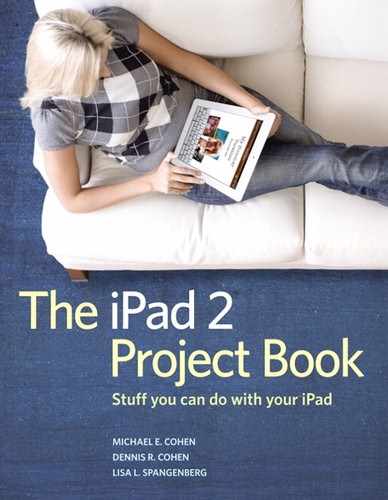Contents
Connecting your iPad and viewing general options
Applying sync-settings changes
Syncing from a Mac with MobileMe
Syncing from a Windows PC with MobileMe
Turning off wired syncing of your information
Creating a MobileMe account on the iPad
Adding contacts from email address fields
Editing a contact created from an email address
Adding contact data from an email body
Turning on Show To/Cc Label to check for spam
Moving a single email to a different folder
Moving multiple emails to a single folder
Contact and Calendar Management Project
Changing the sort order and presentation of contact names
Set a default contacts account
Setting a default account for new contacts
Subscribing to a Web-based calendar
Removing a Web-based calendar subscription
Setting the Date & Time time-zone setting
Seeing a contact’s address with the Maps app
Getting directions from your location to a contact’s address
Changing the passcode-lock interval
Think of the children—and the adults
Search and recover with Find My iPad
Finding your iPad with a Web browser
Formatting text in Trunk Notes
Adding internal links to Trunk Notes pages
Adding an image to a Trunk Notes page
Configuring Trunk Notes for sharing
Chapter 2 Working and Playing in the iPad
Emailing yourself a file to preview on the iPad
Previewing a Microsoft Word file in Mail
Use Dropbox to share and sync files
Transfer a file from a computer to GoodReader
Transferring files to your iPad via iTunes
Download and read files from Dropbox in GoodReader
Adding a Dropbox server to GoodReader
Downloading a file to GoodReader
Personalizing GoodReader’s PDF settings
Use Instapaper to read on the go
Getting started with Instapaper
Install the Read it Later bookmarklet
Installing the bookmarklet in any Web browser on your computer
Installing the bookmarklet in Safari on your computer
Installing the bookmarklet in Safari on your iPad
Save and read content in Instapaper
Saving and reading Web content
Using Epicurious to browse recipes
Searching for recipes in Epicurious
Displaying your Epicurious favorites
Viewing and emailing a recipe’s shopping list in Epicurious
Get the BigOven app and create an account
Entering your BigOven account info in the app
Searching for recipes in BigOven
Mark and find favorite recipes in BigOven
Marking favorite recipes in BigOven
Viewing favorite recipes in BigOven
Emailing a recipe from BigOven
Create a recipe scrapbook in Pages
Importing an emailed recipe into Pages
Creating a recipe file for your scrapbook
Copying recipe ingredients to the scrapbook
Inserting an image into the scrapbook
Translate some words and phrases
Translating with Google Translate
Gathering images with Google Images
Duplicating and editing a slide
Making an Italian slide and completing the deck
Set up a trip with TravelTracker
Setting flight routes with KAYAK
Setting travel dates and finding a flight
Add flight information to your itinerary
Entering flight information with TravelTracker
Chapter 3 Music, Books, and Movies on the iPad
Adding a new instrument in a new section
Syncing your entire Music library to your iPad
Syncing selected artists and genres to your iPad
Make and sync playlists for your iPad
Making a playlist and playlist folder in iTunes
Selecting and syncing playlists
Create a playlist on your iPad
Creating an e-book with Scrivener
Movie and TV-Show Syncing Project
Syncing selected movies and movie playlists
Syncing episodes of selected TV shows
Streaming Internet Video Project
Viewing ABC’s featured favorites
Reviewing your viewing history
Picking a genre and movie to watch
Fill your distribution channels
Streaming Your Own Video Project
Obtaining the Air Video software
Introduce your iPad to Air Video Server
Stream from one iOS device to another