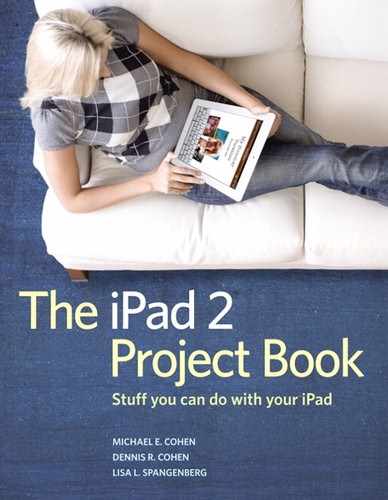Index
A
ABC Player 211
about, 211
checking network schedule on, 214
controlling playback on, 217
downloading, 212
giving feedback to, 216
keeping up with series’ episodes, 215
viewing episodes available, 214–215
watching featured favorites on, 212–213
addresses 25
adding to contacts from email, 25
typing shortcuts for, 28
Air Video. See also Air Video Server
converting video in, 236–237, 242
full-screen mode for, 239
obtaining, 231–232
operating in landscape orientation, 236
playing your video in, 236–239
setting up Air Video Server, 232–235, 236
streaming content to HD TV, 239
updating display, 239
using with AppleTV, 242
Air Video Server 231
about, 231
enabling access for, 236
installing, 232
AirPlay 242
converting content to AppleTV with, 242
Home Sharing vs., 240
speakers compatible with, 240
streaming audio and video with AirView, 240–241
AirView, 240–241
annotating PDF files, 102–106
Apple ID, 55–56
artist syncing options, 188–189
audio. See also music
narrating movies, 226–227
turning on/off alert sounds, 43
Auto-Lock setting, 137
automatic backup of iTunes, 51
B
BigOven, 119–126
downloading and creating account, 119–121
finding recipes in, 121–124
importing recipes into Pages from, 127–130
marking and finding favorites in, 124–125
sharing recipes from, 126
bookmarks 115
Epicurious recipe, 115
syncing, 9
browsers. See also Safari
finding iPad from, 57–58
installing Read it Later bookmarklet in, 108–109
C
calendars 41
assigning events to, 41
checking ABC Player network, 214
choosing default, 40–41
syncing, 7
camcorder movies, 226
Camera Roll album, 229
chords 177–178
adding to music tracks, 177–178
presetting, 173–174
strumming and finger-picking patterns for, 174–175
cloud services. See also Wireless Syncing Project
defined, 13
getting MobileMe account for, 12
color of text, 134
computer 7
calendar syncing from, 7
connecting iPad to, 3
contact syncing on, 5–6
emailing files to iPad, 81
installing Read it Later bookmarklet in browser, 108
keeping Wi-Fi connection to iPad alive, 75
MobileMe syncing from, 14–16
moving rented movies to and from iPad on, 210
preventing iPad syncing with, 3, 10
sharing iPad file with, 95
sharing iTunes Library using Home Sharing, 244
signing up for MobileMe on, 12
syncing files in Dropbox on, 84
transferring files to computer from, 92–95
wireless iPad syncing with, 13
Contact and Calendar Management Project, 38–47
about, 38
adjusting Time Zone Support settings, 44–46
choosing default calendar, 40–41
getting directions, 46–47
setting default contacts account, 39–40
sorting contacts, 38–39
subscribing to calendars, 42–43
turning on/off calendar alert sounds, 43
Contacts 20–24
adding contacts in, 20–24
creating contacts from email address, 21–23
data not shared on vCards, 27
default account for, 39–40
editing, 23–24
getting directions in, 46–47
New Contact form in, 22
other email data to add for contacts, 25–27
Sender window for, 21
setting Time Zone Support for, 45
sharing contacts, 26–27
sorting contacts, 38–39
syncing contacts, 5–6
transferring email info into, 24
cooking. 111–137 See iPad Chef Project
copy protection, 231
copying 132–134
recipe ingredients into scrapbook, 132–134
URLs to contacts from email, 25–26
CutePDF Writer, 199
D
data 25–27
found in contact emails, 25–27
recovering iPad, 51
wiping iPad, 58
dates 157–158
editing trip, 157–158
searching for flight, 164–165
default accounts 40–41
choosing calendar, 40–41
selecting contacts, 39–40
deleting 58
all iPad data, 58
calendar subscription, 42–43
email, 31–35
songs from playlist, 193
trashed emails, 31
digital rights management (DRM) 231
about, 231
AirPlay unable to transmit material using, 241
unable to stream copy-protected content from iTunes, 231, 234
display order, 39
documents. See also PDF documents
changing background color of, 134
creating PDF e-book, 197–199
placing images in Pages, 135–137
saving ePub, 199–201
Don’t Fall Asleep setting, 75, 137
downloading 212
ABC Player, 212
Air Video from iTunes App Store, 232
BigOven, 119
Dropbox, 84
files to GoodReader, 98–99
GarageBand app, 170–171
TV software for streaming video, 211–212
drafting email, 27
DRM. 231 See digital rights management
Dropbox, 83–92
about, 83–84
adding server to GoodReader, 95–97
closing folders, 100
downloading, 84
favoriting file in, 86–87
file sharing using, 88–89
folder sharing using, 89–92
logging in to, 84–85
My Dropbox, 85–86
on-demand syncing with, 87–88
syncing wiki with, 62
drum track, 182–183
duplicating Keynote slides, 148–149
E
e-books. See also Make Your Own E-Books Project; scrapbook
creating PDF documents for, 197–199
file formats for, 197
editing 23–24
contacts, 23–24
GarageBand recordings, 181–184
iPad techniques for, 149
Keynote slides, 148–149
placeholder text in Keynote, 146–147
song genres, 189
trip dates, 157–158
email 29
about IMAP and POP accounts, 29
checking for spam, 30–31
contact data available from, 25–27
creating contact entry from address of, 21–23
deleting, 31–35
drafting, 27
files via Dropbox, 88–89
importing recipes into Pages via, 127–130
invitation alerts via, 43
mailing files to self, 80–81
moving to different folder, 35–37
recovering from Trash, 31
sending recipe shopping list via, 118–119
sending wiki via, 62
sharing recipes from BigOven via, 126
song sharing via, 185
syncing account settings for, 8
viewing in Mail’s universal Inbox, 37
enabling/disabling. 43 See turning on/off
Epicurious 112–115
browsing recipes in, 112–115
favorite recipes in, 116–117
navigating in, 115
recipe searches in, 114–115
viewing and emailing recipe shopping list, 118–119
episodes. 206–207 See TV-show episodes
events for calendars, 41
exporting 199
documents in ePub format, 199
flash cards, 153
songs to iTunes, 184–185
F
favorites 124–125
BigOven recipe, 124–125
featured on ABC Player, 212–213
marking Dropbox files, 86–87
marking Epicurious, 116–117
file formats 184–185
compatible with iPad, 80–81
e-book, 197
video, 230
files. See also file formats; PDF documents
annotating PDF, 102–106
compressing song, 187
downloading to GoodReader, 98–99
emailing to yourself, 80–81
favoriting in Dropbox, 86–87
first time modifying PDF, 104
sharing via Dropbox, 88–89
transferring from computer to GoodReader, 92–95
Find My iPhone app, 57
finding lost iPad, 54–58
Flash Card Project, 138–153
about, 138
creating flash-card deck with Keynote, 145–149
exporting flash cards, 153
gathering images for, 141–143
printing flash cards, 152–153
translating words and phrases for, 139–141, 149
using Keynote for, 138–139
viewing presentation, 151
folders 100
closing Dropbox, 100
creating Dropbox, 85
creating playlist, 191–192
defined, 20
moving email to different, 35–37
selecting in iTunes for syncing, 191
sharing via Dropbox, 89–92
formatting 134
fonts, 134
lists, 68–69
wiki text, 66–69
formatting-bar buttons (Trunk Notes), 66–67
full-screen mode (Air Video), 239
G
GarageBand 182–183
adding drum track, 182–183
adding new instrument to song, 178–181
choosing and autoplaying Smart Guitar, 173–175
getting, 170–171
looping selected region of recording, 181–182
preparing to record in, 175–176
recording tracks in, 176–181
resetting tempo, 183–184
saving and exporting song to iTunes, 184–185
setting up song in, 171–173
working in track view, 178–179
genres 189
editing song, 189
selecting from Netflix movie, 219–220
syncing options for, 188–189
Ghostscript, 199
Go to Meeting Project, 80–111
about, 80
annotating PDF files, 102–106
downloading and reading Dropbox files in GoodReader, 95–102
emailing files to yourself, 80–81
previewing Word file in Mail, 82–83
reading on the go with Instapaper, 108–111
sharing and syncing files with Dropbox, 83–92
transferring file from computer to GoodReader, 92–95
GoodReader 95–97
adding Dropbox server to, 95–97
annotating PDF text in, 102–106
navigation bar, 101–102
personalizing settings for, 102–103
reading PDF in, 100–102
transferring files from computer to, 92–95
Google 35
deleting archived Gmail, 35
Google Images, 141–143
Google Translate, 139–141, 149
wireless syncing with, 12
guitar 174–175
autoplaying Smart, 174–175
selecting style of Smart, 180, 181
setting up chords for, 173–174
H
Home Sharing Project, 239–244
Home Sharing vs. AirPlay, 240
sharing iTunes Library, 242–244
streaming between iOS devices, 240–242
streaming media with AirView, 240–241
I
iBooks, 197
iCal, 15–16
images 24
adding to contact, 24
converting to iMovie video, 226
gathering for flash cards, 141–143
importing into Pages, 135
Keynote guidelines for, 148
Keynote placeholder, 146
placing in Pages, 135–137
shortcuts for sending via Mail, 28
IMAP (Internet Messages Access Protocol), 20, 29
iMovie 223
about, 223
adding clips to, 225–226
naming movie project, 227–228
sharing movies, 228–230
using My Projects screen in, 224–225
importing 135
image into Pages, 135
recipes into Pages via email, 127–130
Information Syncing Project, 2–10
Instapaper, 108–111
installing Read it Later bookmarklet, 108–109
opening account on iPad, 106–107
saving content to read later, 107, 110–111
sharing Web content saved in, 111
instruments 178–181
adding new, 178–181
looping GarageBand tracks for, 182
using drum track, 182–183
Internet. See also Streaming Internet Video Project; Wi-Fi connections
enabling access for Air Video Server, 236
keeping Wi-Fi connection to iPad alive, 75, 137
setting restrictions for Web sites, 53–54
streaming video over 3G connections, 222, 236
viewing featured favorites on ABC Player, 212–213
Web-based calendar subscriptions, 42–43
Internet Messages Access Protocol (IMAP), 20, 29
invitations 91
Dropbox Web sharing, 91
sending via email, 43
iPad 234
background video streaming on, 234, 235
connecting to computer, 3
creating playlists on, 194–196
Don’t Fall Asleep setting for, 75
editing techniques in, 149
effect of e-book formats on, 197
finding lost, 54–58
installing Read it Later bookmarklet on, 109
iPod touch vs., 186
kitchen uses for, 137
manually managing music syncing, 196
modifying documentation for, 201
moving rented movies to and from computer on, 210
opening Instapaper account on, 106–107
operating Air Video in landscape orientation, 236
passcode for, 49–51
preventing syncing with computer, 3, 10
printing PDF documents to, 198–199
protecting with plastic food-storage bag, 137
restricting app access on, 52–54
saving movie to Camera Roll album, 229
sharing file with computer from, 95
storage capacity of, 186
streaming audio and video from iPad to, 240–242
syncing files in Dropbox on, 84
Time Zone Support feature, 44–46
transferring files from iTunes to, 93–95
unable to create new calendars on, 40
wiping data on, 58
iPad Chef Project, 111–137. See also BigOven; Epicurious; recipes
about, 111–112
creating BigOven app account, 119–121
favorites in BigOven, 124–125
finding BigOven recipes, 121–124
finding Epicurious recipes, 112–115
making recipe scrapbook, 127–137
marking and displaying favorite recipes, 116–117
searching for recipes, 115–116
sharing BigOven recipes, 126
using iPad in the kitchen, 137
viewing and emailing recipe shopping list, 118–119
iPad Protection Project, 48–58
about, 48
finding lost iPad, 54–58
passcodes, 49–51
setting restrictions, 52–54
iPod touch, 186
itinerary 158–159
creating TravelTracker, 158–159
entering flight info in, 166–168
iTunes 194
about Smart Playlists, 194
choosing syncing categories in, 188–189
clearing all playlists before syncing, 189
exporting songs to, 184–185
making and syncing playlists on, 190–194
managing music syncing manually, 196
preventing iPad syncing with computer, 3, 10
recovering data from backup of, 51
reverting to automatic syncing, 203
Source list for, 4
syncing iPad items in, 3–4
turning on/off movie syncing, 203–204
unable to stream copy-protected content from, 231, 234
using Home Sharing with, 242–244
viewing sync settings in, 3–5
why sync using, 10
iTunes Store 232
downloading Air Video from App Store, 232
renting movies from, 210
restricting access to, 53
K
KAYAK, 162–165
entering travel dates to find flight, 164–165
setting flight routes, 162–164
Keynote 138
about, 138
acquiring, 139
creating flash-card deck in, 145–149
developing presentation in, 145–148
duplicating and editing slides, 148–149
image guidelines in, 148
making slide and completing deck, 149–151
navigating between Safari and, 139
viewing presentation, 151
L
landscape orientation for Air Video, 236
language flash cards. 138–153 See Flash Card Project
links in Markdown, 70–71
lists, 68–69
logging in to Dropbox, 84–85
looping recording region, 181–182
M
Mail 30–31
checking for spam, 30–31
deleting email with swipe, 35
drafting email, 27
previewing Word file in, 82–83
selecting emails for deleting, 32–34
sending wiki via, 62
shortcuts for addresses and photos in, 28
turning on Show To/Cc Label, 30–31
viewing universal Inbox in, 37
Mail Management Project, 19–38. See also email; Mail
about, 19–20
adding contacts, 20–24
deleting single email, 31
drafting email, 27
managing mailboxes, 28–29
moving email to different folder, 35–37
removing multiple emails, 32–35
mailboxes 20
defined, 20
managing, 28–29
moving email to different, 35–37
Make a Movie Project, 223–230. See also movies
about iMovie, 223
naming movie project, 227–228
narrating movies, 226–227
sharing movies, 228–230
starting your own movies, 224–227
Make Music Project, 170–185. See also music
adding drum track, 182–183
creating song in GarageBand, 171–175
looping selected region of recording, 181–182
preparing to records in GarageBand, 175–176
recording GarageBand tracks, 176–181
resetting tempo, 183–184
saving and exporting recording to iTunes, 184–185
using Smart Guitar, 173–175
Make Your Own E-Books Project, 196–201
about e-book file formats, 197
creating e-book PDF in Word, 197–199
saving ePub documents in Scrivener, 199–201
maps 25
adding to contacts, 25
getting directions with, 46–47
Markdown 58
about, 58
codes for, 69
linking to new pages in, 70–71
syntax for image, 72–73
Merge Contacts dialog (MobileMe), 18
Microsoft Exchange, 12
Microsoft Word, 197–199
MobileMe 12
creating account for, 12, 17–19
Find My iPad feature, 54–58
syncing from Mac to computer, 13, 14
System Preferences window for Mac OS X, 14
using with iCal, 15–16
wireless syncing with, 12
Movie and TV-Show Syncing Project, 202–210. See also movies; TV-show episodes
about, 202
choosing TV-show episodes for syncing, 208–209
moving rentals to and from iPad, 210
music videos, 210
reverting to automatic syncing, 203
selecting movies for syncing, 205–206
syncing all movies, 204
turning on/off movie syncing, 203–204
turning on/off TV-show syncing, 207
ways to sync movies, 202–203
movies. 205 See also specific video streaming projects
about recent unwatched, 205
adding clips to iMovie, 225–226
choosing options for syncing, 205
moving rentals to and from iPad, 210
music videos, 210
naming, 227–228
narrating, 226–227
selecting in Netflix, 219–220
sharing, 228–230
starting your own, 224–227
syncing selections and playlists, 205–206
turning on/off syncing for, 203–204
ways to sync, 202–203
music, 170–196
adding new instrument to song, 178–181
choosing syncing categories in iTunes, 188–189
compressing songs, 187
defining chord strumming and finger-picking, 174–175
designing Smart Playlists for, 194
editing song genres, 189
exporting songs to iTunes, 184–185
including songs on playlist, 192–193
iPad’s storage capacity for, 186
managing iTunes’ syncing manually, 196
presetting chords for, 173–174
setting up song in GarageBand, 171–173
sharing song files via email, 185
syncing iTunes’ Music library with iPad, 186–188
tempo for, 175–176
Music Syncing Project, 186–196. See also music
about, 186
choosing syncing categories, 188–189
creating iPad playlists, 194–196
making and syncing iTunes playlists, 190–194
manually managing music syncing, 196
sharing iTunes’ Music library with iPad, 186–188
Smart Playlists, 194
music videos, 210
N
naming 227–228
movie project, 227–228
playlist folders, 192
narrating movies, 226–227
NAT-PMP (Network Address Translation-Port Mapping Protocol), 236
navigating 101–102
GoodReader, 101–102
between Keynote and Safari, 139
Trunk Notes, 61
Netflix 211
getting started with, 219
playing queued media in, 221–222
searching for titles, 220–221
selecting genre and movie in, 219–220
NetRatings, 211
Network Address Translation-Port Mapping Protocol (NAT-PMP), 236
New Contact form (Contacts, 22
notes 9
syncing, 9
yellow note marker, 105
O
On My Mac calendars, 15
P
Pages for iPad, 127–138
choosing document templates, 129
creating recipe scrapbook in, 127–134
customizing recipes with, 134–137
exporting documents in ePub format, 199
importing image into, 135
placing image in document, 135–137
selecting text in, 132–133
passcode 51
choosing, 51
resetting, 58
setting, 49–50
Passcode Lock screen, 49–51
pasting text into Pages, 128–130
PDF documents. 95–97 See also GoodReader
about PDF format, 197
annotating in GoodReader, 102–106
creating e-book, 197–199
downloading to GoodReader, 98–99
reading in GoodReader, 100–102
phone numbers, 25
Photos app, 144
playhead for GarageBand tracks, 176–177
playlist folders, 191–192
playlists 194
about Smart Playlists, 194
clearing all iTunes before syncing, 189
creating on iPad, 194–196
defined, 190
deleting songs from, 193
including movies on, 203
making and syncing iTunes, 190–194
selecting and syncing music, 191, 193
syncing movie, 205–206
using TV-show episode, 208
POP (Post Office Protocol) accounts, 29
printing 152–153
flash cards, 152–153
PDF documents to iPad, 198–199
using AirPrint for iPad, 151
R
Read it Later bookmarklet, 108–109
reading 108–111
content with Instapaper, 108–111
PDFs in GoodReader, 100–102
recent unwatched movies, 205
recipes. 112–115 See also Epicurious
copying ingredients into scrapbook, 132–134
creating scrapbook for, 127–134
defining template for scrapbook, 131–132
finding in BigOven, 121–124
finding with Epicurious, 112–115
noting source of, 34
tips for customizing, 134
using iPad in the kitchen, 137
recordings 177–178
adding chords to, 177–178
adding drum track to, 182–183
adding new instrument to song, 178–181
looping selected region of, 181–182
music tracks, 176–181
resetting tempo, 183–184
saving and exporting to iTunes, 184–185
setting tempo for GarageBand, 175–176
recovering data from iTunes backup, 51
renting movies. 211 See also Netflix
from iTunes Store, 210
reruns, 215
restoring iPad data, 51
S
Safari 53
disabling access to, 53
gathering images for flash cards, 141–143
installing Read it Later bookmarklet in, 108–109
navigating between Keynote and, 139
using Google Translate with, 139–141, 149
saving 107
content to read later, 107, 110–111
draft email, 27
ePub documents, 199–201
movie to iPad Camera Roll album, 229
Trunk Notes wiki, 73
scrapbook 132–134
copying recipe ingredients into, 132–134
creating in Pages for iPad, 127–134
defining template for, 131–132
Scrivener, 199–201
searching 121–124
BigOven for recipes, 121–124
Epicurious for recipes, 115–116
Netflix for movie titles, 220–221
Trunk Notes, 62–64
Sender window (Contacts), 21
servers 95–97
connecting to GoodReader, 95–97
setting up Air Video Server, 232–235, 236
sharing 239–240
about Home Sharing, 239–240
BigOven recipes, 126
contacts, 26–27
movies, 228–230
song files via iTunes or email, 184–185
videos from iMovie, 223
Web content saved in Instapaper, 111
wiki, 74–77
showing/hiding Instapaper bookmarks, 109
Simple Mail Transfer Protocol (SMTP), 29
slides 148–149
duplicating and editing Keynote, 148–149
making flash-card, 149–151
using as flash cards, 145
Smart Guitar 173–175
autoplaying in GarageBand, 173–175
Smart Playlists, 194
SMTP (Simple Mail Transfer Protocol), 29
songs. 170–196 See music
sorting contacts, 38–39
Source list (iTunes), 4
spam, 30–31
speakers compatible with AirPlay, 240
stand for iPad, 137
storage space 186
iPad’s capacity for music storage, 186
video requirements for, 230
Streaming Internet Video Project, 210–222
about streaming media, 210–211
checking network schedule, 214
commercials shown on ABC Player, 216–217, 218
controlling ABC Player video playback, 217
downloading TV software for, 211–212
keeping up with series’ episodes, 215
searching for Netflix movie titles, 220–221
selecting Netflix movies, 219–220
3G connections and streaming video, 222, 236
viewing episodes available, 214–215
watching movies and TV on demand, 218–222
Streaming Your Own Video Project, 230–239
about streaming media, 210–211
about video formats, 230
digital rights management and, 231, 241
getting Air Video software, 231–232
setting up Air Video Server, 232–235, 236
unable to stream copy-protected content from iTunes, 231, 234
using Air Video user interface, 236–239
subscribing to calendars, 40, 42–43
Summary pane (iTunes), 4
swipe gesture, deleting email with, 35
syncing. 2 See also specific syncing projects
about, 2
applying settings for, 9–10
calendars, 7
clearing all iTunes playlists before, 189
contacts, 5–6
files on demand with Dropbox, 87–88
iTunes Music library with iPad, 186–188
iTunes playlists, 189, 191, 193
from Mac with MobileMe, 13, 14
mail settings, 8
to MobileMe from Windows computer, 15–16
movie selections and playlists, 205–206
notes and bookmarks, 9
reverting to automatic, 203
viewing settings in iTunes, 3–5
why use iTunes for, 10
wiki with Dropbox, 62
T
templates 129
choosing Pages document, 129
wiki pages, 62
text 68
adding bulleted lists, 68
adding to wiki entry, 64–66
changing font or color of, 134
editing Keynote placeholder, 146–147
formatting wiki, 66–69
highlighting PDF, 105
pasting from email into Pages, 128–130
selecting Pages placeholder, 133
translating words and phrases, 139–141, 149
TextExpander touch app, 69
3G connections. 11–19 See also Wireless Syncing Project
streaming video from, 222, 236
Time Zone Support feature, 44–46
track view (GarageBand), 178–179
transport controls (GarageBand), 176–177
Trash folder, 31
TravelTracker 154
add-ons for, 159
entering flight info into itinerary, 166–168
itineraries in, 158–159
scheduling dinner in, 159–162
setting up trip with, 155–159
Trunk Notes 71–73
adding image to, 71–73
additional features of, 78
configuring for wiki sharing, 74–77
formatting-bar buttons in, 66–67
limitations for some wikiwords, 66
modes in, 59
navigation bar for, 61
searching, 62–64
viewing, 59–62
turning on/off 43
calendar alert sounds, 43
Find My iPad, 56–57
Internet access for Air Video Server, 236
metronome during track playback, 178
movie syncing, 203–204
Show To/Cc Label, 30–31
Time Zone Support, 46
TV-show syncing, 207
wired syncing, 16–17
TV. See also Air Video; TV-show episodes
streaming Air Video content to HD, 239
streaming content to AppleTV, 239, 242
TV-show episodes 206–207
choices for syncing, 206–207
downloading software for streaming from Internet, 211–212
playing in Netflix, 221–222
reviewing viewing history for, 215
selecting in Netflix, 219–220
turning on/off syncing of, 207
viewing available, 214–215
viewing recent favorites on ABC Player, 212–213
U
updating Air Video display, 239
UPnP (Universal Plug and Play), 236
URLs for contacts, 25
user feedback for ABC Player, 216
V
Vacation Planning Project, 154–168. See also KAYAK; TravelTracker
about, 154
entering flight info into itinerary, 166–168
finding flights, 162–165
getting TravelTracker and KAYAK for, 154–155
scheduling dinner, 159–162
setting up trip, 155–159
vCards, 26–27
video. See also movies
commercials for streaming, 216–217, 218
controlling ABC Player video playback, 217
file formats for, 230
viewing 118–119
Epicurious recipe shopping list, 118–119
favorite recipes in BigOven, 125
Keynote presentation, 151
Mail’s universal Inbox, 37
sync settings in iTunes, 3–5
W
Weave a Wiki Project, 58–78. See also Trunk Notes
about, 58–59
adding image to wiki page, 71–73
creating wiki page., 64–66
emailing wiki, 62
formatting wiki text, 66–69
sharing wiki, 74–77
using Markdown syntax, 69–73
working with Trunk Notes, 59–64, 78
Web browsers. 53 See browsers
Web content. See also browsers; Internet; wikis
invitations for Dropbox Web sharing, 91
linking to new pages with wikiwords, 70–71
saving images in Photos, 144
setting restrictions for sites and, 53–54
sharing Instapaper, 111
subscribing to Web-based calendars, 42–43
Wi-Fi connections. See also Wireless Syncing Project
maintaining live computer and iPad, 75
options for syncing, 12
sharing wiki via, 75–77
wikis 58–59
defined, 58–59
sending via email, 62
sharing, 74–77
wikiwords 60
defined, 60
linking to new pages with, 70–71
unable to create or edit notes for some, 66
Wireless Syncing Project, 11–19
creating MobileMe account on iPad, 17–19
options for wireless syncing, 12
signing up for MobileMe, 12
syncing contacts wirelessly, 13–14
syncing iCal with MobileMe, 15–16
turning off wired syncing, 16–17
word processing apps 197–199
Microsoft Word, 197–199
Pages for iPad, 127–138
Y
yellow note marker, 105