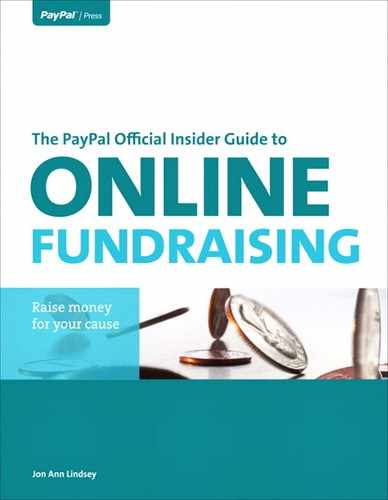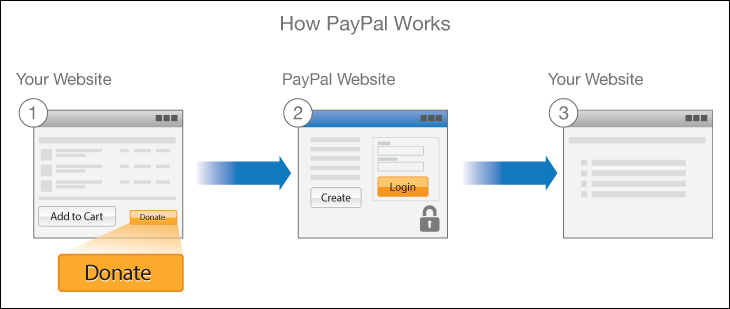10. How PayPal Works
If you’ve ever shopped online or bought and sold on eBay, you’re probably familiar with PayPal. PayPal enables businesses and nonprofits of all sizes, as well as individuals, to accept bank or credit card payments online, via mobile devices, and in-store.
When one of your supporters buys your organization’s wristband or T-shirt, or makes a donation through PayPal, PayPal processes the payment and transfers the funds to your PayPal account.
Read on to see how PayPal can help your organization raise more money and do more good.
Why Use PayPal?
PayPal offers benefits to both nonprofit organizations and their donors.
Nonprofits can tap into the PayPal account-holder base to acquire new donors.
It can also give regular donors a safer, more secure way to donate online 24/7 from anywhere PayPal is available.
When your nonprofit uses PayPal, donors don’t have to share their financial information, and your organization can spend less time and money processing paper checks.
PayPal and Nonprofits
Ranjana Clark, PayPal’s senior vice president, chief customer and marketing officer, says PayPal and parent company eBay Inc. “aspire to change the world through technology-led social innovation.”
Both the eBay and PayPal platforms enable nonprofits to reach donors worldwide, and to raise the funds and the awareness they need to pursue their missions. In 2011, more than 200,000 charitable organizations received more than $3 billion through PayPal, and the eBay community raised an additional $63 million through eBay Inc. giving programs.
Behind the Scenes
We know PayPal’s mission at a high level, but how does it work down on the ground (or at the computer)? Figure 10.1 illustrates the payment process.
Figure 10.1.
1. On your non-profit’s website, donors click the Donate button.
2. Donors complete secure donations on PayPal’s site using their preferred method of payment.
3. Donors return to your site, and your organization receives funds in your PayPal account quickly. Transfer these funds to your organization’s checking account at no charge.
PayPal is secure, so your supporters can donate knowing their financial information will be protected. Also, since payment takes place over PayPal’s secure webpages, you don’t have to worry about PCI compliance or storing customer data for PayPal transactions.
PayPal Mobile Express Checkout
We talked in Chapter 8 about how important it is to have a mobile-friendly website. PayPal took that leap in 2010 with the introduction of Mobile Express Checkout, which simplifies the checkout/donation process for people using mobile devices.
With Mobile Express Checkout, users of iPhones, iPads, Android devices, BlackBerrys, and Windows Phone 7 see optimized pages for smaller mobile screens and mobile keyboards.
Donors don’t have to enter their billing address, email, phone number, and credit card information as they would in the typical checkout. All they enter is a password or PIN.
PayPal provides all of the required information to you, which allows the donor to skip all of the data-collection pages.
If you have already integrated Express Checkout on your website, you can add Mobile Express Checkout with minimal programming changes.
PayPal Here
Another new PayPal offering that nonprofits have embraced is PayPal Here, a credit card reader that plugs into smartphones for in-person sales and donations. (Imagine the convenience for everyone involved when silent auction winners pay by simply swiping their cards.) You can even scan checks with the camera on your phone.
PayPal Here is especially attractive when you consider that 90 percent of fundraising still happens at real-world events: silent auctions, runs and rides, galas, car washes, bake sales, and more. Until recently, nonprofits that wanted to accept anything other than cash or checks at those events had only limited, and expensive, options: high transaction fees plus equipment to rent (or buy), or the risks of writing down credit card numbers on paper to process back at the office later.
PayPal Here makes it safer, easier, and cheaper to collect funds in person, and it improves your cash flow because you know immediately how much you’ve raised from both online and offline efforts.
Fees for Nonprofits
PayPal offers discounted transaction fees for registered 501(c)(3) organizations.
Your organization must provide documentation of its 501(c)(3) status to receive the discounted transaction rates. To confirm your nonprofit’s status, log in to your PayPal account one day after initial sign-up and submit the following items through the Resolution Center:
• Evidence of tax-exempt status
• Bank statement or voided check in your organization’s name
• PayPal email account
• Contact information
• Description of your organization and type of payments you want to accept (such as donations and merchandise payments)
Discounted pricing will not apply to your account until you have received an email from PayPal verifying your nonprofit status.
The following rates apply for PayPal Payments Standard, Express Checkout, and PayPal Payments Pro:
• $100,000 or less in monthly volume: 2.2% + $.30 per domestic transaction. (Discounted rates do not apply to American Express transactions made using PayPal Payments Pro and Virtual Terminal.)
• More than $100,000 in monthly volume: call 866-365-6319 for rates.
Rates are subject to change, but are current as of October 2012.
If your organization does not have 501(c)(3) status, you’ll pay our standard transaction rates. See www.paypal.com/fees for more information.
Managing Your Data
PayPal’s Reporting Tools provide you with the information you need to effectively measure and manage your nonprofit. With PayPal’s Reporting Tools, you can
• Analyze your revenue sources to better understand your donors’ behavior.
• Automate time-consuming bookkeeping tasks.
• Accurately settle and reconcile transactions.
These are some of the tools that make it easier to track your finances. A side note: Because your nonprofit PayPal account is a Merchant account, your reports will refer to “sales,” but that term applies to donations as well.
• History Log: View an online record of your payments received and sent.
• Downloadable Logs: Keep track of your transaction history by downloading it into various file formats (suitable for financial settlements).
• Monthly Account Statements: View and print up to three past months of transactions on your account. Each month’s statement provides totals of payments received, fees, and other credits and debits for each day, so you can more easily track your transactions.
• Transaction Finder: Search for transactions by customer/donor name, business name, eBay user ID, and more. You can narrow your search by selecting options such as date range or transaction amount. With these search parameters you can find the exact information you want faster, enabling you to respond to your customers more efficiently.
Finding Out More
If you want to learn more about PayPal, visit the nonprofit section of the website at www.paypal.com/nonprofit. You’ll find FAQs, video demos, information on PayPal Here, and more.
Individual fundraisers who aren’t part of a nonprofit can find similar information at www.paypal.com/fundraise. Also on this page is a link for political fundraising for local, state, and national campaigns.
In addition, the PayPal website offers a Help Center that’s reachable from a link on any page. You can browse a range of support topics, or search for the topic you need.
In PayPal’s Community Help forum, users answer each other’s questions. For visual learners, there’s a link to a selection of short how-to videos on YouTube.
Helping Hand
• As one of the world’s largest online payment services, PayPal provides credit card processing and other services for individuals, businesses, and nonprofits.
• Mobile Express Checkout lets nonprofits offer supporters a simplified checkout process, and PayPal Here allows for in-person payments.
• Registered 501(c)(3) nonprofits receive discounts on fees.
Conclusion
In conversations with nonprofit leaders, we’ve heard time and again how difficult it is for the smallest nonprofits to incorporate online fundraising into their strategies. Some organizations don’t have anyone to maintain more than a bare-minimum website, while others would love to build out their sites but don’t really know what to put on them.
We hope you come away from this book with at least a few simple, actionable ideas of what you can do online right away (say it with us...“Donate button”), and what you’ll want to add in the future when the time is right (newsletters, text campaigns, social media).
Every charity has a story to tell, and you don’t have to be slick to tell it well. If you convey with sincerity the emotional pull that attracted you to your cause in the first place, you’ll be well on your way to bringing others along on your fundraising journey.
Thanks for reading, and thanks even more for making the world better for others.