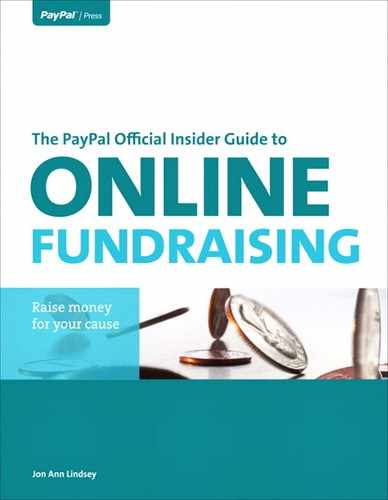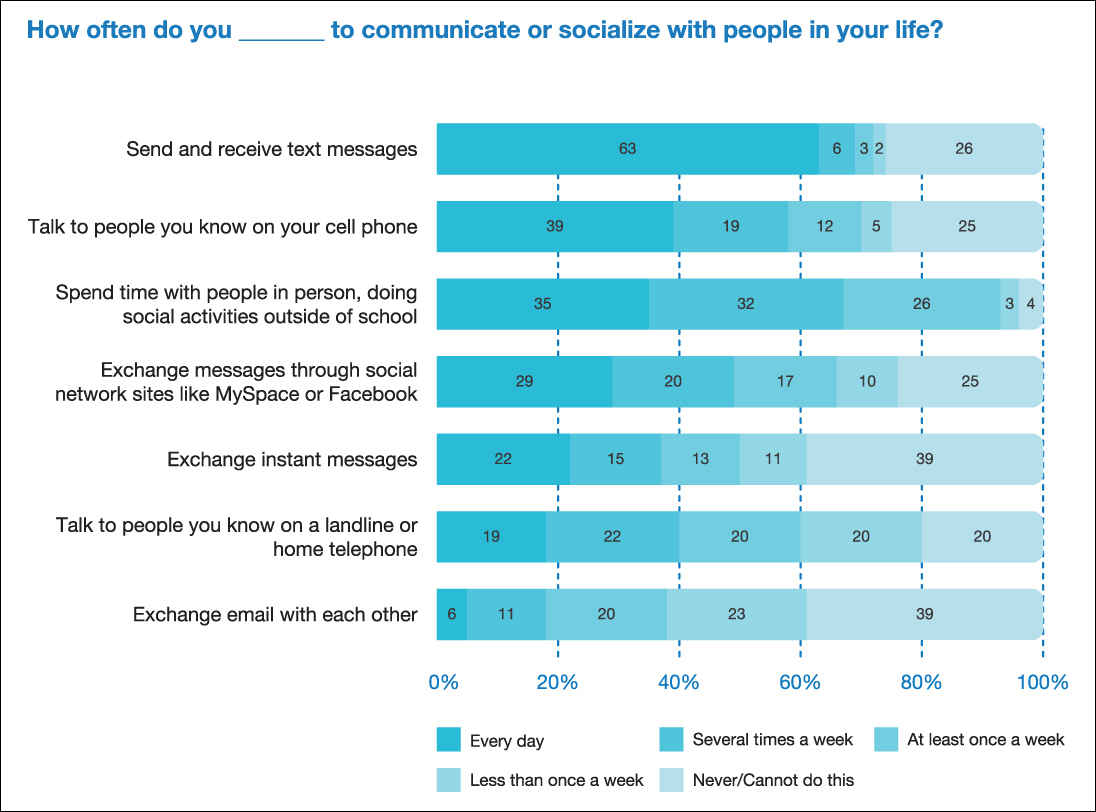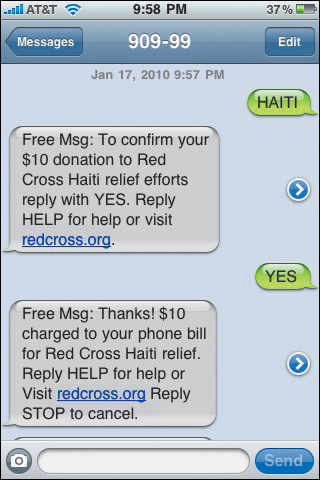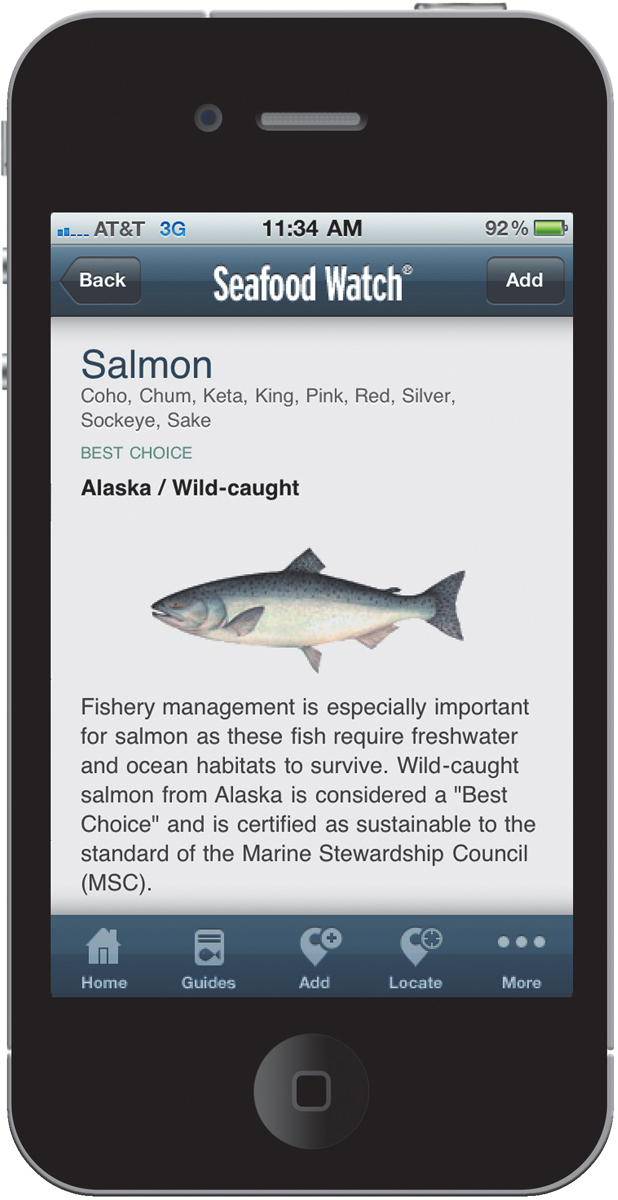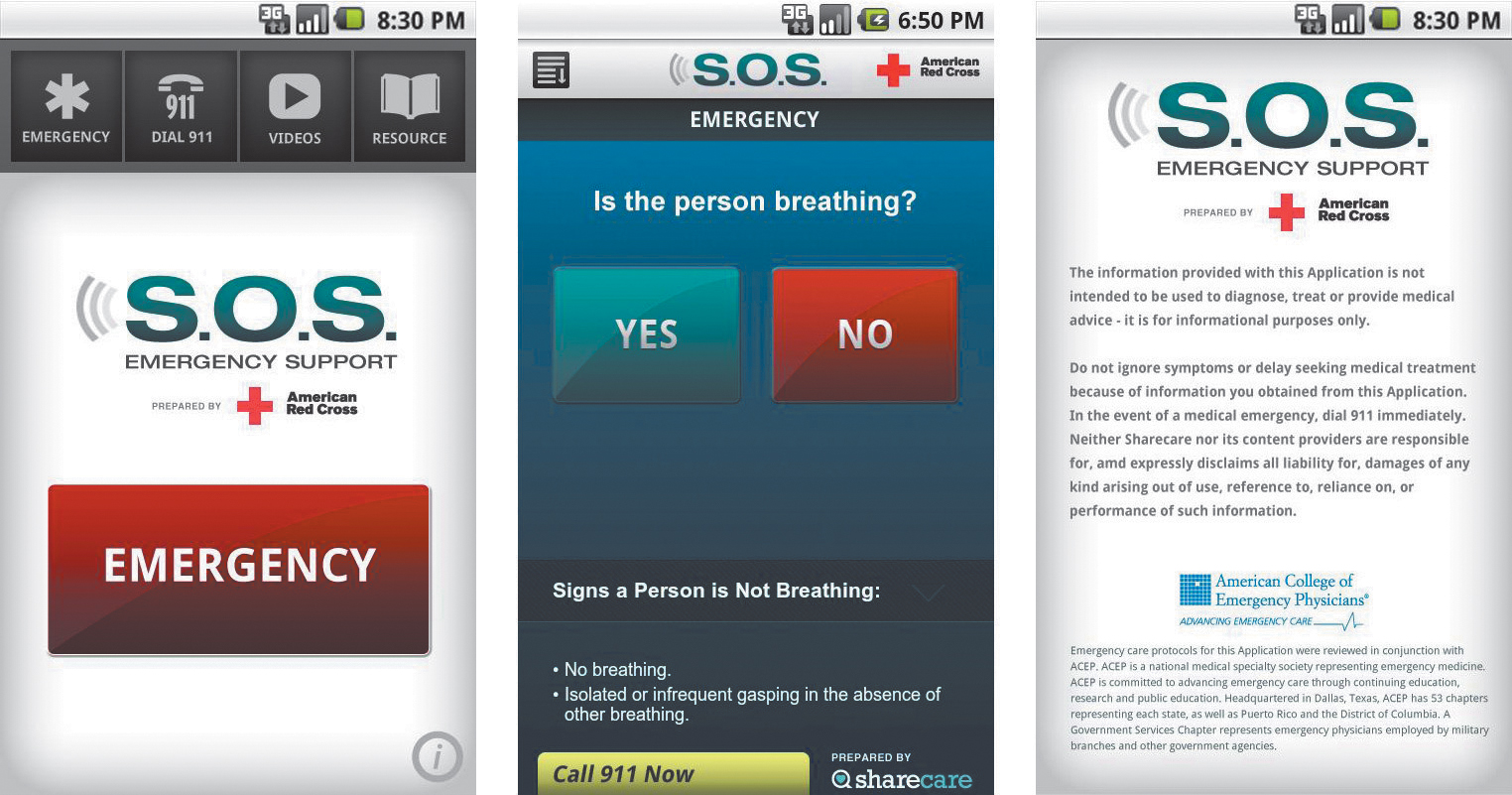8. Going Mobile
Possibly the only gadgets we Americans love more than our tablet computers are our mobile phones, from which we can surf the Internet, play games, text, email, and even make actual phone calls occasionally.
The power of mobile fundraising became clear after the earthquake in Haiti in January 2010, when a Red Cross text-to-give campaign raised $43 million.
But here’s that familiar pattern: While text-to-give and phone apps are the best-known methods of mobile fundraising, they’re not the best starting points for small nonprofits. Let’s look at some realistic options for the beginners.
The Unstoppable Smartphone
Cell phones have been commonplace for years now, so why all of a sudden is mobile such a buzzworthy topic? The answer is as close as your pocket or your purse: It’s because of the exploding popularity of smartphones and their many capabilities.
Consider these statistics:
• As of June 2012, 54.9 percent of U.S. mobile subscribers owned smartphones, according to research by the Nielsen Company. In the third quarter of 2010, that number was only 28 percent.
• More than 90 percent of mobile users keep their phone no more than three feet away from them, 24 hours a day, seven days a week. (Yes, that includes the bathroom, and would probably include the shower if it wouldn’t void the warranty.)
• Gartner research predicts that mobile phones will overtake personal computers as the most common Web-access devices worldwide by 2013. That milestone has already been reached in China, home of the world’s largest online population. The Chinese government reported in July 2012 that 388 million people there used mobile phones in the first half of the year, while 380 million used computers.
• There are more iPhones sold worldwide each day than there are babies born.
Those numbers are dramatic indeed, and they make a strong case that nonprofits need a mobile strategy so they can reach supporters where they’re most reachable.
Mobile is even more important when you’re trying to reach a young audience. Teens and young adults will text until their thumbs go numb, but seldom check their (hopelessly old-school) email (Figure 8.1). So your time-sensitive alert or carefully crafted e-newsletter might very well go unseen by the youngest demographic.
Figure 8.1. Sixty-three percent of teens say they exchange text messages every day. This far surpasses other forms of daily communication. Only 6 percent said they use email every day.
Source: Pew Internet & American Life Project, “Teens, Smartphones & Texting,” March 19, 2012
One further consideration for charities that work with lower-income clients: Mobile access isn’t always a matter of preference. For people who don’t have a home computer, mobile phones might be their only way to access the Internet. It’s doubly important for you to have a mobile-friendly website if you want to reach them.
Consider Your Priorities
We’ll go over the various flavors of mobile fundraising and offer some ideas on how to incorporate them into your charity’s plan. First, though, consider a slightly different perspective: for some organizations, the best use of mobile technology might not be for fundraising at all—at least not at first—but rather to enhance existing programs and increase engagement with supporters.
Larry Eason is the founder of DotOrgPower, which helps nonprofits use online and mobile technology to meet their goals. He suggests taking a step back and thinking about your organization’s core priorities and initiatives and how mobile might fit in.
The resulting action could be as basic as improving communication with your supporters by providing them with information when and where they need it—texting volunteers if your tree-planting day is rained out, for example, or mobilizing them for an impromptu rally.
Another idea is to use mobile devices to build relationships: For one-on-one meetings with major donors, tell the story of your organization with a presentation on an iPad—an experience Eason says has been a success with his clients.
Presenting on a laptop is akin to putting a wall between you and your donor, he says, but sitting side by side flipping through a presentation together is an intimate and effective way to showcase your impact.
Nice-to-Haves
As a guideline, online strategists recommend starting to plan your mobile presence when 5 percent or more of your website traffic comes from mobile devices.
Once you hit that level and start investigating your options, you’ll find that, yes, the choices are dizzying. And as we said earlier, the most familiar methods of mobile fundraising—text-to-give and apps—aren’t very practical for the vast majority of small nonprofits.
Think of it this way: Your website and your email communication are your top online priorities. Next up (or better yet, concurrently) is making sure that your e-newsletter and at least a few key pages on your website are mobile friendly.
Most of the fundraising or community-building possibilities listed here are nice-to-haves for charities that have the budget or staff—or maybe a tech-savvy volunteer—to devote to them.
A mobile-friendly site, however, is firmly in the must-have category.
Remember back in Chapter 5 when we said that “if you build it, they will come” doesn’t hold true for online fundraising—meaning that you can’t slap a Donate button on your page and expect miracles?
Well, the mobile Web is altogether different—it is a classic example of “if you build it, they will come.” In fact, a fair number of your supporters have been there for awhile, viewing your website from any number of mobile devices.
If you want them to keep coming back (and you do), then they have to be able to read and navigate your pages easily, whether they’re viewing on a widescreen monitor at work, a tablet computer or e-reader on the sofa, or a 3.5-inch phone screen when they’re crossing the street, listening to music, and eating a sandwich simultaneously.
Text-to-Give
With text-to-give, donors pledge $5 or $10 by texting a keyword (“HAITI,” for example, Figure 8.2) to a special number called a short code. The pledged amount is added to the donor’s phone bill.
Figure 8.2. The Red Cross text-to-give campaign raised $43 million for Haiti earthquake victims.
Credit: Raffi Asdourian
Although hundreds of thousands of people gave $43 million to the Red Cross after the Haiti earthquake in January 2010, text-to-give isn’t feasible for small nonprofits.
For starters, organizations have to report annual gross revenues of at least $500,000 to qualify. Also, it takes massive exposure—like appeals from the president on national television—to generate the kind of outpouring we saw for Haiti, and later, for victims of the 2011 earthquake and tsunami in Japan.
Even nonprofits that do qualify face some drawbacks with text-to-give. They don’t collect valuable donor information that leads to ongoing relationships, because transactions are processed by the phone carrier, not the charity.
And because donations are limited to $5 or $10, nonprofits are essentially leaving money on the table, because many donors would give more if they could.
Mobile Apps
Smartphone and tablet apps are mobile applications developed for specific device operating systems, such as Google’s Android, Apple’s iOS, BlackBerry, and Windows Mobile.
Apps offer the most polished user experience on mobile devices, but it can cost $15,000 to $50,000 to develop a custom app. Add in the costs of updating and maintaining an app in the various app stores, and the upside for a small charity dwindles rapidly.
Unless an app really adds a unique value, it seems most visitors would rather visit your website anyway. In a 2012 survey of more than 6,500 people ages 20–35 by the Millennial Impact project, 65 percent of respondents said their preferred way to find out about a nonprofit is through its website (Figure 8.3). In most cases, they said, the information in an app can be presented on a website just as easily.
Figure 8.3. When Millennials want to learn about a nonprofit, most visit the organization’s website first.
Credit: 2012 Millennial Impact Report, by Achieve and Johnson, Grossnickle and Associates
Of course, there are nonprofits whose missions naturally lend themselves to apps, some of which are accessible even without an Internet connection. Here are two notable examples:
• With the Monterey Bay Aquarium’s Seafood Watch app (Figure 8.4), diners or shoppers can search to see which fish choices come from sustainable sources, and add to a map when they come across ocean-friendly stores and restaurants.
Figure 8.4. The Seafood Watch app lets users sort seafood by “Best Choice,” “Good Alternative,” or “Avoid” rankings.
Credit: © Monterey Bay Aquarium
• An app from the American Red Cross (Figure 8.5) gives step-by-step first aid information and lifesaving tips for emergencies. It also includes quizzes, videos, and checklists for emergency preparedness.
Figure 8.5. One feature in the American Red Cross First Aid app shows steps to take during an emergency, and includes a 9-1-1 call button.
If you still want to forge ahead and build an app for your charity, there’s a good selection of free or low-cost app creators online if you have a modest budget and some technical ability:
• AppMakr, at www.appmakr.com, lets you compile text, audio, images, and video from around the Internet.
• Appafolio, at www.appafolio.com, is for creating portfolios and videos for iPad, iPhone, Android, and Kindle Fire.
• TAP, at www.tapintomuseums.org, allows museums to create mobile walking tours.
QR Codes
Quick Response codes, or QR codes, are those black-and-white boxes that look like Rorschach tests for robots (Figure 8.6). Like their bar code cousins, they can be attached to anything and everything (even escape-artist children).
Figure 8.6. The Wikipedian in Residence at the Children’s Museum of Indianapolis scans the QRpedia label within the exhibit, National Geographic Treasures of the Earth. The exhibit uses a QR code to direct users to the Wikipedia article “Captain Kidd’s Cannon.”
Credit: cc-by-sa 2.0 by The Children’s Museum of Indianapolis
When you scan a code with a reader app on your phone, you might be directed to a webpage or featured microsite, a video, a coupon, or other information (like the phone number for the escape artist’s parents).
You can create codes for your organization for free (search the Web for QR code generators, there are many) and use them on posters, direct mail pieces, business cards—anything you like.
You can use them to send visitors to your website’s Donate page, events calendar, or registration page, a petition, or anywhere else you want to direct their attention.
Wherever you send them, be sure it’s to a page that’s optimized for mobile devices (more on that in a minute) so it displays properly on a phone-sized screen. And be sure the content is compelling. If someone takes the time to scan a code, they’re expecting something a little out of the ordinary.
Mobile Pledging
Mobile pledging, or text-to-pledge, is similar to text-to-give in that donors text a keyword to a short code. But this method doesn’t involve phone carriers, so pledges aren’t added to donors’ mobile phone bills, and there isn’t a $10 limit on donations.
Instead, the charity can receive donors’ contact information and follow up later—say, calling the next day to get a credit-card number—or the mobile fundraising provider can handle fulfillment as part of its service.
Text-to-pledge is gaining traction at fundraising galas and other live events. A charity might display a thermometer with a fundraising goal and text instructions on a giant screen. As people in the audience text their pledges, their names (if desired) and donation amounts show up on the screen in real time.
The International Medical Corps raised $55,000 more than its goal using mobile pledging at an awards night fundraiser in November 2011. The group challenged attendees to match a $25,000 gift it had received from Research in Motion. They achieved that total in less than 10 minutes.
Location-Based Tools
Mobile apps that encourage users to “check in” at locations provide another way to expand your mobile presence.
You can claim (or create) your organization’s page on Yelp, Foursquare, Facebook Places, and Google Places, to name a few. Compose some tips or special offers, and they’ll display to visitors when they check in or when they’re nearby.
Some charities have fashioned their own loyalty programs around these so-called “geosocial” sites, offering small perks for repeat check-ins or for their “mayors” or “dukes and duchesses”—fans who check in the most over a period of time.
The Brooklyn Museum, for example, honors its mayor with free membership for a year. At the San Jose Museum of Art, visitors who check in get a free poster with any purchase at the gift shop.
One fundraising strategy based on location-based tools is for nonprofits to partner with businesses for mutual benefit. Starbucks donated $1 to the Global Fund for every Foursquare check-in over a 10-day period in June 2012.
Those are huge organizations, but small nonprofits can adapt the idea on a local scale by striking similar deals with their neighborhood merchants. You could recommend a local store or restaurant to your clients, and the businesses could donate a small amount to your charity for every resulting check-in.
Geosocial sites present an opportunity to engage with supporters and clients, too. If people write about your organization on a site, pay attention. You can respond to online reviews publicly or privately, stay up to date about what’s on your constituents’ minds, and get a two-way conversation going. You could get together with a few active participants offline, or offer them a tour of your facility.
SMS/Texting
Short Message Service, or SMS, is a fancier way of saying “texting.” It’s the most used data application in the world, and the most likely to capture someone’s attention (remember, most people have their phones within three feet of them nearly all the time.)
Research shows that 85 percent of people read a text message within 15 minutes of receiving it, while only 15 percent open an unread email.
A study of six large nonprofits uncovered more dramatic trends. According to the 2010 Nonprofit Text Messaging Benchmarks study by M+R Strategic Services and MobileActive:
• Mobile list growth was 49.5 percent annually.
• Annual churn rate—mobile numbers that no longer work—for text lists was 30.7 percent.
• The benchmark text message unsubscribe rate was 0.69 percent.
• The response rate for advocacy texts asking people to call elected officials was 4.7 percent—six times higher than call-in advocacy emails.
Those are some compelling reasons to adopt texting on at least a small scale. You could send out reminders about trainings and events, and stay in communication with volunteers at walkathons and races. That’s a good way to test the best uses for texting, too: Try it out internally with your staff and your most loyal supporters before launching a full-scale marketing campaign.
To start gathering mobile numbers, add a field to the email sign-up form on your website, collect them in person, and include a text-to-join number on your brochures and other materials. It doesn’t hurt to build your list of numbers even if you don’t plan to use them right away.
Think about what types of texts you’ll send, how often, and of course, who’s going to write them. One or two texts a month is just about right. That’s enough to keep supporters informed and interested without crossing into the irritating zone.
Interestingly, younger people, who are the most avid texters in general, told the Millennial Impact project researchers that they text for personal reasons only. They don’t want nonprofits to contact them by text or by phone.
As for the logistics of setting up group texting, you can select a vendor to set up your lists and manage the service, or you can look into a number of free options such as GroupMe, Kik Messenger, and textPlus.
Mobile Web
Ding! Ding! We have a winner! As you can see, there are oodles of opportunities to use mobile technology to engage with your constituents and fundraise for your cause. The ones mentioned above absolutely can enhance and extend your organization’s reach (and some are just plain fun), but there’s only one mobile offering that rises to the “essential” level: your mobile website.
That might seem like an added burden—you already have plenty to do to maintain your website and email communication, and now we’re saying to design for people who don’t look up from their phones long enough to cross the street.
But you do need to do it. There are easy(ish) ways to tackle it, and your supporters will have a much better experience because of it.
If your pages and emails don’t look good or work properly on mobile phones, tablet computers, and e-readers, potential supporters might abandon your website and not come back.
For example, a nationally known hospital and a large chain restaurant added a QR code to their annual joint fundraising campaign in 2011, and the response was impressive. More than 290,000 people scanned the codes and landed on a simple, colorful page that offered three ways to participate.
So far so good!
The problem came in when kindhearted diners tapped the Donate button. The donation landing page had about a dozen fields to fill out, including credit-card numbers and required fields for address and phone number.
No doubt the page looked and functioned just fine on a desktop or laptop computer. But mobile friendly? Nope. The design overlooked the fact that diners would be coming to the Donate page from their phones. Keep in mind, these are users who shorten “you” to “u” to save keystrokes, so you (u?) can be sure that many potential donors dropped off rather than thumb-type 16-digit account numbers.
The lesson in that example is this: If the restaurant and hospital had optimized just one more page—the donation page—for mobile users, then their QR code campaign would’ve been not just impressive, but a total triumph.
Hold that thought, because it’s an important one, especially if you’re on a tight budget. You don’t have to redesign your entire website to make sure it reads well on mobile devices.
Wondering how your website looks on various mobile phones or other devices? It’s easy to find out. Do a Web search on “mobile device emulators,” and you can preview your site on a variety of devices and browsers.
Looking Good on the Small Screen
There are several approaches to the mobile Web that make sense for small nonprofits. At minimum, you can optimize a few key pages. Websites built on open-source platforms can use plug-ins fairly easily to ensure mobile compatibility. Some organizations build a separate mobile site altogether.
• Optimized pages. If you aren’t redesigning your website anytime soon, optimize the pages your mobile visitors go to the most: your homepage and donation page for sure, and maybe your email sign-up and events pages.
These are some characteristics of mobile-friendly pages:
– Simple layout, with no frames, tables, or pop-ups
– Few graphics, small in size, to improve load time
– No Flash video or JavaScript, which aren’t supported on many mobile devices
– “Tap to call” buttons or highlighted phone numbers to reduce typing
– Minimal form fields to fill out. Get basic contact information, and follow up by phone if you need more.
If your website already follows HTML best practices and isn’t overly busy, it will probably look fine on most mobile browsers.
When your email newsletter links to a page on your website, be sure that landing page is mobile optimized. Your e-newsletter itself has to be readable on mobile devices, too. If it’s not, you’ve probably wasted an email opportunity.
• Update your current website. Open-source platforms such as WordPress, Drupal, Plone, and Joomla are widely used among nonprofits because they’re free and customizable, and they make it comparatively easy to build and maintain a website.
They also have plug-ins that adapt your site for mobile users. The plug-ins detect mobile browsers and reformat the pages into a single column. In some cases, all you have to do is install the right plug-in and enable it.
• Create a separate, mobile-specific website. This would be a stripped-down, task-oriented version of your website, with a limited number of links and images.
For a nonprofit, a mobile homepage might have a small image and a handful of buttons—for example, Donate, What We Do, Contact Us, Events, and Get Services—plus a link to the full website.
Web usability guru Jakob Nielsen favors this approach, arguing that the needs of mobile and desktop users are too different to satisfy with one design. He recommends “two designs, two sites, and cross-linking to make it all work.”
A vocal contingent of designers disagrees, however, saying that maintaining separate sites is time-consuming and ripe for errors if the two versions get out of sync.
• Build a site with “responsive design.” If you’re building your website from scratch or undertaking a redesign, then responsive design could be the best solution of all (Figure 8.7).
Figure 8.7. A website built with responsive design will automatically resize to fit the screen it’s viewed on.
Credit: © 2012 The Aspen Institute (www.aspeninstitute.org) Site developed by Forum One Communications (www.forumone.com)
With responsive design, website layouts adjust to fit browser windows of any width. The full-size homepage you see on your desktop monitor might display as one narrow column on a mobile phone, a wide column on a vertical tablet screen, and two columns when you turn the tablet to landscape view.
Responsive design eliminates the need for zooming and scrolling, so websites are easier for users to navigate.
Helping Hand
The proliferation of smartphones has sparked excitement and innovation in the nonprofit sector. There are so many ways to use mobile technology that it’s good practice to take stock of how it can enhance your existing programs, and then branch out from there.
• At minimum, your emails and your website’s top three or four pages should be easy to read and navigate on smartphones.
• Texting is a practical way to stay in touch with volunteers and supporters. Start small, perhaps by using texts to coordinate with your staff at an event, rather than jumping right in with a text marketing campaign.
• Text-to-give and mobile apps are beyond the scope of most nonprofits. Focusing on your mobile Web presence is far more likely to serve your constituents.
The other hot area of online fundraising is social media. We’ll look at the opportunities there in Chapter 9.