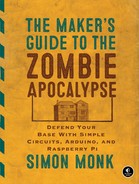INTRODUCTION

This is a book for people who like to make things but also enjoy the premise of a postapocalypse world where you cannot assume a limitless supply of electricity and other resources. As such, book starts with projects for generating electricity through solar and pedal-power (using a scavenged car alternator). Once you have power, you’ll move on to surveillance and monitoring projects that will help you protect your base. Finally, you’ll build communication projects that allow you to find other survivors and even send messages to members of your group via silent haptic communication.
KEY MAKER SURVIVAL SKILLS
Some projects in this book require no more technical skill than being able to attach a wire to a screw terminal, while others require you to be able to solder. The detailed primer in Appendix B will get you started on any technical skills that may be new to you. A few of the projects also require some basic wood-working skills and tools, but you won’t need anything more fancy than a saw, drill, and chisel.
The more technical projects in the book make use of the popular Raspberry Pi and Arduino as low power easy to use control modules. See Chapter 5 for some Raspberry Pi basics and Appendix C for a primer on the Arduino.
ABOUT THE APOCALYPSE SURVIVAL PROJECTS
Although these projects are all things that are intended to be useful postapocalypse, most are also useful even if the zombies don’t take over. Many of the Arduino projects can actually be grouped together onto a single Arduino, with a single program integrating their different functions.
Chapter 1: Apocalypse Basics gives an overview of what the world will be like when the zombie apocalypse strikes so you know what you’re up against. From there, we dive straight into the projects.
Chapter 2: Generating Electricity has two projects. “Project 1: Solar Recharging” shows you how to charge a car battery using solar power, and “Project 2: Bicycle Generator” describes how to use a scavenged car alternator and pedal cycle to charge a car battery.
Chapter 3: Using Electricity covers two projects to get you acquainted with using those car batteries and an Arduino. First, “Project 3: LED Lighting” has you string up some LED lighting to illuminate your base from 12V batteries. Then, you’ll turn an Arduino into “Project 4: Battery Monitor” to make sure you don’t run out of juice.
Chapter 4: Zombie Alarms includes two builds you can install around your base to alert you when zombies are about. “Project 5: Trip Wire Alarm” is a nice low tech alarm that uses a microswitch and car horn, and “Project 6: PIR Zombie Detector” is a more high-tech zombie detector that uses a motion sensor.
Chapter 5: Surveillance and Raspberry Pi equips you to monitor your undead neighbors from a distance. “Project 7: Monitor Zombies with a USB Webcam” shows you how to set up a webcam and analyze the video for movement detection in Python. “Project 8: A Wireless Zombie Surveillance System” helps you make your surveillance system more practical by extending your observing range with a low-cost Wi-Fi webcam.
Chapter 6: Add Remote Access and Detect Open Doors helps you keep the zombies out of your base. “Project 9: Remote Door Lock” shows you how to set up a door with an electro-mechanical door latch so that you can unlock it remotely using a wireless option, and “Project 10: Door Sensor” will notify you when someone (or something) opens your door.
Chapter 7: Environmental Monitoring contains projects to protect you against other postapocalyptic hazards, because zombies aren’t the only things you have to worry about when you’re trying to survive. “Project 11: Quiet Fire Alarm” shows you how to hack a loud smoke detector into a more discreet alarm that’s integrated with Arduino. Then, you can use “Project 12: Temperature Alarm” to monitor temperatures and set alarms to avoid burst pipes or other disasters.
Chapter 8: Building a Control Center for Your Base lets you take all the sensor feedback, detection systems, and so on from previous projects and monitor everything on one screen. In “Project 13: A Raspberry Pi Control Center,” an Arduino monitors for door and zombie movement, temperature changes, and battery warnings, while the Raspberry Pi displays a status window. You can also add wireless communication between the Raspberry Pi and Arduino on the Control Center by following the instructions for “Project 14: Going Wireless with Bluetooth.” This way, you’ll put more distance between you and the dangers you’re monitoring.
Chapter 9: Zombie Distractors shows you how to draw zombies’ attention away from you so you can escape. “Project 15: Arduino Flash Distractor” uses scavenged disposable camera flashes to distract zombies, and “Project 16: Arduino Movement and Sound Distractor” does the same job with the sounder from a smoke alarm and a servo motor waving a flag.
Chapter 10: Communicating with Other Survivors shows you how to find other humans in the zombie-ridden wasteland that used to be your town. Use “Project 17: A Raspberry Pi Radio Transmitter Beacon” to attract fellow survivors with an FM transmitter, hack a low-cost FM radio to scan the air waves for messages from fellow survivors with “Project 18: Arduino FM Radio Frequency Hopper,” and flash out messages to would-be recruits to your survivors group (or warn people away) with “Project 19: Arduino Morse Code Beacon.”
Chapter 11: Haptic Communication is an essential build if you want to coordinate a group of survivors on a supply run, and it’s probably the coolest project in the book. “Project 20: Silent Haptic Communication with Arduino” allow you to press a button on one device and have the other device vibrate (and vice-versa). The project uses an Arduino, low cost 2.4GHz RF modules, and a vibration motor.
Now that you’ve seen an overview of the projects that will save you from the zombies, you might like to order some parts. Each project includes a parts list specific to that build, including quantities, and Appendix A provides details of where you can buy all the parts listed for each project in the book.
RESOURCES TO DOWNLOAD BEFORE THE ZOMBIES RISE
The book has its own web page at http://www.nostarch.com/zombies/, where you will find further information about the book including errata and links to the source code used in the project. That code is all available on GitHub at https://github.com/simonmonk/zombies/.
Before the apocalypse strikes, be sure to visit both URLs, download all necessary files for the projects, save them to a flash drive, and keep that flash drive in your go bag. The Internet will very likely cease to exist during the apocalypse, whether because everyone at your ISP becomes a zombie or because the electrical grid itself collapses, but if you download these files ahead of time, you’ll be one step closer to outlasting the undead.
With your files loaded and ready, let’s look at what you can expect to happen during the apocalypse.