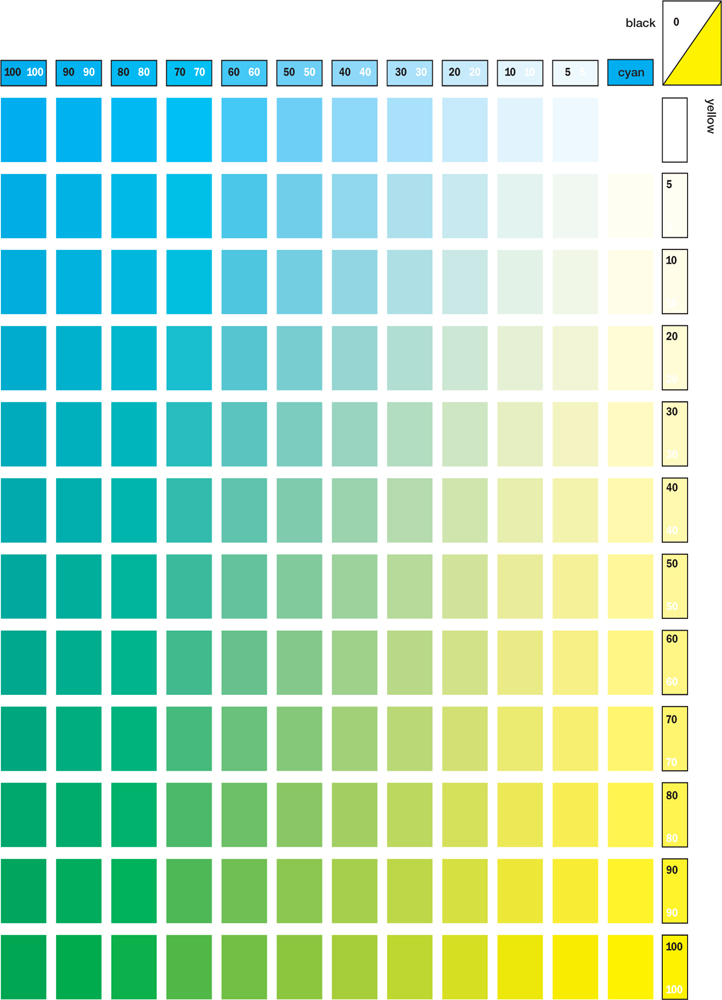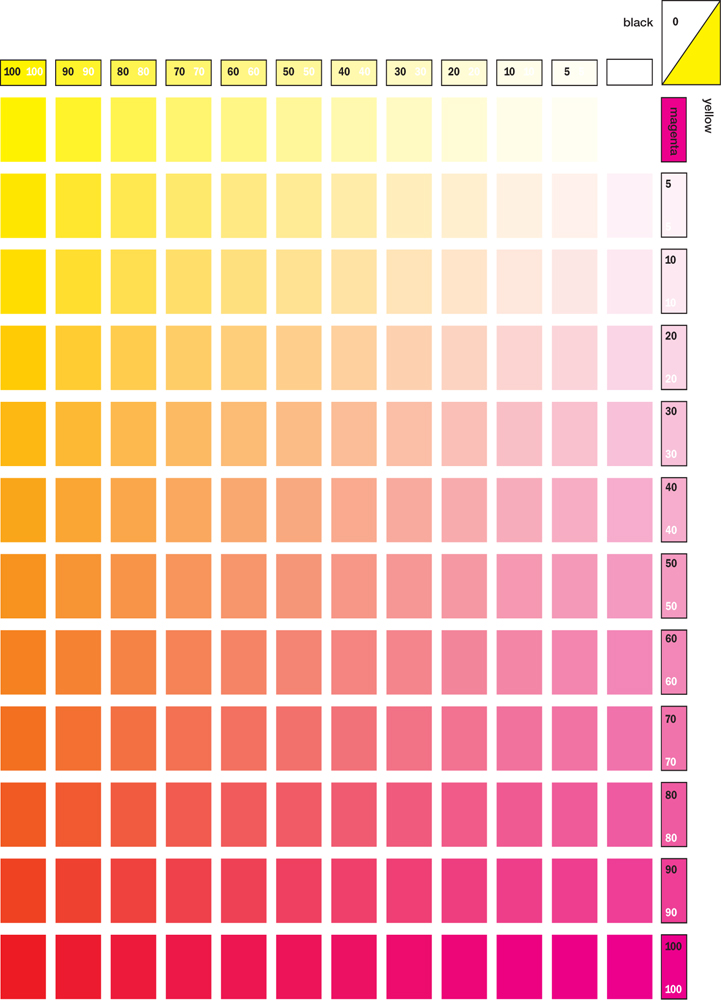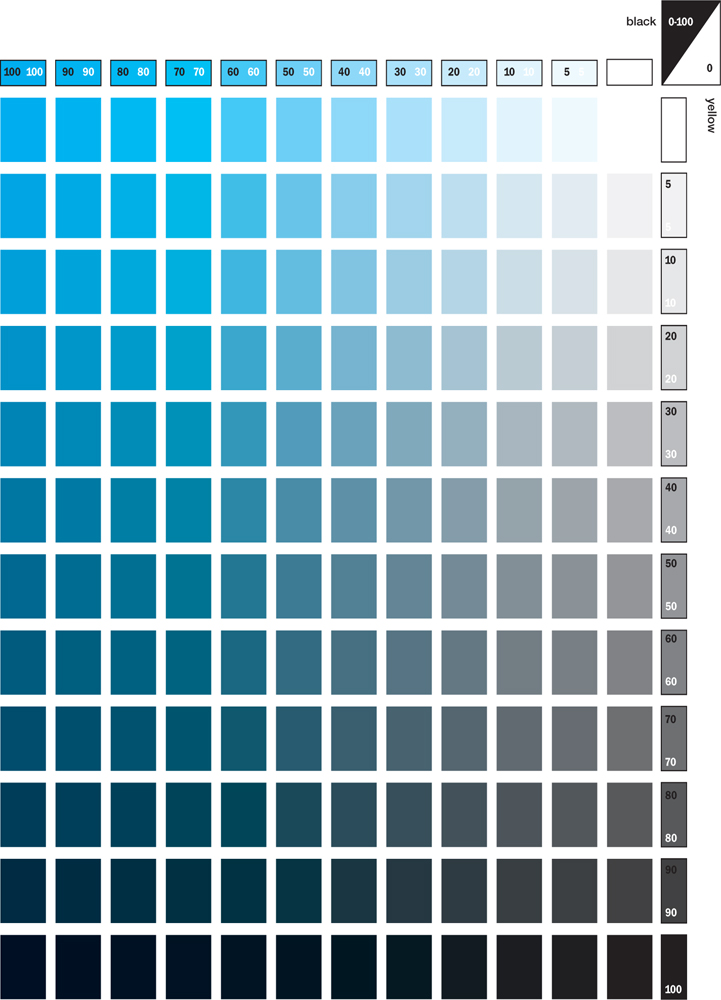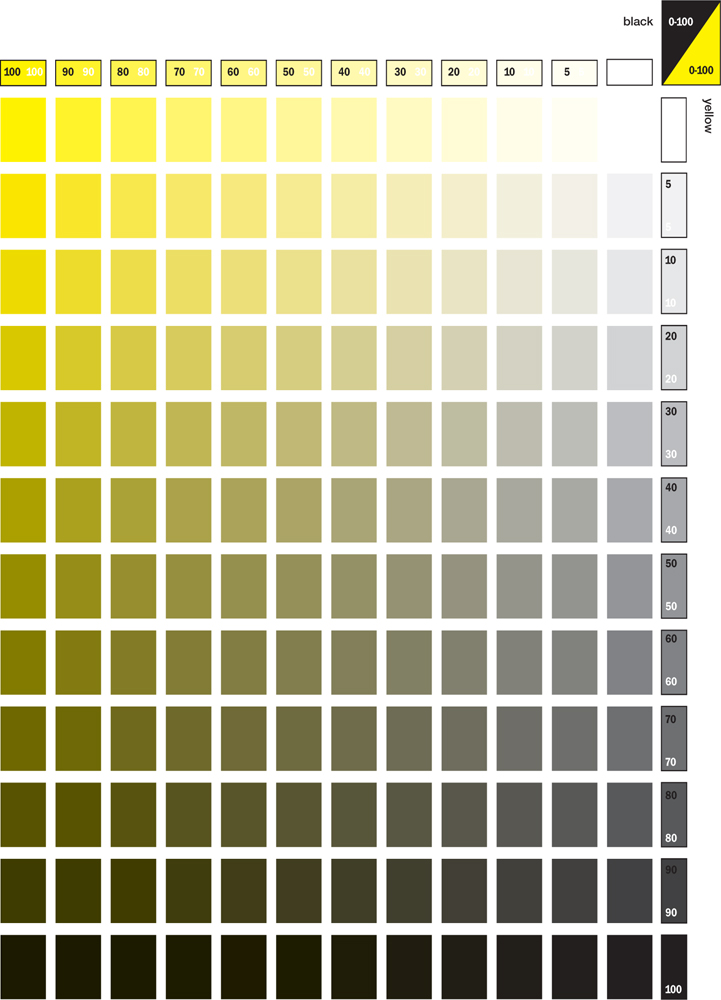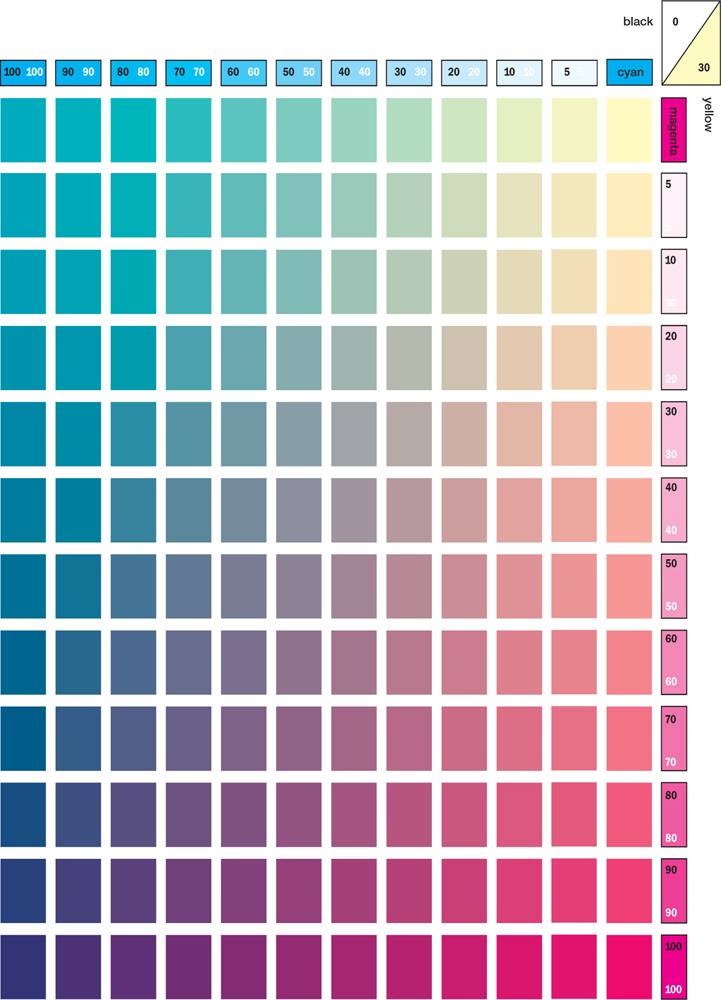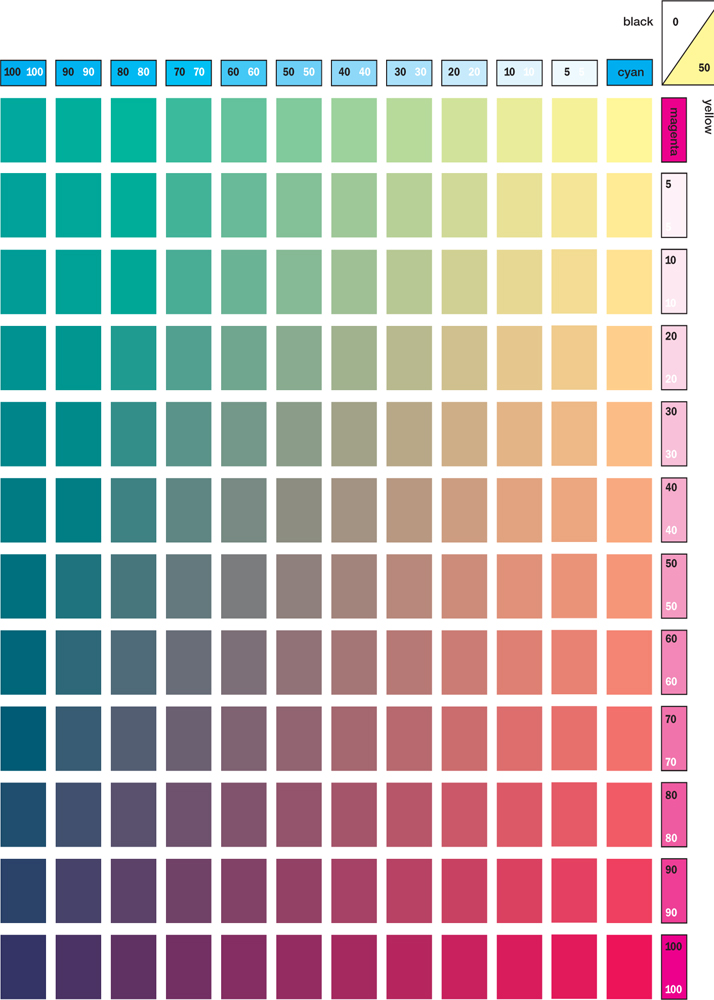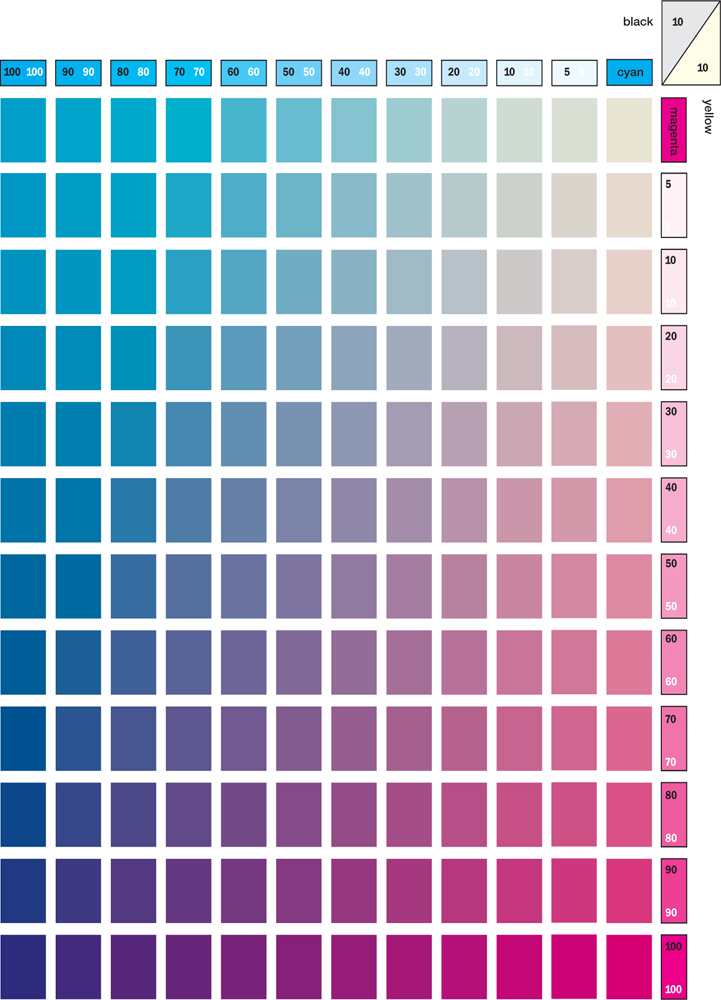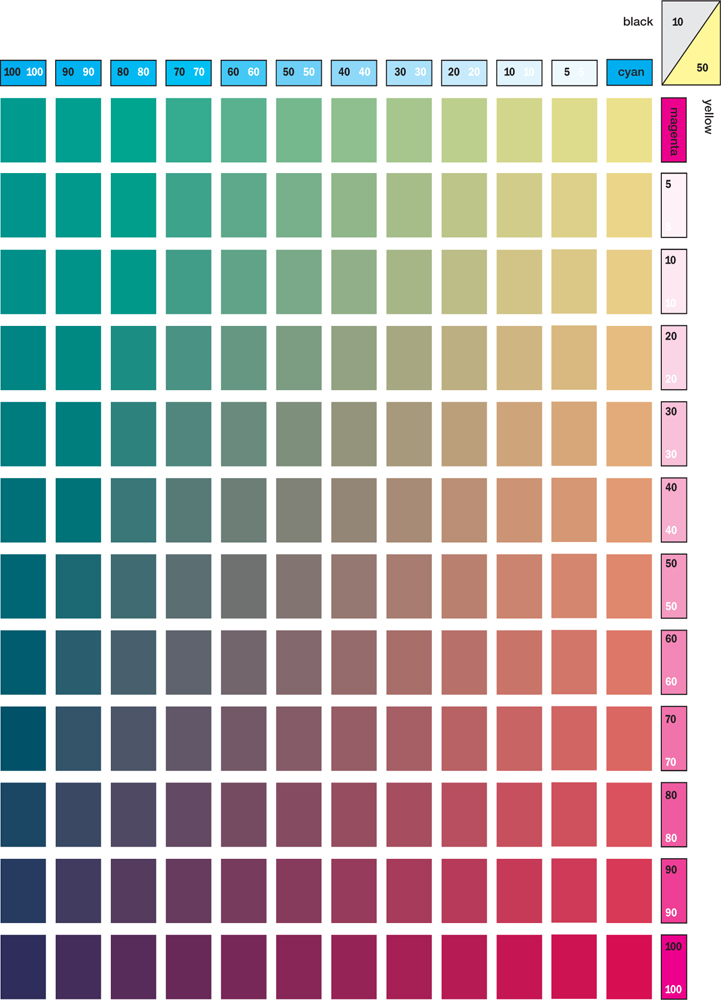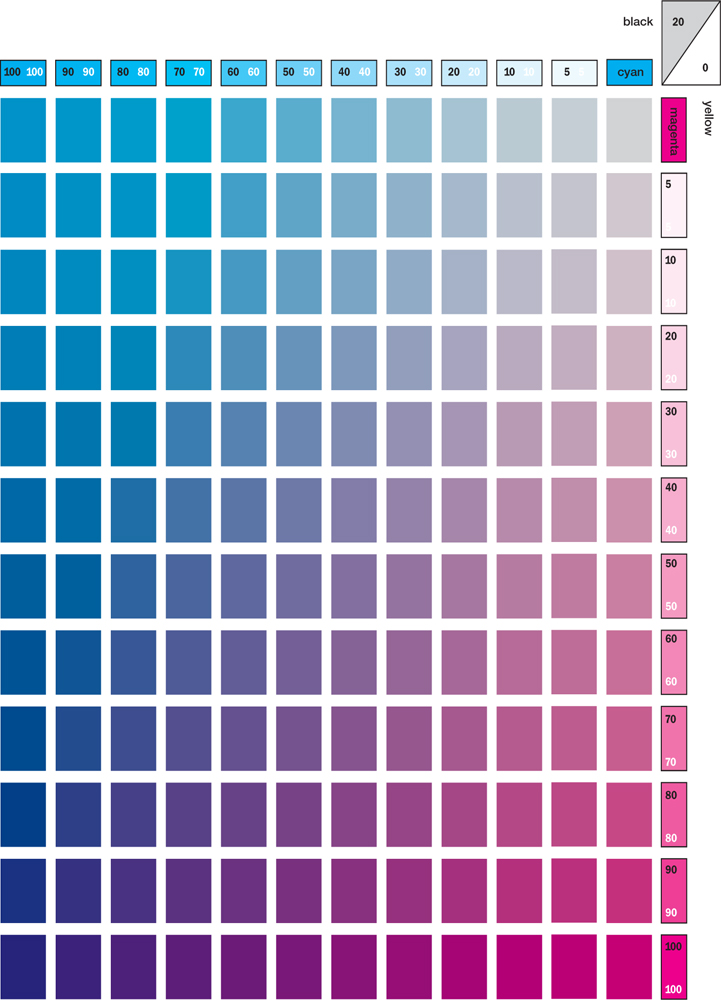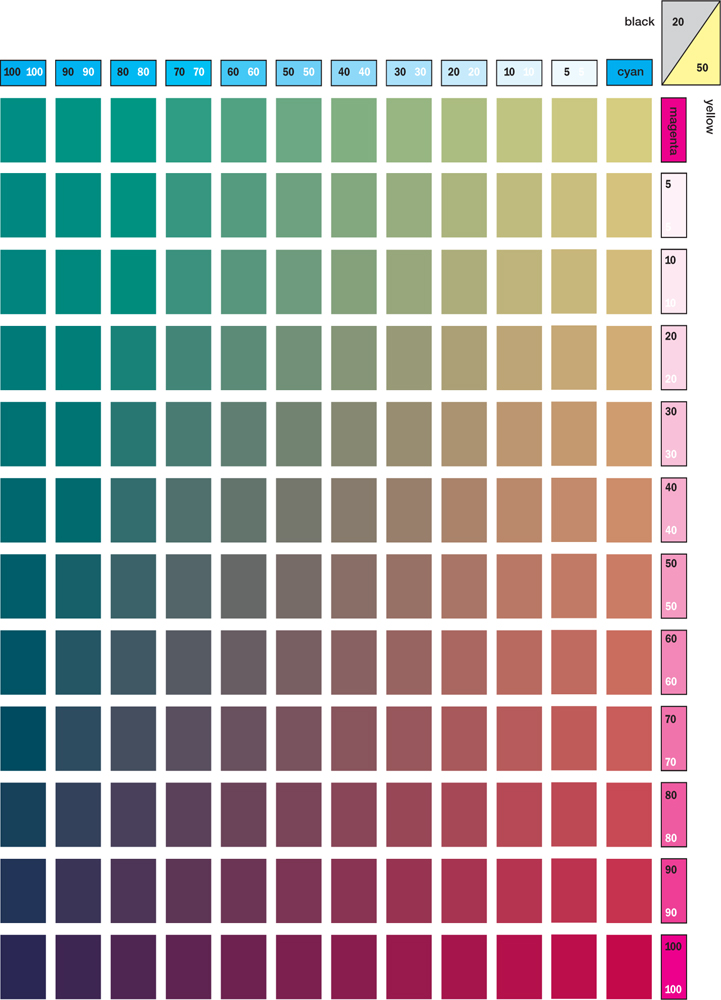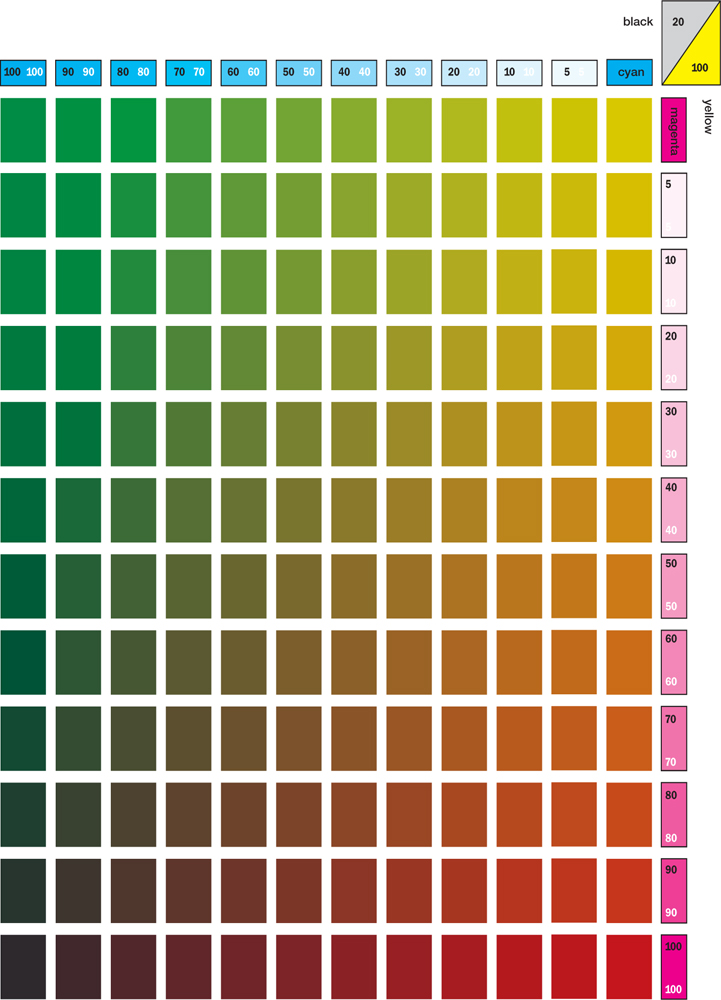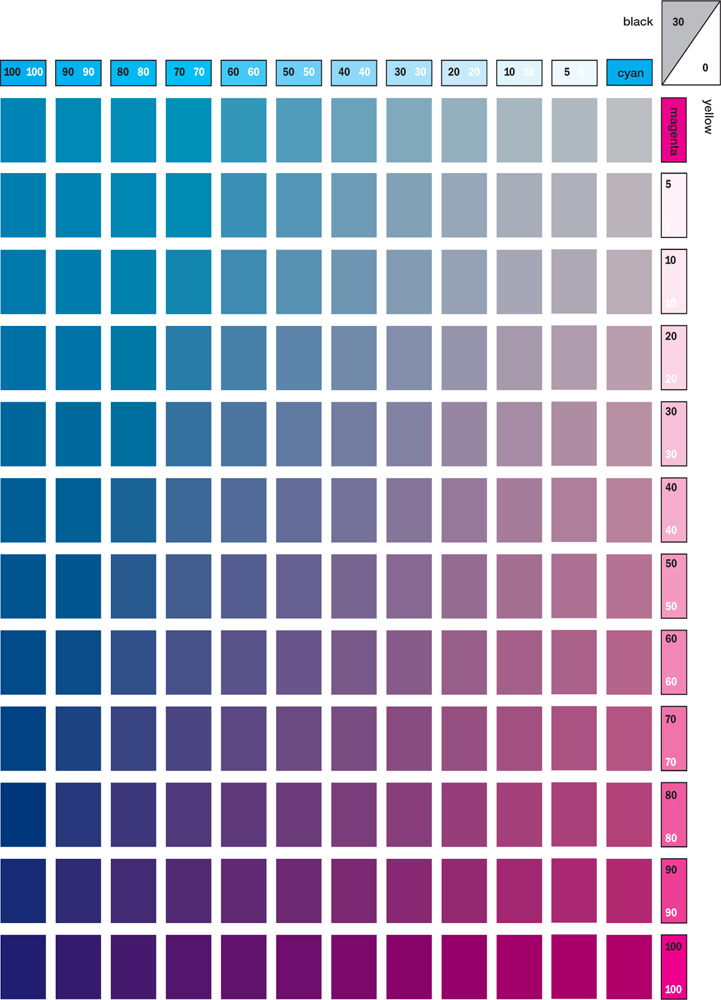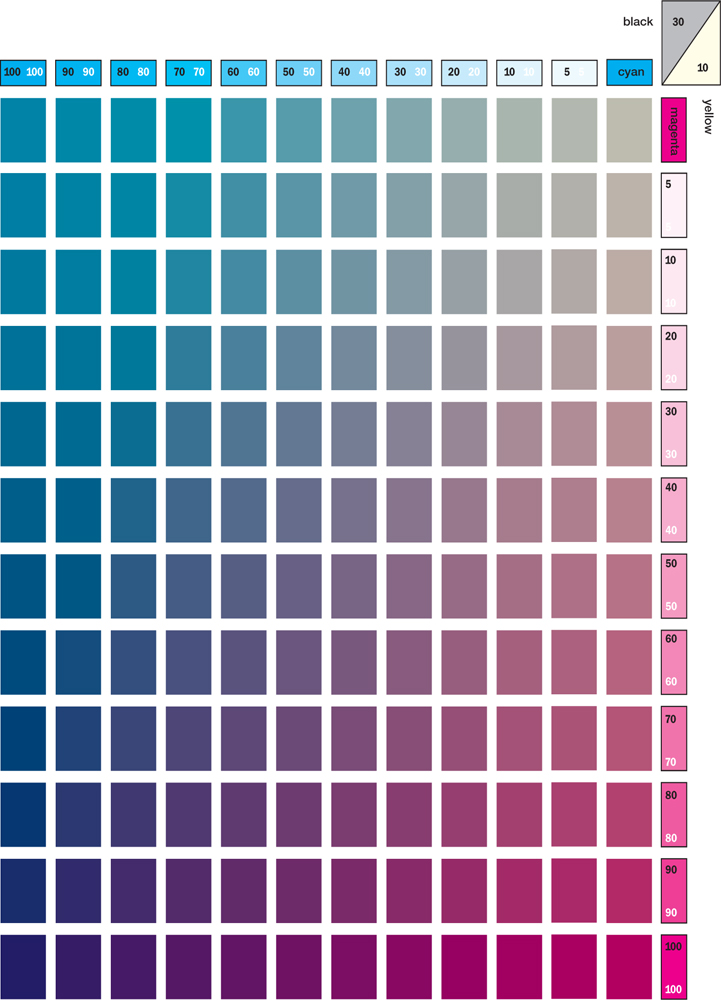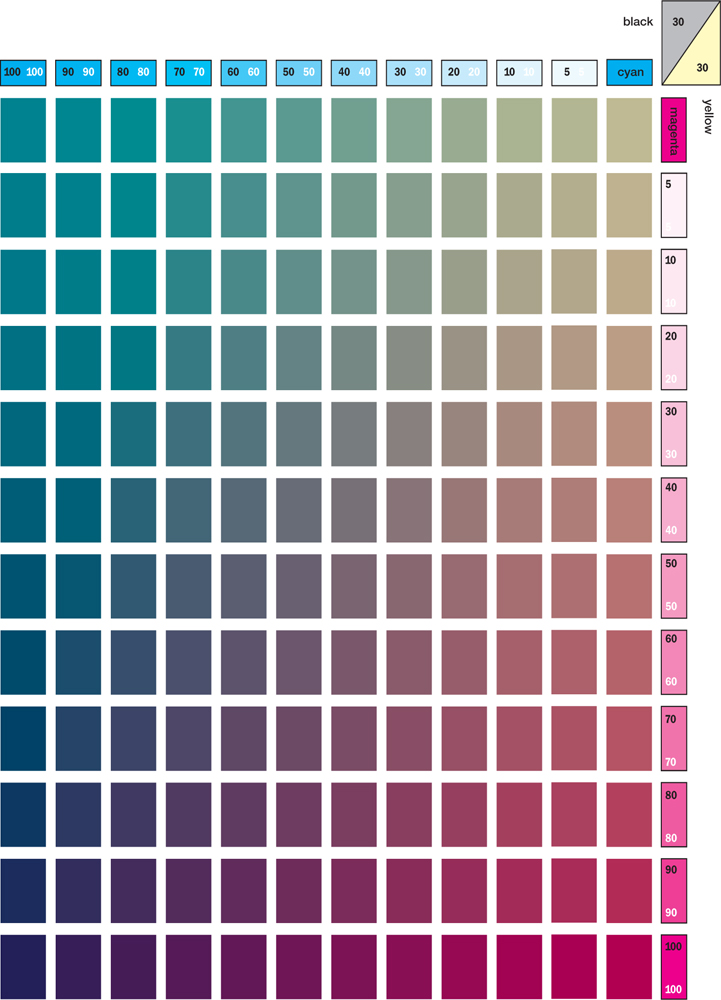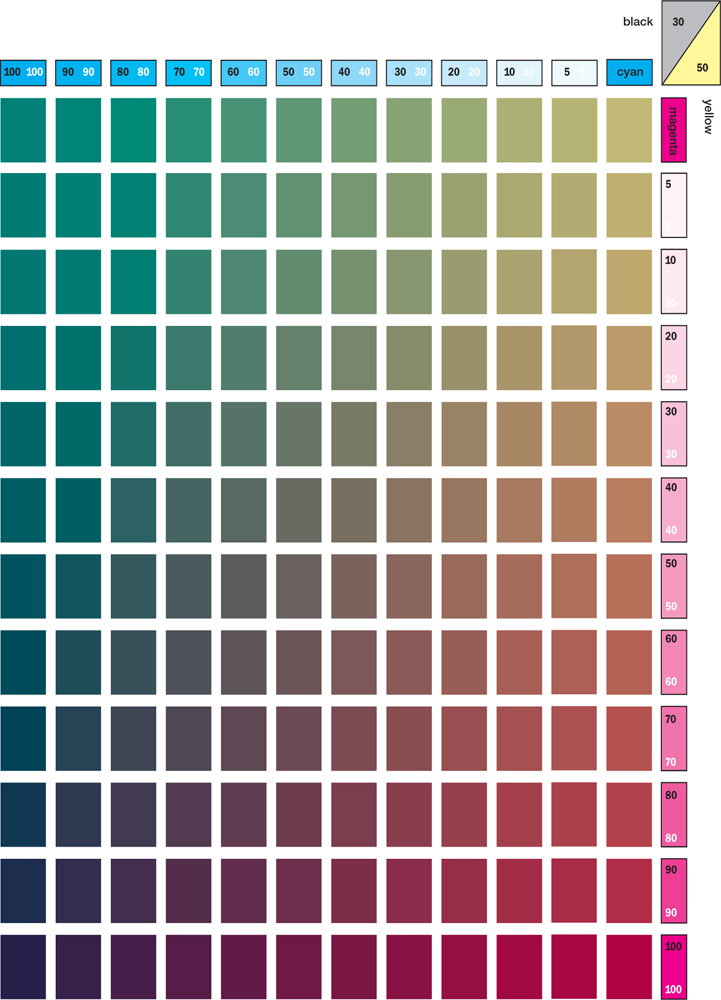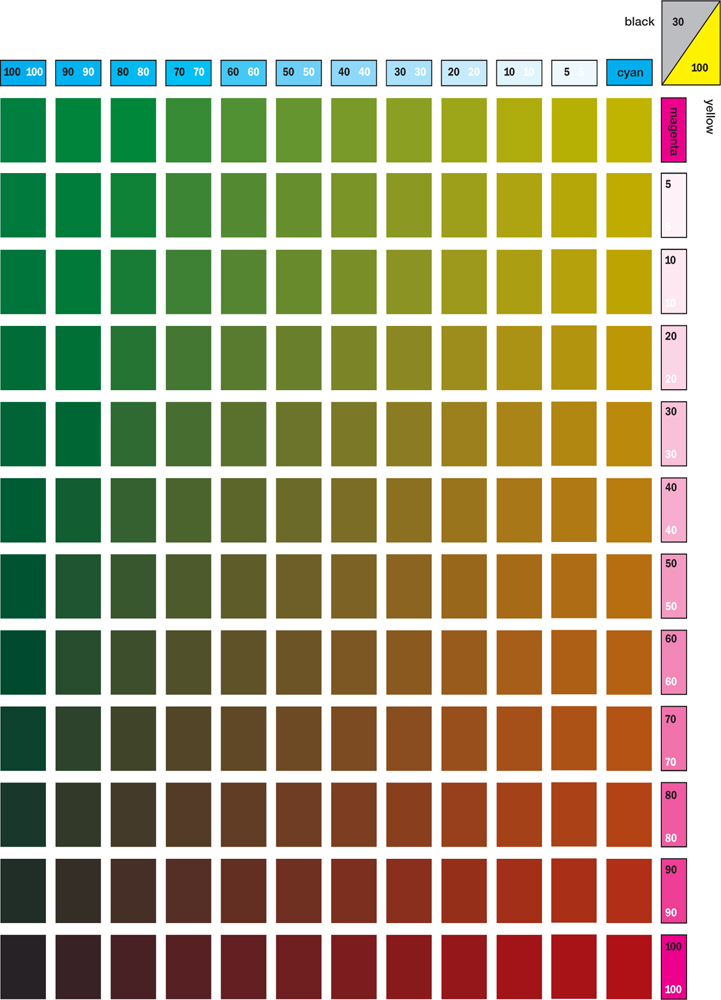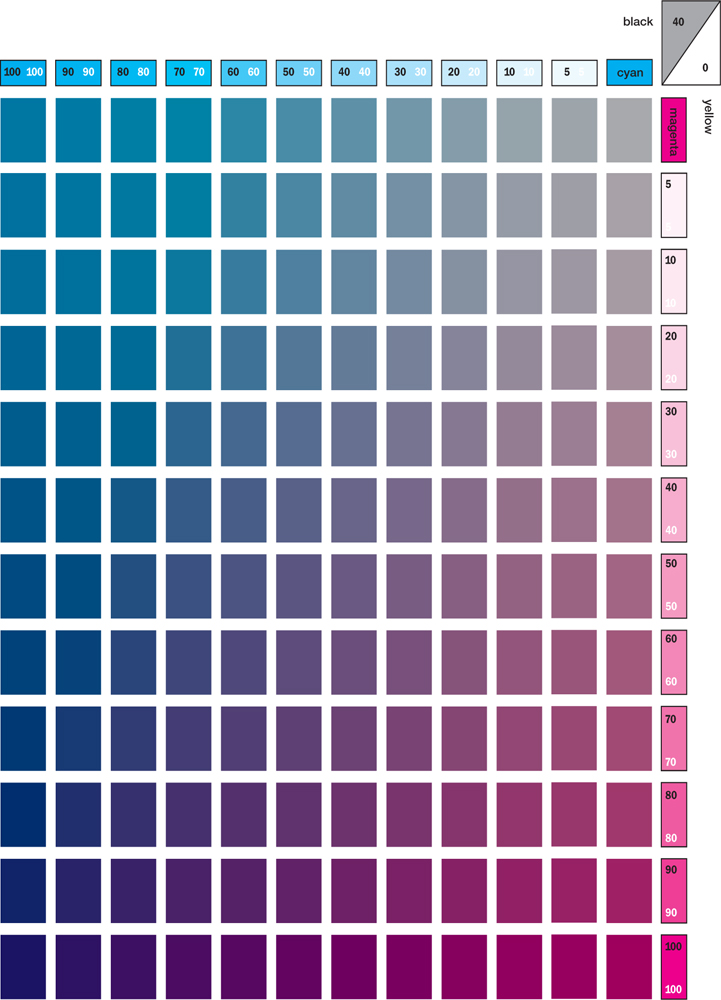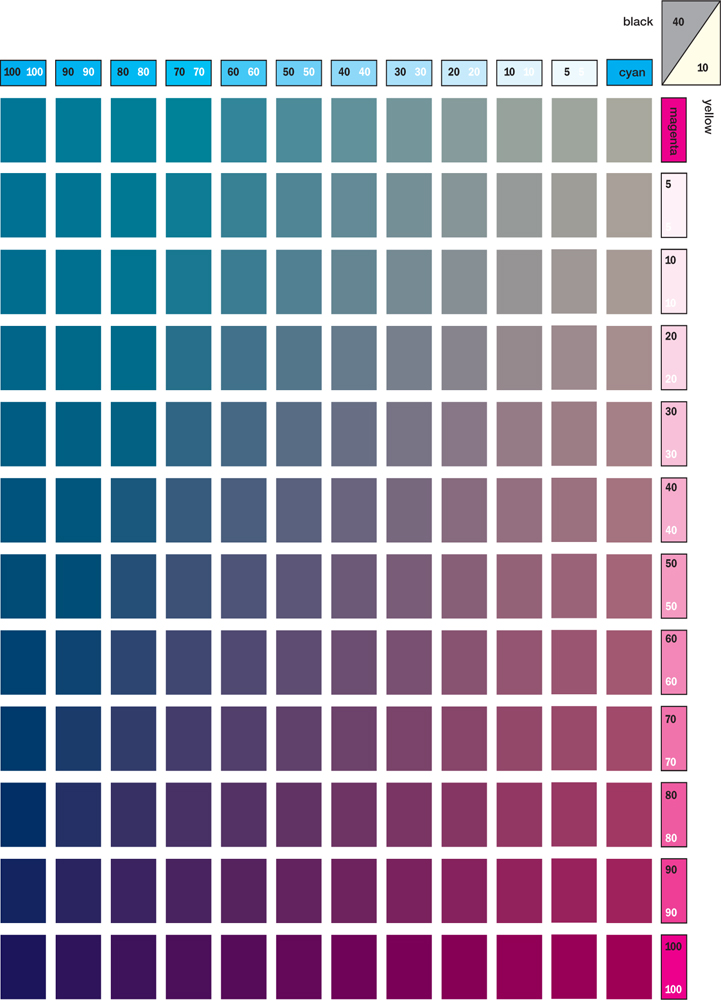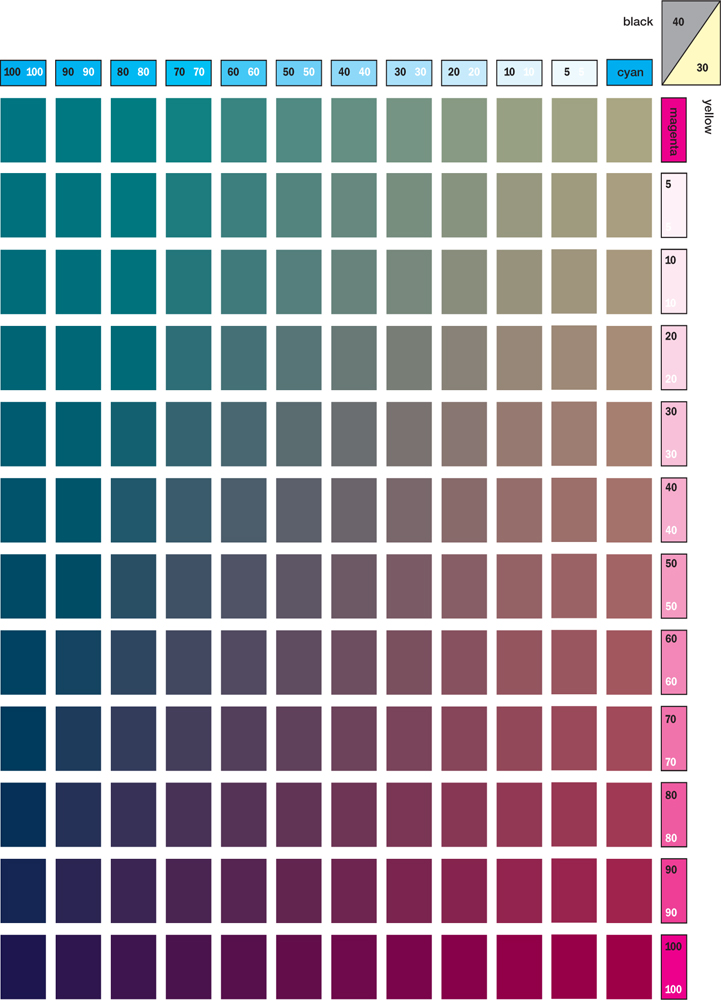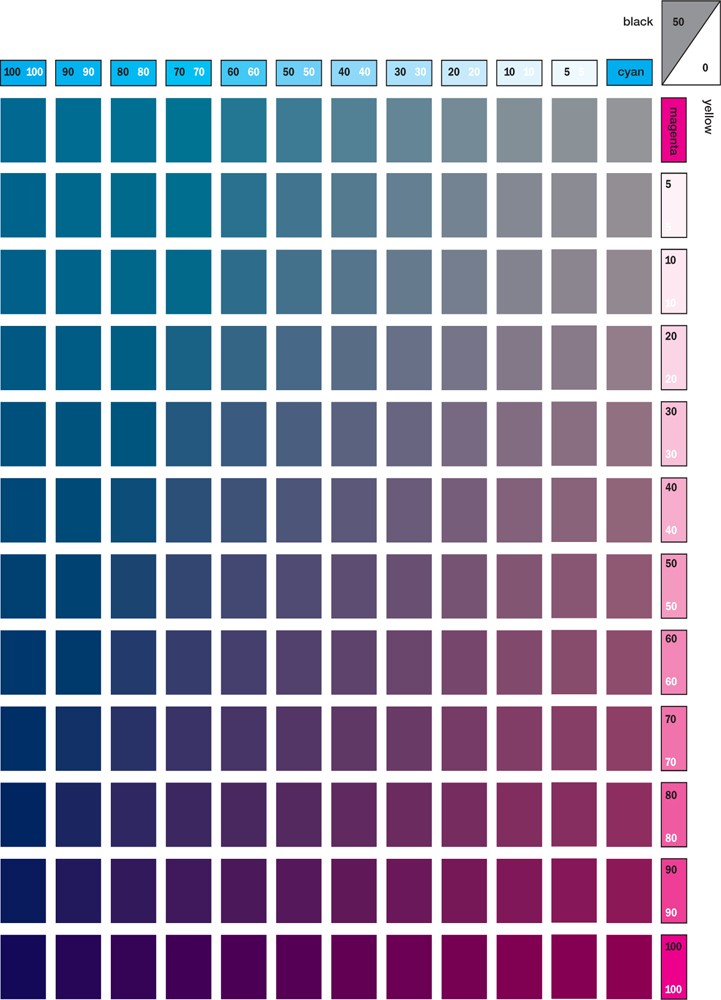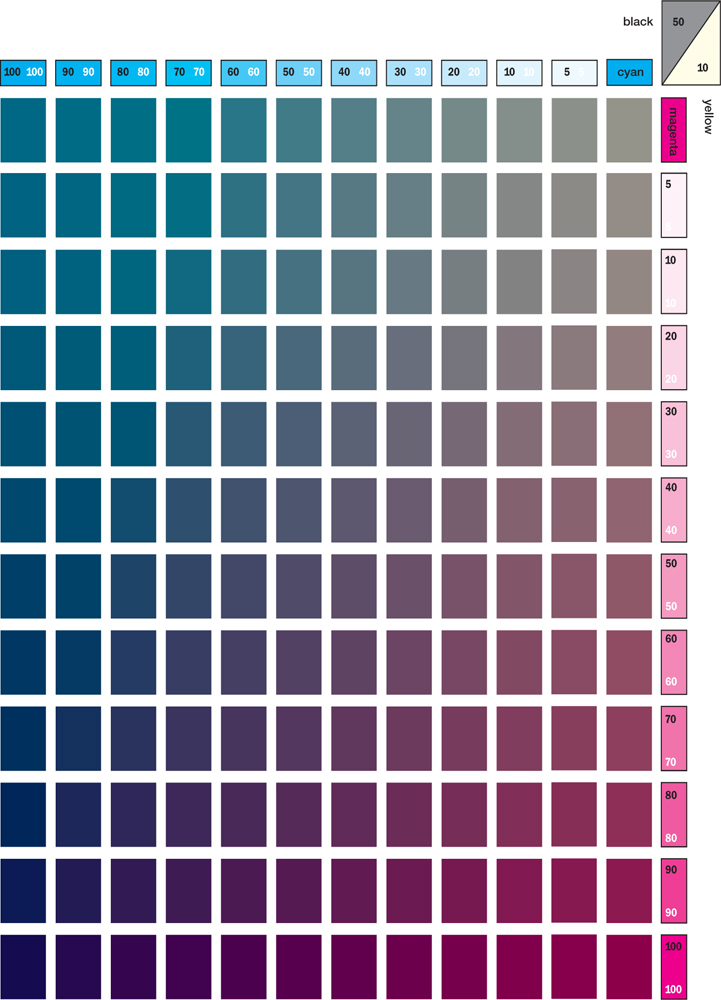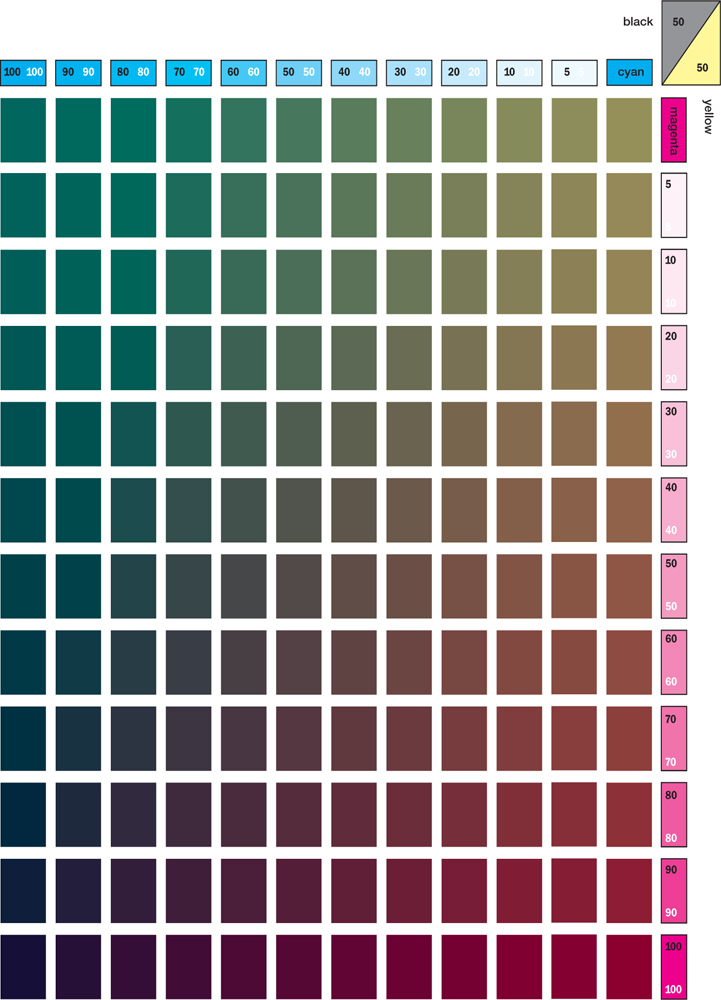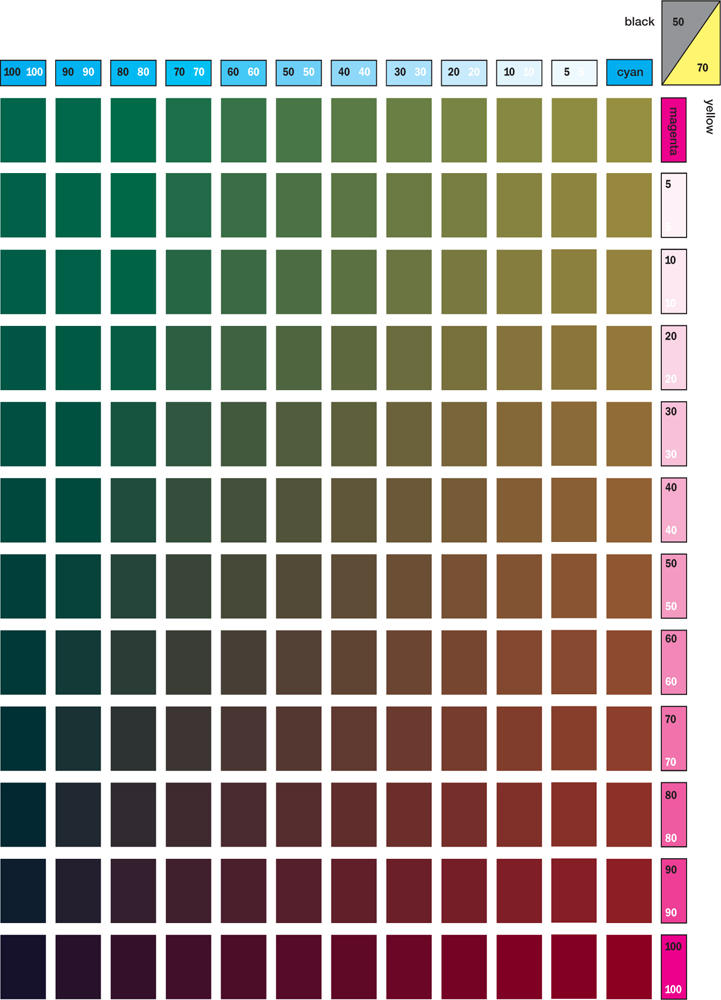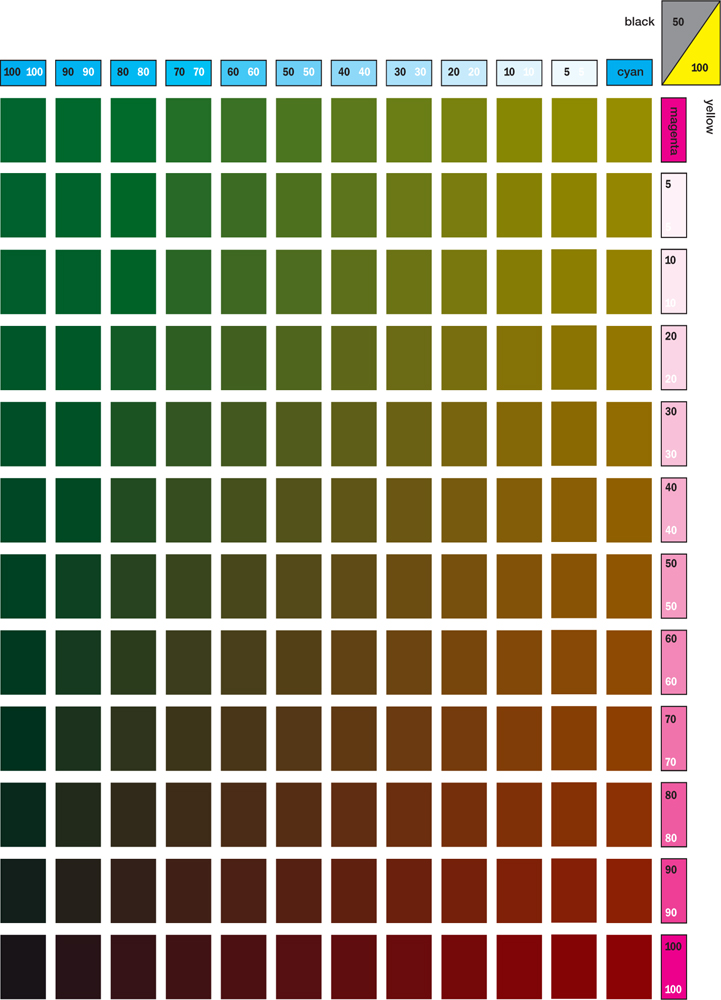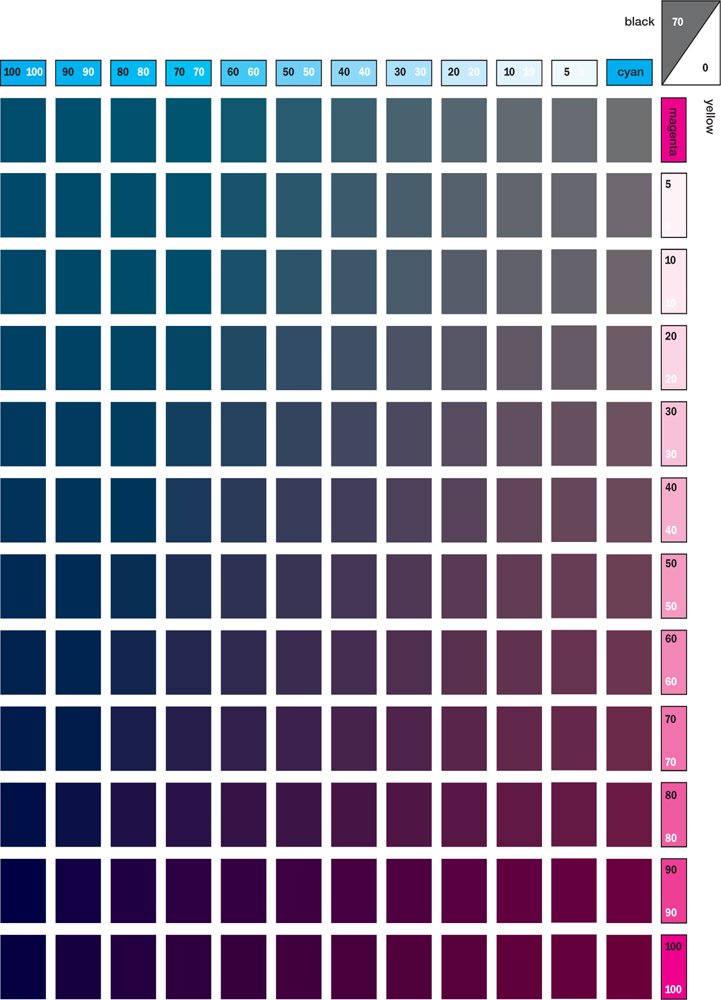Process Color Finder
Color, when viewed on a computer screen, can look very different from a printed version of the same color. In fact, no amount of adjusting or calibrating a computer monitor can yield a truly accurate representation of how a color will look when it is printed. This difference occurs because digital color is expressed as projected light—a combination of red, green and, blue (RGB). Printed, or reflected color, is produced as a combination of cyan, yellow, magenta, and black.
The swatches in this section were created to help users visualize how a process color combination will look when it is printed. Each swatch is a percentage of one color, or a blend of a combination of percentages of the four process colors. To get accurate on-press color, find the color swatch that matches the color you would like to create on press, and then specify the screen percentage of each of the process colors that comprise that color swatch.