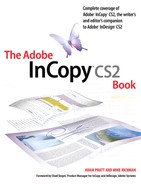Adobe InCopy CS2 allows writers and editors to work on pages, spreads, or entire documents using a true writer’s tool, while the designers design those same documents simultaneously in Adobe InDesign CS2. The ability to achieve 100 percent accurate copyfitting, employ professional-quality editorial tools, and participate in a streamlined workflow would be any writer’s dream. The dream is now a reality with InCopy CS2. In a just few short years, InDesign has changed workflows in professional publishing, and InCopy is a major part of that change. Virtually any InDesign publication can benefit from adding InCopy to the workflow, and this book shows you how to get it done.
This book is for anybody using or evaluating InCopy in their workflow. It’s also for anybody who uses InDesign and wants to collaborate more easily with their editorial department. This book is for anybody who’s tired of being interrupted with, “It looks like you’re writing a letter.”
The growth and interest around InCopy have been phenomenal over the last 18 months, and this is the first book to document InCopy and the LiveEdit Workflow. It’s written by two industry veterans and Adobe insiders with the support of the InCopy and InDesign product teams.
This book is divided into two main sections: Part One, “Understanding the Features,” and Part Two, “Understanding the Workflow.” In Part One, we cover the different tools, palettes, menus, and features of InCopy CS2. We discuss everything from creating documents to applying text styles to tracking changes. Take the time to read these chapters and you’ll have a good grasp of the basic features of the software.
Part Two of the book takes a step-by-step look at how to integrate InCopy and InDesign together with the LiveEdit Workflow plug-ins in a way that makes sense for a variety of publishing workflows. Not all publications have the same needs, so we explore some common scenarios and also point out the most common pitfalls. That step-by-step approach is based on a combination of our technical expertise and our field experience, as well as the insights of real customers who have shared their “in the trenches” experiences with us.
Every publishing environment is different, and you may have unique training or software needs that go beyond this book. If that’s the case, you’ll get the fundamental tools you’ll need from this book as well as valuable resources in the appendices that will help transition you to the next step. You’ll find great lists of InCopy integration partners, plug-in developers, and training providers.
Because we believe in this solution, the entire book was created using only Adobe software. We’re proud to say that all the text was written and edited in InCopy CS2, the layout and pagination was done in InDesign CS2, and all PDF review was handled with Acrobat 7 Professional. All the screenshots, diagrams, and figures were created with Adobe Photoshop CS2 and Adobe Illustrator CS2. Even Adobe GoLive CS2 was used to transfer all the files to our FTP server.
Adam and Mike have a lot of previous writing experience, and most of that was done with other software such as Microsoft Word. We knew there had to be a better way, and that better way is Adobe InCopy CS2.