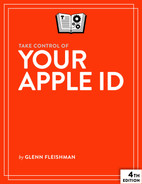Apple ID Quick Start
Because an Apple ID gets used in so many different ways, you likely want to jump to specific chapters that address your immediate needs, and then read background information as appropriate.
Learn the basics:
You can manage and modify your Apple ID settings from a number of places. LearnApple One.
From iTunes to iCloud, your Apple ID is the key. Explore the many ways Apple uses it in Understand Your Apple ID.
Opt to use “Sign in with Apple” and random email addresses to preserve privacy in Sign In with Your Apple ID.
Learn to use Family Sharing, an option to share purchases, storage, and subscriptions across family members, in Share with Your Family.
Apple’s subscriptions have multiplied, and understanding your options can help you when you Subscribe to Services.
Take action to keep control of your account:
Take a few precautions up front to Prevent Apple ID Problems.
Make your account more secure by requiring an Apple-provided token or a third-party hardware device to complete the Apple ID login process. Read Authenticate Your Apple ID Login.
You might want to Pick a Recovery Pathway for 2FA and Keys both to block unwanted attempts at changing your account password and to ease access recovering a locked account.
Work with multiple Apple IDs:
Many of us wound up with two (or more Apple IDs). I cover how to deal with that in Manage Multiple Apple IDs.
If you’re ready to stop sharing an Apple ID or need to create a new one, I walk you through the steps in Split or Migrate Apple IDs.
Spend a lot of time abroad? Discover winning strategies for when you need to Work with Apple ID Across Countries.
Solve problems:
It can be particularly unnerving when hackers attack. I talk you through how to Cope with a Hack of Your Apple ID Account.
From resetting your password to updating a credit card, learn how toCope with a Hack of Your Apple ID Account.