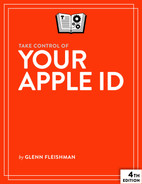Read Me First
Welcome to Take Control of Your Apple ID, Fourth Edition, version 4.0, published in September 2023 by alt concepts. This book was written by Glenn Fleishman and edited by Joe Kissell.
This book offers all the information you need to manage your Apple ID, from setting up two-factor authentication to using it with Apple’s various services and stores, including troubleshooting access to your account if (or, perhaps, when) something goes wrong.
If you want to share this ebook with a friend, we ask that you do so as you would with a physical book: “lend” it for a quick look, but ask your friend to buy a copy for careful reading or reference. Discounted classroom and Mac user group copies are available.
Copyright © 2023, Glenn Fleishman. All rights reserved.
Updates and More
You can access extras related to this ebook on the web (use the link in Ebook Extras, near the end; it’s available only to purchasers). On the ebook’s Take Control Extras page, you can:
Download any available new version of the ebook for free, or buy any subsequent edition at a discount.
Access the book in both PDF and EPUB formats. (Learn about reading on mobile devices on our Device Advice page.)
Read the ebook’s blog. You may find new tips or information, as well as a link to an author interview.
If you bought this ebook from the Take Control website, it has been added to your account, where you can download it in other formats and access any future updates.
Supported Operating Systems
With ongoing changes in Apple’s four major operating systems—iOS, iPadOS, macOS, and watchOS—this book now covers the three most recent releases:
iOS 15/iPadOS 15, iOS 16/iPadOS 16, and iOS/iPadOS 17
macOS 12 Monterey, 13 Ventura, and 14 Sonoma
watchOS 8, watchOS 9, and watchOS 10
Ventura discarded organizing system settings, including those related to Apple ID and iCloud, from the long-running System Preferences to a new System Settings app that more closely resembles the iOS/iPadOS Settings app. Because this book looks to the future, I will largely discuss and show screen captures of System Settings in macOS.
What’s New in the Fourth Edition
This edition incorporates changes Apple released in or alongside iOS 17/iPadOS 17, macOS 14 Sonoma, and watchOS 10. These include:
Apple ID theft exploits: Apple has left three pathways open that can let a remote thief or one who has stolen your phone (including through violence or drugging) reset your Apple ID password. I explain how in How Your Apple ID Could Be Hijacked with a Phone. I’ve also updated other parts of the book in which recovery may be impossible or impeded to this issue.
Sign in to Apple with a passkey: Passkeys are a relatively new way to provide a more secure web login than a password, explained in Where Passkeys Fit In. You can now use a passkey to log in to Apple websites using your Apple ID. See Log In with a Passkey to Apple Websites.
Sign-In & Security: Related to the above, Apple has relabeled Settings > Account Name > Password & Security in iOS/iPadOS and macOS to Sign-In & Security to better encompass all the options. This has been updated throughout the book. For simplicity’s sake, when I’m referring to both older and newer operating systems, I sometimes say “Sign-In/Password & Security.”
Sign in via a nearby device and other methods: Apple said iOS 17/iPadOS 17 would let you sign in using a nearby device or an email address or phone number in your account. They haven’t yet provided details as to what that means. Check back at Other Ways To Log In? Coming Soon for updates.
Deal with trusted phone number overlaps: Apple has issues with phone numbers that appear in multiple Apple ID accounts. I’ve clarified how that might affect you with revisions to Change or Add Trusted Phone Numbers.
Share AirTags: Apple will let you share AirTags with up to five other people. I’ve noted that throughout this version because it’s an Apple ID-based sharing feature.
Non-Family Sharing shared things: Along with AirTags, Apple now has two other kinds of digital things you can share with people that aren’t part of a Family Sharing group. See Shared Things Not Tied to Family Sharing.
Court order for digital legacy: Apple has updated their document related to recovering a deceased person’s Apple ecosystem data with a long note about court orders and other documents. See a new sidebar in How to Access Someone’s Digital Legacy.
Delete your account: No, this isn’t advice or an insult, but something omitted from previous editions by my oversight. Apple does let you delete an Apple ID account and everything associated with it. This may be useful for an account you not only no longer want to use, but want to erase all trace of. See Delete Your Apple ID.
More iCloud+ storage: While this isn’t an iCloud book, I’d be remiss to not call out Apple’s addition to iCloud+ tiers of 6 TB and 12 TB of storage. See iCloud and iCloud+ Services and Apple One. I’ve also updated references to iCloud+ storage throughout.