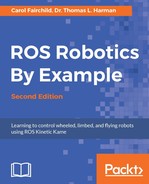The Android operating system is an open source mobile platform that is widely used on smartphones and tablets. Its design is based on the Linux kernel, and its primary user control interface is via a touchscreen. This user interface consists of touch actions, such as swiping, tapping, or pinching elements on the screen. Tapping a virtual keyboard is one of the methods of entering text input. Various types of game control screens allow user interaction similar to joysticks and pushbuttons. The screen interface typically adjusts from portrait display to landscape based on the orientation in which the device is held. Sensors such as accelerometers, gyroscopes, and proximity sensors are usually available on the mobile device platform and are used by the application software.
To provide this type of interface for the user of a robot, the ROS Android metapackage has been developed and made available for use and further development.
The next sections will setup and describe the ROS Android development environment through the use of Android Studio and a Java Development Kit (JDK). We start by downloading this software to become an Android developer using ROS.
There is one non-ROS software package to download in order to become a ROS–Android developer. You will need Android Studio, which is the official Integrated Development Environment (IDE) for Android. Android Studio provides all the tools you need to build apps for every type of Android device. Download the Android Studio package as a ZIP file from http://developer.android.com/sdk/index.html.
Be sure to load the Linux platform distribution.
It is recommended that you install this package in the /opt directory (as /opt/android-studio). Next, run the setup script using the following command:
$ /opt/android-studio/bin/studio.sh
A setup wizard will guide you through the setup process. When prompted to import previous Android Studio settings, you may select I do not have a previous version of Studio and click on OK. Next you will be prompted for installation instructions, select the Standard installation type.
- The Android SDK components will be downloaded as part of the setup process. The location for the Android SDK should be selected as either
/opt/android-sdkor/home/<username>/Android/SDK. We have chosen our location as the second path. - When the Welcome to Android Studio screen appears, find the Configure button at the bottom of the window. From the pop-up menu, select SDK Manager and install the Android SDK Platform package(s) for the Android OS running on your devices (tablets and/or phones).
- If you wish to store your software in GitHub, you may wish to configure this setting. From the Configure button on the main screen, select Settings |Version Control|GitHub.
- To create a Desktop icon for Android Studio, use the Configure button on the main screen and select Create Desktop Entry. A pop-up window will give the option to create a desktop entry for all users. This will require administrator privileges. When visible, be sure to lock the icon to your launcher if you wish to keep it.
Next, execute the following two commands to add Android Studio to your environment variables. If you installed your Android SDK at /opt/android-sdk, modify the first command appropriately:
$ echo export ANDROID_HOME=/home/<username>/Android/Sdk >> ~/.bashrc $ echo export PATH=${PATH}:${ANDROID_HOME}/tools${ANDROID_HOME}/platform-tools:/opt/android-studio/bin >> ~/.bashrc
For systems that run a 64-bit version of Ubuntu, the following 32-bit libraries will need to be installed using the command in a terminal window:
$ sudo apt-get install libc6:i386 libncurses5:i386 libstdc++6:i386 lib32z1 libbz2-1.0:i386
With Android Studio installed, the ROS metapackages for rosjava and android are now needed. The installation of these metapackages is described in the upcoming section.
The first step in our instructions for creating a ROS–Android development environment is to install the Debian packages rosjava-build-tools and genjava. The rosjava-build-tools package contains simple tools and catkin modules for rosjava development. The genjava package is useful for generating Java Maven artifacts for message definitions that are in your source workspace. To install the rosjava-build-tools and genjava packages, type this command:
$ sudo apt-get install ros-kinetic-rosjava-build-tools ros-kinetic-genjava
Next, create a workspace for the core Android libraries:
$ mkdir –p ~/android_core $ wstool init -j4 ~/android_core/src https://raw.github.com/rosjava/rosjava/kinetic/android_core.rosinstall $ cd ~/android_core $ catkin_make
Add a source command to this workspace in your .bashrc:
$ echo "source ~/android_core/devel/setup.bash" >>.bashrc
We continue by overlaying these ready-made android_core libraries onto new workspaces that we will use for Android development. Open a new terminal window and create an empty catkin workspace overlay on top of these files for your Java workspace. Use the following commands:
$ mkdir -p ~/myjava $ wstool init ~/myjava/src $ cd ~/myjava $ catkin_make
If you have your own Java source code and you wish to use it in this workspace, refer to the instructions at http://wiki.ros.org/rosjava/Tutorials/kinetic/Deb%20Installation.
You can also start from here and create your own rosjava packages. Follow the tutorials at http://wiki.ros.org/rosjava_build_tools/Tutorials/indigo/Creating%20Rosjava%20Packages.
Use the following commands to create an Android workspace, which overlays the rosjava workspace created previously:
$ mkdir -p ~/myandroid $ wstool init ~/myandroid/src $ source ~/myjava/devel/setup.bash $ cd ~/myandroid $ catkin_make
Other options for installing the source code for ROS–Android core libraries can be found at http://wiki.ros.org/android/Tutorials/kinetic/Installation%20-%20ROS%20Development%20Environment.
To test your ROS–Android Development Environment, proceed to the instructions for accessing the camera on your Android device, found under the Testing section of http://wiki.ros.org/android/Tutorials/kinetic/Installation%20-%20ROS%20Development%20Environment.
Knowing the following terms should help as you learn more about the rosjava and android development environments:
- Ant: An Apache Ant is a Java library and command-line tool used to build Java applications. Developers either build
antlibsthat contain Ant tasks and types, or they have access to numerous ready-madeantlibs. Apache Ant is a term trademarked by the Apache Software Foundation, which provides support for open source projects. - Gradle: Gradle is an automated build system that works with Ant and Maven to offer a method of declaring a project's configuration by identifying the order of its build tasks. The system can handle large multiproject builds and supports incremental builds for only the portion of a project that is dependent on what has been changed.
- JAR: A Java Archive (JAR) is the package format that is used to combine Java class files and the metadata to be distributed as a software application or library. JARs are compressed into ZIP file format for archiving purposes.
- Maven: As a software project management and compression tool, Maven manages the state of a project's development, including its build, reporting, and documentation aspects. For our purposes, a repository in Maven will be used to hold build artifacts and dependencies for ROS–Android applications. Apache Maven is another open source project of the Apache Software Foundation.
The division between the /myjava and /myandroid workspaces is important to the development. In the /myjava workspace, you can create and build custom rosjava message JARs and artifacts. You can also use this space to build and test rosjava algorithms for use in your Android applications. To dive into rosjava development, refer to the list of tutorials (for ROS Kinetic) at http://wiki.ros.org/rosjava?distro=kinetic.
The /android_core workspace contains the official ROS android stacks, a collection of components and examples that are useful for developing ROS applications on Android.
The following diagram highlights the dependencies between the rosjava and android libraries:

Official Rosjava-Android Dependency Graph
From this point, you are ready to begin with the creation of Android packages using rosjava scripts. To begin with, tutorials on creating Android packages and applications are available at http://wiki.ros.org/rosjava_build_tools/Tutorials/indigo/Creating%20Android%20Packages.
For a complete list of ROS–Android tutorials, refer to the list of tutorials (for ROS Kinetic) at http://wiki.ros.org/android?distro=kinetic.
You can also refer to the book ROS Robotics Projects by Lentin Joseph (Packt Publishing, https://www.packtpub.com/hardware-and-creative/ros-robotics-projects). Chapter 8, ROS on MATLAB and Android in this book provides examples of developing ROS–Android applications.