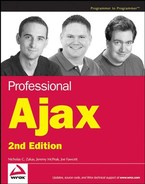14.1. Requirements and Setup
In order to run the ASP.NET AJAX Extensions, you must be running Windows 2000 or later and have the .NET Framework 2.0 installed (which is freely available at http://msdn2.microsoft.com/en-us/netframework/) on any machine used to develop or run an application using this framework.
Although not necessary, you should consider installing a version of Visual Studio 2005 before installing the AJAX Extensions. Microsoft provides a wide array of Visual Studio versions, including the free Microsoft Visual Web Developer 2005 Express Edition (http://msdn.microsoft.com/vstudio/express/vwd/). When installed, the AJAX Extensions, as well as the CTP, install files for Visual Studio, adding new project types that aid in the rapid development of Ajax applications. Although a version of Visual Studio is not required, this chapter assumes that Microsoft Visual Web Developer 2005 Express Edition (called Visual Studio for short) is installed.
Next, you'll need to download the AJAX Extensions. Before Atlas was renamed ASP.NET AJAX, Microsoft released the package as a single CTP every few months. When the framework entered beta, Microsoft changed the distribution format. ASP.NET AJAX Extensions now consists of two downloads:
ASP.NET AJAX 1.0 provides the core ASP.NET AJAX Extensions for client- and server-side development. The components in this download are feature complete.
ASP.NET 2.0 AJAX Futures CTP contains features that extend the core framework with additional functionality. The components in this download continue to be in development.
The second package is optional; however, it is recommended to download it in order to take advantage of extra features. Both packages can be found at http://ajax.asp.net. Make sure to install ASP.NET AJAX 1.0 before the Futures CTP.