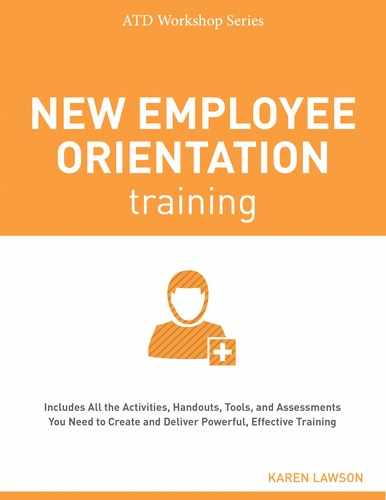Chapter 7
Leveraging Technology to Maximize and Support Design and Delivery
What’s in This Chapter
• Recognizing the importance of technology tools
• Determining when to use learning technologies
• Identifying types of learning technologies
• Enhancing learner engagement
• Deepening learner understanding
• Increasing learning application
![]()
The workshops offered in this book are designed to be facilitated in person. Even so, learning technologies can and should play a role in adapting workshops to fit your organization, reinforce learning, and measure effectiveness. Technology is an important learning component, but it can also become an expensive distraction. The key is whether and how well technology enhances learners’ abilities to understand and apply workshop concepts.
Your use of technology should also align with your organization’s culture and readiness. For example, using webinars and wikis in a high-tech environment where employees are familiar with these tools may be logical and welcome, but you might need to introduce these tools more slowly at another company where email is the primary technology used for communication (see Figure 7-1 for some dos and don’ts of recording webinars).
The most important factor to consider when deciding whether to use learning technologies is how they can best support your workshop’s learning objectives. This is particularly critical (and not at all straightforward) when delivering these workshops’ soft skills training because personal and interpersonal habits and skills tend to require participants to challenge their beliefs and shift their mindsets. This deeper level of self-reflection, though tougher to do in a virtual setting, can be done if you select the right tool and use it at the right time in the learning process.
In the previous chapter, you learned about the adult learning theories and learning styles that underpin the workshops in this volume. Keep these in mind as you assess and weigh opportunities to use learning technologies. In this chapter, you will explore where technology can augment learning transfer and application in your workshop. Please note that the information has been kept general for two reasons. First, each organization has access to specific and limited technologies, and you should learn about them and creatively use what you have. Second, recommendations for specific technologies are likely to become obsolete quickly; so instead, let’s focus on the types of learning technologies that might best augment in-person workshops.
Figure 7-1. Dos and Don’ts of Recording Webinars

Why Consider Learning Technologies?
You have decided to provide in-person workshops and will use the agendas offered in this book to plan and conduct the training. Learning technologies can be essential tools in your tool kit. Most behavior change does not occur in the classroom. The workshop is important, but it must be supported by strong pre- and post-course reinforcement. To learn something, learners need many points of contact with the new skills and concepts, such as presentation, reflection, discussion, practice, feedback, and exploration. Moreover, most of your participants are very busy and unable to attend multiple in-person pre- or post-course sessions. So to ensure learning transfer, you can augment in-person activities with technology-based engagement. The good news is that you can use technology in many ways to enhance learning, even of soft skills.
| A Note From the Author: Using Technology for Pre-Onboarding |
|
The orientation process begins well before the employee’s first day. Once the employee has accepted the position, the organization should immediately begin the welcoming process. Technology can play a starring role in the pre-onboarding phase. Consider establishing employee portals for employees to get to know each other and the organization even before the formal orientation session. A new employee portal is a customized website created to welcome the new employee. It can provide online learning activities and information and can be used for new employees to complete the new-hire paperwork electronically before the first day. It can also include welcome letters, messages, videos, and the Employee Handbook. Later in the orientation process, the portal can be used as a tool to track the progress of new employee actions and provide a 90-day survey to gather feedback on how the employees are settling in. To help new hires get to know each other and start building a sense of community, you can create a discussion board for new employees. Ask them to post their responses to the following: • Name • Location (home) • Department where they will be working • Something personal such as their favorite color, favorite animal, sports team, movie, food, hobbies, and so forth. |
Opportunities to Use Learning Technologies
Whether you have many or few technology resources upon which to draw for learning, start by asking yourself this question: For this topic or series, how can I best use technology to increase learner engagement, understanding, and application? You will use these criteria to discover and evaluate potential ways technology might provide value in the learning process, including
• when designing the training
• before the training
• during the training
• after the training
• while building a learner community.
Note that this chapter offers ways to use technology to enhance traditional learning workshops (blended learning). It is important that you consult with a technology partner if you are considering a technology-driven training program—such as a workplace simulation or self-directed online learning. That said, the content found in this training series could be adapted for use in an online learning platform. For more information on how to use the online tools and downloads, see Chapter 16.
When Designing Training
The ATD Workshop Series offers fully designed training you can use with minimal preparation and solid facilitation skills. Even so, you will be creating a learning implementation plan that is an important part of the design process.
To increase engagement: You have to know your audience members to engage them, because engagement is a choice driven by interest, challenge, and relevance of the topic. Use learning technologies to ensure that you understand where your audience is coming from and the learning approaches they will most value. Email groups, online surveys, teleconferencing, and web meetings with polling can help you ascertain their wants and needs before you solidify your training plan.
To deepen understanding: When in the planning stage, make sure that you have not tried to cram too much presentation into the learning process and that you have planned sufficient time and attention to engaging participants. Flowcharting or mind-mapping software can help you visualize and communicate your learning plan and ensure that you allow for maximum engagement and practice.
To increase application: Increasing retention and application requires buy-in from sponsors and managers to ensure that what is learned is welcomed and applied on the job. Use email groups, online surveys, teleconferencing, and web meetings with polling to communicate with sponsors and managers about what they want out of the training and to identify ways to apply the learning back on the job. Having this information is also valuable in developing the training plan.
Before Training
You want to prime your participants’ minds for the topic you will be presenting during the workshop. Pre-work does not have to be something arduous and unwelcome. In fact, a great pre-work assignment can help maximize precious time in the classroom and allow you to focus on the topics that require thorough discussion.
To increase engagement: Tap into the most fascinating aspects of the workshop topic and introduce these through video clips, blog posts, and online resources (see Figure 7-2 about the legal use of video clips, images, and so forth). Avoid boring participants with long “how-to” articles or book chapters before the workshop. In fact, do the opposite and ensure that the pre-work is interesting, provocative (even controversial), and brief. You might select a blog post or video clip that offers a counterpoint to the training or something that inspires your participants to think about the topic before attending training.
Figure 7-2. Copyright Beware

To deepen understanding: If you know that the workshop topic will be challenging to some of your participants, prepare and share a brief recorded webinar, video clip, or article that introduces the topic. For example, if your managers tend to tell versus coach, try sharing one or two external resources that discuss the value of service-oriented coaching conversations.
To increase application: You can improve the chances that your participants will apply what they learn by ensuring they identify real-world work challenges in which they can apply their new skills. Start with a one- or two-question pre-workshop survey (using Survey Monkey or similar) that requires they identify these opportunities and then use the responses to enhance your in-workshop discussions. If your organization has an internal social network or ways to create collaboration groups, use the pre-work questions to begin an online discussion of the topic. The conversations will help your participants think about the topic and will help you prepare for a great workshop (and will give you a beneficial “heads-up” on potential areas of conflict or disagreement).
| A Note From the Author: Polling and Survey Applications |
|
Being able to gather feedback and information from workshop participants during a training program can be an effective way to gauge your participants’ levels of interest, engagement, and experience. Technology tools make gathering that information easy. For example, you could poll your new employees using Poll Everywhere, a simple application that works well for audiences using mobile devices. It works with any device that can send a text. People participate by using a fast, mobile-friendly webpage sending text messages or using Twitter. Facilitation of the application is a simple three-part process: 1. Ask a question with the Poll Everywhere application. 2. The audience answers in real time using mobile phones, Twitter, or web browser. 3. See the responses live on the web or in a PowerPoint presentation. I use Poll Everywhere, but many other polling and survey applications serve the same purpose. The particular application used isn’t as important as using any tool that helps you connect and engage your participants. You can use these kinds of applications during the training itself, before the training to gather data about your participants, or after the training as quick check-ins. |
During Training
Learning technologies can help make your workshops more interesting and can help enhance understanding of the material. Beware, however, that you always want to have a “Plan B” in case of technology glitches or breakdowns. Another critical point to make here is that technology does not change how people learn. Learning and performance drive the technology choice, not the other way around.
To increase engagement: The perennial favorite technology for spicing up a workshop is the use of a great video. Boring videos don’t help! If you can find short video clips that reinforce your most important points, please do so. In addition to adding contrast to the workshop flow, having other “experts” say what you want participants to hear is helpful. Another way to increase engagement is to use some kind of audience-response system or electronic polling. Although this might not be practical for small groups (the technology can be a bit pricey), some less expensive alternatives use texting schemas you might want to check out. Your participants will love seeing their collective responses instantly populate your PowerPoint charts. (For more on PowerPoint, see Figure 7-3 and Chapter 8.)
To deepen understanding: Videos can also help improve understanding. If your participants have access to computers during the workshop, consider short technology-based games and short simulations that reinforce the points. You can also ask participants to fill out worksheets and surveys online during the class. Share animated models, flowcharts, or mind maps to help explain key concepts or how they connect together.
To increase application: Learning simulations and practice sessions help prepare participants to apply new skills. You can do these in person, and you can use technology to facilitate practices. This depends a lot on the topic.
Figure 7-3. PowerPoint or Prezi or Other?

After Training
Your participants are busy, and the new skills and concepts they learned in the workshop will become a distant memory without follow-up. Just as you did before the training, you can and should use learning technologies to augment the learning that occurs during the workshop.
To increase engagement: Learners engage when they perceive something as interesting, relevant right now, or challenging. Use tools such as video, blogs, social networks, chat, websites, and email to increase interest in the topic and to provide challenge.
To deepen understanding: Use post-workshop surveys and polling tools to assess understanding so you can address any gap. Add to the participants’ understanding of the topic by posting materials on a SharePoint site or through blog posts that you push to their email inboxes using an RSS feed.
To increase application: Provide a just-in-time online resource where participants find quick reference sheets and get application tips using a group site, social network, or SharePoint site. Request or require that participants report how they have used new skills through an online project management collaboration site, wiki, or email group.
While Building a Learning Community
Creating an ongoing network of learners is extremely valuable, especially for soft skills. The in-person workshop is just the beginning of the learning journey and so keeping learners engaged is helpful. In addition, you want to create a safe place where learners can discuss challenges, provide encouragement, and share their best practices. Learning technologies are particularly useful for building community among learners and teams.
To increase engagement: Busy people value community but often can’t make the time to attend follow-up sessions or network with peers. They might, however, be able to take 10 minutes to check in on an internal social network, group site, or blog to learn from and share with others. If your organization does not have social networking or collaboration software, you might need to get creative. Talk to your technology department about the tools you do have—whether they are SharePoint, blog software, internal messaging, a wiki-type project management collaboration tool, or other. You can even use email groups to connect learners. Look for ways you can create pull (they choose when to engage) and push (they get updates), such as using RSS feeds.
To deepen understanding: After the workshop, use web meetings, teleconferencing, and messaging to connect learning partners or mentors and facilitate their sharing real-time application stories. Periodically facilitate online discussion groups to reinforce the learning and bring participants back together.
To increase application: Use a collaborative online project site or social network to set expectations about post-workshop peer discussions and reinforce engagement. Poll participants and assign sub-teams to lead a portion of each web meeting.
The Bare Minimum
• Know what resources you have available. Many organizations have widely varying resources; don’t assume that you know everything that is available.
• Stretch yourself. Be willing to try something new; develop your skills to use technology in innovative ways to facilitate learning.
• Know your participants. They may be far ahead of you in their skills with technology or they may be far behind. If you plan to use learning technologies, do your best to assess their skill level before designing the workshop.
• Be prepared for challenges. No matter the skill level of the group, technology glitches are unavoidable. Be sure to cultivate good working relationships with technology support staff.
Key Points
• Most behavior change does not happen in a classroom but through multiple points of reinforcement. Learning technologies are an efficient way to augment learning.
• You can use learning technologies your organization already has if you are creative and partner with your technology team.
• Use learning technologies throughout the learning process to increase engagement, understanding, and application.
What to Do Next
• Highlight the portions of this chapter that seem most relevant to your learning plan. Meet with your technology team and get its input on the most applicable tools you might use.
• Create a plan for how you will use learning technologies to reinforce your workshop. Ensure that you select only those tools and activities that will enhance the overall learning objectives and be mindful of your organization’s culture and comfort level with technology.
• Test, test, test! Practice using technology tools to ensure they will deliver what you hope.
• Read the next chapter to learn ways you can improve your facilitation skills. Many of these skills will also be useful when using learning technologies, especially collaboration tools.
Additional Resources
Bozarth, J. (2014). “Effective Social Media for Learning.” In E. Biech, ed., ASTD Handbook: The Definitive Reference for Training & Development, 2nd edition. Alexandria, VA: ASTD Press.
Chen, J. (2012). 50 Digital Team-Building Games: Fast, Fun Meeting Openers, Group Activities and Adventures Using Social Media, Smart Phones, GPS, Tablets, and More. Hoboken, NJ: Wiley.
Halls, J. (2012). Rapid Video Development for Trainers: How to Create Learning Videos Fast and Affordably. Alexandria, VA: ASTD Press.
Kapp, K. (2013). The Gamification of Learning and Instruction Fieldbook: Ideas Into Practice. San Francisco: Wiley.
Palloff, R.M., and K. Pratt. (2009). Building Online Learning Communities: Effective Strategies for the Virtual Classroom. San Francisco: Jossey-Bass.
Quinn, C. (2014). “M-Thinking: There’s an App for That.” In E. Biech, ed., ASTD Handbook: The Definitive Reference for Training & Development, 2nd edition. Alexandria, VA: ASTD Press.
Swindling, L.B., and M.V.B. Partridge. (2008). “Intellectual Property: Protect What Is Yours and Avoid Taking What Belongs to Someone Else.” In E. Biech, ASTD Handbook for Workplace Learning Professionals. Alexandria, VA: ASTD Press.
Toth, T. (2006). Technology for Trainers. Alexandria, VA: ASTD Press.
Udell, C. (2012). Learning Everywhere: How Mobile Content Strategies Are Transforming Training. Nashville, TN: Rockbench Publishing.