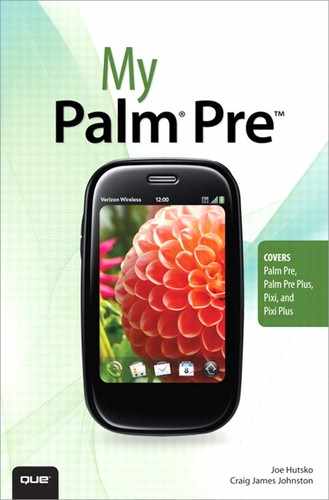Table of Contents
Prologue: Getting Started with Pre
Reviewing Your Pre’s External Controls and Features
Getting in Touch with Pre’s Touchscreen Gestures
1. Transferring Your Data, Docs, and Media to Pre
Copying Pictures, Audio, Video, and Documents to Pre
Using Your Palm Pre As a Thumb Drive
Understanding Pre’s Always-in-Sync Approach
Adding Contacts, Calendars, and Tasks to Pre
Adding Data Using Online Accounts
Transferring Your Data Using Palm Data Transfer Assistant
Backing Up and Preparing Your Data Before You Transfer to Pre
Backing Up Microsoft Outlook Data
Exporting Palm Desktop for Mac Data
Importing Palm Desktop Data into iCal and Address Book
Running Palm Data Transfer Assistant
2. Making, Receiving, and Managing Calls
Setting Phone Ringtone and System Sounds
Adjusting Other Phone Preferences
Dialing Contacts from Launcher or Card View
Assigning and Dialing with Speed Dial Keys
Saving and Dialing with Launcher Favorites
Dialing from Messages and Web Pages
Entering Numbers During a Call
Making and Managing a Second Call
Using a Wired or Bluetooth Hands-Free Headset
Adding Corporate Email on your Palm Pre
Launching the Contacts Application
Adding a Contact from an Email
4. Working with Date and Time, Calendar, To Do, and Memos
Adding a New Event (Appointment)
Adding Google Weather to Your Calendar
5. Connecting to the Internet, Wi-Fi, and Bluetooth Devices
Setting up a Wi-Fi Network Connection
Adding a Web Page to the Launcher
Browsing Multiple Web Pages at One Time
Accessing Your Browsing History
Configuring your Palm Pre Browser
Pairing Your Palm Pre with an Accessory
Pairing Your Palm Pre with a Computer, Phone, or Car Hands-Free System
Understanding Email on Palm Pre
Adding an Automatic Personal Email Account
Adding a Manual Personal Email Account
Adding a Corporate (Microsoft Exchange) Email Account
Attaching Files to Your Emails
7. SMS, MMS, and Instant Messaging
Contacting Buddies and Managing Conversations
Sending a Standard Text (SMS) Message
Sending Multimedia Files (MMS) with Your Text Message
Receiving Text (SMS) and Multimedia Files (MMS)
8. Listening to Audio and Watching Video
Getting Music and Video onto Your Palm Pre
Installing doubleTwist on Windows
Installing doubleTwist on Mac OSX
Creating a doubleTwist Account
Synchronizing Music Using doubleTwist
Synchronizing Video Using doubleTwist
Purchasing Music Using the Amazon MP3 Store
Getting Amazon MP3 Music into iTunes
Controlling a Song While It’s Playing
Searching YouTube for Related Material While Listening to Music
Synchronizing Videos using iTunes
Playing Videos Transferred to Your Pre
9. Shooting, Storing, and Viewing Photos
Viewing and Sharing Your Photos
Assigning a Photo to a Contact
Setting a Photo as your Palm Pre’s Wallpaper
Upload a Photo to Facebook or Photobucket
Configuring the Photos Application
Removing an Account or Changing its Password
Synchronizing Photos Using iTunes
Getting Photos Off Your Palm Pre
Disk Mode in Mac OSX and Windows
Let Windows Import Your Photos
10. Working with Palm Pre Applications
Setting Up an App Catalog Account
Keeping Applications Up to Date
Organizing Your Applications in Launcher
Changing the Quick Launcher Applications
Using Your Palm Pre While Flying
Toggling Airplane Mode On and Off
Changing Your Pre’s Configuration
Changing the Country or Region
Password Protect Your Palm Pre
Keeping Your Palm Pre Clean and Scratch Free
Getting the Most Out of Your Palm Pre’s Battery
Running Through First-Time Setup
Getting Help with Your Palm Pre
Installing Your Palm Applications