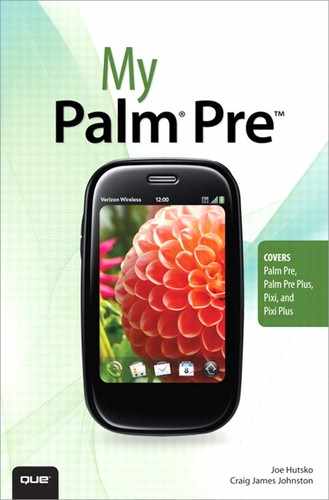Index
A
Accessibility, 64
accessing browser history, 130
accessories (Bluetooth), pairing Palm Pre with, 133
accounts
adding to Messaging application, 154–155
App Catalog accounts, setting up, 202–203
doubleTwist accounts, 171–172
email accounts
adding automatically, 140
adding manually, 141–142
corporate accounts, 89–90, 143–144
editing, 145–146
Exchange accounts, 52
Facebook accounts
changing password for, 195
configuring, 194
removing, 195
Gmail accounts, 42–43
Google accounts, 52
IM accounts, adding to Messaging application, 154–155
online accounts, adding data with, 41
Palm Profile accounts, 52
phone accounts, 83
Photobucket accounts
changing password for, 195
configuring, 194
removing, 195
Synergy accounts, 87–89
activating Pre, 4
Add An Account button, 42, 88, 154, 194, 202
Add An Account screen, 140–143
Add Bookmark button, 126
Add Call button, 77
Add Device button, 133
Add IM Account button, 163
Add Ringtone button, 58
Add Task button, 104
Add Task List button, 104
Add To Contacts button, 79, 95
Add To Existing button, 95
Add To Launcher button, 72, 127
Address Book, importing Palm Desktop data into, 49
addresses, mapping, 114–115
Advanced Gestures, 65
Airplane Mode
enabling Wi-Fi or Bluetooth in, 213
turning on/off, 212
All Calls button, 73
All Flagged view (email), 139
All Inboxes button, 147
Amazon MP3 icon, 176
Amazon MP3 Store
adding purchases to iTunes, 178
purchasing music from, 176–177
answering calls, 74–75
Application menu commands, 17
applications. See also specific applications
deleting, 207
finding, 204
installing
manual application installation, 239
with Palm OS emulation, 235
Messaging
adding accounts to, 154–155
explained, 153
organizing in Launcher, 208
Palm App Catalog
deleting applications, 207
explained, 202
finding applications, 204
purchasing applications, 205
setting up App Catalog accounts, 202–203
updating applications, 206
purchasing, 205
reading reviews of, 205
rearranging in Quick Launcher, 209
updating, 206
appointments
adding to calendar, 112–113
reminders, 117
viewing, 114
Assign button, 191
Assign To Contact button, 94
assigning
photos to contacts, 191
speed dial keys, 70–71
attaching files to email, 150
audio. See music
automatically adding email accounts, 140
Automatically Import Music button, 178
B
back cover, 8
backing up data, 45–47
batteries, 9
battery life, extending, 222
Bluetooth
enabling in Airplane Mode, 213
hands-free headsets, 81–82
pairing Palm Pre with Bluetooth accessories, 133
pairing Palm Pre with Bluetooth hands-free systems, 134–135
bookmarking web pages, 126
browsing web pages
multiple web pages, 128
single web pages, 124–126
buddies (Messaging), 156–158
buttons. See specific buttons
buying
applications, 205
music from Amazon MP3 store, 176–177
C
calendar
adding, 39–41
adding Google Weather to, 116–117
configuring, 110–111
events
adding, 112–113
mapping addresses in, 114–115
reminders, 117
viewing, 114
explained, 107
viewing, 108–109
Call Log, 73–74
caller info, saving, 79–80
calls, 66
answering, 74–75
dialing contacts
with Call Log, 73–74
with Contacts app, 70
with Launcher Favorites, 72
from Launcher or card view, 69
from messages and web pages, 74
with phone, 69
with speed dial keys, 70–71
dialing with dial pad, 67
dialing with keyboard, 68
entering numbers during calls, 77
hands-free headsets, 81–82
missed calls, returning, 74
redialing last number called, 73
saving caller info, 79–80
three-way conference calls, 77–78
using apps while on calls, 81
explained, 187
flash, 188
taking photos with, 188
Camera button, 188
camera lens, 8
card view, dialing contacts from, 69
Center button, 7
Change Login Settings button, 146
Change Password button, 195
Change Wallpaper button, 65, 215
changing
contacts, 98–99
country/region setting, 214–215
Facebook/Photobucket passwords, 195
language setting, 213–214
wallpaper, 215
Class (Palm OS emulator)
explained, 234–235
HotSync, 236–238
installing Palm applications, 235
manual application installation, 239
cleaning screen, 221
Clear Cache button, 132
Clear Cookies button, 132
Clear History button, 132
clearing
browser cache, 132
browser history, 132
cookies, 132
completed tasks
deleting, 107
marking tasks as complete, 106
composing email, 148–149
conference calls, 77–78
configuring
Airplane Mode, 212–213
calendar, 110–111
country/region, 214–215
email, 139
Facebook/Photobucket accounts, 194
language setting, 213–214
Messaging application, 163
password protection, 217
phone settings, 56
Phone Preferences, 61
Phone Preferences options, 61–64
Screen & Lock preferences card, 65–66
Sounds and Ringtones preferences card, 57–60
screen and lock settings, 215–216
sounds/ringtones, 218–219
web browser, 131–132
connecting to Internet
Bluetooth
pairing Palm Pre with Bluetooth accessories, 133
pairing Palm Pre with Bluetooth hands-free systems, 134–135
web browser
accessing browsing history, 130
bookmarking web pages, 126
browsing web page, 124–128
configuring, 131–132
sharing web links, 129
Wi-Fi networks, 122–123
Connections menu commands, 17
contacts
adding, 39–41
from email, 95–96
manually, 93–94
assigning photos to, 191
changing, 98–99
corporate contacts, finding, 148
deleting, 97
dialing
with Call Log, 73–74
with Contacts app, 70
with Launcher Favorites, 72
from Launcher or card view, 69
from messages and web pages, 74
with phone, 69
with speed dial keys, 70–71
launching Contacts application, 92
Synergy feature
adding corporate email on Palm Pre, 89–90
adding Synergy accounts, 87–89
explained, 86–87
Contacts application. See contacts
conversations (Messaging), 156–158
cookies
clearing, 132
enabling/disabling, 131
copying files to Pre, 32–36
corporate contacts, finding, 148
corporate email accounts, adding, 89–90, 143–144
country, changing, 214–215
custom ringtones, 58
customization
Airplane Mode, 212–213
country/region, 214–215
explained, 211
language, 213–214
password protection, 217
screen and lock settings, 215–216
sounds/ringtones, 218–219
D
data transfer. See transferring data to Pre
Date & Time icon, 102
dates, setting, 102–103
Day view (calendar), 108
Delete All Profiles contact, 97
Delete Application button, 207
Delete button, 68
Delete Contact button, 97
Delete Other Profiles contact, 97
deleting
applications, 207
contacts, 97
ringtones, 60
tasks, 107
dial pad, 67
dialing
contacts
with Call Log, 73–74
with Contacts app, 70
with Launcher Favorites, 72
from Launcher or card view, 69
from messages and web pages, 74
with phone, 69
with speed dial keys, 70–71
with dial pad, 67
with keyboard, 68
Dialing Shortcuts button, 62
directions, mapping, 115
disabling
Airplane Mode, 212
cookies, 131
JavaScript, 132
pop-up windows, 131
Dismiss button, 117
documents, copying to Pre, 32–36
Done button, 228
doubleTwist, 169
accounts, creating, 171–172
installing
on Mac OS X, 171
on Windows, 170
synchronizing music, 172–173
synchronizing video, 174–175
Download button, 223
Download For button, 205
downloading webOS updates, 223
E
earpiece, 6
editing email accounts, 145–146
adding contacts from, 95–96
attaching files to, 150
composing, 148–149
configuring, 139
email accounts
adding automatically, 140
adding manually, 141–142
corporate accounts, 89–90, 143–144
editing, 145–146
Gmail accounts, 42–43
Email screen, 138
emailing memos, 119
mail main screen, 147
marking as unread, 151
moving to folders, 151
reading, 150–151
sending photos via, 192
Email application. See email
Email Memo button, 119
enabling
Airplane Mode, 212
cookies, 131
JavaScript, 132
pop-up windows, 131
Show Contact Matches, 68
entering numbers during calls, 77
events
adding to calendar, 112–113
reminders, 117
viewing, 114
EverythingPre website, 229
Exchange accounts, 52, 143–144
Export command (File menu), 48
Export dialog, 48
exporting
Palm Desktop for Mac data, 48–49
photos to desktop computer
manually, 199
with iPhoto, 197
with Windows autoPlay wizard, 199
extending battery life, 222
F
changing password for, 195
configuring accounts, 194
removing accounts, 195
uploading photos to, 193
Favorites (Launcher), 72
Export, 48
Import, 49
files, attaching to email, 150
finding
applications, 204
contacts, 91
corporate contacts, 148
music, 179–180
First Day of Week button, 110
first-time setup, 227–228
flash, 8
Flash button, 188
folders
100PALM, 198
moving email to, 151
G
gestures
Advanced Gestures, 65
defined, 10
explained, 10–21
gesture LEDs, 7
Get Mail button, 146
Gmail accounts, 42–43
Google accounts, 52
Google Maps, 114–115
Google Weather, 116–117
H
hands-free headsets, 81–82
hands-free systems, 134–135
headset jack, 8
headsets, 81–82
help, 229
History button, 130
HotSync, 236–238
I
iCal, importing Palm Desktop data into, 49
icons
Launcher, 21
Add to Contacts, 79
Date & Time, 102
Paper Clip, 150
Screen Lock, 10
status icons, 9
Wi-Fi icon, 122
IM (Instant Messaging), 154–157
Import command (File menu), 49
Import dialog, 49
Import Export Wizard, 46–47
Import iTunes Playlists button, 173
importing
Palm Desktop data, 49
photos to desktop computer
manually, 199
with iPhoto, 197
with Windows autoPlay wizard, 199
Innocell 1350 Extended Life Battery, 9
Install Now button, 223
installing
applications
manual application installation, 239
with Palm OS emulation, 235
doubleTwist
on Mac OS X, 171
on Windows, 170
webOS updates, 223
Instant Messaging (IM), 154–157
Internet, connecting to
Bluetooth
pairing Palm Pre with Bluetooth accessories, 133
pairing Palm Pre with Bluetooth hands-free systems, 134–135
web browser
accessing browsing history, 130
bookmarking web pages, 126
browsing web pages, 124–128
configuring, 131–132
sharing web links, 129
Wi-Fi networks, 122–123
iPhoto, importing photos with, 197
iTunes
adding Amazon MP3 music to, 178
synchronizing music, 167
synchronizing photos, 196
synchronizing video, 168–169, 183
J—K—L
JavaScript, enabling/disabling, 132
Key Pad button, 77
language, changing, 213–214
Language button, 214
Launcher, 21
adding web pages to, 127
dialing contacts from, 69
Favorites, 72
launching Contacts application, 92
LEDs, gesture LEDs, 7
lists, Task Lists, 103–105
lock settings, changing, 215–216
locking Pre, 10–11
M
Mac OS X
doubleTwist installation, 171
importing photos
manually, 199
with iPhoto, 197
with Windows autoPlay wizard, 199
Mail Preferences screen, 145
maintenance
battery, 222
cleaning screen, 221
webOS updates
downloading and installing, 223
first-time setup, 227–228
troubleshooting, 224–226
manually adding email accounts, 141–142
manually installing applications, 239
Mark as Unread button, 151
Mark/Space Missing Sync for Palm Pre, 37
marking
email as unread, 151
tasks as complete, 106
memos
creating, 118–119
emailing, 119
explained, 117
Merge button, 78
Messaging application
adding accounts to, 154–155
buddies, 156–158
configuring, 163
conversations, 156–158
dialing from messages, 74
explained, 153
MMS (Multimedia Message Service) messages
receiving, 162
sending, 160–161
SMS (Short Message Service) messages
receiving, 162
sending, 159–160
sending messages, 78–79
microphone, 6
Missed Calls button, 73
missed calls, returning, 74
MMS (Multimedia Message Service) messages
receiving, 162
MobileMe, 37
Month view (Calendar), 108
More From This Author button, 185
Move to Folder button, 151
movies
copying to Pre, 32–36
playing, 184–185
synchronizing, 165–166
with doubleTwist, 174–175
YouTube videos
playing, 184–185
searching YouTube for related material, 182
moving email to folders, 151
Multimedia Message Service. See MMS
multiple web pages, browsing, 128
music
adding to iTunes, 178
copying to Pre, 32–36
finding, 179–180
playing, 180
purchasing, 176–177
searching YouTube for related material, 182
synchronizing, 165–166
with doubleTwist, 172–173
Music Player
finding music, 179–180
limitations of, 182
playing music, 180
playing podcasts, 181
searching YouTube for related material, 182
N
Network Settings, 64
networks (Wi-Fi), connecting to, 122–123
New Card button, 128
New Photo button, 98
notes. See memos
numbers, entering during calls, 77
O
100PALM folder, 198
online accounts, adding data with, 41
organizing
applications in Launcher, 208
applications in Quick Launcher, 209
Outlook data, backing up, 46–47
P
Page button, 130
pairing
Palm Pre with Bluetooth accessories, 133
Palm Pre with Bluetooth hands-free systems, 134–135
Palm App Catalog
deleting applications, 207
explained, 202
finding applications, 204
purchasing applications, 205
setting up App Catalog accounts, 202–203
updating applications, 206
Palm Data Transfer Assistant, 44–45, 50–51
Palm Desktop for Mac data, exporting, 48–49
Palm Music Assistant, 178
Palm OS emulator (Classic)
explained, 234–235
HotSync, 236–238
installing Palm applications, 235
manual application installation, 239
Palm Pixi, 233–234
Palm Pixi Plus, 233–234
Palm Pre Community websites, 229
Palm Pre Plus, 232
PalmPre.org website, 229
Palm Profile accounts, 52
Palm website, 229
Paper Clip icon, 150
passwords
Facebook/Photobucket passwords, changing, 195
password protection, 217
phone account, managing, 83
phone calls, 66
dialing contacts
with Call Log, 73–74
with Contacts app, 70
with Launcher Favorites, 72
from Launcher or card view, 69
from messages and web pages, 74
with phone, 69
with speed dial keys, 70–71
dialing with dial pad, 67
dialing with keyboard, 68
Phone Preferences, 61–64
phone settings, 56
Phone Preferences, 61–64
Screen & Lock preferences card, 65–66
Sounds and Ringtones preferences card, 57–60
Photobucket
changing password for, 195
configuring accounts, 194
removing accounts, 195
uploading photos to, 193
photos
assigning to contacts, 191
changing Facebook or Photobucket passwords, 195
configuring photos applications, 194
copying to Pre, 32–36
exporting to desktop computer
with iPhoto, 197
manually, 199
with Windows autoPlay wizard, 199
removing Facebook or Photobucket accounts, 195
sending via email, 192
sending via MMS (Multimedia Message Service), 193
setting as wallpaper, 192
sharing, 190
synchronizing with iTunes, 196
taking, 188
uploading to Facebook or Photobucket, 193
viewing, 189–190
Pixi, 233–234
Pixi Plus, 233–234
Play button, 58
playing
music, 180
podcasts, 181
video, 184–185
Pocket Mirror, 37
podcasts, listening to, 181
pop-up windows, enabling/disabling, 131
Power button, 6
Pre Central website, 229
Pre Plus, 232
Preferred Roaming List, 64
preparing data for transfer to Pre, 45–47
Purchase button, 205
purchasing
applications, 205
music from Amazon MP3 store, 176–177
Purge Completed button, 107
Q-R
Quick Launcher, organizing applications in, 13, 208–209
reading
application reviews, 205
email, 150–151
rearranging applications in Launcher, 208–209
MMS (Multimedia Message Service) messages, 162
SMS (Short Message Service) messages, 162
redialing last number called, 73
region, changing, 214–215
Related Videos button, 185
reminders (event), 117
Remove Account button, 146, 163
removing Facebook/Photobucket accounts, 195
Reset Voicemail Count feature, 64
returning missed calls, 74
Reviews button, 205
reviews of applications, reading, 205
Ringer On/Off switch, 6
ringtones
changing, 218–219
custom ringtones, 58
deleting, 60
setting, 57–60
S
Save As New button, 95
saving caller info, 79–80
screen, cleaning, 221
Screen & Lock button, 215
Screen & Lock preferences card, 65–66
Screen Lock icon, 10
screen settings, changing, 215–216
searching
contacts, 91
Palm App Catalog, 204
Universal Search feature, 25–27
YouTube for related material, 182
sending
messages, 78–79
MMS (Multimedia Message Service) messages, 160–161
SMS (Short Message Service) messages, 159–160
photos
via email, 192
via MMS (Multimedia Message Service), 193
Set As High Priority button, 149
Set Flag button, 151
Set Wallpaper button, 192, 216
Share Via Email button, 192
Share Via MMS button, 193
sharing
photos, 190
web links, 129
Short Message Service (SMS) messages. See SMS messages
Show Contact Matches feature, 61, 68
Show Email button, 146
Shuffle All button, 179–180
Sign In To My Profile button, 227
Simple PIN button, 217
SMS (Short Message Service) messages
receiving, 162
sending, 159–160
Snooze button, 117
sounds
changing, 218–219
setting, 57–60
Sounds & Ringtones preferences card, 57–60
speaker, 8
speed dial, 70–71
status icons, 9
storing imported data, 52
Submit button, 203
Sync button, 167–169
Sync Photos feature, 196
synchronization
explained, 37
HotSync, 236–238
music, 165–166
with doubleTwist, 172–173
photos with iTunes, 196
video, 165–166
with doubleTwist, 174–175
Synergy, 38–39
adding corporate email on Palm Pre, 89–90
adding Synergy accounts, 87–89
explained, 86–87
System Alert button, 163
system sounds, setting, 57–60
System Sounds button, 59
T
Task Lists, 103–105
tasks
adding, 39–41
creating, 103–105
deleting, 107
explained, 103
marking as complete, 106
Task Lists, 103–105
Test Java button, 224
Text Message button, 185
three-way conference calls, 77–78
throwing, 14
thumb drives, using Pre as, 33–36
time, setting, 102–103
Time Format button, 102
touchscreen, 7
Touchstone, 232
transferring data to Pre
backing up and preparing data for transfer, 45–46
Outlook data, 46–47
Palm Desktop for Mac data, 48–49
calendars, 39–41
contacts, 39–41
Gmail accounts, 42–43
online accounts, 41
Palm Data Transfer Assistant, 44–45, 50–51
storing imported data, 52
tasks, 39–41
Trash Can button, 190
troubleshooting webOS updates, 224–226
TTY/TDD (text telephone) feature, 64
Turn Off After button, 65
turning on/off
Airplace Mode, 212
Secure Unlock feature, 11
U
Universal Search feature, 25–27
unlocking Pre, 10–11
updates
application updates, 206
webOS updates
downloading and installing, 223
first-time setup, 227–228
troubleshooting, 224–226
Updates button, 223
Upload button, 193
uploading photos to Facebook or Photobucket, 193
USB Drive button, 33
USB Drive mode, 33–36
Use This Dialing Prefix button, 62
V
Vibrate button, 60
video
copying to Pre, 32–36
playing, 184–185
synchronizing, 165–166
with doubleTwist, 174–175
YouTube videos
playing, 184–185
searching YouTube for related material, 182
Videos button, 184–185
viewing
calendar, 108–109
photos, 189–190
views (calendar), 108
Voice Network button, 63
volume buttons, 6
Volume slider, 59
W
wallpaper
changing, 215
setting photos as, 192
Weather (Google), 116–117
web browser
accessing browsing history, 130
bookmarking web pages, 126
browsing web pages
multiple web pages, 128
single web pages, 124–126
configuring, 131–132
sharing web links, 129
web pages
adding to Launcher, 127
bookmarking, 126
browsing
multiple web pages, 128
single web pages, 124–126
dialing from, 74
Palm Pre resources, 229
sharing as web links, 129
webOS updates
downloading and installing, 223
first-time setup, 227–228
troubleshooting, 224–226
websites. See web pages
Week view (calendar), 108
When I Dial button, 62
Wi-Fi icon, 122
Wi-Fi networks
connecting to, 122–123
enabling Wi-Fi in Airplace Mode, 213
Windows, doubleTwist installation, 170
wizards, Import Export Wizard, 46–47
writing email, 148–149
X—Y—Z
Your Messaging account screen, 154
YouTube
playing videos, 184–185
searching for related material, 182