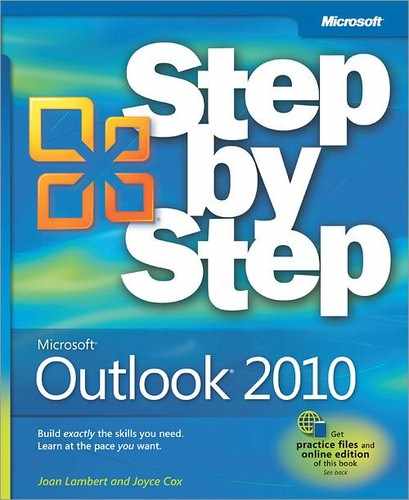Before you can complete the exercises in this book, you need to copy the book's practice files to your computer. These practice files, and other information, can be downloaded from the book's detail page, located at:
go.microsoft.com/FWLink/?Linkid=192151
Display the detail page in your Web browser and follow the instructions for downloading the files.
Important
The Microsoft Outlook 2010 software is not available from this Web site. You should purchase and install that software before using this book.
While working through the exercises in this book, you will use some practice files that we provide, and you will create Outlook items to use as practice files in later exercises. The following table lists the practice files you will use and create while working through the exercises in this book.
Chapter | Use these files and items | Create these files and items |
|---|---|---|
Chapter 1: Get Started with Outlook 2010 | None | None |
Chapter 2: Explore the Outlook Windows | None | None |
Chapter 3: Send and Receive E-Mail Messages | We provide: Brochure.docx StrategySession.pptx | SBS First Draft message RE: SBS First Draft message FW: SBS First Draft message SBS Tradeshow Schedule message |
Chapter 4: Store and Access Contact Information | None | Contact records for Nancy Anderson, Andrew Davis, Sara Davis, Andrea Dunker, and Idan Rubin |
Chapter 5: Manage Scheduling | None | SBS Lunch with Jane appointment SBS Staff Meeting appointment SBS Get Together meeting SBS Pay Day event |
Chapter 6: Track Tasks | You provide: SBS First Draft message SBS Tradeshow Schedule message | Flagged SBS First Draft message Flagged SBS Tradeshow Schedule message SBS Dinner Reservations task SBS Order Brochures task SBS Send Dinner Invitations task |
Chapter 7: Organize Your Inbox | You provide: SBS First Draft message FW: SBS First Draft message RE: SBS First Draft message SBS Tradeshow Schedule message | SBS Messages folder |
Chapter 8: Manage Your Calendar | None | Secondary calendar |
Chapter 9: Work with Your Contact List | We provide: JoanLambert.jpg SBSContacts.txt You provide: Contact records for Nancy Anderson, Andrew Davis, Sara Davis, Andrea Dunker, and Idan Rubin | SBS Contacts address book SBS Litware address book Contact records for Joel Lachance, Joan Lambert, Chris Mayo, Heidi Steen, Max Stevens, and Amy Strande Clients contact group Contact records for Eli Bowen, Liberty Munson, and Tjeerd Veninga |
Chapter 10: Enhance Message Content | We provide: Lighthouse.jpg | Casual e-mail signature SBS Development Cycle message and embedded SmartArt graphic SBS Picture Tools message and embedded modified image |
Chapter 11: Manage E-Mail Settings | You provide: SBS Messages folder | SBS Alert Test 1 message SBS rule |
Chapter 12: Work Remotely | None | None |
Chapter 13: Customize Outlook | None | None |