Hour 1. Introduction to Autodesk Maya and This Book
What You’ll Learn in This Hour:
![]() The aim of this book
The aim of this book
![]() How to expand your knowledge after trying the examples in this book
How to expand your knowledge after trying the examples in this book
![]() What to look for in screenshots
What to look for in screenshots
![]() Setting a pace for learning Maya
Setting a pace for learning Maya
Welcome to the world of Autodesk Maya! In this hour, we will introduce you to the program itself and go over a few of the goals of this book. We will also describe how to get the most from this book and how to set yourself up for success in learning this amazing program. Wherever your interest in Maya comes from—be it a career change, a hobby, or just plain curiosity—you have embarked on a long and rewarding journey.
Our Goal
Our adventure begins at the very beginning: We assume you have little to no working knowledge of 3D graphics, much less any 3D software package. Each Hour will expose you to not just a menu item or a random button within Maya, but a little bit of the theory and concept behind the software. Because Maya is one of the most complex 3D animation packages available on the market, we won’t inundate you with details, parameters you have to copy, or thousand-step-long tutorials that only serve to lead you too deep into the software with no way out.
Instead, the main tools and menus will be described and utilized to give you a deep enough understanding of Maya to feel like you can dive in further on your own. Our goal is to empower you to not be daunted by Maya’s literal thousands of menus and options. We want you to not be afraid to try a new parameter or experiment with different attributes at will. An experimental attitude and a strong sense of adventure are both necessary to take on Autodesk Maya. Our goal is to take you through the steps to internalize this powerful software. Our goal is to give you the process to “teach yourself” Maya.
Maya is updated every year with new features. This book is written using Maya 2014, the most recent version of the software available as of this writing. Throughout this book, numerous menus, tables, parameters, and functions will be presented. Nearly all of the features shown will be tools that are present in versions as old as 2010, but some tools new to 2014 offer paradigms that are too valuable to pass up. We will try to keep those sections to a minimum; just be aware that your version of Maya may not have a few functions here and there.
What Is Autodesk Maya?
If you feel like Maya is a behemoth of a program, it is. A piece of software does not become the industry standard for visual effects and feature animation without offering a complete toolset that caters to artists across industries.
Like all modern 3D programs, Maya is full featured, meaning it has all of the tools to create 3D imagery from start to finish. This includes tools for modeling, texturing, rigging, animating, lighting, rendering, and much more. Much of the task of learning this program is finding the right tool for the job; rarely is there actually no way to do something. This book will show you the layout of the program, and how to find the right tools.
At its heart, Maya is built on MEL script, a simple but powerful scripting language accessible to you within the program. This language is powerful enough that artists and technicians alike have created thousands of scripts that extend Maya’s functionality even further than the amazing depth it already contains. Of course, you can actually get very far in Maya and a career in 3D without ever writing a single line of MEL script. Maya’s user interface has seen incremental improvement ever since Autodesk took over its development. The UI is very streamlined and customizable. Labels are clear, the Help file is complete, to say the least, and most if not all of the features are accessible through more than one menu. The authors of the program have put an enormous emphasis on making Maya artist-friendly. I’m always happy to say that I believe they are succeeding.
Maya is limited only by your imagination. At the same time, certain skills take a lot of practice to become familiar with their nuances. Many of the concepts presented in this book will be completely new paradigms for you. For instance, you will be asked to imagine what a texture on a 3D object would look like if the object was pounded flat and laid out onto a grid (the basic approach to creating and editing UV sets covered in Hour 6, “Unfolding UVs and Applying Textures”). You may be asked to imagine a bumpy surface’s height expressed as an image with values from black to white representing low to high areas. This will be a new way to think of the world around you, but it can be exciting as well. Many artists have confirmed that I’m not the only one that starts to stare off in the distance imagining how to model an object. You can also get too immersed; if you find yourself reaching for the Undo key when you drop a plate on the kitchen floor, it’s probably time to take a break!
Maya has so much depth that it’s easy to get lost. Most professionals in the CG field understand that to be competitive in today’s market, specialization is key. This means that the different tasks, such as modeling, texturing, and lighting, are all given out to different artists in a production. Because it is impossible to be an expert in every single aspect of CG, we will not try to go so far into a concept that you miss some broader topics within Maya. Also, good generalist knowledge is a huge advantage when you decide on your specialty. Animators who understand lighting can be more effective on the job because they are thinking about issues that affect their work down the pipeline. Riggers who can model are able to fix small problems they encounter when they receive a mesh from the modeling department. You are beginning that generalist training right now. And although the program can swallow you up, this book will give you the tools you need to avoid getting lost. Your experience in learning it will be greatly improved if you commit first to learning how to teach yourself the program as opposed to thinking all the answers are right at your fingertips.
Our Approach
We will use a few different tools to get you comfortable experimenting and teaching yourself this amazing program. Each Hour will be packed with a wealth of information, including background on the concept in the broader CG world, as well as focused description of how Maya specifically handles tasks. In addition, there will be a few callouts designed to grab your attention when needed. These will come in the form of:
Note
When a concept needs to be annotated, a Note will provide this extra information. Notes offer good information and provide an extra tidbit or a jumping-off point for your further experimenting with a concept. We will also use the Notes to steer you clear of common pitfalls of Maya, and to explain processes that will reduce the learning curve.
Tip
Tips are provided when you are learning a process and a valuable piece of information is available. These are “good-to-know” bits of info, and can come in the form of presets that help you achieve quicker results, known parameters and attributes that produce great images, and more.
How We Use Screenshots
Because much of what goes on in Maya is visual, we will be using screenshots extensively in this book. Here’s some guidance as to how to get the most out of a screenshot like Figure 1.1.
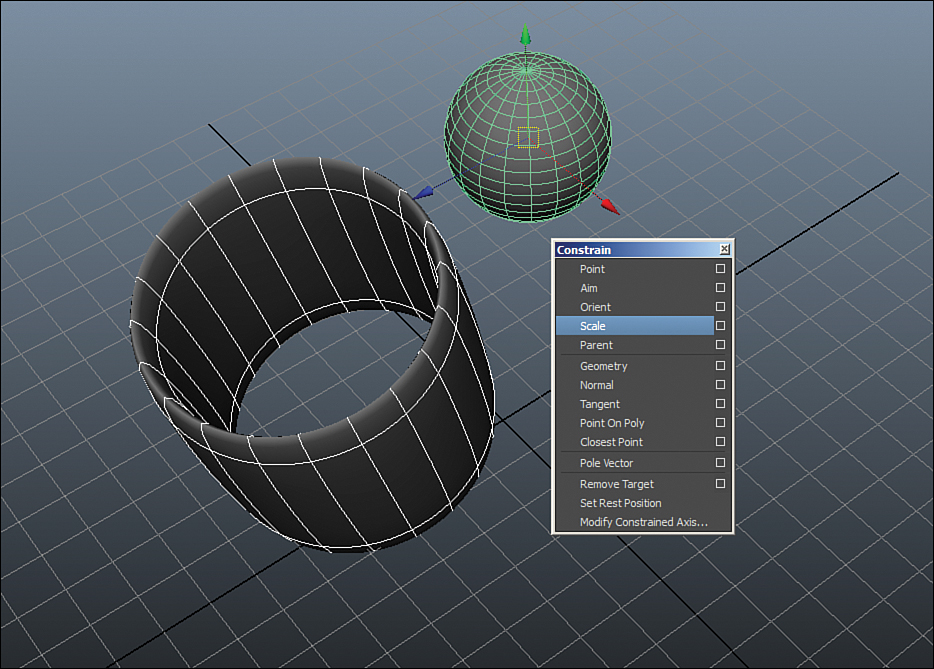
FIGURE 1.1 A typical screenshot in this book. Objects will be centered, menus will be shown, and when possible, the menu selection will be highlighted.
As you can see in Figure 1.1, the screenshots will be presented with as much information as possible without crowding the frame. Menus are typically all arranged at the top of the Maya window; however, Maya allows you to “tear off” menus (remove them from their dock and have a floating menu window wherever you choose). In order to present the important details to you, often the menu being discussed will be torn off and the menu option we have chosen for the task at hand will be highlighted, as it is in Figure 1.1. Try to not let the floating menu confuse you; your Maya screen will look different because your menu will be located in its original position at the top of the screen. Although having the menus expand from the top is good for saving on screen real estate, it makes for a little bit of trouble when showing you a nicely composed screenshot, as illustrated in Figure 1.2.

FIGURE 1.2 The exact same menu and option is shown as in Figure 1.1, but in the default position. Selecting the dotted line at the top of a menu allows you to “tear off” the menu into a floating window. Don’t let the position of a menu in a screenshot fool you.
Occasionally we’ll be highlighting a button and not a menu item. In these instances, sometimes Maya does not highlight the button in a very visible way. In order to make sure you do not get lost, we will emphasize the button by applying a mask on the figure, as you can see in Figure 1.3.

FIGURE 1.3 When a button or a field is the focus of the lesson, the area in question will be masked to draw your attention.
Note: Keyboard and Mouse Clicks
In this book, whenever there is a keystroke you need to press, it will be explained clearly. Maya, however, distinguishes between capital letters and lowercase letters when using keystrokes. Maya’s documentation is a little bit confusing because you are meant to know that because they show “Ctrl+A” that means that you are supposed to press Shift as well, due to the A being capitalized. Unlike Maya’s documentation, whenever the capital letter is required, we will write “Shift,” so you know that you are supposed to press it (for example, Ctrl+Shift+A). Also, we will refer to the left mouse button as LMB, the middle mouse button as MMB, and the right mouse button as RMB whenever we refer to mouse clicks.
Supplementing Your 3D Training
3D graphics is a very technical industry. At the same time, a traditional art foundation really brings a depth of understand of the “why” of 3D. Maya has a wealth of options to create colored lights and shadows. Why? Great painters know that using subtle complementary colors in lighting brings richness to the frame. Maya’s skinning tools are top notch, allowing for rigged characters to be posed in almost any way imaginable. Why would we go for that much flexibility? Because great traditional animators were constantly pushing the limits of their character’s bodies to get their poses to be dynamic and appealing. With one foot firmly planted in 3D, supplementing your 3D training with other artist pursuits can be a boon to your growth. Here are some other disciplines that will help you further build your skills:
![]() Drawing—Perhaps the most beneficial skill to have as you dive into the world of animation is the ability to draw. For most, drawing is a painful task that usually ends in frustration. Have a sketchbook with you at all times, and try to force yourself to draw at least once a day. First of all, the best CG artists are masters of observation. Lighters get inspired by the way that light and shadow react in the real world and get lost staring at seemingly mundane things. Animators try to find the nuance in motion, and spend a lot of their time observing. Modelers also need to have an attention to detail so they do not have to spend too much time gathering a mass of reference material for every little thing they are assigned to create. Drawing teaches us to observe details. Moreover, drawing is visual communication. Sketching ideas to show your supervisor, thumbnailing a scene, and even creating a few drawings to pitch an idea to a client are all scenarios that are frequent in this business. You don’t want to be left out of the communication loop because of a barrier like not being able to draw.
Drawing—Perhaps the most beneficial skill to have as you dive into the world of animation is the ability to draw. For most, drawing is a painful task that usually ends in frustration. Have a sketchbook with you at all times, and try to force yourself to draw at least once a day. First of all, the best CG artists are masters of observation. Lighters get inspired by the way that light and shadow react in the real world and get lost staring at seemingly mundane things. Animators try to find the nuance in motion, and spend a lot of their time observing. Modelers also need to have an attention to detail so they do not have to spend too much time gathering a mass of reference material for every little thing they are assigned to create. Drawing teaches us to observe details. Moreover, drawing is visual communication. Sketching ideas to show your supervisor, thumbnailing a scene, and even creating a few drawings to pitch an idea to a client are all scenarios that are frequent in this business. You don’t want to be left out of the communication loop because of a barrier like not being able to draw.
![]() Painting—Like drawing, painting is a form of visual art that contributes to your overall appreciation of beauty. Plus, it’s hard as heck. Animation, modeling, and nearly all of the tasks involved in CG can be characterized as moments of sheer excitement with hours and hours of painstaking work in between. I don’t mean to suggest that all painting has to offer is to buff up your saint-like patience to cope with the monotony of CG; on the contrary, working on a painting in your free time is a fantastic wind-down from the high stakes world of production. Not to mention, the techniques of classic painters such as color mixing, contrast, and understanding the fine properties of light can make you a powerful asset to a team.
Painting—Like drawing, painting is a form of visual art that contributes to your overall appreciation of beauty. Plus, it’s hard as heck. Animation, modeling, and nearly all of the tasks involved in CG can be characterized as moments of sheer excitement with hours and hours of painstaking work in between. I don’t mean to suggest that all painting has to offer is to buff up your saint-like patience to cope with the monotony of CG; on the contrary, working on a painting in your free time is a fantastic wind-down from the high stakes world of production. Not to mention, the techniques of classic painters such as color mixing, contrast, and understanding the fine properties of light can make you a powerful asset to a team.
![]() Photography—Another fine pursuit for individuals wanting to round out their artistic knowledge. Photography teaches us to compose a shot, thinking about issues such as framing, composition, positive and negative space, and focus. So much of the way that we see the world changes when we look through a camera; it is a huge advantage in your career and your training to understand how to re-create what the lens sees. Particularly if you are planning to enter the visual effects industry, photography is a worthwhile hobby.
Photography—Another fine pursuit for individuals wanting to round out their artistic knowledge. Photography teaches us to compose a shot, thinking about issues such as framing, composition, positive and negative space, and focus. So much of the way that we see the world changes when we look through a camera; it is a huge advantage in your career and your training to understand how to re-create what the lens sees. Particularly if you are planning to enter the visual effects industry, photography is a worthwhile hobby.
![]() Acting—Animators are known as the “shyest performers in the world.” We create tear-jerking subtle performances, nail-biting action scenes, all the while sitting in dark rooms hiding behind a big computer monitor. It’s true—many fantastic animators are very shy people. To break out of that shell can mean a huge boost in your work. As scary as it is, enroll in an acting class, or better yet (to me anyway), an improv class could be just the thing you need to take your animation to the next level. You learn subtext, character development, physicality, and the truth to be found in every scene. Best of all, it’s a blast (once you get over the crippling fear part, of course).
Acting—Animators are known as the “shyest performers in the world.” We create tear-jerking subtle performances, nail-biting action scenes, all the while sitting in dark rooms hiding behind a big computer monitor. It’s true—many fantastic animators are very shy people. To break out of that shell can mean a huge boost in your work. As scary as it is, enroll in an acting class, or better yet (to me anyway), an improv class could be just the thing you need to take your animation to the next level. You learn subtext, character development, physicality, and the truth to be found in every scene. Best of all, it’s a blast (once you get over the crippling fear part, of course).
![]() Music—Believe it or not, music is extremely beneficial to learning CG. The benefits of playing an instrument cannot be overstated at combating the effects of Repetitive Stress Injury. Music is social, good for getting away from the desk every once in a while. For animators, understanding concepts such as rhythm and texture in music translates nearly 1:1 in physical work.
Music—Believe it or not, music is extremely beneficial to learning CG. The benefits of playing an instrument cannot be overstated at combating the effects of Repetitive Stress Injury. Music is social, good for getting away from the desk every once in a while. For animators, understanding concepts such as rhythm and texture in music translates nearly 1:1 in physical work.
![]() Sculpture—We can’t leave out sculpting, especially since a huge push of the last 5 or 6 years has been to make modeling organic shapes as near to the experience of working with clay as possible. Autodesk’s flagship product in this arena is called Mudbox, and it tries to re-create the act of sculpting with great success. Force, form, structure, and silhouette are for some reason so much more apparent with real clay. It doesn’t even have to be clay you use—wood, marble, wax, metal, any of the mediums can keep you grounded in the real world, the visceral. Perhaps all I have to mention is that the most amazing modelers I know, who work on blockbuster films, all sculpt in their free time.
Sculpture—We can’t leave out sculpting, especially since a huge push of the last 5 or 6 years has been to make modeling organic shapes as near to the experience of working with clay as possible. Autodesk’s flagship product in this arena is called Mudbox, and it tries to re-create the act of sculpting with great success. Force, form, structure, and silhouette are for some reason so much more apparent with real clay. It doesn’t even have to be clay you use—wood, marble, wax, metal, any of the mediums can keep you grounded in the real world, the visceral. Perhaps all I have to mention is that the most amazing modelers I know, who work on blockbuster films, all sculpt in their free time.
Setting a Pace for Learning Maya
Although this book’s title implies that you can learn Maya in 24 hours, the obvious reality is that mastery of such a robust program will take far longer than that. It is a good idea to set a pace for yourself even working through this book’s lessons. The concepts are presented in a way that will open your mind to start “thinking in 3D.” It is up to you to then take these new paradigms and apply them before moving on too quickly. Too often novice 3D artists try to rush to get to “the good stuff”—cartoony character animation or super-realistic visual effects. The truth is that all of the best Maya technicians have put years into training. Use this book as your launch point and guide to stepping into the world of 3D. Take the examples further and experiment with the program even after the hour is over. I promise that Maya will have new options to try and new features to explore to occupy you as long as you feel like sticking with it. Your energy will run out long before Maya’s options do! That’s okay. Take a break, relax, and come back to a new Hour with fresh eyes and an adventurous attitude.
![]() Video: Introduction and Demonstration
Video: Introduction and Demonstration
Watch Video 1.1 found in this Hour’s folder to hear an introduction and watch me walk through a few of the menu conventions used in this book.
Summary
We’re about to take our first look at the Maya interface and begin on our journey through the program’s many features. Look out for the notes, tips, cautions, and warnings as we make our way through Maya. Know that we’re going to cover a lot of information, but we’ll also make building on the information easy. You’ll have ample opportunities to “try it yourself,” and should continue long after the Hour is done experimenting with different settings, tools, and commands. Take into consideration that a well-rounded artist is worth far more than just a technician. And, finally, work at a steady pace to not burn out before you have the skills to achieve your dreams.
Q&A
Q. I want to be able to do “X” in Maya. Will this book teach me how?
A. It is far more valuable to your growth as a 3D artist and to your career to know the concepts behind the tools of Maya. This book will show you the concepts and give you a starting point for learning as opposed to holding your hand through some specific tutorials.
Q. I’ve used another 3D program before. Should I start completely over with Maya?
A. Having some 3D experience is invaluable to the process of learning Maya. It can only help. At the same time, Maya has some very specific ways of doing things, specific terminology, and some tools that don’t show up in competitor’s software. Best to start at the beginning.
Q. Are there other learning tools you recommend?
A. Of course! I would turn to the Internet to give you extra information and support. For me, there is nothing like the support of fellow artists, so online forums such as www.cgtalk.com are amazing resources for connecting with like-minded individuals.
Q. I don’t have Maya. How can I get it?
A. Autodesk offers a free evaluation of all of their software. The Maya evaluation period is 30 days—plenty of time to try it out and follow along with this book. Educational pricing is also available, as well as a free student license for those in an accredited school. Check www.autodesk.com for details.
Workshop
The workshop contains quiz questions and exercises to help you solidify your understanding of the material covered. Try to answer all questions before looking at the “Answers” section that follows.
Quiz
1. Name a few of the other artistic pursuits that will help you in your training.
2. How much time does it take to learn Maya completely?
3. When this book gives you an extra piece of information that steers you away from a potential roadblock or file crash, it will come in the form of a what?
4. The screenshots in this book are composed to maximize information, but that might mean a menu that normally appears at the top is depicted as floating in the middle of a panel. What is it called when you make a floating menu?
5. Name some of the tasks of CG artists.
Exercise
Learning Maya itself is an amazingly challenging but rewarding goal. Pursuing a career in visual effects or animation is even more so. Take a moment to reflect on your decision to dive into this amazing program, and/or to try to break into the fast-paced, competitive, and wondrous world of CG, and write down a few goals for yourself. Try to think of small goals you can accomplish in the next few weeks (such as finishing this book). Then move on to goals that will take a few months to achieve (such as doing a little bit of practice every day with the concepts you learned here). Finally, end this exercise with your pie-in-the-sky dream for yourself. Don’t put a time limit on this one. Tack this up, or print it out and have it next to your computer workspace, and look at it as you read this book. Let it serve as a reminder to you when you get stuck, frustrated, and want to turn back. On the other side of the obstacles you will face is a world of imagination.
Answers
1. Drawing, painting, photography, acting, music, sculpture, and more.
2. It takes dedicated individuals years to fully understand even a facet of this program.
3. A “By The Way” keeps you from doing things that might truncate your file, or impede your learning.
4. A floating menu has been “torn off.” Don’t let this confuse you—look at the top of the screen for the equivalent menu.
5. Modeling, texturing, UV’ing, rigging, animating, lighting, rendering, and more!
